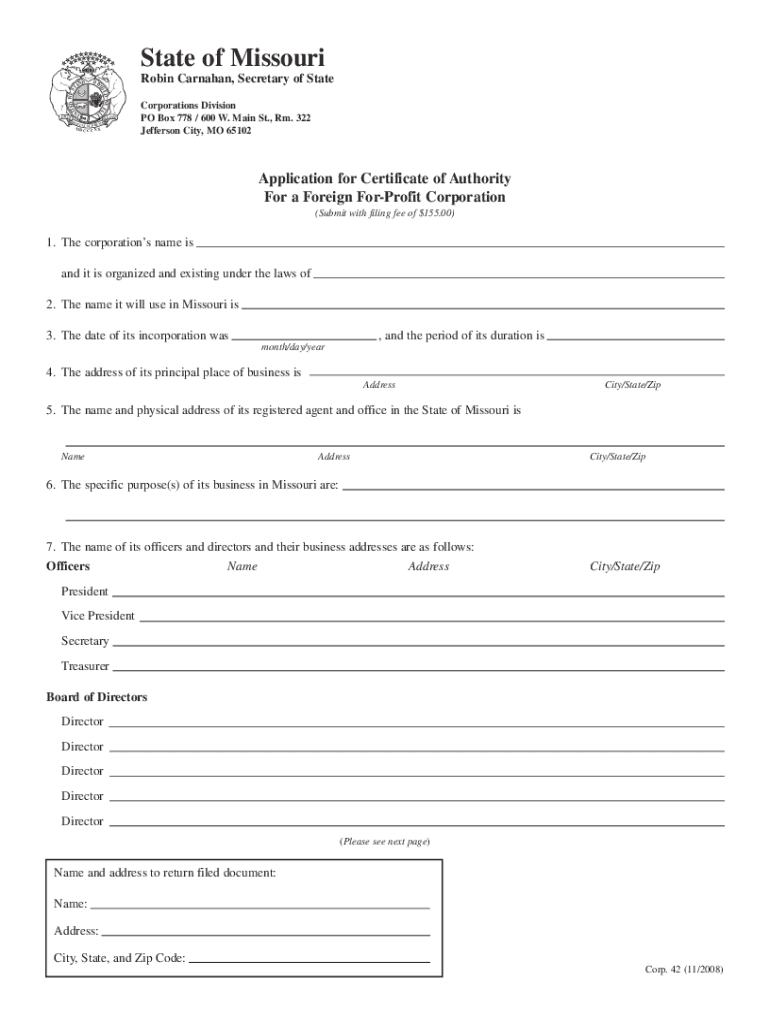
Corp 42 Applicationf or Certificate of Authority for a Foreign for Profit Corporation Form


What is the Corp 42 Application or Certificate of Authority for a Foreign For-Profit Corporation
The Corp 42 Application or Certificate of Authority for a Foreign For-Profit Corporation is a legal document that allows a corporation incorporated in one state to operate as a foreign corporation in another state. This application is essential for businesses that wish to expand their operations beyond their home state while remaining compliant with state laws. It typically requires the corporation to provide details about its formation, business activities, and registered agent in the new state. This ensures that the foreign corporation is recognized legally and can conduct business activities without facing penalties or legal issues.
Steps to Complete the Corp 42 Application or Certificate of Authority for a Foreign For-Profit Corporation
Completing the Corp 42 Application involves several key steps:
- Gather necessary information about your corporation, including its name, state of incorporation, and business address.
- Identify the registered agent in the state where you are applying, as this agent will receive legal documents on behalf of the corporation.
- Fill out the application form accurately, ensuring all information is current and correct.
- Submit the completed application along with any required fees to the appropriate state agency.
- Wait for confirmation of approval, which may take several weeks depending on the state’s processing times.
Required Documents for the Corp 42 Application
When submitting the Corp 42 Application, certain documents are typically required to validate the application. These may include:
- A certified copy of the corporation's articles of incorporation from the home state.
- A certificate of good standing or existence from the home state, issued within a specific time frame.
- Information regarding the corporation's registered agent in the new state.
- Payment of the application fee, which varies by state.
Legal Use of the Corp 42 Application or Certificate of Authority for a Foreign For-Profit Corporation
The Corp 42 Application is legally necessary for any foreign corporation wishing to conduct business in a state outside its state of incorporation. Without this certificate, the corporation may face legal challenges, including fines or restrictions on business operations. It is crucial for corporations to understand the legal implications of operating without proper authorization and to ensure compliance with state regulations to avoid penalties.
Eligibility Criteria for the Corp 42 Application
To be eligible for the Corp 42 Application, a foreign for-profit corporation must meet specific criteria:
- The corporation must be legally formed in its home state and in good standing.
- The business must have a legitimate purpose for operating in the new state.
- The corporation must provide a registered agent with a physical address in the state where it is applying.
Application Process & Approval Time for the Corp 42 Application
The application process for the Corp 42 Application involves several steps, beginning with gathering the necessary documentation and completing the application form. Once submitted, the approval time can vary significantly by state, ranging from a few days to several weeks. It is advisable to check with the specific state agency for their processing times and any additional requirements that may apply. Keeping track of the application status can help ensure that the corporation can begin operations promptly once approved.
Quick guide on how to complete corp 42 applicationf or certificate of authority for a foreign for profit corporation
Complete [SKS] effortlessly on any device
Online document administration has gained traction among businesses and individuals alike. It serves as an ideal eco-friendly alternative to traditional printed and signed documents, allowing you to locate the necessary form and securely store it online. airSlate SignNow provides you with all the tools you require to generate, modify, and eSign your documents swiftly without obstacles. Manage [SKS] on any device using the airSlate SignNow Android or iOS applications and enhance any document-focused process today.
Steps to modify and eSign [SKS] effortlessly
- Obtain [SKS] and click Get Form to begin.
- Use the tools we provide to complete your form.
- Highlight pertinent sections of the documents or redact sensitive details with tools that airSlate SignNow provides specifically for that task.
- Generate your eSignature using the Sign feature, which takes moments and carries the same legal validity as a conventional wet ink signature.
- Review the information and click on the Done button to save your modifications.
- Choose your preferred method of sending your form, whether by email, SMS, invite link, or downloading it to your computer.
Forget about lost or mislaid documents, tedious form searching, or mistakes that necessitate printing new document copies. airSlate SignNow addresses all your document management needs in just a few clicks from any device you prefer. Edit and eSign [SKS] and ensure exceptional communication at any stage of your form preparation process with airSlate SignNow.
Create this form in 5 minutes or less
Related searches to Corp 42 Applicationf Or Certificate Of Authority For A Foreign For profit Corporation
Create this form in 5 minutes!
How to create an eSignature for the corp 42 applicationf or certificate of authority for a foreign for profit corporation
How to create an electronic signature for a PDF online
How to create an electronic signature for a PDF in Google Chrome
How to create an e-signature for signing PDFs in Gmail
How to create an e-signature right from your smartphone
How to create an e-signature for a PDF on iOS
How to create an e-signature for a PDF on Android
People also ask
-
What is the Corp 42 Application or Certificate Of Authority For A Foreign For Profit Corporation?
The Corp 42 Application or Certificate Of Authority For A Foreign For Profit Corporation is a legal document required for foreign corporations to operate in a different state. This certificate allows businesses to conduct their operations legally and ensures compliance with state regulations.
-
How can airSlate SignNow assist with the Corp 42 Application or Certificate Of Authority For A Foreign For Profit Corporation?
airSlate SignNow provides a streamlined process for completing and eSigning the Corp 42 Application or Certificate Of Authority For A Foreign For Profit Corporation. Our platform simplifies document management, making it easy to fill out, sign, and send your application securely.
-
What are the pricing options for using airSlate SignNow for the Corp 42 Application?
airSlate SignNow offers flexible pricing plans that cater to businesses of all sizes. Whether you need a basic plan for occasional use or a comprehensive solution for frequent applications like the Corp 42 Application or Certificate Of Authority For A Foreign For Profit Corporation, we have options to fit your budget.
-
What features does airSlate SignNow offer for managing the Corp 42 Application?
Our platform includes features such as customizable templates, secure eSigning, and real-time tracking for the Corp 42 Application or Certificate Of Authority For A Foreign For Profit Corporation. These tools enhance efficiency and ensure that your documents are processed quickly and accurately.
-
Are there any benefits to using airSlate SignNow for the Corp 42 Application?
Using airSlate SignNow for the Corp 42 Application or Certificate Of Authority For A Foreign For Profit Corporation offers numerous benefits, including reduced processing time and improved accuracy. Our user-friendly interface makes it easy for businesses to manage their documents without hassle.
-
Can airSlate SignNow integrate with other software for the Corp 42 Application?
Yes, airSlate SignNow seamlessly integrates with various software applications, enhancing your workflow for the Corp 42 Application or Certificate Of Authority For A Foreign For Profit Corporation. This integration allows for better data management and streamlined processes across your business operations.
-
Is airSlate SignNow secure for handling the Corp 42 Application?
Absolutely! airSlate SignNow prioritizes security, ensuring that all documents, including the Corp 42 Application or Certificate Of Authority For A Foreign For Profit Corporation, are protected with advanced encryption and compliance with industry standards. Your sensitive information remains safe throughout the signing process.
Get more for Corp 42 Applicationf Or Certificate Of Authority For A Foreign For profit Corporation
Find out other Corp 42 Applicationf Or Certificate Of Authority For A Foreign For profit Corporation
- eSign Arkansas Military Leave Policy Myself
- How To eSign Hawaii Time Off Policy
- How Do I eSign Hawaii Time Off Policy
- Help Me With eSign Hawaii Time Off Policy
- How To eSign Hawaii Addressing Harassement
- How To eSign Arkansas Company Bonus Letter
- eSign Hawaii Promotion Announcement Secure
- eSign Alaska Worksheet Strengths and Weaknesses Myself
- How To eSign Rhode Island Overtime Authorization Form
- eSign Florida Payroll Deduction Authorization Safe
- eSign Delaware Termination of Employment Worksheet Safe
- Can I eSign New Jersey Job Description Form
- Can I eSign Hawaii Reference Checking Form
- Help Me With eSign Hawaii Acknowledgement Letter
- eSign Rhode Island Deed of Indemnity Template Secure
- eSign Illinois Car Lease Agreement Template Fast
- eSign Delaware Retainer Agreement Template Later
- eSign Arkansas Attorney Approval Simple
- eSign Maine Car Lease Agreement Template Later
- eSign Oregon Limited Power of Attorney Secure