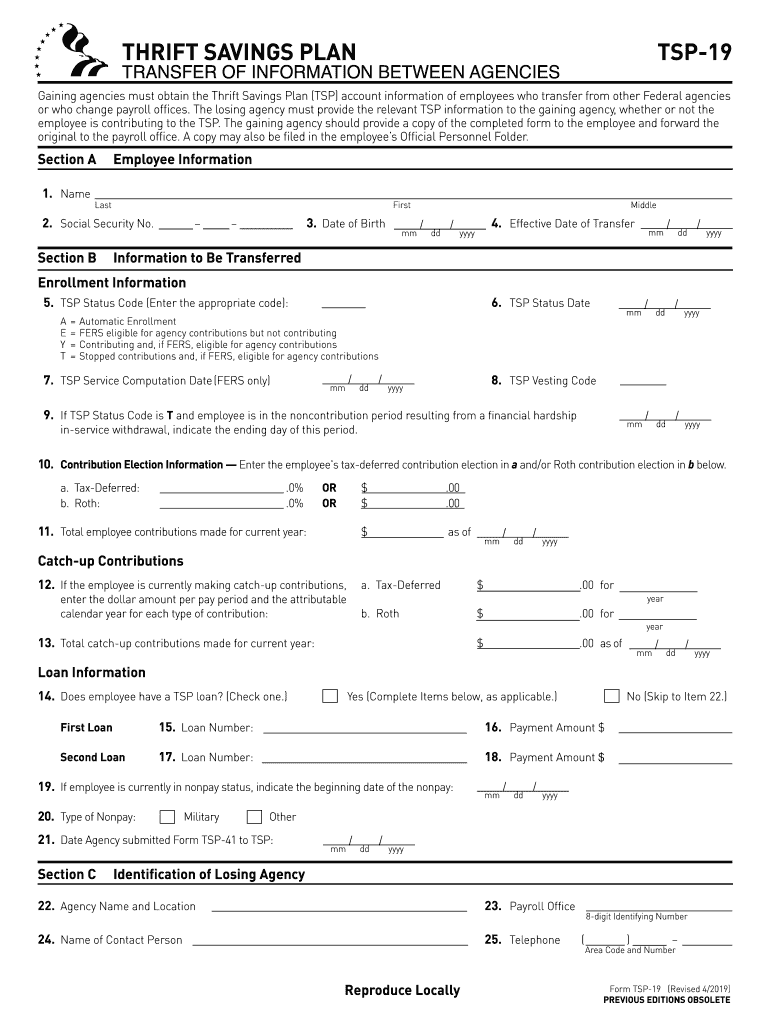
Tsp 19 2019-2026


What is the TSP 19?
The TSP 19 form, officially known as the "TSP-19 Request for a Transfer," is a document used by participants in the Thrift Savings Plan (TSP) to request the transfer of their account balances to another eligible retirement plan. This form is essential for those who wish to move their retirement savings without incurring tax penalties. The TSP 19 is specifically designed for individuals who are separating from federal service or transitioning to another retirement plan, allowing for a seamless transfer of funds.
How to Use the TSP 19
Using the TSP 19 form involves several straightforward steps. First, obtain the fillable TSP 19 form from the official TSP website or other authorized sources. Next, complete the form by providing your personal information, including your TSP account number and details of the receiving plan. Ensure that you review the instructions carefully to avoid errors. Once completed, submit the form according to the provided guidelines, which may include online submission or mailing it to the appropriate address.
Steps to Complete the TSP 19
Completing the TSP 19 form requires attention to detail. Follow these steps:
- Download the fillable TSP 19 form.
- Fill in your personal information accurately, including your name, address, and TSP account number.
- Indicate the type of transfer you are requesting and provide details about the receiving plan.
- Review the form for completeness and accuracy.
- Sign and date the form as required.
- Submit the form via the designated method, ensuring it reaches the appropriate office.
Legal Use of the TSP 19
The TSP 19 form is legally binding when completed and submitted according to the established guidelines. It is crucial to ensure that the information provided is accurate and that the form is signed appropriately. The use of electronic signatures is permitted, provided that the signing process complies with relevant eSignature laws, such as the ESIGN Act. This legal framework ensures that electronically signed documents, including the TSP 19, are recognized as valid and enforceable.
Key Elements of the TSP 19
The TSP 19 form contains several key elements that are critical for its proper use. These include:
- Personal Information: Essential details about the account holder.
- Transfer Details: Information regarding the receiving retirement plan.
- Signature: Required for the form to be valid.
- Submission Instructions: Guidelines on how to send the form to the appropriate office.
Form Submission Methods
The TSP 19 form can be submitted through various methods. Participants may choose to complete the form electronically and submit it online through the TSP website, ensuring a quick and efficient process. Alternatively, the form can be printed and mailed to the designated address. In some cases, in-person submission may also be an option, depending on the specific requirements of the receiving plan. It is important to follow the submission guidelines carefully to ensure timely processing.
Quick guide on how to complete employee is contributing to the tsp
Execute Tsp 19 effortlessly on any gadget
Digital document management has become increasingly favored by businesses and individuals alike. It offers an ideal eco-friendly substitute to traditional printed and signed paperwork, as you can obtain the necessary form and securely keep it online. airSlate SignNow provides you with all the resources required to create, modify, and electronically sign your documents promptly without delays. Manage Tsp 19 on any gadget using airSlate SignNow apps for Android or iOS and streamline any document-related process today.
Steps to modify and electronically sign Tsp 19 with ease
- Find Tsp 19 and then click Get Form to begin.
- Utilize the tools we provide to fill out your form.
- Emphasize important sections of the documents or redact sensitive details using tools that airSlate SignNow offers specifically for that purpose.
- Craft your signature via the Sign tool, which takes mere seconds and holds the same legal validity as a conventional wet ink signature.
- Review the information and then click on the Done button to save your changes.
- Choose your preferred method for sending your form, be it email, text message (SMS), invitation link, or download it to your computer.
Eliminate concerns about lost or misplaced documents, tedious form searches, or errors that necessitate printing new document copies. airSlate SignNow meets your document management requirements in just a few clicks from any device you prefer. Alter and electronically sign Tsp 19 and ensure outstanding communication at every step of your form preparation journey with airSlate SignNow.
Create this form in 5 minutes or less
Find and fill out the correct employee is contributing to the tsp
Create this form in 5 minutes!
How to create an eSignature for the employee is contributing to the tsp
How to generate an eSignature for the Employee Is Contributing To The Tsp in the online mode
How to make an eSignature for the Employee Is Contributing To The Tsp in Chrome
How to make an electronic signature for putting it on the Employee Is Contributing To The Tsp in Gmail
How to create an electronic signature for the Employee Is Contributing To The Tsp from your smartphone
How to create an eSignature for the Employee Is Contributing To The Tsp on iOS devices
How to make an eSignature for the Employee Is Contributing To The Tsp on Android
People also ask
-
What is a fillable TSP 19 form and why is it important?
The fillable TSP 19 form is a crucial document used for transferring retirement savings within the Thrift Savings Plan. Understanding how to properly complete this fillable TSP 19 form can help ensure that your retirement funds are managed effectively and prevent potential delays in processing.
-
How can airSlate SignNow help with the fillable TSP 19 form?
With airSlate SignNow, you can easily create, send, and eSign the fillable TSP 19 form in a secure and user-friendly environment. Our platform streamlines the process, ensuring that all necessary details are filled out correctly and efficiently.
-
Is there a cost associated with using airSlate SignNow for the fillable TSP 19 form?
Yes, while airSlate SignNow offers various pricing plans, it remains a cost-effective solution for managing documents like the fillable TSP 19 form. Our competitive pricing ensures businesses can benefit without excessive costs, making it affordable for everyone.
-
What features does airSlate SignNow offer for completing the fillable TSP 19 form?
AirSlate SignNow provides several features to enhance your experience with the fillable TSP 19 form, including templates, eSignature capabilities, and real-time collaboration. These features help streamline the document completion process, reducing time and potential errors.
-
Can I store my completed fillable TSP 19 form securely?
Absolutely! AirSlate SignNow prioritizes security and offers encrypted storage for all your completed fillable TSP 19 forms. This ensures that your personal information remains protected and accessible only to authorized users.
-
Does airSlate SignNow integrate with other software for managing the fillable TSP 19 form?
Yes, airSlate SignNow seamlessly integrates with a variety of third-party applications, making it easier to manage your fillable TSP 19 form alongside other software you may already use. These integrations help streamline workflows and improve efficiency across your business processes.
-
How user-friendly is the airSlate SignNow platform for filling out the TSP 19 form?
The airSlate SignNow platform is designed for ease of use, allowing users to fill out the TSP 19 form quickly and intuitively. With a straightforward interface, even those with minimal technical experience can navigate the system with confidence.
Get more for Tsp 19
- Employee disciplinary action form employee date of
- Odometer mileage disclosure statement form
- In the name of allah the merciful the beneficent form
- Www pdffiller commsmicro catalogcostume rental agreement form templatespdffiller
- Please wait if this message is not eventually r 518768580 form
- Designation of beneficiary this designatiom of beneficiary form is used to designate who is to receive a lump sum payment which
- Unit performance guide
- General affidavit form florida
Find out other Tsp 19
- Sign Hawaii Orthodontists Claim Free
- Sign Nevada Plumbing Job Offer Easy
- Sign Nevada Plumbing Job Offer Safe
- Sign New Jersey Plumbing Resignation Letter Online
- Sign New York Plumbing Cease And Desist Letter Free
- Sign Alabama Real Estate Quitclaim Deed Free
- How Can I Sign Alabama Real Estate Affidavit Of Heirship
- Can I Sign Arizona Real Estate Confidentiality Agreement
- How Do I Sign Arizona Real Estate Memorandum Of Understanding
- Sign South Dakota Plumbing Job Offer Later
- Sign Tennessee Plumbing Business Letter Template Secure
- Sign South Dakota Plumbing Emergency Contact Form Later
- Sign South Dakota Plumbing Emergency Contact Form Myself
- Help Me With Sign South Dakota Plumbing Emergency Contact Form
- How To Sign Arkansas Real Estate Confidentiality Agreement
- Sign Arkansas Real Estate Promissory Note Template Free
- How Can I Sign Arkansas Real Estate Operating Agreement
- Sign Arkansas Real Estate Stock Certificate Myself
- Sign California Real Estate IOU Safe
- Sign Connecticut Real Estate Business Plan Template Simple