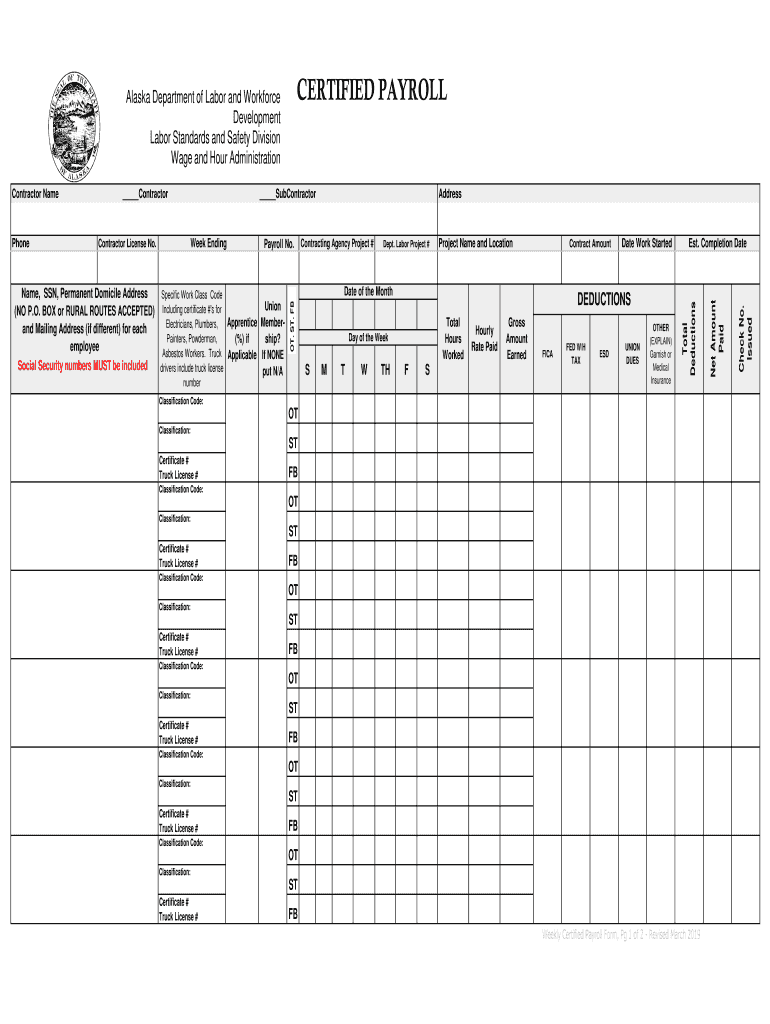
Alaska Certified 2019-2026


What is the Alaska Certified?
The Alaska certified payroll is a crucial document used by contractors and subcontractors working on public projects in the state of Alaska. This form, often referred to as the 6058 Alaska form, ensures compliance with state labor laws and regulations. It provides a detailed account of wages paid to employees, confirming that they meet the state's prevailing wage requirements. The form must be accurately filled out and submitted to the appropriate state authorities to ensure that all labor standards are upheld.
Steps to Complete the Alaska Certified
Completing the Alaska certified payroll form involves several important steps to ensure accuracy and compliance. Start by gathering all necessary employee information, including names, addresses, and social security numbers. Next, document the hours worked by each employee and the corresponding wages paid. It is essential to include any deductions or benefits provided. After filling out the 6058 Alaska form, review it for completeness and accuracy before submission. Ensure that all required signatures are in place, as this validates the document.
Legal Use of the Alaska Certified
The legal use of the Alaska certified payroll form is governed by state laws that mandate its submission for public works projects. This form serves as a record that contractors are complying with labor laws, including the payment of prevailing wages. Failure to submit a properly completed 6058 Alaska form can result in penalties, including fines and disqualification from future bidding opportunities. It is important for contractors to understand the legal implications of this document to avoid non-compliance issues.
Required Documents
To successfully complete the Alaska certified payroll form, several documents are required. These include employee time sheets that detail hours worked, wage rates for each employee, and any applicable fringe benefits. Additionally, contractors must maintain records of employee classifications and any agreements related to wage determinations. Having these documents readily available ensures that the 6058 Alaska form can be filled out accurately and submitted on time.
Form Submission Methods
The Alaska certified payroll form can be submitted through various methods, including online, by mail, or in person. Electronic submission is often preferred for its efficiency and ease of tracking. Contractors can utilize secure online platforms to upload their completed forms, ensuring they are received by the appropriate state department. For those opting to submit by mail, it is crucial to send the form to the correct address and retain proof of submission. In-person submissions may also be made at designated state offices.
Penalties for Non-Compliance
Non-compliance with the requirements for the Alaska certified payroll can lead to serious consequences for contractors. Penalties may include monetary fines, the requirement to pay back wages to employees, and potential disqualification from future public contracts. It is essential for contractors to adhere to all regulations surrounding the 6058 Alaska form to avoid these penalties and maintain their eligibility for state projects.
Quick guide on how to complete certified payroll form alaska download printable pdf
Complete Alaska Certified effortlessly on any gadget
Online document management has become a trend among businesses and individuals. It offers an ideal eco-friendly alternative to traditional printed and signed documents, as you can find the necessary form and securely store it online. airSlate SignNow provides you with all the tools you need to create, modify, and electronically sign your documents swiftly without delays. Handle Alaska Certified on any gadget using airSlate SignNow's Android or iOS applications and streamline any document-related operation today.
The easiest way to modify and electronically sign Alaska Certified without hassle
- Obtain Alaska Certified and click Get Form to begin.
- Utilize the tools we offer to complete your form.
- Highlight important sections of the documents or redact sensitive information with tools that airSlate SignNow provides specifically for that purpose.
- Create your signature using the Sign tool, which takes seconds and carries the same legal validity as a conventional wet ink signature.
- Review the information and click on the Done button to save your modifications.
- Choose how you would like to send your form, via email, text message (SMS), or invitation link, or download it to your computer.
Eliminate the worry of lost or misplaced files, tedious form searching, or mistakes that necessitate printing new document copies. airSlate SignNow addresses your document management needs in just a few clicks from a device of your choice. Edit and electronically sign Alaska Certified and ensure excellent communication at any stage of your form preparation process with airSlate SignNow.
Create this form in 5 minutes or less
Create this form in 5 minutes!
How to create an eSignature for the certified payroll form alaska download printable pdf
How to make an electronic signature for the Certified Payroll Form Alaska Download Printable Pdf in the online mode
How to create an electronic signature for the Certified Payroll Form Alaska Download Printable Pdf in Google Chrome
How to make an electronic signature for putting it on the Certified Payroll Form Alaska Download Printable Pdf in Gmail
How to create an electronic signature for the Certified Payroll Form Alaska Download Printable Pdf right from your smartphone
How to create an eSignature for the Certified Payroll Form Alaska Download Printable Pdf on iOS devices
How to generate an electronic signature for the Certified Payroll Form Alaska Download Printable Pdf on Android
People also ask
-
What is the significance of using an Alaska certified eSignature solution?
Using an Alaska certified eSignature solution like airSlate SignNow ensures that your electronic signatures are legally binding and compliant with Alaska's regulations. This is crucial for maintaining the integrity of your documents and streamlining your business processes.
-
How does airSlate SignNow ensure compliance with Alaska certified standards?
airSlate SignNow adheres to the necessary regulations to provide Alaska certified eSignature services. Our platform is built to meet federal and state-specific requirements, ensuring your signed documents hold up in legal contexts.
-
What are the pricing options for airSlate SignNow's Alaska certified services?
airSlate SignNow offers flexible pricing plans to accommodate diverse business needs. We provide affordable options that include features like unlimited document signing, all while ensuring compliance with Alaska certified standards.
-
What features does airSlate SignNow include for Alaska certified eSignatures?
Our platform offers robust features such as customizable templates, secure cloud storage, and multi-party signing options tailored for Alaska certified eSignatures. These functionalities simplify document workflows and enhance user experience.
-
How can businesses benefit from using airSlate SignNow's Alaska certified services?
Businesses benefit from airSlate SignNow by reducing paperwork, saving time, and ensuring compliance with Alaska certified regulations. This not only enhances operational efficiency but also improves customer satisfaction through faster processing times.
-
Can airSlate SignNow integrate with other tools for Alaska certified workflows?
Yes, airSlate SignNow seamlessly integrates with various applications, enhancing your Alaska certified workflows. By connecting with tools like CRMs and project management software, businesses can create a unified and efficient document management system.
-
Is airSlate SignNow's Alaska certified solution user-friendly?
Absolutely! airSlate SignNow is designed with user experience in mind, providing a straightforward and intuitive interface. Even if you are new to eSignatures, you'll find it easy to navigate and utilize our Alaska certified features effectively.
Get more for Alaska Certified
- Special permit department of planning and development county of form
- Worksheet for determining support form
- Email this completed form to new york city doe division of
- Fillable online neft mandate form ai hdfc life fax email print
- 61 35 012 electrical contractors departmental forms
- Application for performance of duty disability retirement rs6047 a for nyslrs correction officers and security hospital
- Department of healththe role of case management form
- New york state out of network emergency and surprise medical bill assignment of benefits form
Find out other Alaska Certified
- Sign Maryland Banking Quitclaim Deed Mobile
- Sign Massachusetts Banking Purchase Order Template Myself
- Sign Maine Banking Operating Agreement Computer
- Sign Banking PPT Minnesota Computer
- How To Sign Michigan Banking Living Will
- Sign Michigan Banking Moving Checklist Mobile
- Sign Maine Banking Limited Power Of Attorney Simple
- Sign Michigan Banking Moving Checklist Free
- Sign Montana Banking RFP Easy
- Sign Missouri Banking Last Will And Testament Online
- Sign Montana Banking Quitclaim Deed Secure
- Sign Montana Banking Quitclaim Deed Safe
- Sign Missouri Banking Rental Lease Agreement Now
- Sign Nebraska Banking Last Will And Testament Online
- Sign Nebraska Banking LLC Operating Agreement Easy
- Sign Missouri Banking Lease Agreement Form Simple
- Sign Nebraska Banking Lease Termination Letter Myself
- Sign Nevada Banking Promissory Note Template Easy
- Sign Nevada Banking Limited Power Of Attorney Secure
- Sign New Jersey Banking Business Plan Template Free