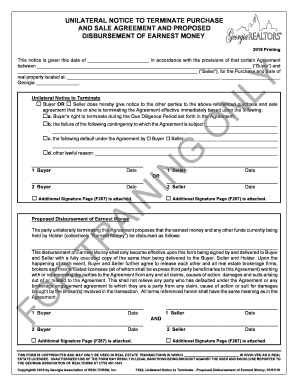
DISBURSEMENT of EARNEST MONEY Form


Understanding the Disbursement of Earnest Money
The disbursement of earnest money refers to the process of returning or reallocating the deposit made by a buyer to demonstrate their serious intent to purchase a property. This money is typically held in escrow until the transaction is completed or terminated. In the event of a unilateral notice to terminate the purchase, understanding how earnest money is handled becomes crucial for both buyers and sellers.
Steps to Complete the Disbursement of Earnest Money
To effectively complete the disbursement of earnest money, follow these steps:
- Review the purchase agreement to identify the terms regarding earnest money.
- Determine the reason for the termination of the purchase, as this affects the disbursement process.
- Notify the escrow agent or title company of the unilateral notice to terminate the purchase.
- Provide any required documentation supporting the termination, such as the unilateral notice.
- Confirm the release of funds with all parties involved, ensuring compliance with the terms of the agreement.
Legal Use of the Disbursement of Earnest Money
The legal use of earnest money disbursement is governed by state laws and the terms outlined in the purchase agreement. Generally, earnest money can be disbursed to the buyer if the seller fails to meet their obligations or if the buyer exercises their right to terminate the purchase based on valid grounds. It is essential to adhere to legal requirements to avoid disputes and ensure a smooth transaction.
Key Elements of the Disbursement of Earnest Money
Several key elements play a significant role in the disbursement of earnest money:
- Purchase Agreement: This document outlines the terms under which the earnest money is held and disbursed.
- Escrow Agent: The neutral third party responsible for holding and disbursing the earnest money.
- Notification Requirements: Parties must follow specific notification procedures to release or reclaim earnest money.
- State Regulations: Different states may have varying laws regarding earnest money, impacting disbursement practices.
Examples of Using the Disbursement of Earnest Money
Understanding practical examples can clarify how the disbursement of earnest money works:
- If a buyer decides to terminate the purchase due to a failed inspection, they may be entitled to a full refund of their earnest money.
- In cases where the seller withdraws from the agreement without just cause, the buyer can request the earnest money be returned.
- Conversely, if the buyer backs out without valid reasons, the seller may retain the earnest money as compensation for the lost opportunity.
Required Documents for Disbursement
When initiating the disbursement of earnest money, certain documents are typically required:
- Unilateral Notice to Terminate: A formal document indicating the buyer's intent to terminate the purchase.
- Purchase Agreement: The original contract detailing the terms of the sale and earnest money provisions.
- Escrow Instructions: Documentation provided to the escrow agent outlining the disbursement process.
Quick guide on how to complete disbursement of earnest money
Finish DISBURSEMENT OF EARNEST MONEY effortlessly on any device
Digital document management has gained traction among businesses and individuals. It serves as an excellent eco-friendly alternative to traditional printed and signed documentation, allowing you to access the correct form and securely store it online. airSlate SignNow provides all the tools necessary to create, modify, and eSign your documents quickly without delays. Manage DISBURSEMENT OF EARNEST MONEY on any device with airSlate SignNow's Android or iOS applications and simplify any document-related task today.
How to alter and eSign DISBURSEMENT OF EARNEST MONEY with ease
- Locate DISBURSEMENT OF EARNEST MONEY and then click Get Form to begin.
- Utilize the tools we offer to fill out your document.
- Highlight pertinent sections of the documents or obscure sensitive information with tools that airSlate SignNow provides specifically for that purpose.
- Create your signature using the Sign tool, which takes moments and holds the same legal validity as a traditional wet ink signature.
- Review the details and then click the Done button to save your changes.
- Select how you would like to send your form, via email, text message (SMS), or invite link, or download it to your computer.
Eliminate concerns about lost or misplaced files, tedious form searches, or errors that necessitate printing new document copies. airSlate SignNow addresses your document management needs in just a few clicks from any device of your choice. Edit and eSign DISBURSEMENT OF EARNEST MONEY and ensure effective communication at any stage of the form preparation process with airSlate SignNow.
Create this form in 5 minutes or less
Create this form in 5 minutes!
How to create an eSignature for the disbursement of earnest money
How to create an electronic signature for a PDF online
How to create an electronic signature for a PDF in Google Chrome
How to create an e-signature for signing PDFs in Gmail
How to create an e-signature right from your smartphone
How to create an e-signature for a PDF on iOS
How to create an e-signature for a PDF on Android
People also ask
-
What is a unilateral notice to terminate a purchase?
A unilateral notice to terminate a purchase is a formal declaration made by one party to end a purchase agreement. This process is crucial for businesses looking to protect their interests and ensure compliance with contractual obligations. Understanding how to effectively use a unilateral notice to terminate a purchase can help streamline your business operations.
-
How can airSlate SignNow assist with sending a unilateral notice to terminate a purchase?
airSlate SignNow provides an easy-to-use platform for creating and sending a unilateral notice to terminate a purchase. With our eSigning capabilities, you can ensure that your documents are legally binding and securely delivered. This simplifies the process and saves time, allowing you to focus on other important business matters.
-
What are the benefits of using airSlate SignNow for unilateral notices?
Using airSlate SignNow for unilateral notices to terminate a purchase offers several benefits, including enhanced security, ease of use, and cost-effectiveness. Our platform allows you to track document status in real-time, ensuring that you stay informed throughout the process. Additionally, our user-friendly interface makes it accessible for all team members.
-
Is there a cost associated with sending a unilateral notice to terminate a purchase using airSlate SignNow?
Yes, there is a cost associated with using airSlate SignNow, but it is designed to be cost-effective for businesses of all sizes. Our pricing plans are flexible and cater to various needs, ensuring that you can send a unilateral notice to terminate a purchase without breaking the bank. You can choose a plan that best fits your business requirements.
-
Can I integrate airSlate SignNow with other software for managing unilateral notices?
Absolutely! airSlate SignNow offers seamless integrations with various software applications, allowing you to manage unilateral notices to terminate a purchase efficiently. Whether you use CRM systems, project management tools, or other business applications, our platform can enhance your workflow and improve productivity.
-
What features does airSlate SignNow offer for managing unilateral notices?
airSlate SignNow includes features such as customizable templates, real-time tracking, and secure cloud storage for managing unilateral notices to terminate a purchase. These features ensure that your documents are organized and easily accessible whenever you need them. Additionally, our platform supports multiple file formats for added convenience.
-
How does airSlate SignNow ensure the security of my unilateral notice documents?
Security is a top priority at airSlate SignNow. We utilize advanced encryption and secure cloud storage to protect your unilateral notice to terminate a purchase and other sensitive documents. Our platform complies with industry standards to ensure that your information remains confidential and secure throughout the signing process.
Get more for DISBURSEMENT OF EARNEST MONEY
- Fillable sglv 8600 form
- Interfaith housing application form
- Georgia warranty deed from individual to individual form
- Lavcafaxk12com form
- In what year was fccla known then as fha born form
- Can i fill in forms on my computer
- Dtt affidavit county of san mateo transfer tax form
- Clearly print or type all information
Find out other DISBURSEMENT OF EARNEST MONEY
- How To Integrate Sign in Banking
- How To Use Sign in Banking
- Help Me With Use Sign in Banking
- Can I Use Sign in Banking
- How Do I Install Sign in Banking
- How To Add Sign in Banking
- How Do I Add Sign in Banking
- How Can I Add Sign in Banking
- Can I Add Sign in Banking
- Help Me With Set Up Sign in Government
- How To Integrate eSign in Banking
- How To Use eSign in Banking
- How To Install eSign in Banking
- How To Add eSign in Banking
- How To Set Up eSign in Banking
- How To Save eSign in Banking
- How To Implement eSign in Banking
- How To Set Up eSign in Construction
- How To Integrate eSign in Doctors
- How To Use eSign in Doctors