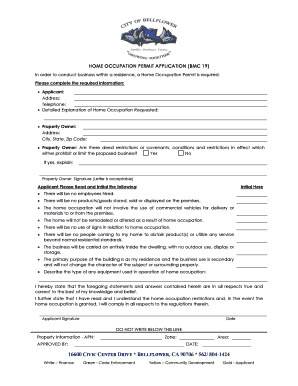
Home Occupation Permit Application the City of Bellflower Bellflower Form


Understanding the Home Occupation Permit Application
The city home occupation permit application is a formal request that allows individuals to conduct business activities from their residences. This permit is essential for ensuring that home-based businesses comply with local zoning laws and regulations. Each city may have specific guidelines outlining what types of businesses are permissible under this permit. Typically, the application requires details about the nature of the business, the expected impact on the neighborhood, and compliance with safety and health regulations.
Steps to Complete the Home Occupation Permit Application
Completing the city home occupation permit application involves several key steps:
- Gather necessary information about your business, including its name, type, and operational details.
- Review local zoning laws to ensure your business complies with regulations.
- Complete the application form accurately, providing all requested details.
- Submit the application along with any required documents, such as proof of residency and a business plan, if applicable.
- Pay any associated fees as outlined by your local government.
Eligibility Criteria for the Home Occupation Permit Application
To qualify for a city home occupation permit, applicants must meet specific eligibility criteria. Generally, these criteria include:
- The business must be operated by a resident of the home.
- Only a limited number of clients or customers may visit the home.
- The business should not create excessive noise, traffic, or parking issues.
- All necessary licenses and permits must be obtained before applying.
Required Documents for the Home Occupation Permit Application
When applying for a city home occupation permit, certain documents are typically required. These may include:
- A completed application form.
- Proof of residency, such as a utility bill or lease agreement.
- A detailed description of the business activities.
- Any additional documentation requested by the local government, such as a site plan.
Legal Considerations for the Home Occupation Permit Application
Understanding the legal implications of operating a home-based business is crucial. The city home occupation permit application helps ensure compliance with local laws. Applicants should be aware of:
- Restrictions on the types of businesses that can be operated from home.
- Local noise ordinances and traffic regulations.
- Any necessary state or federal licenses that may be required for specific types of businesses.
Application Process and Approval Time
The application process for a city home occupation permit can vary by location. Generally, the steps include submitting the application, undergoing a review process, and potentially attending a public hearing. The approval time can range from a few weeks to several months, depending on the complexity of the application and the local government's workload. It is advisable to check with the local planning department for specific timelines and procedures.
Quick guide on how to complete home occupation permit application the city of bellflower bellflower
Complete Home Occupation Permit Application The City Of Bellflower Bellflower effortlessly on any device
Online file management has grown increasingly popular among businesses and individuals. It offers an ideal eco-friendly alternative to conventional printed and signed documents, as you can locate the right form and securely save it online. airSlate SignNow provides you with all the necessary tools to create, modify, and electronically sign your documents swiftly without delays. Manage Home Occupation Permit Application The City Of Bellflower Bellflower on any device with airSlate SignNow's Android or iOS applications and simplify any document-related task today.
The easiest way to modify and electronically sign Home Occupation Permit Application The City Of Bellflower Bellflower with ease
- Obtain Home Occupation Permit Application The City Of Bellflower Bellflower and then click Get Form to begin.
- Utilize the tools we provide to submit your document.
- Emphasize key sections of your documents or obscure sensitive details with tools that airSlate SignNow offers specifically for that purpose.
- Generate your signature using the Sign tool, which takes mere seconds and holds the same legal significance as a conventional wet ink signature.
- Verify all the details and then click on the Done button to save your modifications.
- Select your preferred method to send your form, whether by email, text message (SMS), or invite link, or download it to your computer.
Eliminate concerns about missing or lost documents, cumbersome form searching, or errors that necessitate printing new document copies. airSlate SignNow meets your document management needs in just a few clicks from any device you choose. Edit and electronically sign Home Occupation Permit Application The City Of Bellflower Bellflower to ensure effective communication throughout every stage of the form preparation process with airSlate SignNow.
Create this form in 5 minutes or less
Create this form in 5 minutes!
How to create an eSignature for the home occupation permit application the city of bellflower bellflower
How to create an electronic signature for a PDF online
How to create an electronic signature for a PDF in Google Chrome
How to create an e-signature for signing PDFs in Gmail
How to create an e-signature right from your smartphone
How to create an e-signature for a PDF on iOS
How to create an e-signature for a PDF on Android
People also ask
-
What is a city home occupation permit?
A city home occupation permit is a legal authorization that allows residents to operate a business from their home. This permit ensures that the business complies with local zoning laws and regulations. Obtaining a city home occupation permit is essential for avoiding fines and ensuring your business operates smoothly.
-
How can airSlate SignNow help with the city home occupation permit application process?
airSlate SignNow streamlines the application process for a city home occupation permit by allowing you to easily fill out and eSign necessary documents. Our platform simplifies document management, ensuring you have all required forms ready for submission. This efficiency can save you time and reduce the stress associated with the application process.
-
What are the costs associated with obtaining a city home occupation permit?
The costs for a city home occupation permit can vary depending on your location and the specific regulations in your city. Typically, there may be an application fee and potential renewal fees. Using airSlate SignNow can help you manage these costs effectively by providing a clear overview of the documents and fees involved.
-
What features does airSlate SignNow offer for managing city home occupation permits?
airSlate SignNow offers features such as document templates, eSigning, and secure storage to help you manage your city home occupation permit documents. These tools ensure that you can easily create, send, and track your applications. Additionally, our platform allows for collaboration with other stakeholders, making the process more efficient.
-
What are the benefits of using airSlate SignNow for my city home occupation permit?
Using airSlate SignNow for your city home occupation permit provides numerous benefits, including time savings, reduced paperwork, and enhanced organization. Our user-friendly interface allows you to manage all your documents in one place. Furthermore, the ability to eSign documents quickly can expedite the approval process for your permit.
-
Can I integrate airSlate SignNow with other tools for my city home occupation permit?
Yes, airSlate SignNow offers integrations with various tools and platforms that can assist in managing your city home occupation permit. This includes project management software, CRM systems, and cloud storage solutions. These integrations enhance your workflow and ensure that all relevant information is easily accessible.
-
Is airSlate SignNow suitable for small businesses applying for a city home occupation permit?
Absolutely! airSlate SignNow is designed to cater to businesses of all sizes, including small businesses applying for a city home occupation permit. Our cost-effective solution provides the necessary tools to manage your documentation efficiently, making it an ideal choice for entrepreneurs working from home.
Get more for Home Occupation Permit Application The City Of Bellflower Bellflower
Find out other Home Occupation Permit Application The City Of Bellflower Bellflower
- How Do I Sign Hawaii Real estate sales contract template
- Sign Kentucky New hire forms Myself
- Sign Alabama New hire packet Online
- How Can I Sign California Verification of employment form
- Sign Indiana Home rental application Online
- Sign Idaho Rental application Free
- Sign South Carolina Rental lease application Online
- Sign Arizona Standard rental application Now
- Sign Indiana Real estate document Free
- How To Sign Wisconsin Real estate document
- Sign Montana Real estate investment proposal template Later
- How Do I Sign Washington Real estate investment proposal template
- Can I Sign Washington Real estate investment proposal template
- Sign Wisconsin Real estate investment proposal template Simple
- Can I Sign Kentucky Performance Contract
- How Do I Sign Florida Investment Contract
- Sign Colorado General Power of Attorney Template Simple
- How Do I Sign Florida General Power of Attorney Template
- Sign South Dakota Sponsorship Proposal Template Safe
- Sign West Virginia Sponsorship Proposal Template Free