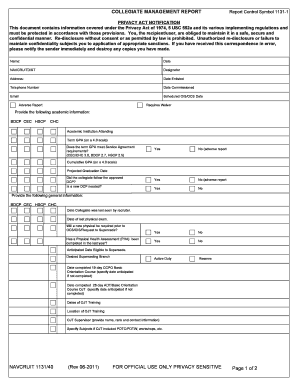
Navcruit 1131 40 2011


What is the Navcruit 1131 40
The Navcruit 1131 40 is a form used within the U.S. Navy for various administrative purposes, particularly related to recruitment and personnel management. It serves as a standardized document that ensures consistency and compliance across naval operations. The form is essential for maintaining accurate records of service members and their activities, which is crucial for effective personnel administration.
How to use the Navcruit 1131 40
Using the Navcruit 1131 40 involves filling out specific sections that pertain to the individual’s service details. Users must provide accurate information regarding their personal data, service history, and any relevant qualifications. It is important to follow the guidelines provided with the form to ensure that all required fields are completed correctly. This helps in streamlining the processing of the form and avoids delays in administrative actions.
Steps to complete the Navcruit 1131 40
Completing the Navcruit 1131 40 requires a series of methodical steps:
- Gather necessary personal and service information.
- Carefully read the instructions accompanying the form.
- Fill in each section accurately, ensuring all required fields are completed.
- Review the form for any errors or omissions.
- Submit the form through the appropriate channels as indicated in the guidelines.
Key elements of the Navcruit 1131 40
Key elements of the Navcruit 1131 40 include personal identification information, service branch details, and any relevant qualifications or training. Each section is designed to capture specific data that is essential for the Navy's administrative processes. Understanding these elements is critical for ensuring that the form serves its intended purpose effectively.
Legal use of the Navcruit 1131 40
The Navcruit 1131 40 must be used in accordance with U.S. Navy regulations and legal guidelines. Proper use of this form is essential for maintaining compliance with military standards and ensuring that personnel records are accurate and up to date. Misuse or incorrect submission of the form can lead to administrative issues or delays in processing.
Form Submission Methods
The Navcruit 1131 40 can be submitted through various methods, including online submission via designated Navy portals, mailing to the appropriate administrative office, or in-person delivery at a recruitment center. Each method has specific guidelines that must be followed to ensure successful processing of the form.
Who Issues the Form
The Navcruit 1131 40 is issued by the U.S. Navy's recruitment and personnel management departments. These departments are responsible for ensuring that the form is updated regularly to reflect any changes in policies or procedures related to naval operations and personnel management.
Quick guide on how to complete navcruit 1131 40
Effortlessly Prepare Navcruit 1131 40 on Any Device
Digital document management has gained traction among companies and individuals alike. It serves as an ideal environmentally friendly alternative to traditional printed and signed papers, as you can easily locate the appropriate form and securely store it online. airSlate SignNow equips you with all the tools necessary to create, edit, and eSign your documents swiftly and without delays. Manage Navcruit 1131 40 on any device using the airSlate SignNow Android or iOS applications and enhance any document-related process today.
The Easiest Way to Modify and eSign Navcruit 1131 40 with Ease
- Locate Navcruit 1131 40 and click Get Form to begin.
- Utilize the tools we offer to fill out your form.
- Highlight pertinent sections of the documents or redact sensitive information using the tools that airSlate SignNow specifically provides for this purpose.
- Create your signature with the Sign tool, which takes mere moments and carries the same legal validity as a conventional wet ink signature.
- Review all the information and click on the Done button to save your changes.
- Choose how you would like to send your form, via email, SMS, invitation link, or download it to your computer.
Say goodbye to lost or misplaced documents, cumbersome form searching, or errors that necessitate printing new copies. airSlate SignNow fulfills your document management needs in just a few clicks from any device you prefer. Modify and eSign Navcruit 1131 40 and ensure exceptional communication at every step of the form preparation process with airSlate SignNow.
Create this form in 5 minutes or less
Find and fill out the correct navcruit 1131 40
Create this form in 5 minutes!
How to create an eSignature for the navcruit 1131 40
How to create an electronic signature for a PDF online
How to create an electronic signature for a PDF in Google Chrome
How to create an e-signature for signing PDFs in Gmail
How to create an e-signature right from your smartphone
How to create an e-signature for a PDF on iOS
How to create an e-signature for a PDF on Android
People also ask
-
What is the navmc 11620 form and how can airSlate SignNow help?
The navmc 11620 form is a crucial document used by the Marine Corps for various administrative purposes. airSlate SignNow simplifies the process of filling out and signing the navmc 11620 by providing an intuitive platform that allows users to eSign documents securely and efficiently.
-
How much does it cost to use airSlate SignNow for navmc 11620?
airSlate SignNow offers competitive pricing plans that cater to different business needs. You can choose a plan that fits your budget while ensuring you have the necessary features to manage the navmc 11620 and other documents effectively.
-
What features does airSlate SignNow offer for managing navmc 11620?
airSlate SignNow provides features such as customizable templates, secure eSigning, and document tracking, which are essential for managing the navmc 11620. These features enhance efficiency and ensure that your documents are handled with the utmost security.
-
Can I integrate airSlate SignNow with other tools for navmc 11620 processing?
Yes, airSlate SignNow offers seamless integrations with various applications, allowing you to streamline your workflow for the navmc 11620. This means you can connect it with your existing tools to enhance productivity and document management.
-
What are the benefits of using airSlate SignNow for navmc 11620?
Using airSlate SignNow for the navmc 11620 provides numerous benefits, including time savings, reduced paperwork, and enhanced security. The platform's user-friendly interface makes it easy for anyone to manage their documents without hassle.
-
Is airSlate SignNow secure for handling sensitive navmc 11620 documents?
Absolutely! airSlate SignNow employs advanced security measures, including encryption and secure cloud storage, to protect your navmc 11620 documents. You can trust that your sensitive information is safe while using our platform.
-
How can I get started with airSlate SignNow for navmc 11620?
Getting started with airSlate SignNow for the navmc 11620 is simple. You can sign up for a free trial on our website, explore the features, and begin creating and signing your documents in no time.
Get more for Navcruit 1131 40
- Reseta sample form
- Cover letter for divorce papers form
- Euroimmun medizinische labordiagnostika ag anaprofil 1 euroline auswerteprotokollevaluation protocol nrnpsm sm ssa ro52 form
- Bonus form d format in excel
- Formulir pembatalan polis bri life
- Derbyshire gold card application form
- Caretaker contract template form
Find out other Navcruit 1131 40
- Electronic signature Utah Outsourcing Services Contract Online
- How To Electronic signature Wisconsin Debit Memo
- Electronic signature Delaware Junior Employment Offer Letter Later
- Electronic signature Texas Time Off Policy Later
- Electronic signature Texas Time Off Policy Free
- eSignature Delaware Time Off Policy Online
- Help Me With Electronic signature Indiana Direct Deposit Enrollment Form
- Electronic signature Iowa Overtime Authorization Form Online
- Electronic signature Illinois Employee Appraisal Form Simple
- Electronic signature West Virginia Business Ethics and Conduct Disclosure Statement Free
- Electronic signature Alabama Disclosure Notice Simple
- Electronic signature Massachusetts Disclosure Notice Free
- Electronic signature Delaware Drug Testing Consent Agreement Easy
- Electronic signature North Dakota Disclosure Notice Simple
- Electronic signature California Car Lease Agreement Template Free
- How Can I Electronic signature Florida Car Lease Agreement Template
- Electronic signature Kentucky Car Lease Agreement Template Myself
- Electronic signature Texas Car Lease Agreement Template Easy
- Electronic signature New Mexico Articles of Incorporation Template Free
- Electronic signature New Mexico Articles of Incorporation Template Easy