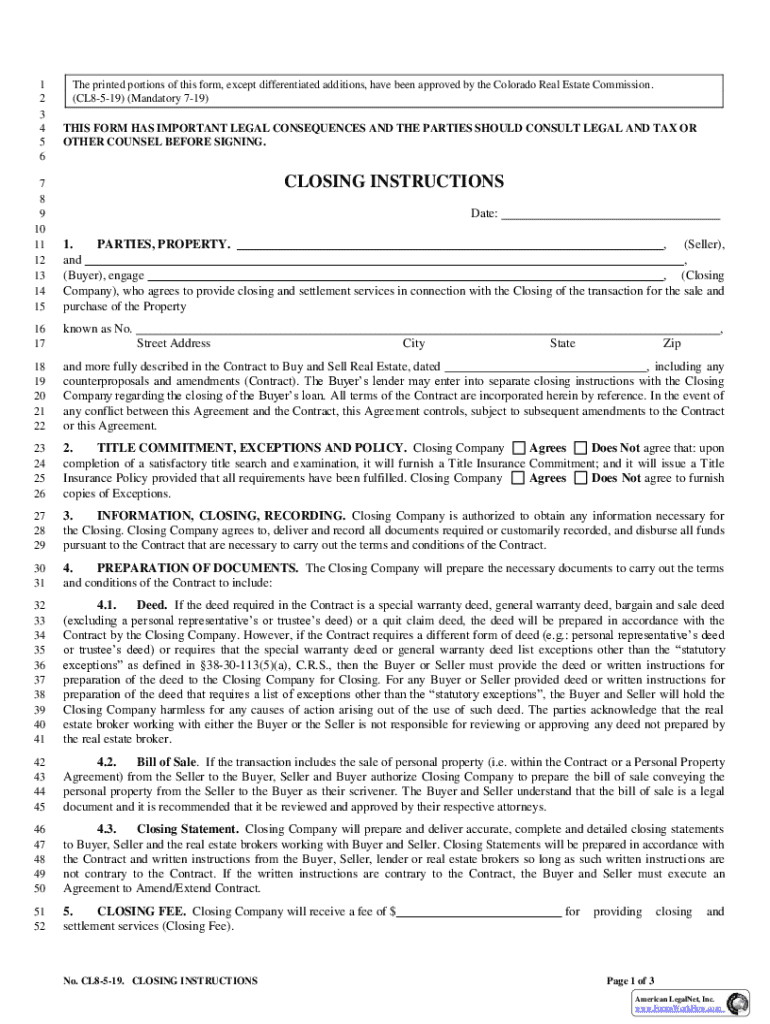
CL8 5 19 Mandatory 7 19 2019-2026


Understanding Colorado closing instructions
Colorado closing instructions are essential documents that outline the specific steps and requirements involved in the closing process of real estate transactions within the state. These instructions guide all parties, including buyers, sellers, and real estate agents, through the necessary procedures to ensure a smooth closing. They typically include details on the distribution of funds, the transfer of property title, and any additional requirements specific to Colorado real estate law.
Key elements of Colorado closing instructions
Colorado closing instructions contain several critical components that must be addressed for a successful closing. Key elements include:
- Parties involved: Identification of all parties, including buyers, sellers, and agents.
- Financial details: Breakdown of costs, including purchase price, closing costs, and any adjustments.
- Title transfer: Instructions for the transfer of the property title and any necessary documentation.
- Contingencies: Any conditions that must be met before closing can occur.
- Disbursement of funds: Guidelines on how and when funds will be distributed to the appropriate parties.
Steps to complete Colorado closing instructions
Completing Colorado closing instructions involves several methodical steps to ensure compliance with state regulations and a successful transaction. The steps typically include:
- Review the instructions: All parties should carefully read the closing instructions to understand their responsibilities.
- Gather required documents: Collect all necessary paperwork, including identification, loan documents, and title-related documents.
- Complete any contingencies: Ensure that all conditions outlined in the closing instructions are fulfilled before proceeding.
- Schedule the closing: Coordinate a date and time for the closing meeting with all parties involved.
- Attend the closing: All parties must be present to sign documents and finalize the transaction.
Legal use of Colorado closing instructions
Colorado closing instructions serve a legal purpose by providing a clear framework for the closing process. They ensure that all parties are aware of their obligations and help prevent disputes by documenting agreed-upon terms. Properly executed closing instructions can protect the interests of buyers and sellers, ensuring compliance with Colorado real estate laws and regulations.
Required documents for Colorado closing instructions
To successfully complete the closing process in Colorado, several documents are required. These typically include:
- Purchase agreement: The signed contract between the buyer and seller.
- Title insurance policy: Documentation that protects against potential title issues.
- Disclosure statements: Required disclosures regarding the property’s condition and history.
- Loan documents: If applicable, all paperwork related to financing the purchase.
- Identification: Valid ID for all parties involved in the transaction.
Examples of using Colorado closing instructions
Colorado closing instructions are utilized in various real estate scenarios, such as:
- Residential sales: When a home is bought or sold, closing instructions guide the transaction.
- Investment properties: Investors use these instructions to ensure proper handling of multiple transactions.
- Refinancing: When homeowners refinance their mortgages, closing instructions help manage the updated terms.
Quick guide on how to complete cl8 5 19 mandatory 7 19
Complete CL8 5 19 Mandatory 7 19 effortlessly on any device
Digital document management has become popular among organizations and individuals. It offers an ideal eco-friendly alternative to conventional printed and signed documents, as you can access the necessary form and safely keep it online. airSlate SignNow equips you with all the tools needed to create, modify, and electronically sign your documents swiftly without delays. Handle CL8 5 19 Mandatory 7 19 on any device with airSlate SignNow Android or iOS applications and enhance any document-based workflow today.
How to alter and electronically sign CL8 5 19 Mandatory 7 19 with ease
- Find CL8 5 19 Mandatory 7 19 and click Get Form to begin.
- Utilize the tools we provide to complete your document.
- Highlight important sections of your documents or obscure sensitive information with tools that airSlate SignNow offers specifically for that purpose.
- Create your signature using the Sign feature, which only takes seconds and holds the same legal validity as a traditional ink signature.
- Review all the details and click on the Done button to save your updates.
- Choose how you wish to send your form, via email, text message (SMS), or invitation link, or download it to your computer.
Eliminate concerns about lost or misplaced files, time-consuming form searches, or errors requiring new document copies. airSlate SignNow meets your document management needs in just a few clicks from any device of your choosing. Modify and electronically sign CL8 5 19 Mandatory 7 19 and ensure clear communication at every stage of the form preparation process with airSlate SignNow.
Create this form in 5 minutes or less
Find and fill out the correct cl8 5 19 mandatory 7 19
Create this form in 5 minutes!
How to create an eSignature for the cl8 5 19 mandatory 7 19
How to create an electronic signature for a PDF online
How to create an electronic signature for a PDF in Google Chrome
How to create an e-signature for signing PDFs in Gmail
How to create an e-signature right from your smartphone
How to create an e-signature for a PDF on iOS
How to create an e-signature for a PDF on Android
People also ask
-
What are Colorado closing instructions?
Colorado closing instructions are detailed guidelines provided by the lender or title company that outline the steps necessary to complete a real estate transaction in Colorado. These instructions ensure that all parties involved understand their responsibilities and the necessary documentation required for a successful closing.
-
How can airSlate SignNow help with Colorado closing instructions?
airSlate SignNow streamlines the process of managing Colorado closing instructions by allowing users to easily send, receive, and eSign documents. This ensures that all parties can quickly access and complete the necessary paperwork, reducing delays and improving overall efficiency in the closing process.
-
What features does airSlate SignNow offer for handling Colorado closing instructions?
airSlate SignNow offers features such as customizable templates, secure eSigning, and real-time tracking of document status. These tools make it easier to manage Colorado closing instructions and ensure that all required documents are completed accurately and on time.
-
Is airSlate SignNow cost-effective for managing Colorado closing instructions?
Yes, airSlate SignNow is a cost-effective solution for managing Colorado closing instructions. With flexible pricing plans, businesses can choose the option that best fits their needs while benefiting from a comprehensive suite of features designed to simplify the closing process.
-
Can airSlate SignNow integrate with other tools for Colorado closing instructions?
Absolutely! airSlate SignNow integrates seamlessly with various real estate and document management tools, enhancing the workflow for Colorado closing instructions. This integration allows users to connect their existing systems and streamline the closing process even further.
-
What are the benefits of using airSlate SignNow for Colorado closing instructions?
Using airSlate SignNow for Colorado closing instructions provides numerous benefits, including increased efficiency, reduced paperwork, and enhanced collaboration among all parties involved. The platform's user-friendly interface makes it easy for anyone to navigate the closing process.
-
How secure is airSlate SignNow when handling Colorado closing instructions?
airSlate SignNow prioritizes security, employing advanced encryption and compliance measures to protect sensitive information related to Colorado closing instructions. Users can trust that their documents are safe and secure throughout the entire signing process.
Get more for CL8 5 19 Mandatory 7 19
Find out other CL8 5 19 Mandatory 7 19
- eSign Tennessee Finance & Tax Accounting Cease And Desist Letter Myself
- eSign Finance & Tax Accounting Form Texas Now
- eSign Vermont Finance & Tax Accounting Emergency Contact Form Simple
- eSign Delaware Government Stock Certificate Secure
- Can I eSign Vermont Finance & Tax Accounting Emergency Contact Form
- eSign Washington Finance & Tax Accounting Emergency Contact Form Safe
- How To eSign Georgia Government Claim
- How Do I eSign Hawaii Government Contract
- eSign Hawaii Government Contract Now
- Help Me With eSign Hawaii Government Contract
- eSign Hawaii Government Contract Later
- Help Me With eSign California Healthcare / Medical Lease Agreement
- Can I eSign California Healthcare / Medical Lease Agreement
- How To eSign Hawaii Government Bill Of Lading
- How Can I eSign Hawaii Government Bill Of Lading
- eSign Hawaii Government Promissory Note Template Now
- eSign Hawaii Government Work Order Online
- eSign Delaware Healthcare / Medical Living Will Now
- eSign Healthcare / Medical Form Florida Secure
- eSign Florida Healthcare / Medical Contract Safe