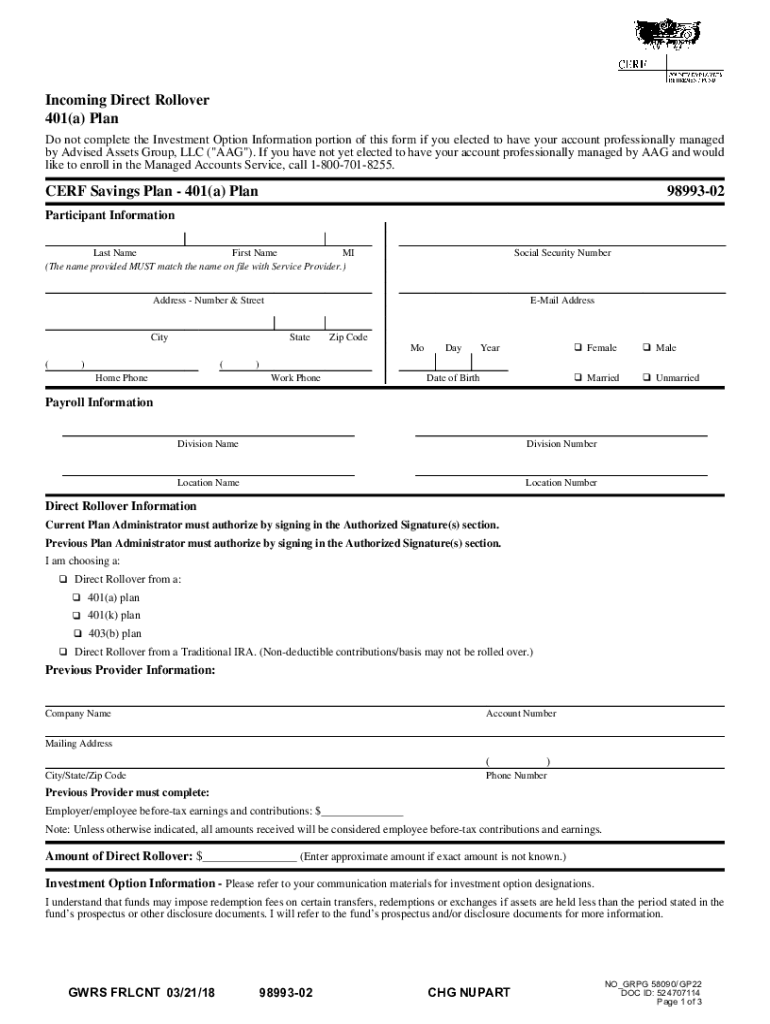
Empower Retirement 401k Rollover Form 2018


What is the Empower Retirement 401k Rollover Form
The Empower Retirement 401k rollover form is a crucial document that facilitates the transfer of retirement funds from one account to another. This form is specifically designed for individuals looking to roll over their 401k accounts into an Empower Retirement plan. It ensures that the process complies with IRS regulations, allowing for a seamless transition of retirement assets without incurring taxes or penalties.
Steps to complete the Empower Retirement 401k Rollover Form
Completing the Empower Retirement 401k rollover form involves several key steps:
- Gather necessary information: Collect details about your current 401k account, including account numbers and the financial institution's contact information.
- Fill out personal information: Provide your name, address, Social Security number, and other identifying details on the form.
- Specify the rollover amount: Indicate the total amount you wish to transfer from your existing retirement account.
- Choose the type of rollover: Select whether you are doing a direct rollover or an indirect rollover, as this impacts how the funds are transferred.
- Review and sign: Carefully review the completed form for accuracy, then sign and date it to authorize the rollover.
How to obtain the Empower Retirement 401k Rollover Form
The Empower Retirement 401k rollover form can be easily obtained through various channels:
- Visit the official Empower Retirement website and navigate to the forms section.
- Contact Empower Retirement customer service for assistance in acquiring the form.
- Request a physical copy through your employer's human resources department if they offer Empower Retirement services.
Required Documents
To complete the Empower Retirement 401k rollover form, you may need to provide several supporting documents, including:
- A copy of your current 401k statement showing the balance and account details.
- Identification documents, such as a driver's license or Social Security card.
- Any additional forms required by your current retirement plan to initiate the rollover.
Form Submission Methods
Once the Empower Retirement 401k rollover form is completed, it can be submitted through various methods:
- Online: If Empower offers an online submission option, you can upload the completed form directly through their secure portal.
- Mail: Print the form and send it to the designated address provided by Empower Retirement.
- In-Person: Deliver the completed form to your local Empower Retirement office or your employer's HR department, if applicable.
Legal use of the Empower Retirement 401k Rollover Form
The Empower Retirement 401k rollover form is legally binding and must be completed accurately to comply with IRS regulations. Incorrect or incomplete forms can lead to delays in processing or potential tax penalties. It is essential to ensure that all information is truthful and that the rollover is executed in accordance with federal and state laws governing retirement accounts.
Quick guide on how to complete empower retirement 401k rollover form
Effortlessly Prepare Empower Retirement 401k Rollover Form on Any Device
Digital document management has gained traction among businesses and individuals. It offers an ideal eco-conscious substitute to traditional printed and signed documents, allowing you to easily locate the required form and securely keep it online. airSlate SignNow equips you with all the resources necessary to create, edit, and eSign your documents rapidly without delays. Manage Empower Retirement 401k Rollover Form on any device using airSlate SignNow's Android or iOS applications and simplify any document-related task today.
The Most Effective Way to Edit and eSign Empower Retirement 401k Rollover Form Effortlessly
- Find Empower Retirement 401k Rollover Form and click Get Form to begin.
- Utilize the tools we provide to fill out your form.
- Highlight pertinent sections of your documents or obscure sensitive information using tools that airSlate SignNow offers specifically for this purpose.
- Create your signature with the Sign tool, which takes just seconds and carries the same legal validity as a traditional wet ink signature.
- Review the information and click the Done button to save your changes.
- Select how you wish to send your form, whether by email, SMS, invite link, or download it to your computer.
Say goodbye to lost or misplaced documents, tedious form searching, or errors that necessitate printing new document copies. airSlate SignNow addresses all your document management needs in just a few clicks from your chosen device. Edit and eSign Empower Retirement 401k Rollover Form and ensure excellent communication at every stage of your form preparation process with airSlate SignNow.
Create this form in 5 minutes or less
Find and fill out the correct empower retirement 401k rollover form
Create this form in 5 minutes!
How to create an eSignature for the empower retirement 401k rollover form
How to create an electronic signature for a PDF online
How to create an electronic signature for a PDF in Google Chrome
How to create an e-signature for signing PDFs in Gmail
How to create an e-signature right from your smartphone
How to create an e-signature for a PDF on iOS
How to create an e-signature for a PDF on Android
People also ask
-
What is the empower incoming rollover form feature in airSlate SignNow?
The empower incoming rollover form feature in airSlate SignNow allows users to create customizable forms that streamline the document signing process. This feature enhances user experience by enabling seamless data collection and management, making it easier for businesses to handle incoming requests.
-
How can the empower incoming rollover form benefit my business?
By utilizing the empower incoming rollover form, businesses can signNowly reduce the time spent on paperwork and improve efficiency. This feature helps automate the document workflow, ensuring that all incoming forms are processed quickly and accurately, ultimately leading to better customer satisfaction.
-
Is there a cost associated with using the empower incoming rollover form?
The empower incoming rollover form is included in various pricing plans offered by airSlate SignNow. Depending on your chosen plan, you can access this feature along with other powerful tools designed to enhance your document management and eSigning experience.
-
What integrations are available with the empower incoming rollover form?
airSlate SignNow offers a variety of integrations that work seamlessly with the empower incoming rollover form. You can connect with popular applications like Google Drive, Salesforce, and more, allowing for a streamlined workflow and enhanced productivity across your business operations.
-
Can I customize the empower incoming rollover form to fit my branding?
Yes, the empower incoming rollover form can be fully customized to align with your brand's identity. You can modify colors, logos, and fields to create a form that reflects your business while ensuring a professional appearance for your clients.
-
How secure is the data collected through the empower incoming rollover form?
Data security is a top priority for airSlate SignNow. The empower incoming rollover form utilizes advanced encryption and security protocols to protect sensitive information, ensuring that all data collected is safe and compliant with industry standards.
-
What types of documents can I manage with the empower incoming rollover form?
The empower incoming rollover form can be used to manage a wide range of documents, including contracts, agreements, and applications. This versatility allows businesses to streamline various processes, making it an essential tool for efficient document management.
Get more for Empower Retirement 401k Rollover Form
- Form tr2 pdf tax registration
- M others specify tax declaration no tctoctcct form
- Cs 44 form
- Mri examination of the brain and skull base in ord form
- Louisiana emancipation forms 495568414
- Submit details form
- 15 rules on how to answer an office phone professionally form
- Cover sheet for return of completed private physician forms
Find out other Empower Retirement 401k Rollover Form
- eSignature Nebraska Finance & Tax Accounting Business Letter Template Online
- Help Me With eSignature Indiana Healthcare / Medical Notice To Quit
- eSignature New Jersey Healthcare / Medical Credit Memo Myself
- eSignature North Dakota Healthcare / Medical Medical History Simple
- Help Me With eSignature Arkansas High Tech Arbitration Agreement
- eSignature Ohio Healthcare / Medical Operating Agreement Simple
- eSignature Oregon Healthcare / Medical Limited Power Of Attorney Computer
- eSignature Pennsylvania Healthcare / Medical Warranty Deed Computer
- eSignature Texas Healthcare / Medical Bill Of Lading Simple
- eSignature Virginia Healthcare / Medical Living Will Computer
- eSignature West Virginia Healthcare / Medical Claim Free
- How To eSignature Kansas High Tech Business Plan Template
- eSignature Kansas High Tech Lease Agreement Template Online
- eSignature Alabama Insurance Forbearance Agreement Safe
- How Can I eSignature Arkansas Insurance LLC Operating Agreement
- Help Me With eSignature Michigan High Tech Emergency Contact Form
- eSignature Louisiana Insurance Rental Application Later
- eSignature Maryland Insurance Contract Safe
- eSignature Massachusetts Insurance Lease Termination Letter Free
- eSignature Nebraska High Tech Rental Application Now