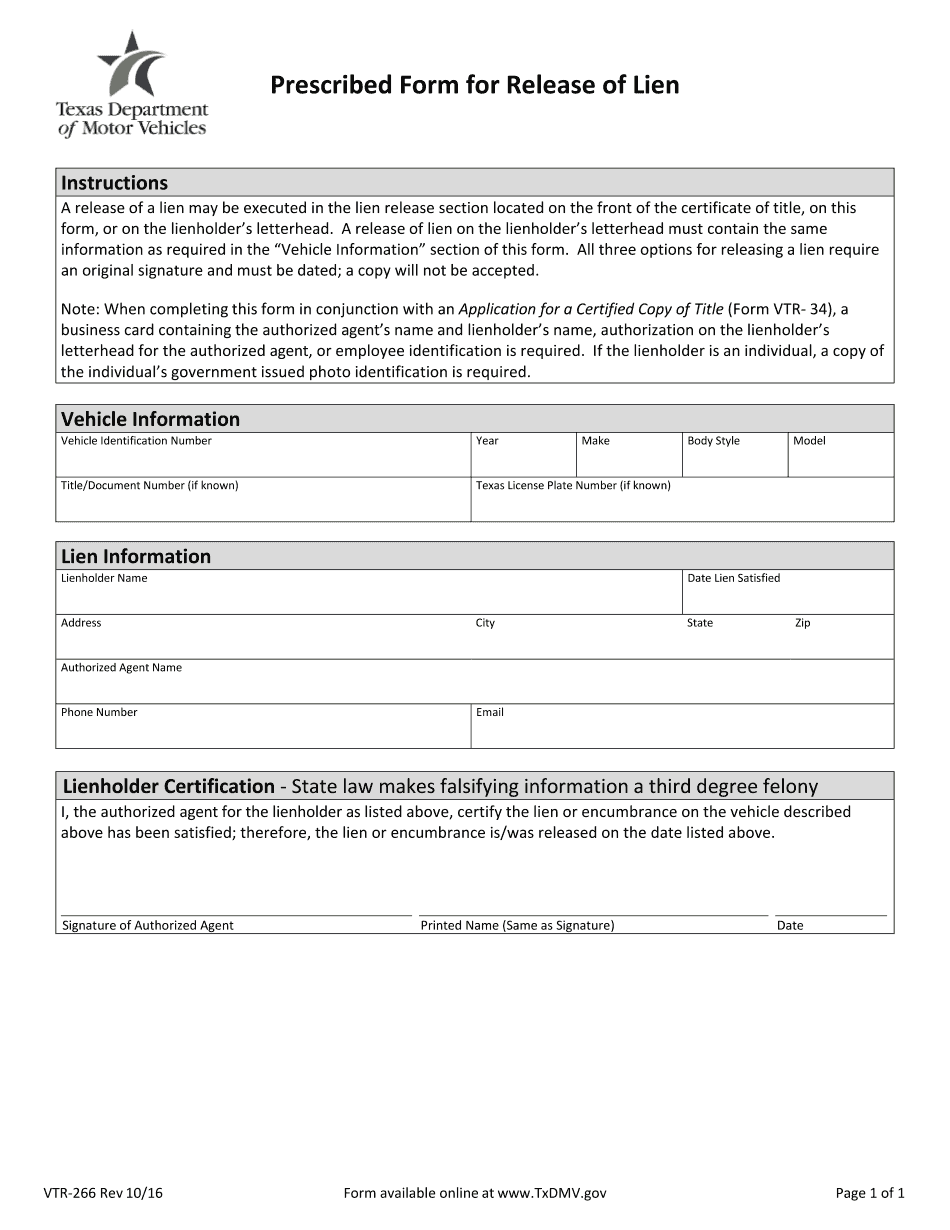
Lien on Car 2016-2026


Understanding the Lien on a Car
A lien on a car is a legal right or interest that a lender has in the vehicle until the debt obligation is satisfied. This means that if the borrower fails to repay the loan, the lender can take possession of the car. In the context of the VTR 266 form, this document is essential for releasing a lien, allowing the owner to clear the title and transfer ownership without encumbrances.
Steps to Complete the VTR 266 Form
Completing the VTR 266 form involves several key steps to ensure accuracy and compliance with Texas regulations. Begin by gathering all necessary information, including the vehicle identification number (VIN), the lienholder's details, and the owner's information. Next, fill out the form by providing the required details in each section. Once completed, ensure that all signatures are obtained, particularly from the lienholder, to validate the release. Finally, submit the form to the Texas Department of Motor Vehicles (TxDMV) either online, by mail, or in person.
Legal Use of the VTR 266 Form
The VTR 266 form is legally recognized as a means to release a lien on a vehicle in Texas. For the release to be valid, it must be completed accurately and signed by the lienholder. This ensures that the release of lien is enforceable and that the vehicle owner can obtain a clear title. Understanding the legal implications of this form is crucial for both lenders and borrowers to prevent future disputes over vehicle ownership.
Required Documents for VTR 266 Submission
When submitting the VTR 266 form, certain documents are required to facilitate the process. These typically include the original title of the vehicle, proof of identity for both the owner and the lienholder, and any additional documentation that may be specified by the TxDMV. Ensuring that all required documents are included can help avoid delays in processing the release of lien.
Form Submission Methods
The VTR 266 form can be submitted through various methods, providing flexibility for users. Options include online submission via the TxDMV website, mailing the completed form to the appropriate department, or delivering it in person to a local TxDMV office. Each method has its own processing times and requirements, so it is advisable to choose the one that best fits individual circumstances.
Key Elements of the VTR 266 Form
The VTR 266 form contains several key elements that must be accurately filled out to ensure its validity. These include the vehicle's VIN, the names and addresses of the lienholder and vehicle owner, and the date of the lien release. Additionally, the form requires signatures from both parties to confirm that the lien has been released. Understanding these elements is vital for a successful submission.
Examples of Using the VTR 266 Form
Examples of when to use the VTR 266 form include situations where a vehicle loan has been paid off, and the borrower wishes to obtain a clear title. Another scenario is when a lienholder agrees to release the lien for any reason, such as a settlement or negotiation. In both cases, the VTR 266 form serves as the official document to finalize the release of the lien and transfer ownership rights.
Quick guide on how to complete prescribed form for release of lien form vtr 266
Effortlessly prepare Lien On Car on any device
Digital document management has gained traction among businesses and individuals alike. It offers a superb eco-friendly substitute for traditional printed and signed paperwork, allowing you to locate the right form and securely save it online. airSlate SignNow equips you with all the tools necessary to create, edit, and electronically sign your documents swiftly and without hassle. Manage Lien On Car on any device using airSlate SignNow's Android or iOS applications and enhance any document-related workflow today.
How to edit and electronically sign Lien On Car with ease
- Locate Lien On Car and click Get Form to begin.
- Utilize the tools we offer to finish your document.
- Emphasize important sections of the documents or obscure sensitive data using tools that airSlate SignNow provides specifically for that purpose.
- Generate your eSignature with the Sign tool, which takes just seconds and holds the same legal validity as a conventional handwritten signature.
- Review all the details and click on the Done button to save your modifications.
- Select your preferred method of sending your form, whether by email, text message (SMS), or invite link, or download it to your computer.
Eliminate concerns about lost or misfiled documents, cumbersome form searches, or errors that necessitate printing new copies. airSlate SignNow addresses all your document management needs with just a few clicks from any device you choose. Edit and electronically sign Lien On Car to ensure exceptional communication throughout the entire form preparation process with airSlate SignNow.
Create this form in 5 minutes or less
Create this form in 5 minutes!
How to create an eSignature for the prescribed form for release of lien form vtr 266
How to make an eSignature for your Prescribed Form For Release Of Lien Form Vtr 266 online
How to create an eSignature for your Prescribed Form For Release Of Lien Form Vtr 266 in Chrome
How to generate an electronic signature for signing the Prescribed Form For Release Of Lien Form Vtr 266 in Gmail
How to make an electronic signature for the Prescribed Form For Release Of Lien Form Vtr 266 right from your mobile device
How to make an eSignature for the Prescribed Form For Release Of Lien Form Vtr 266 on iOS
How to make an eSignature for the Prescribed Form For Release Of Lien Form Vtr 266 on Android
People also ask
-
What is vtr 266 and how does it relate to airSlate SignNow?
The vtr 266 is a specific compliance requirement that businesses must adhere to when managing digital signatures. airSlate SignNow offers tools that can help businesses meet the vtr 266 standards efficiently, ensuring security and compliance.
-
How much does airSlate SignNow cost for complying with vtr 266?
airSlate SignNow provides various pricing plans that cater to businesses needing compliance with vtr 266. Costs are designed to be flexible, ensuring that you only pay for the features you need while meeting the regulatory requirements effectively.
-
What features does airSlate SignNow offer to support vtr 266 compliance?
With airSlate SignNow, you can access features such as secure document storage, advanced encryption, and audit trails that align with vtr 266 requirements. These features help ensure that your documents remain secure while providing the necessary compliance history.
-
Can airSlate SignNow integrate with other software to support vtr 266?
Yes, airSlate SignNow seamlessly integrates with various third-party applications, enhancing its value for businesses needing to comply with vtr 266. These integrations enable easier workflow management and document sharing while maintaining compliance standards.
-
What are the benefits of using airSlate SignNow for vtr 266 compliance?
Using airSlate SignNow for your vtr 266 compliance provides you with an easy-to-use platform that enhances productivity and reduces errors. It simplifies the signing process, ensuring that your team can efficiently manage documents while remaining compliant with the necessary regulations.
-
Is airSlate SignNow suitable for all business sizes needing vtr 266 compliance?
Absolutely. AirSlate SignNow is designed to be scalable, making it suitable for businesses of all sizes that require vtr 266 compliance. Whether you are a small startup or a large enterprise, airSlate SignNow can adapt to your specific needs.
-
What support does airSlate SignNow offer for businesses focusing on vtr 266?
airSlate SignNow provides robust customer support tailored for businesses focusing on vtr 266 compliance. Their support team is available to assist with any questions related to the platform's features that help meet compliance needs.
Get more for Lien On Car
- Financial assistance unitypoint health form
- Fccla information sheet answers
- Signature over printed name 248136791 form
- Nikah nama pdf form
- Garda vetting application form
- Olcc license cover sheet sherwoodoregon gov form
- Note complete and sign this form with your parents if younger than 18 before your appointment
- Broadcast contract template 787750149 form
Find out other Lien On Car
- Can I Electronic signature South Dakota Engineering Proposal Template
- How Do I Electronic signature Arizona Proforma Invoice Template
- Electronic signature California Proforma Invoice Template Now
- Electronic signature New York Equipment Purchase Proposal Now
- How Do I Electronic signature New York Proforma Invoice Template
- How Can I Electronic signature Oklahoma Equipment Purchase Proposal
- Can I Electronic signature New Jersey Agreement
- How To Electronic signature Wisconsin Agreement
- Electronic signature Tennessee Agreement contract template Mobile
- How To Electronic signature Florida Basic rental agreement or residential lease
- Electronic signature California Business partnership agreement Myself
- Electronic signature Wisconsin Business associate agreement Computer
- eSignature Colorado Deed of Indemnity Template Safe
- Electronic signature New Mexico Credit agreement Mobile
- Help Me With Electronic signature New Mexico Credit agreement
- How Do I eSignature Maryland Articles of Incorporation Template
- How Do I eSignature Nevada Articles of Incorporation Template
- How Do I eSignature New Mexico Articles of Incorporation Template
- How To Electronic signature Georgia Home lease agreement
- Can I Electronic signature South Carolina Home lease agreement