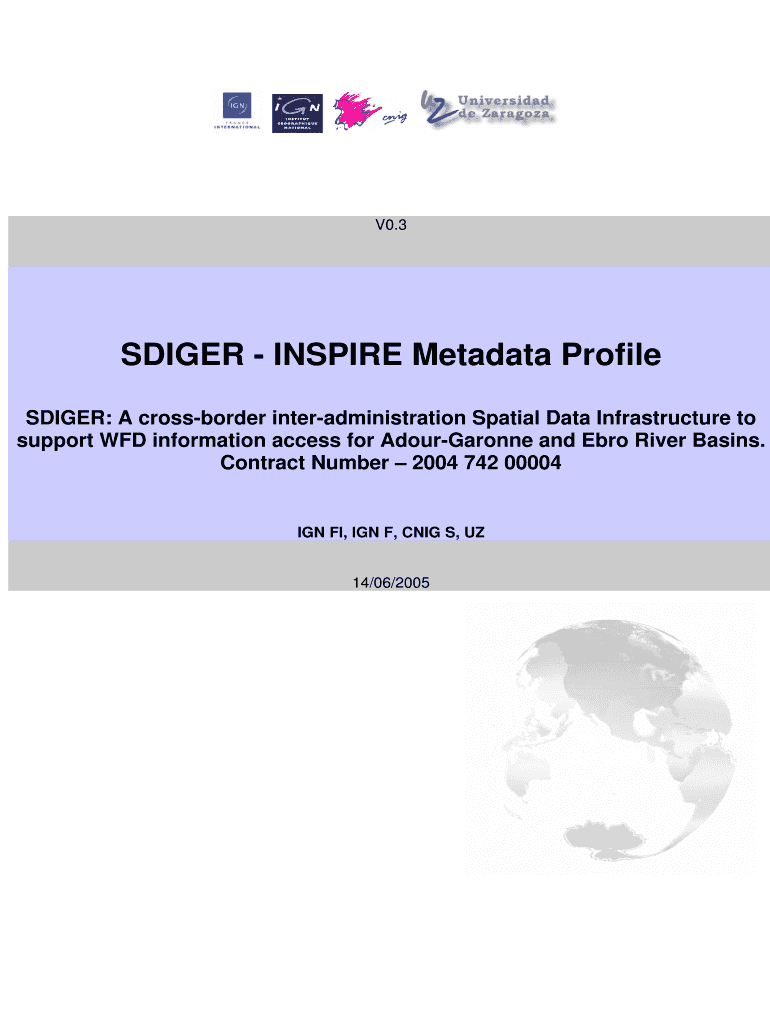
SDIGER INSPIRE Metadata Profile Sdiger Unizar Form


Understanding the SDIGER INSPIRE Metadata Profile Sdiger Unizar
The SDIGER INSPIRE Metadata Profile Sdiger Unizar is a structured framework designed to standardize the metadata associated with spatial data. It aligns with the INSPIRE directive, which aims to enhance the sharing of environmental spatial information across Europe. This profile provides guidelines on how to describe spatial datasets, ensuring that they are discoverable and usable by various stakeholders, including researchers, policymakers, and the public.
This profile emphasizes the importance of clear metadata in facilitating data interoperability, which is crucial for effective data management and utilization in diverse applications, such as environmental monitoring and urban planning.
How to Utilize the SDIGER INSPIRE Metadata Profile Sdiger Unizar
To effectively use the SDIGER INSPIRE Metadata Profile, users should familiarize themselves with its structure and requirements. Begin by reviewing the profile documentation, which outlines the necessary metadata elements and their definitions. Users can then create metadata records for their datasets by following the prescribed format, ensuring that all required fields are completed accurately.
Utilizing software tools that support the profile can streamline the process. These tools often provide templates and validation features to help users adhere to the standards set forth in the profile, making the creation of compliant metadata more efficient.
Steps to Complete the SDIGER INSPIRE Metadata Profile Sdiger Unizar
Completing the SDIGER INSPIRE Metadata Profile involves several key steps:
- Review the profile documentation to understand the required metadata elements.
- Gather the necessary information about your spatial dataset, including its purpose, geographic extent, and data quality.
- Fill out the metadata template, ensuring that all mandatory fields are completed.
- Validate the metadata using appropriate software tools to ensure compliance with the profile.
- Publish the completed metadata record in a suitable repository to enhance discoverability.
Key Elements of the SDIGER INSPIRE Metadata Profile Sdiger Unizar
The SDIGER INSPIRE Metadata Profile includes several essential elements that must be addressed:
- Title: A clear and concise title of the dataset.
- Abstract: A brief summary describing the content and purpose of the dataset.
- Keywords: Relevant keywords that facilitate searchability.
- Geographic Extent: The spatial area covered by the dataset.
- Data Quality: Information regarding the accuracy and reliability of the data.
Legal Use of the SDIGER INSPIRE Metadata Profile Sdiger Unizar
The legal use of the SDIGER INSPIRE Metadata Profile is governed by the regulations outlined in the INSPIRE directive. Users must ensure compliance with these legal frameworks when creating and sharing metadata. This includes respecting data privacy laws and intellectual property rights, especially when dealing with datasets that contain sensitive information.
Organizations using the profile should also be aware of any state-specific regulations that may apply, ensuring that their metadata practices align with both federal and local laws.
Quick guide on how to complete sdiger inspire metadata profile sdiger unizar
Effortlessly Prepare [SKS] on Any Device
Digital document management has become increasingly favored by businesses and individuals alike. It serves as an ideal eco-friendly alternative to traditional printed and signed paperwork, allowing you to access the necessary forms and securely store them online. airSlate SignNow provides all the tools you need to create, modify, and electronically sign your documents promptly without any hold-ups. Handle [SKS] on any device using the airSlate SignNow apps for Android or iOS and streamline your document-related tasks today.
How to Edit and Electronically Sign [SKS] with Ease
- Find [SKS] and click on Get Form to initiate the process.
- Utilize the tools we provide to fill out your form.
- Mark important sections of the documents or obscure sensitive information with tools that airSlate SignNow specifically offers for this purpose.
- Create your signature using the Sign tool, which takes just seconds and carries the same legal validity as a conventional wet ink signature.
- Verify the details and then click the Done button to save your updates.
- Choose how you want to send your form—via email, text message (SMS), invite link, or download it to your computer.
Say goodbye to lost or misfiled documents, frustrating form searches, and mistakes that necessitate printing new copies. airSlate SignNow meets your document management needs with just a few clicks from any device you prefer. Modify and electronically sign [SKS] to ensure effective communication throughout your form preparation journey with airSlate SignNow.
Create this form in 5 minutes or less
Create this form in 5 minutes!
How to create an eSignature for the sdiger inspire metadata profile sdiger unizar
How to create an electronic signature for a PDF online
How to create an electronic signature for a PDF in Google Chrome
How to create an e-signature for signing PDFs in Gmail
How to create an e-signature right from your smartphone
How to create an e-signature for a PDF on iOS
How to create an e-signature for a PDF on Android
People also ask
-
What is the SDIGER INSPIRE Metadata Profile Sdiger Unizar?
The SDIGER INSPIRE Metadata Profile Sdiger Unizar is a standardized framework designed to enhance the accessibility and interoperability of geospatial data. It provides guidelines for creating metadata that complies with the INSPIRE directive, ensuring that users can easily find and utilize spatial information.
-
How can the SDIGER INSPIRE Metadata Profile Sdiger Unizar benefit my organization?
Implementing the SDIGER INSPIRE Metadata Profile Sdiger Unizar can signNowly improve your organization's data management practices. It ensures that your geospatial data is well-documented and easily discoverable, which can lead to better decision-making and increased collaboration among stakeholders.
-
Is there a cost associated with using the SDIGER INSPIRE Metadata Profile Sdiger Unizar?
The SDIGER INSPIRE Metadata Profile Sdiger Unizar itself is a framework and does not have a direct cost. However, organizations may incur costs related to training, implementation, and integration with existing systems to fully leverage its benefits.
-
What features does the SDIGER INSPIRE Metadata Profile Sdiger Unizar offer?
The SDIGER INSPIRE Metadata Profile Sdiger Unizar includes features such as standardized metadata creation, compliance with European regulations, and support for various data formats. These features help ensure that your geospatial data is properly documented and easily accessible.
-
Can the SDIGER INSPIRE Metadata Profile Sdiger Unizar be integrated with other systems?
Yes, the SDIGER INSPIRE Metadata Profile Sdiger Unizar can be integrated with various data management and GIS systems. This integration allows for seamless data sharing and enhances the overall efficiency of your geospatial data workflows.
-
Who should use the SDIGER INSPIRE Metadata Profile Sdiger Unizar?
The SDIGER INSPIRE Metadata Profile Sdiger Unizar is ideal for organizations involved in geospatial data management, including government agencies, research institutions, and private companies. It is particularly beneficial for those looking to comply with INSPIRE regulations and improve data accessibility.
-
How does the SDIGER INSPIRE Metadata Profile Sdiger Unizar improve data discoverability?
By adhering to the SDIGER INSPIRE Metadata Profile Sdiger Unizar, organizations can create comprehensive and standardized metadata that enhances data discoverability. This means that users can more easily search for and access relevant geospatial data, leading to improved research and analysis.
Get more for SDIGER INSPIRE Metadata Profile Sdiger Unizar
- Application to replace permanent resident carddep form
- Elevation form flood hazard mapping annex federal
- Official complaint form final pucpdf
- Form i 730 refugeeasylee follow to join processing
- Eh 45 indd form
- City of mukilteo finance department form
- Dizziness handicap inventory dhipatient named a form
- Press registration form aacl anti ageing
Find out other SDIGER INSPIRE Metadata Profile Sdiger Unizar
- How Do I eSignature Alaska Life Sciences Presentation
- Help Me With eSignature Iowa Life Sciences Presentation
- How Can I eSignature Michigan Life Sciences Word
- Can I eSignature New Jersey Life Sciences Presentation
- How Can I eSignature Louisiana Non-Profit PDF
- Can I eSignature Alaska Orthodontists PDF
- How Do I eSignature New York Non-Profit Form
- How To eSignature Iowa Orthodontists Presentation
- Can I eSignature South Dakota Lawers Document
- Can I eSignature Oklahoma Orthodontists Document
- Can I eSignature Oklahoma Orthodontists Word
- How Can I eSignature Wisconsin Orthodontists Word
- How Do I eSignature Arizona Real Estate PDF
- How To eSignature Arkansas Real Estate Document
- How Do I eSignature Oregon Plumbing PPT
- How Do I eSignature Connecticut Real Estate Presentation
- Can I eSignature Arizona Sports PPT
- How Can I eSignature Wisconsin Plumbing Document
- Can I eSignature Massachusetts Real Estate PDF
- How Can I eSignature New Jersey Police Document