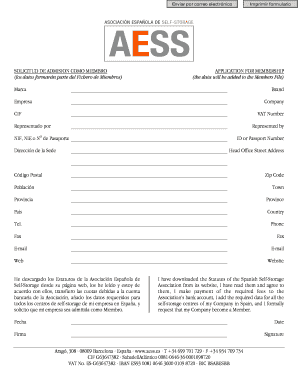
Provisional AESS Form


What is the Provisional AESS
The Provisional AESS, or Provisional Application for Employment Authorization for Certain Special Immigrants, is a form used by individuals seeking temporary employment authorization in the United States. This form is particularly relevant for those who have pending applications for special immigrant status. It allows applicants to work legally while their applications are being processed. Understanding the specific requirements and implications of this form is crucial for individuals navigating the immigration process.
How to use the Provisional AESS
To use the Provisional AESS effectively, applicants must complete the form accurately and submit it to the appropriate government agency. The form requires personal information, including the applicant's name, address, and immigration status. It is important to follow the instructions provided with the form to ensure all necessary information is included. Once submitted, applicants should monitor their application status and be prepared to respond to any requests for additional information from immigration authorities.
Steps to complete the Provisional AESS
Completing the Provisional AESS involves several key steps:
- Gather necessary documentation, including proof of identity and immigration status.
- Fill out the form with accurate and complete information.
- Review the form for any errors or omissions.
- Submit the completed form along with any required fees to the designated agency.
- Keep a copy of the submitted form and any supporting documents for personal records.
Eligibility Criteria
Eligibility for the Provisional AESS is primarily based on the applicant's immigration status and the nature of their pending application. Individuals must be in a qualifying category for special immigrant status and demonstrate that they meet all necessary criteria. It is essential to review the specific requirements outlined by the U.S. Citizenship and Immigration Services (USCIS) to ensure compliance and eligibility before applying.
Required Documents
When applying for the Provisional AESS, applicants must provide several key documents to support their application. These typically include:
- Proof of identity, such as a passport or driver's license.
- Documentation of the pending special immigrant application.
- Any additional evidence required by USCIS, depending on the specific circumstances of the applicant.
Form Submission Methods
The Provisional AESS can be submitted through various methods, depending on the applicant's preference and the guidelines set by USCIS. Common submission methods include:
- Online submission through the USCIS website, if applicable.
- Mailing the completed form to the designated USCIS office.
- In-person submission at a local USCIS office, if required.
Penalties for Non-Compliance
Failure to comply with the requirements associated with the Provisional AESS can lead to significant penalties. These may include delays in processing the application, denial of employment authorization, or even legal repercussions. It is crucial for applicants to adhere to all guidelines and deadlines to avoid these consequences.
Quick guide on how to complete provisional aess
Effortlessly prepare [SKS] on any device
Web-based document management has gained popularity among businesses and individuals. It serves as an ideal eco-friendly substitute for traditional printed and signed documents, allowing you to locate the correct form and securely store it online. airSlate SignNow provides all the tools you need to create, edit, and eSign your documents swiftly without delays. Manage [SKS] on any platform with airSlate SignNow's Android or iOS applications and streamline any document-related process today.
The easiest way to edit and eSign [SKS] with ease
- Locate [SKS] and click Get Form to begin.
- Utilize the tools we provide to fill out your form.
- Emphasize pertinent sections of the documents or obscure sensitive information with tools specifically designed by airSlate SignNow for that purpose.
- Create your signature using the Sign tool, which takes moments and carries the same legal validity as a conventional wet ink signature.
- Review the information carefully and click the Done button to save your modifications.
- Choose how you wish to share your form, via email, SMS, or invitation link, or download it to your computer.
Say goodbye to lost or mislaid documents, tedious form searches, or errors that require printing new document copies. airSlate SignNow caters to all your document management needs in just a few clicks from any device of your choosing. Edit and eSign [SKS] and ensure excellent communication at any point of the form preparation process with airSlate SignNow.
Create this form in 5 minutes or less
Related searches to Provisional AESS
Create this form in 5 minutes!
How to create an eSignature for the provisional aess
How to create an electronic signature for a PDF online
How to create an electronic signature for a PDF in Google Chrome
How to create an e-signature for signing PDFs in Gmail
How to create an e-signature right from your smartphone
How to create an e-signature for a PDF on iOS
How to create an e-signature for a PDF on Android
People also ask
-
What is Provisional AESS and how does it work?
Provisional AESS, or Provisional Automated Electronic Signature System, is a feature within airSlate SignNow that allows users to electronically sign documents securely. It streamlines the signing process, ensuring that all signatures are legally binding and compliant with regulations. This system is designed to enhance efficiency and reduce paperwork for businesses.
-
What are the key features of Provisional AESS?
Provisional AESS includes features such as customizable templates, real-time tracking of document status, and multi-party signing capabilities. These features help businesses manage their document workflows more effectively. Additionally, Provisional AESS integrates seamlessly with other tools, making it a versatile solution for various business needs.
-
How does Provisional AESS benefit my business?
Implementing Provisional AESS can signNowly reduce the time spent on document management and signing processes. By automating these tasks, businesses can improve productivity and focus on core operations. Furthermore, Provisional AESS enhances security and compliance, ensuring that sensitive information is protected.
-
Is Provisional AESS cost-effective for small businesses?
Yes, Provisional AESS is designed to be a cost-effective solution for businesses of all sizes, including small enterprises. With flexible pricing plans, businesses can choose a package that fits their budget while still accessing powerful features. This affordability makes Provisional AESS an attractive option for those looking to streamline their document processes.
-
Can Provisional AESS integrate with other software?
Absolutely! Provisional AESS offers integrations with various software applications, including CRM systems, project management tools, and cloud storage services. This interoperability allows businesses to create a cohesive workflow, enhancing overall efficiency. By integrating Provisional AESS with existing tools, users can maximize their productivity.
-
What types of documents can I sign using Provisional AESS?
Provisional AESS supports a wide range of document types, including contracts, agreements, and forms. This versatility makes it suitable for various industries, from real estate to healthcare. Users can easily upload documents and prepare them for signing, ensuring a smooth and efficient process.
-
Is Provisional AESS secure for sensitive documents?
Yes, Provisional AESS prioritizes security and compliance, utilizing advanced encryption methods to protect sensitive information. The platform adheres to industry standards and regulations, ensuring that all electronic signatures are legally binding. Businesses can trust Provisional AESS to safeguard their documents throughout the signing process.
Get more for Provisional AESS
- Susf management module october afm us department form
- 4 5 primary data processing menu pr usgs pubs usgs form
- Uccjea affidavit 0315 form
- English health care advance dir 4 06 doc form
- Application for multiple certificates of title withwithout registrations form
- Application for replacement license plate validation nba com form
- Form wi dor s 211 fill online printable fillable
- Dof 1 form
Find out other Provisional AESS
- How To Integrate Sign in Banking
- How To Use Sign in Banking
- Help Me With Use Sign in Banking
- Can I Use Sign in Banking
- How Do I Install Sign in Banking
- How To Add Sign in Banking
- How Do I Add Sign in Banking
- How Can I Add Sign in Banking
- Can I Add Sign in Banking
- Help Me With Set Up Sign in Government
- How To Integrate eSign in Banking
- How To Use eSign in Banking
- How To Install eSign in Banking
- How To Add eSign in Banking
- How To Set Up eSign in Banking
- How To Save eSign in Banking
- How To Implement eSign in Banking
- How To Set Up eSign in Construction
- How To Integrate eSign in Doctors
- How To Use eSign in Doctors