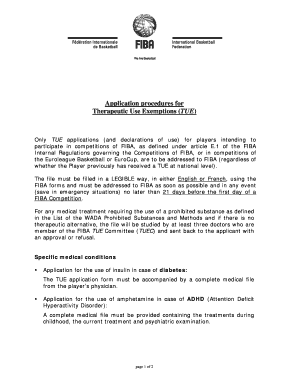
INDIVIDUAL REFEREE INFORMATION FORM


What is the INDIVIDUAL REFEREE INFORMATION FORM
The INDIVIDUAL REFEREE INFORMATION FORM is a document used primarily to collect detailed information about individuals who serve as referees for various purposes, such as employment verification, character references, or other assessments. This form is essential in contexts where a referee's input is required to evaluate a candidate's qualifications or suitability for a position, program, or opportunity. It typically includes sections for personal identification, contact information, and specific questions regarding the referee's relationship with the individual being evaluated.
How to use the INDIVIDUAL REFEREE INFORMATION FORM
To effectively use the INDIVIDUAL REFEREE INFORMATION FORM, individuals should first ensure they have the most current version of the form. Once obtained, the form should be filled out with accurate and complete information. It is important for the referee to provide truthful responses, as these will be used to assess the individual in question. After completing the form, it should be submitted according to the instructions provided, whether that be online, by mail, or in person, depending on the requirements of the requesting organization.
Steps to complete the INDIVIDUAL REFEREE INFORMATION FORM
Completing the INDIVIDUAL REFEREE INFORMATION FORM involves several key steps:
- Begin by gathering necessary personal information, including full name, address, phone number, and email.
- Provide details about your relationship with the individual being referenced, such as how long you have known them and in what capacity.
- Answer any specific questions regarding the individual's skills, character, and qualifications as requested on the form.
- Review the completed form for accuracy and clarity before submission.
- Submit the form through the designated method outlined by the organization requesting the information.
Key elements of the INDIVIDUAL REFEREE INFORMATION FORM
The INDIVIDUAL REFEREE INFORMATION FORM typically includes several key elements that are crucial for its effectiveness:
- Personal Information: This section captures the referee's name, address, contact number, and email.
- Relationship Details: Referees must describe their relationship with the candidate, including duration and context.
- Assessment Questions: The form often contains specific questions aimed at evaluating the candidate's abilities and character traits.
- Signature: A signature may be required to authenticate the information provided and confirm consent for its use.
Legal use of the INDIVIDUAL REFEREE INFORMATION FORM
The INDIVIDUAL REFEREE INFORMATION FORM is legally used in various contexts, particularly in employment and educational settings. Organizations must ensure that the information collected complies with relevant privacy laws and regulations, such as the Fair Credit Reporting Act (FCRA) in the United States. This ensures that referees are aware of their rights and the intended use of their information. It is also essential for organizations to handle the information responsibly and maintain confidentiality.
Form Submission Methods
Submitting the INDIVIDUAL REFEREE INFORMATION FORM can be done through several methods, depending on the requirements of the requesting entity. Common submission methods include:
- Online Submission: Many organizations allow referees to fill out and submit the form electronically through their websites.
- Mail: The form can be printed, completed, and then mailed to the designated address provided by the organization.
- In-Person: In some cases, referees may be required to submit the form in person, especially if additional verification is needed.
Quick guide on how to complete individual referee information form
Prepare [SKS] effortlessly on any device
Managing documents online has gained traction among businesses and individuals alike. It serves as an ideal environmentally friendly alternative to traditional printed and signed paperwork, allowing you to obtain the correct form and securely store it online. airSlate SignNow equips you with all the necessary tools to create, modify, and electronically sign your documents swiftly without delays. Handle [SKS] on any platform with airSlate SignNow's Android or iOS applications and streamline any document-related process today.
How to alter and eSign [SKS] with ease
- Find [SKS] and click on Get Form to begin.
- Utilize the provided tools to complete your document.
- Emphasize pertinent sections of your documents or obscure sensitive information using the tools that airSlate SignNow specifically provides for this purpose.
- Create your signature using the Sign feature, which takes mere seconds and holds the same legal validity as a conventional wet ink signature.
- Review the information and click on the Done button to save your changes.
- Choose how you wish to send your form—via email, SMS, or an invitation link—or download it to your computer.
Eliminate concerns about lost or misplaced documents, tedious form searching, or errors that necessitate printing new copies. airSlate SignNow meets your document management needs in just a few clicks from your preferred device. Edit and eSign [SKS] and ensure outstanding communication at every stage of the form preparation process with airSlate SignNow.
Create this form in 5 minutes or less
Related searches to INDIVIDUAL REFEREE INFORMATION FORM
Create this form in 5 minutes!
How to create an eSignature for the individual referee information form
How to create an electronic signature for a PDF online
How to create an electronic signature for a PDF in Google Chrome
How to create an e-signature for signing PDFs in Gmail
How to create an e-signature right from your smartphone
How to create an e-signature for a PDF on iOS
How to create an e-signature for a PDF on Android
People also ask
-
What is the INDIVIDUAL REFEREE INFORMATION FORM?
The INDIVIDUAL REFEREE INFORMATION FORM is a document designed to collect essential details from referees for various applications. This form streamlines the process of gathering referee information, ensuring that all necessary data is captured efficiently. By using airSlate SignNow, you can easily create and manage this form digitally.
-
How can I create an INDIVIDUAL REFEREE INFORMATION FORM using airSlate SignNow?
Creating an INDIVIDUAL REFEREE INFORMATION FORM with airSlate SignNow is simple. You can start by selecting a template or designing your own form from scratch. Our user-friendly interface allows you to customize fields, add your branding, and ensure that the form meets your specific needs.
-
Is there a cost associated with using the INDIVIDUAL REFEREE INFORMATION FORM?
Yes, there is a cost associated with using the INDIVIDUAL REFEREE INFORMATION FORM through airSlate SignNow. However, our pricing plans are designed to be cost-effective, providing excellent value for businesses of all sizes. You can choose a plan that fits your budget and needs.
-
What features does the INDIVIDUAL REFEREE INFORMATION FORM offer?
The INDIVIDUAL REFEREE INFORMATION FORM includes features such as customizable fields, electronic signatures, and secure storage. Additionally, you can track the status of submissions and receive notifications when forms are completed. These features enhance the efficiency of managing referee information.
-
How does the INDIVIDUAL REFEREE INFORMATION FORM benefit my organization?
Using the INDIVIDUAL REFEREE INFORMATION FORM can signNowly streamline your recruitment or application process. It reduces paperwork, minimizes errors, and speeds up the collection of necessary information. This efficiency allows your organization to focus on more critical tasks.
-
Can I integrate the INDIVIDUAL REFEREE INFORMATION FORM with other tools?
Yes, airSlate SignNow allows for seamless integration of the INDIVIDUAL REFEREE INFORMATION FORM with various third-party applications. This means you can connect it with your CRM, HR software, or other tools to enhance your workflow. Integrations help centralize your data and improve overall efficiency.
-
Is the INDIVIDUAL REFEREE INFORMATION FORM secure?
Absolutely! The INDIVIDUAL REFEREE INFORMATION FORM is designed with security in mind. airSlate SignNow employs advanced encryption and security protocols to protect your data, ensuring that all information collected through the form is safe and confidential.
Get more for INDIVIDUAL REFEREE INFORMATION FORM
- Creating a contact us form tutorial
- And welfare to work tax credit wtw form
- This note is to inform the university community that w2 forms fordham
- 1 of 6 illinois state university affirmative action information search form pers 931 revised 0909 instructions for completing
- High school selection form school year regent
- Introduction create a new project create the main form harding
- Selecting past tense forms for new words what39s meaning got to pitt
- Application note selecting reagents for multicolor flow cytometry form
Find out other INDIVIDUAL REFEREE INFORMATION FORM
- Electronic signature West Virginia Education Contract Safe
- Help Me With Electronic signature West Virginia Education Business Letter Template
- Electronic signature West Virginia Education Cease And Desist Letter Easy
- Electronic signature Missouri Insurance Stock Certificate Free
- Electronic signature Idaho High Tech Profit And Loss Statement Computer
- How Do I Electronic signature Nevada Insurance Executive Summary Template
- Electronic signature Wisconsin Education POA Free
- Electronic signature Wyoming Education Moving Checklist Secure
- Electronic signature North Carolina Insurance Profit And Loss Statement Secure
- Help Me With Electronic signature Oklahoma Insurance Contract
- Electronic signature Pennsylvania Insurance Letter Of Intent Later
- Electronic signature Pennsylvania Insurance Quitclaim Deed Now
- Electronic signature Maine High Tech Living Will Later
- Electronic signature Maine High Tech Quitclaim Deed Online
- Can I Electronic signature Maryland High Tech RFP
- Electronic signature Vermont Insurance Arbitration Agreement Safe
- Electronic signature Massachusetts High Tech Quitclaim Deed Fast
- Electronic signature Vermont Insurance Limited Power Of Attorney Easy
- Electronic signature Washington Insurance Last Will And Testament Later
- Electronic signature Washington Insurance Last Will And Testament Secure