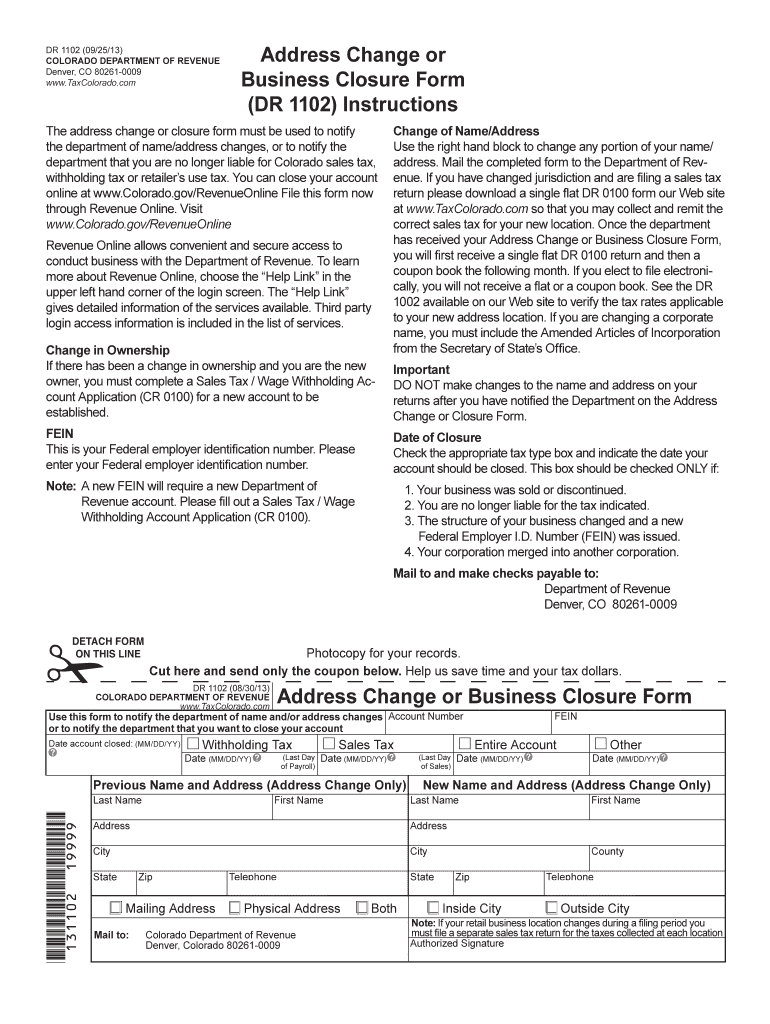
Dr1102 2013


What is the DR1102?
The DR1102 is a form issued by the Colorado Department of Revenue, primarily used for notifying the state of changes related to a business or individual’s address. This form is essential for maintaining accurate records with the state, ensuring that all communications and legal documents are sent to the correct location. The DR1102 is particularly relevant for businesses that have undergone a change in location, as well as individuals who need to update their personal address information with the state.
How to Use the DR1102
Using the DR1102 involves filling out the form accurately to reflect the necessary changes. Users can access the form online through the Colorado Department of Revenue's website. After completing the form, it can be submitted electronically or printed and mailed to the appropriate office. It is important to ensure that all information is correct to avoid delays in processing. Keeping a copy of the submitted form for personal records is also recommended.
Steps to Complete the DR1102
Completing the DR1102 involves several key steps:
- Download the DR1102 form from the Colorado Department of Revenue website.
- Provide your current information, including your name, old address, and new address.
- Indicate the reason for the address change, such as relocation or business closure.
- Review the information for accuracy.
- Submit the form electronically or print it for mailing.
Legal Use of the DR1102
The DR1102 is legally binding when completed and submitted according to the guidelines set forth by the Colorado Department of Revenue. It is crucial that the form is filled out accurately and submitted in a timely manner to ensure compliance with state regulations. The electronic submission of the form is recognized as valid under the ESIGN Act, which governs electronic signatures and records.
Required Documents
When completing the DR1102, you may need to provide certain documents to support your address change. These may include:
- Proof of identity, such as a driver's license or state ID.
- Documentation of the new address, such as a utility bill or lease agreement.
- Any relevant business registration documents if applicable.
Form Submission Methods
The DR1102 can be submitted through various methods to accommodate user preferences:
- Online submission via the Colorado Department of Revenue's website.
- Mailing a printed copy to the designated office.
- In-person submission at local Department of Revenue offices.
Quick guide on how to complete address change or business closure form dr 1102 instructions colorado
Complete Dr1102 seamlessly on any device
Digital document management has gained traction among companies and individuals. It offers a perfect environmentally friendly alternative to conventional printed and signed documents, as you can locate the correct form and securely save it online. airSlate SignNow equips you with all the resources you require to create, modify, and eSign your documents quickly without delays. Manage Dr1102 on any platform using airSlate SignNow Android or iOS apps and simplify any document-related process today.
The simplest way to modify and eSign Dr1102 effortlessly
- Find Dr1102 and click on Get Form to initiate.
- Utilize the tools we provide to fill out your form.
- Highlight relevant sections of your documents or redact sensitive information using tools that airSlate SignNow offers specifically for that purpose.
- Create your signature with the Sign tool, which takes mere seconds and holds the same legal validity as a traditional ink signature.
- Review all the information and click on the Done button to save your changes.
- Select how you wish to send your form, via email, SMS, or invitation link, or download it to your computer.
Put an end to lost or misplaced documents, tedious form searches, or mistakes that necessitate printing new document copies. airSlate SignNow fulfills your document management needs in just a few clicks from any device of your choice. Modify and eSign Dr1102 and guarantee excellent communication at any stage of your form preparation process with airSlate SignNow.
Create this form in 5 minutes or less
Find and fill out the correct address change or business closure form dr 1102 instructions colorado
Create this form in 5 minutes!
How to create an eSignature for the address change or business closure form dr 1102 instructions colorado
How to make an electronic signature for your Address Change Or Business Closure Form Dr 1102 Instructions Colorado online
How to generate an eSignature for the Address Change Or Business Closure Form Dr 1102 Instructions Colorado in Chrome
How to make an electronic signature for signing the Address Change Or Business Closure Form Dr 1102 Instructions Colorado in Gmail
How to make an electronic signature for the Address Change Or Business Closure Form Dr 1102 Instructions Colorado straight from your smart phone
How to make an eSignature for the Address Change Or Business Closure Form Dr 1102 Instructions Colorado on iOS devices
How to create an eSignature for the Address Change Or Business Closure Form Dr 1102 Instructions Colorado on Android
People also ask
-
What is dr1102 and how does it benefit my business?
The dr1102 is an advanced feature of airSlate SignNow that streamlines document signing processes. By using dr1102, businesses can enhance efficiency, reduce turnaround times, and improve overall document management, making it an essential tool for any organization.
-
How much does it cost to integrate dr1102 into my existing systems?
Integrating dr1102 into your existing workflows is cost-effective, with pricing tailored to suit various business sizes. To get an accurate estimate, we recommend signNowing out for a personalized quote based on your specific needs.
-
What unique features does dr1102 offer compared to other eSign solutions?
dr1102 offers a unique blend of user-friendly design and powerful automation features, setting it apart from competitors. It provides template creation, customizable workflows, and real-time tracking, making document handling simpler and more efficient.
-
Can dr1102 be integrated with other applications we use?
Yes, dr1102 seamlessly integrates with various applications such as CRM systems, cloud storage, and productivity tools. This interoperability ensures that businesses can maintain their existing workflows while incorporating the benefits of airSlate SignNow.
-
Is dr1102 secure for processing sensitive documents?
Absolutely! dr1102 prioritizes security with industry-standard encryption and compliance with data protection regulations. This ensures that all sensitive documents are handled safely, giving businesses peace of mind.
-
What types of documents can I manage using dr1102?
With dr1102, you can manage a wide range of documents, including contracts, agreements, and forms. It supports various formats and can facilitate a smooth signing process for any document your business requires.
-
How does dr1102 enhance the customer experience during the signing process?
dr1102 enhances the customer experience through its intuitive interface and quick signing capabilities. Clients can sign documents from any device without lengthy procedures, improving their satisfaction and engagement.
Get more for Dr1102
- Ohio natural resources form
- Third grade report card virginia beach city public schools form
- Fidelity account form for living trust
- 1545 1007 department of the treasury internal revenue service attachment sequence no form
- Form 8804 fill in version annual return for partnership withholding tax section 1446
- Door county official directory state of wisconsin form
- Matp application packet for adults pdf form
- Family group sheets printable form
Find out other Dr1102
- Can I Sign Nevada Life Sciences PPT
- Help Me With Sign New Hampshire Non-Profit Presentation
- How To Sign Alaska Orthodontists Presentation
- Can I Sign South Dakota Non-Profit Word
- Can I Sign South Dakota Non-Profit Form
- How To Sign Delaware Orthodontists PPT
- How Can I Sign Massachusetts Plumbing Document
- How To Sign New Hampshire Plumbing PPT
- Can I Sign New Mexico Plumbing PDF
- How To Sign New Mexico Plumbing Document
- How To Sign New Mexico Plumbing Form
- Can I Sign New Mexico Plumbing Presentation
- How To Sign Wyoming Plumbing Form
- Help Me With Sign Idaho Real Estate PDF
- Help Me With Sign Idaho Real Estate PDF
- Can I Sign Idaho Real Estate PDF
- How To Sign Idaho Real Estate PDF
- How Do I Sign Hawaii Sports Presentation
- How Do I Sign Kentucky Sports Presentation
- Can I Sign North Carolina Orthodontists Presentation