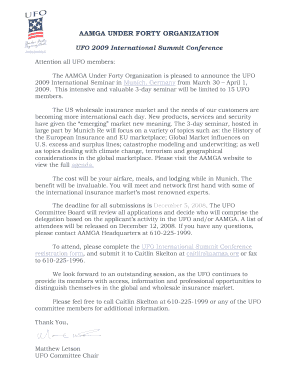
Proof of Pregnancy Letter Form


What is the proof of pregnancy letter
A proof of pregnancy letter is a formal document that verifies an individual's pregnancy status. This letter is typically issued by a healthcare provider, such as a doctor or midwife, and is often required for various purposes, including applying for maternity leave, health insurance benefits, or other related services. The letter generally includes essential details such as the patient's name, the expected due date, and the healthcare provider's contact information.
How to obtain the proof of pregnancy letter
To obtain a proof of pregnancy letter, an individual should schedule an appointment with their healthcare provider. During the appointment, the provider will confirm the pregnancy through a physical examination or ultrasound, if necessary. Once confirmed, the provider can issue the letter upon request. It is advisable to inform the provider in advance about the need for this letter to ensure it is prepared during the visit.
Key elements of the proof of pregnancy letter
A comprehensive proof of pregnancy letter should contain several key elements to ensure its validity and usefulness. These elements include:
- Patient's full name: Clearly state the name of the individual who is pregnant.
- Expected due date: Include the estimated date of delivery, which helps in determining maternity leave and other related benefits.
- Healthcare provider's information: Provide the name, address, and contact details of the issuing healthcare provider.
- Date of issuance: The letter should be dated to indicate when it was created.
- Provider's signature: A signature from the healthcare provider adds authenticity to the document.
Steps to complete the proof of pregnancy letter
Completing a proof of pregnancy letter involves several straightforward steps:
- Schedule an appointment with a healthcare provider.
- Discuss the purpose of the letter during the visit.
- Undergo any necessary examinations or tests to confirm the pregnancy.
- Request the letter from the provider, ensuring all key elements are included.
- Review the letter for accuracy before leaving the appointment.
Legal use of the proof of pregnancy letter
The proof of pregnancy letter is a legally recognized document that can be used in various situations, such as applying for benefits or accommodations related to pregnancy. It serves as official verification of pregnancy status, which may be required by employers, insurance companies, or educational institutions. Understanding the legal implications and requirements for using this letter is essential to ensure compliance with relevant laws and policies.
Examples of using the proof of pregnancy letter
There are several scenarios where a proof of pregnancy letter may be required or beneficial:
- Maternity leave applications: Employers may request this letter to process maternity leave requests.
- Health insurance claims: Insurance providers may require proof of pregnancy for coverage of prenatal care and delivery.
- Educational accommodations: Students may need this letter to request adjustments in their academic schedules.
Quick guide on how to complete proof of pregnancy letter
Effortlessly Prepare Proof Of Pregnancy Letter on Any Device
Digital document management has gained immense traction among businesses and individuals alike. It serves as an ideal environmentally friendly substitute for traditional printed and signed documents, allowing you to easily access the appropriate form and securely store it online. airSlate SignNow equips you with all the tools necessary to swiftly create, modify, and eSign your documents without any holdups. Manage Proof Of Pregnancy Letter across all platforms with the airSlate SignNow apps for Android or iOS and simplify any document-related process today.
Effortlessly Edit and eSign Proof Of Pregnancy Letter
- Obtain Proof Of Pregnancy Letter and click on Get Form to begin.
- Utilize the tools provided to complete your form.
- Emphasize important sections of your documents or conceal sensitive information with tools specifically offered by airSlate SignNow for this purpose.
- Create your signature using the Sign tool, which takes just seconds and carries the same legal validity as a conventional wet ink signature.
- Review all information and click on the Done button to save your changes.
- Select your preferred method of sending the form, whether through email, SMS, an invitation link, or download it to your computer.
Eliminate concerns about lost or misfiled documents, tedious form searches, or errors that necessitate printing new document copies. airSlate SignNow meets all your document management needs in just a few clicks from your chosen device. Edit and eSign Proof Of Pregnancy Letter to ensure outstanding communication at every stage of the document preparation process with airSlate SignNow.
Create this form in 5 minutes or less
Create this form in 5 minutes!
How to create an eSignature for the proof of pregnancy letter
How to create an electronic signature for a PDF online
How to create an electronic signature for a PDF in Google Chrome
How to create an e-signature for signing PDFs in Gmail
How to create an e-signature right from your smartphone
How to create an e-signature for a PDF on iOS
How to create an e-signature for a PDF on Android
People also ask
-
What is a pregnancy proof letter?
A pregnancy proof letter is a document that verifies a person's pregnancy status, often required for various administrative purposes. This letter can be easily created and signed using airSlate SignNow, ensuring a quick and efficient process for both the sender and recipient.
-
How can I create a pregnancy proof letter using airSlate SignNow?
Creating a pregnancy proof letter with airSlate SignNow is simple. You can start by selecting a template or creating a new document, then fill in the necessary details and use our eSignature feature to finalize it. This process is user-friendly and designed to save you time.
-
Is there a cost associated with generating a pregnancy proof letter?
Yes, airSlate SignNow offers various pricing plans that cater to different needs, including the ability to generate a pregnancy proof letter. Our plans are cost-effective, allowing you to choose the one that best fits your requirements without breaking the bank.
-
What features does airSlate SignNow offer for creating a pregnancy proof letter?
airSlate SignNow provides a range of features for creating a pregnancy proof letter, including customizable templates, eSignature capabilities, and secure document storage. These features ensure that your letter is not only professional but also legally binding.
-
Can I integrate airSlate SignNow with other applications for my pregnancy proof letter?
Absolutely! airSlate SignNow offers integrations with various applications, allowing you to streamline your workflow when creating a pregnancy proof letter. This means you can easily connect with tools you already use, enhancing your overall efficiency.
-
What are the benefits of using airSlate SignNow for a pregnancy proof letter?
Using airSlate SignNow for a pregnancy proof letter provides numerous benefits, including ease of use, quick turnaround times, and enhanced security. Our platform ensures that your documents are handled with care, giving you peace of mind throughout the process.
-
Is my information secure when creating a pregnancy proof letter with airSlate SignNow?
Yes, airSlate SignNow prioritizes the security of your information. When creating a pregnancy proof letter, your data is encrypted and stored securely, ensuring that only authorized individuals can access it. We take privacy seriously, so you can trust our platform.
Get more for Proof Of Pregnancy Letter
- Accesa lab form
- First steps enrollment form mandells pharmacy
- Tax registration cancellation notification form
- Form686 form 686 casa gov
- Rbc dominion securities transfer department form
- Burned county 911 address request format burne
- Lovejoy theatre booster club membership form fill and
- T shirt and hoodie order form dallas isd dallasisd
Find out other Proof Of Pregnancy Letter
- Help Me With eSign Kansas Business Operations PPT
- How Can I eSign Mississippi Car Dealer Form
- Can I eSign Nebraska Car Dealer Document
- Help Me With eSign Ohio Car Dealer Document
- How To eSign Ohio Car Dealer Document
- How Do I eSign Oregon Car Dealer Document
- Can I eSign Oklahoma Car Dealer PDF
- How Can I eSign Oklahoma Car Dealer PPT
- Help Me With eSign South Carolina Car Dealer Document
- How To eSign Texas Car Dealer Document
- How Can I Sign South Carolina Courts Document
- How Do I eSign New Jersey Business Operations Word
- How Do I eSign Hawaii Charity Document
- Can I eSign Hawaii Charity Document
- How Can I eSign Hawaii Charity Document
- Can I eSign Hawaii Charity Document
- Help Me With eSign Hawaii Charity Document
- How Can I eSign Hawaii Charity Presentation
- Help Me With eSign Hawaii Charity Presentation
- How Can I eSign Hawaii Charity Presentation