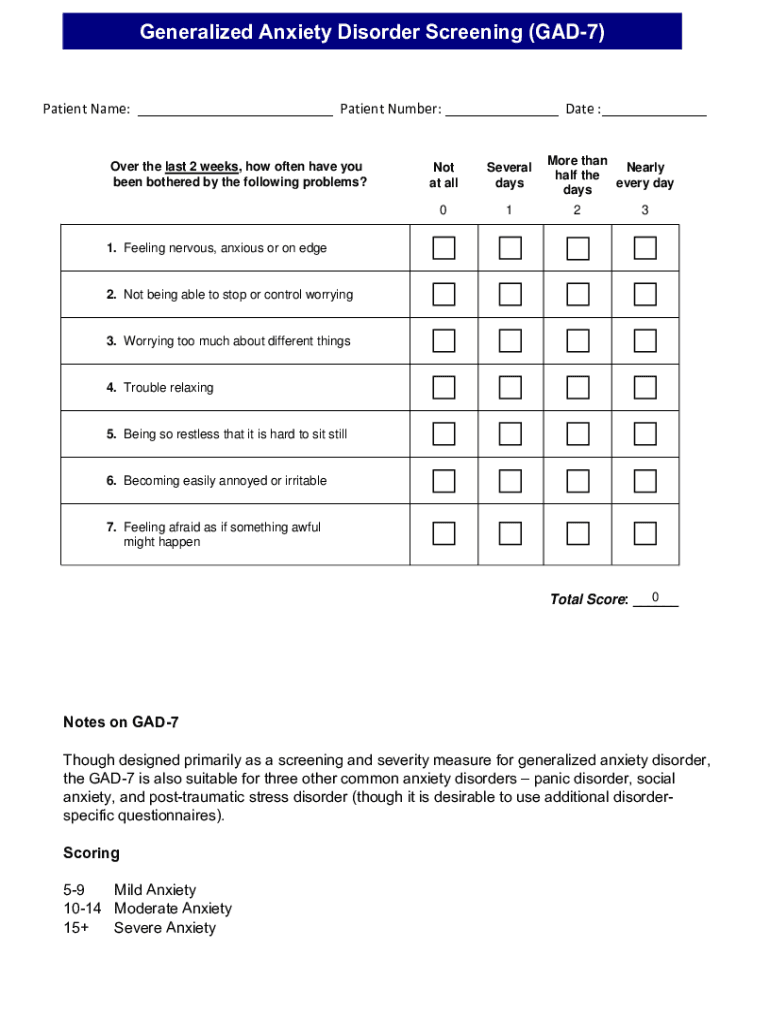
Gad 7 Fill Online, Printable, Fillable, Blank Form


What is the Gad 7 Fill Online, Printable, Fillable, Blank
The Gad 7 is a widely used assessment tool designed to evaluate anxiety symptoms. This form is essential for healthcare providers to gauge the severity of anxiety disorders in patients. The Gad 7 Fill Online, Printable, Fillable, Blank version allows users to complete the assessment digitally or print it out for manual entry. It consists of seven questions that focus on various aspects of anxiety, including feelings of nervousness, worry, and panic. This form is particularly valuable in clinical settings, where accurate and timely assessments are crucial for effective treatment planning.
How to use the Gad 7 Fill Online, Printable, Fillable, Blank
Using the Gad 7 Fill Online, Printable, Fillable, Blank form is straightforward. Users can access the online version, which allows for easy navigation through the questions. Each question presents a scale from zero to three, where respondents indicate how often they have experienced anxiety symptoms over the past two weeks. After completing the form, users can either submit it electronically or print it for further use. For those opting for the printable version, it is essential to ensure that the form is filled out clearly to facilitate accurate scoring and interpretation by healthcare professionals.
Steps to complete the Gad 7 Fill Online, Printable, Fillable, Blank
Completing the Gad 7 Fill Online, Printable, Fillable, Blank involves several simple steps:
- Access the form through a secure platform that offers the fillable option.
- Read each question carefully and reflect on your experiences over the past two weeks.
- Select the appropriate response for each question, ranging from zero (not at all) to three (nearly every day).
- Once all questions are answered, review your responses for accuracy.
- Submit the form electronically or print it out for submission to your healthcare provider.
Legal use of the Gad 7 Fill Online, Printable, Fillable, Blank
The Gad 7 Fill Online, Printable, Fillable, Blank is legally recognized as a valid tool for assessing anxiety symptoms in clinical settings. Healthcare providers are encouraged to use this form as part of a comprehensive evaluation process. It is important to ensure that the information collected is kept confidential and used solely for the purpose of diagnosis and treatment planning. Patients should be informed about how their data will be used and stored, adhering to HIPAA regulations to protect their privacy.
Key elements of the Gad 7 Fill Online, Printable, Fillable, Blank
The Gad 7 consists of several key elements that contribute to its effectiveness as an assessment tool:
- Seven Questions: Each question targets specific anxiety symptoms.
- Scoring System: A simple scoring method that quantifies the severity of anxiety.
- Time Frame: Focuses on symptoms experienced over the past two weeks, providing a relevant snapshot of the individual's mental health.
- Accessibility: Available in both online and printable formats, catering to different user preferences.
Examples of using the Gad 7 Fill Online, Printable, Fillable, Blank
The Gad 7 can be utilized in various scenarios to assess anxiety levels:
- Initial Assessment: Healthcare providers can use the form during the first visit to establish a baseline for anxiety symptoms.
- Follow-Up Evaluations: Regular use of the Gad 7 can help track changes in anxiety levels over time, aiding in treatment adjustments.
- Research Purposes: Researchers may employ the Gad 7 in studies focused on anxiety disorders to gather standardized data.
Quick guide on how to complete gad 7 fill online printable fillable blank
Effortlessly Prepare Gad 7 Fill Online, Printable, Fillable, Blank on Any Device
Digital document management has gained traction among businesses and individuals alike. It offers an ideal eco-friendly substitute for traditional printed and signed paperwork, as you can obtain the correct template and securely store it online. airSlate SignNow provides all the tools necessary to create, edit, and eSign your documents quickly without any hold-ups. Manage Gad 7 Fill Online, Printable, Fillable, Blank on any device using airSlate SignNow’s Android or iOS applications and streamline any document-oriented process today.
The Easiest Way to Edit and eSign Gad 7 Fill Online, Printable, Fillable, Blank with Ease
- Locate Gad 7 Fill Online, Printable, Fillable, Blank and click on Get Form to initiate the process.
- Utilize the tools available to complete your document.
- Select pertinent sections of the documents or redact sensitive details with tools that airSlate SignNow provides specifically for that purpose.
- Create your signature using the Sign tool, which takes only seconds and holds the same legal validity as a conventional wet ink signature.
- Verify all the details and click on the Done button to save your modifications.
- Decide how you wish to send your form, whether by email, SMS, invitation link, or download it to your computer.
Say goodbye to lost or misplaced files, tedious form searching, or mistakes that necessitate printing additional document copies. airSlate SignNow meets your document management needs in just a few clicks from any device you choose. Edit and eSign Gad 7 Fill Online, Printable, Fillable, Blank and ensure excellent communication throughout the document preparation process with airSlate SignNow.
Create this form in 5 minutes or less
Create this form in 5 minutes!
How to create an eSignature for the gad 7 fill online printable fillable blank
How to create an electronic signature for a PDF online
How to create an electronic signature for a PDF in Google Chrome
How to create an e-signature for signing PDFs in Gmail
How to create an e-signature right from your smartphone
How to create an e-signature for a PDF on iOS
How to create an e-signature for a PDF on Android
People also ask
-
What is the Gad 7 Fill Online, Printable, Fillable, Blank?
The Gad 7 Fill Online, Printable, Fillable, Blank is a customizable document designed for collecting patient health information. It allows users to fill out the form online or print it for manual completion. This flexibility makes it an essential tool for healthcare providers seeking efficient data collection.
-
How can I fill out the Gad 7 Fill Online, Printable, Fillable, Blank?
You can easily fill out the Gad 7 Fill Online, Printable, Fillable, Blank by accessing it through the airSlate SignNow platform. Simply select the form, enter your information directly into the fields, and save your progress. This user-friendly process ensures that you can complete the form quickly and accurately.
-
Is there a cost associated with using the Gad 7 Fill Online, Printable, Fillable, Blank?
Yes, there is a cost associated with using the Gad 7 Fill Online, Printable, Fillable, Blank through airSlate SignNow. However, the pricing is competitive and offers great value for businesses looking for an efficient e-signature solution. You can choose from various subscription plans that fit your needs.
-
What are the benefits of using the Gad 7 Fill Online, Printable, Fillable, Blank?
Using the Gad 7 Fill Online, Printable, Fillable, Blank streamlines the process of gathering patient information, saving time and reducing errors. It enhances patient engagement by allowing them to fill out the form at their convenience. Additionally, it ensures compliance with healthcare regulations.
-
Can I integrate the Gad 7 Fill Online, Printable, Fillable, Blank with other software?
Yes, the Gad 7 Fill Online, Printable, Fillable, Blank can be integrated with various software applications through airSlate SignNow's API. This allows for seamless data transfer and enhances your workflow efficiency. Integrations with CRM and EMR systems are particularly beneficial for healthcare providers.
-
Is the Gad 7 Fill Online, Printable, Fillable, Blank secure?
Absolutely! The Gad 7 Fill Online, Printable, Fillable, Blank is designed with security in mind. airSlate SignNow employs advanced encryption and security protocols to protect your data, ensuring that patient information remains confidential and secure throughout the process.
-
Can I customize the Gad 7 Fill Online, Printable, Fillable, Blank?
Yes, you can customize the Gad 7 Fill Online, Printable, Fillable, Blank to meet your specific needs. airSlate SignNow allows you to add or modify fields, adjust formatting, and include your branding. This customization ensures that the form aligns with your practice's requirements.
Get more for Gad 7 Fill Online, Printable, Fillable, Blank
- Wa full reconveyance 1 form
- Dhcs 6168 65566642 form
- Re roof affidavit city of boynton beach form
- Continuity of service sdge form
- Shiley custom tracheostomy tube template dual cannula adult form
- Coloring pages blood form
- Share transfer agreement template form
- Corporate headshot contract template form
Find out other Gad 7 Fill Online, Printable, Fillable, Blank
- eSignature Real Estate Form Louisiana Simple
- eSignature Louisiana Real Estate LLC Operating Agreement Myself
- Can I eSignature Louisiana Real Estate Quitclaim Deed
- eSignature Hawaii Sports Living Will Safe
- eSignature Hawaii Sports LLC Operating Agreement Myself
- eSignature Maryland Real Estate Quitclaim Deed Secure
- eSignature Idaho Sports Rental Application Secure
- Help Me With eSignature Massachusetts Real Estate Quitclaim Deed
- eSignature Police Document Florida Easy
- eSignature Police Document Florida Safe
- How Can I eSignature Delaware Police Living Will
- eSignature Michigan Real Estate LLC Operating Agreement Mobile
- eSignature Georgia Police Last Will And Testament Simple
- How To eSignature Hawaii Police RFP
- Can I eSignature Minnesota Real Estate Warranty Deed
- How Do I eSignature Indiana Police Lease Agreement Form
- eSignature Police PPT Kansas Free
- How Can I eSignature Mississippi Real Estate Rental Lease Agreement
- How Do I eSignature Kentucky Police LLC Operating Agreement
- eSignature Kentucky Police Lease Termination Letter Now