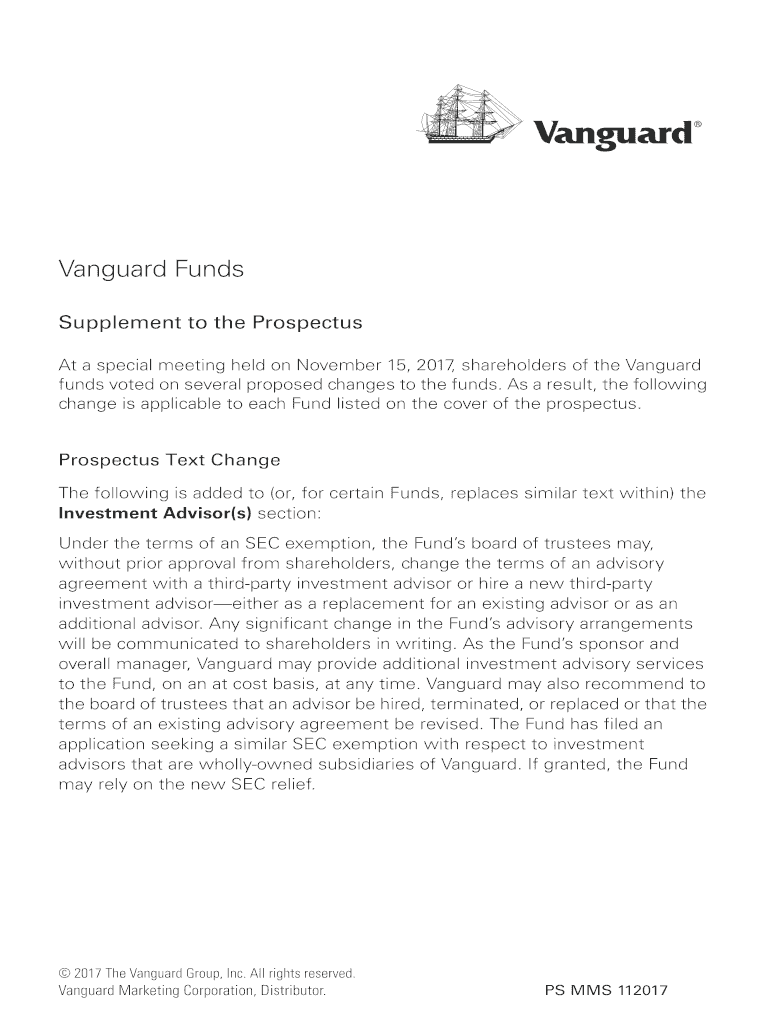
Prospectus Text Change Form


What is the Prospectus Text Change
The Prospectus Text Change is a formal document used primarily in the financial sector, particularly by investment companies and mutual funds. It serves to update or modify the information presented in a prospectus, which is a legal document that provides details about an investment offering to potential investors. This change can include updates to investment objectives, fees, risks, and other essential information that may affect a prospective investor's decision.
How to use the Prospectus Text Change
Utilizing the Prospectus Text Change involves several key steps. First, it is important to identify the specific sections of the prospectus that require updates. Once the necessary changes are determined, the updated text must be drafted clearly and concisely. After drafting, the changes should be reviewed for compliance with regulatory requirements, ensuring that all necessary disclosures are included. Finally, the revised document must be filed with the appropriate regulatory body, such as the Securities and Exchange Commission (SEC), before being distributed to investors.
Steps to complete the Prospectus Text Change
Completing a Prospectus Text Change involves a systematic approach:
- Review Existing Prospectus: Examine the current prospectus to identify sections that need modification.
- Draft Changes: Write the new text, ensuring clarity and compliance with legal standards.
- Legal Review: Have the updated text reviewed by legal counsel to ensure all regulatory requirements are met.
- File with Regulatory Authorities: Submit the revised prospectus to the SEC or other relevant bodies.
- Distribute Updated Document: Provide the updated prospectus to existing and potential investors.
Legal use of the Prospectus Text Change
The legal use of the Prospectus Text Change is critical for maintaining compliance with federal regulations. Investment companies must ensure that any updates made to the prospectus do not mislead investors and that all material information is disclosed. Failure to comply with these regulations can lead to legal repercussions, including fines or sanctions from regulatory authorities. Therefore, it is essential to adhere strictly to the guidelines established by the SEC and other relevant entities when implementing changes.
Key elements of the Prospectus Text Change
Key elements of the Prospectus Text Change typically include:
- Investment Objectives: Updates on the goals of the investment fund.
- Fees and Expenses: Any changes to management fees, performance fees, or other costs associated with the investment.
- Risk Factors: New or revised risks that investors should be aware of.
- Performance Data: Updates on historical performance and projections.
- Management Information: Changes in the management team or investment strategy.
Filing Deadlines / Important Dates
Filing deadlines for the Prospectus Text Change can vary based on the type of changes being made and the regulatory requirements. Generally, companies must file any material changes promptly to ensure compliance with SEC regulations. It is advisable to consult the SEC’s guidelines for specific timelines related to filing and distribution of updated prospectuses. Keeping a calendar of important dates can help ensure that all necessary filings are completed on time.
Quick guide on how to complete prospectus text change
Effortlessly prepare [SKS] on any device
Digital document management has gained popularity among businesses and individuals. It offers an excellent environmentally friendly alternative to traditional printed and signed documents, allowing you to locate the necessary form and securely store it online. airSlate SignNow provides you with all the tools required to create, modify, and electronically sign your documents quickly and efficiently. Handle [SKS] on any platform using airSlate SignNow's Android or iOS applications, simplifying any document-related process today.
How to modify and electronically sign [SKS] effortlessly
- Obtain [SKS] and click on Get Form to begin.
- Utilize the tools we provide to fill out your form.
- Emphasize pertinent sections of your documents or redact sensitive information with the tools that airSlate SignNow specifically offers for that purpose.
- Create your electronic signature using the Sign tool, which takes moments and carries the same legal validity as a conventional wet ink signature.
- Review the information and click on the Done button to save your changes.
- Select your preferred method of delivering your form, via email, text (SMS), or invitation link, or download it to your computer.
Eliminate the hassle of lost or misplaced files, tedious form searching, or mistakes that necessitate printing new document copies. airSlate SignNow meets your document management needs in just a few clicks from any device you choose. Edit and electronically sign [SKS] to ensure effective communication throughout the document preparation process with airSlate SignNow.
Create this form in 5 minutes or less
Related searches to Prospectus Text Change
Create this form in 5 minutes!
How to create an eSignature for the prospectus text change
How to create an electronic signature for a PDF online
How to create an electronic signature for a PDF in Google Chrome
How to create an e-signature for signing PDFs in Gmail
How to create an e-signature right from your smartphone
How to create an e-signature for a PDF on iOS
How to create an e-signature for a PDF on Android
People also ask
-
What is a Prospectus Text Change in airSlate SignNow?
A Prospectus Text Change refers to the modifications made to the text within a document that is being signed electronically. With airSlate SignNow, you can easily edit and update your prospectus text to ensure it reflects the most current information before sending it for eSignature.
-
How does airSlate SignNow handle Prospectus Text Changes?
airSlate SignNow allows users to make Prospectus Text Changes seamlessly within the document editor. You can modify text, add new sections, or remove outdated information, ensuring that your documents are always accurate and up-to-date before they are sent out for signatures.
-
Are there any costs associated with making Prospectus Text Changes?
Making Prospectus Text Changes in airSlate SignNow is included in your subscription plan. Our pricing is designed to be cost-effective, allowing you to make necessary updates without incurring additional fees, ensuring you can manage your documents efficiently.
-
What features support Prospectus Text Changes in airSlate SignNow?
airSlate SignNow offers a variety of features that support Prospectus Text Changes, including a user-friendly document editor, version control, and real-time collaboration tools. These features ensure that you can easily update your documents and track changes made over time.
-
Can I integrate airSlate SignNow with other tools for managing Prospectus Text Changes?
Yes, airSlate SignNow integrates with various third-party applications, allowing you to manage Prospectus Text Changes alongside your other business processes. This integration helps streamline workflows and ensures that all your documents are synchronized across platforms.
-
What are the benefits of using airSlate SignNow for Prospectus Text Changes?
Using airSlate SignNow for Prospectus Text Changes provides numerous benefits, including increased efficiency, reduced errors, and enhanced collaboration. The platform's intuitive interface makes it easy to update documents, ensuring that your prospectus is always accurate and compliant.
-
Is there a limit to the number of Prospectus Text Changes I can make?
There is no specific limit to the number of Prospectus Text Changes you can make in airSlate SignNow. As part of our commitment to providing a flexible and user-friendly experience, you can update your documents as often as needed without restrictions.
Get more for Prospectus Text Change
Find out other Prospectus Text Change
- Sign Oklahoma Insurance Limited Power Of Attorney Now
- Sign Idaho Legal Separation Agreement Online
- Sign Illinois Legal IOU Later
- Sign Illinois Legal Cease And Desist Letter Fast
- Sign Indiana Legal Cease And Desist Letter Easy
- Can I Sign Kansas Legal LLC Operating Agreement
- Sign Kansas Legal Cease And Desist Letter Now
- Sign Pennsylvania Insurance Business Plan Template Safe
- Sign Pennsylvania Insurance Contract Safe
- How Do I Sign Louisiana Legal Cease And Desist Letter
- How Can I Sign Kentucky Legal Quitclaim Deed
- Sign Kentucky Legal Cease And Desist Letter Fast
- Sign Maryland Legal Quitclaim Deed Now
- Can I Sign Maine Legal NDA
- How To Sign Maine Legal Warranty Deed
- Sign Maine Legal Last Will And Testament Fast
- How To Sign Maine Legal Quitclaim Deed
- Sign Mississippi Legal Business Plan Template Easy
- How Do I Sign Minnesota Legal Residential Lease Agreement
- Sign South Carolina Insurance Lease Agreement Template Computer