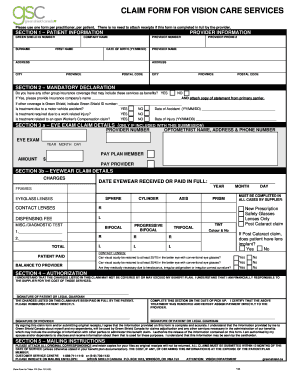
CLAIM FORM for VISION CARE SERVICES ProviderConnect


Understanding the CLAIM FORM FOR VISION CARE SERVICES ProviderConnect
The CLAIM FORM FOR VISION CARE SERVICES ProviderConnect is a crucial document designed for patients seeking reimbursement for vision care services. This form facilitates the processing of claims by healthcare providers and insurance companies, ensuring that patients receive the financial support they need for their vision-related expenses. It is essential for both providers and patients to understand the purpose and significance of this form in the context of vision care.
Steps to Complete the CLAIM FORM FOR VISION CARE SERVICES ProviderConnect
Completing the CLAIM FORM FOR VISION CARE SERVICES ProviderConnect involves several important steps to ensure accuracy and compliance. Begin by gathering all necessary information, including patient details, provider information, and specifics about the vision services rendered. Follow these steps:
- Fill in the patient’s personal information, including name, address, and insurance details.
- Provide the provider's information, ensuring that the National Provider Identifier (NPI) is included.
- Detail the services provided, including dates of service and relevant codes for the procedures performed.
- Attach any required documentation, such as receipts or additional forms, that support the claim.
- Review the completed form for accuracy before submission.
How to Obtain the CLAIM FORM FOR VISION CARE SERVICES ProviderConnect
The CLAIM FORM FOR VISION CARE SERVICES ProviderConnect can be obtained through various channels. Patients and providers can access the form online through the official ProviderConnect website or request a physical copy from their vision care provider. It is important to ensure that the most current version of the form is used to avoid processing delays.
Required Documents for Submission
When submitting the CLAIM FORM FOR VISION CARE SERVICES ProviderConnect, certain documents must accompany the form to ensure a smooth claims process. These typically include:
- A copy of the patient’s insurance card.
- Receipts or invoices for the vision services provided.
- Any additional forms or documents required by the insurance provider.
Having these documents ready can significantly expedite the claims process.
Form Submission Methods
The CLAIM FORM FOR VISION CARE SERVICES ProviderConnect can be submitted through multiple methods, allowing flexibility for both patients and providers. Common submission methods include:
- Online submission via the ProviderConnect portal, which offers a streamlined process.
- Mailing the completed form and accompanying documents to the appropriate insurance address.
- In-person submission at designated locations, if applicable.
Choosing the right submission method can help ensure that the claim is processed efficiently.
Eligibility Criteria for Claim Submission
To successfully submit the CLAIM FORM FOR VISION CARE SERVICES ProviderConnect, certain eligibility criteria must be met. These criteria typically include:
- The patient must have a valid vision insurance policy that covers the services rendered.
- The services must be deemed medically necessary and fall within the coverage guidelines of the insurance provider.
- The claim must be submitted within the specified time frame set by the insurance company.
Understanding these criteria can help avoid claim denials and ensure that patients receive the benefits they are entitled to.
Quick guide on how to complete claim form for vision care services providerconnect
Access [SKS] effortlessly on any device
Digital document management has gained traction among businesses and individuals alike. It serves as a perfect environmentally-friendly alternative to traditional printed and signed documents, as you can easily locate the necessary form and securely store it online. airSlate SignNow provides all the tools required to create, modify, and electronically sign your documents promptly without delays. Manage [SKS] on any device with airSlate SignNow's Android or iOS applications and enhance any document-based process today.
How to modify and electronically sign [SKS] with ease
- Find [SKS] and then click Get Form to begin.
- Make use of the tools available to fill out your document.
- Emphasize important sections of your documents or obscure sensitive information with the tools specifically offered by airSlate SignNow for that purpose.
- Create your electronic signature using the Sign feature, which takes mere seconds and holds the same legal validity as a conventional handwritten signature.
- Review all the details and then click Done to apply your changes.
- Choose your preferred method to send your form, whether by email, SMS, or invitation link, or download it to your computer.
Say goodbye to lost or misplaced documents, tedious form searches, or mistakes that necessitate printing additional document copies. airSlate SignNow caters to all your document management needs in just a few clicks from any device you choose. Modify and electronically sign [SKS] and ensure effective communication at every step of your form preparation process with airSlate SignNow.
Create this form in 5 minutes or less
Related searches to CLAIM FORM FOR VISION CARE SERVICES ProviderConnect
Create this form in 5 minutes!
How to create an eSignature for the claim form for vision care services providerconnect
How to create an electronic signature for a PDF online
How to create an electronic signature for a PDF in Google Chrome
How to create an e-signature for signing PDFs in Gmail
How to create an e-signature right from your smartphone
How to create an e-signature for a PDF on iOS
How to create an e-signature for a PDF on Android
People also ask
-
What is the CLAIM FORM FOR VISION CARE SERVICES ProviderConnect?
The CLAIM FORM FOR VISION CARE SERVICES ProviderConnect is a streamlined digital form designed to simplify the submission of vision care claims. It allows providers to efficiently manage and submit claims, ensuring faster processing and reimbursement. By using this form, providers can enhance their workflow and reduce administrative burdens.
-
How can I access the CLAIM FORM FOR VISION CARE SERVICES ProviderConnect?
You can access the CLAIM FORM FOR VISION CARE SERVICES ProviderConnect directly through the airSlate SignNow platform. Simply log in to your account, navigate to the forms section, and select the vision care claim form. If you are a new user, you can easily sign up for an account to get started.
-
What are the benefits of using the CLAIM FORM FOR VISION CARE SERVICES ProviderConnect?
Using the CLAIM FORM FOR VISION CARE SERVICES ProviderConnect offers numerous benefits, including reduced processing time and improved accuracy in claim submissions. The digital format minimizes errors and allows for easy tracking of claims. Additionally, it enhances communication between providers and payers, leading to quicker reimbursements.
-
Is there a cost associated with the CLAIM FORM FOR VISION CARE SERVICES ProviderConnect?
The CLAIM FORM FOR VISION CARE SERVICES ProviderConnect is part of the airSlate SignNow subscription plans, which are designed to be cost-effective for businesses of all sizes. Pricing varies based on the features and number of users. For detailed pricing information, please visit our pricing page or contact our sales team.
-
Can I integrate the CLAIM FORM FOR VISION CARE SERVICES ProviderConnect with other software?
Yes, the CLAIM FORM FOR VISION CARE SERVICES ProviderConnect can be integrated with various healthcare management systems and software. This integration allows for seamless data transfer and enhances the overall efficiency of your practice. Check our integrations page for a list of compatible software solutions.
-
What features does the CLAIM FORM FOR VISION CARE SERVICES ProviderConnect offer?
The CLAIM FORM FOR VISION CARE SERVICES ProviderConnect includes features such as electronic signatures, real-time tracking, and customizable templates. These features help streamline the claims process and improve user experience. Additionally, the platform is designed to be user-friendly, making it accessible for all providers.
-
How secure is the CLAIM FORM FOR VISION CARE SERVICES ProviderConnect?
The CLAIM FORM FOR VISION CARE SERVICES ProviderConnect is built with robust security measures to protect sensitive patient information. airSlate SignNow employs encryption and compliance with industry standards to ensure data safety. You can trust that your claims and patient data are secure while using our platform.
Get more for CLAIM FORM FOR VISION CARE SERVICES ProviderConnect
Find out other CLAIM FORM FOR VISION CARE SERVICES ProviderConnect
- eSignature Ohio Healthcare / Medical Operating Agreement Simple
- eSignature Oregon Healthcare / Medical Limited Power Of Attorney Computer
- eSignature Pennsylvania Healthcare / Medical Warranty Deed Computer
- eSignature Texas Healthcare / Medical Bill Of Lading Simple
- eSignature Virginia Healthcare / Medical Living Will Computer
- eSignature West Virginia Healthcare / Medical Claim Free
- How To eSignature Kansas High Tech Business Plan Template
- eSignature Kansas High Tech Lease Agreement Template Online
- eSignature Alabama Insurance Forbearance Agreement Safe
- How Can I eSignature Arkansas Insurance LLC Operating Agreement
- Help Me With eSignature Michigan High Tech Emergency Contact Form
- eSignature Louisiana Insurance Rental Application Later
- eSignature Maryland Insurance Contract Safe
- eSignature Massachusetts Insurance Lease Termination Letter Free
- eSignature Nebraska High Tech Rental Application Now
- How Do I eSignature Mississippi Insurance Separation Agreement
- Help Me With eSignature Missouri Insurance Profit And Loss Statement
- eSignature New Hampshire High Tech Lease Agreement Template Mobile
- eSignature Montana Insurance Lease Agreement Template Online
- eSignature New Hampshire High Tech Lease Agreement Template Free