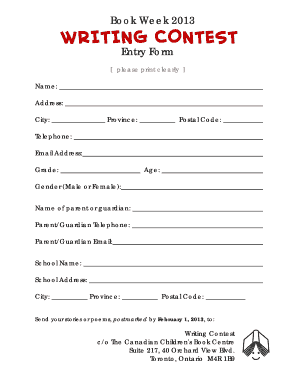
Writing Contest Entry Form TD Canadian Children's Book Week


What is the Writing Contest Entry Form TD Canadian Children's Book Week
The Writing Contest Entry Form TD Canadian Children's Book Week is a specialized document designed for participants who wish to enter a writing contest held during this annual celebration of children's literature in Canada. This form collects essential information from entrants, including their personal details, the title of their submission, and any relevant background information about the work. It serves as a formal entry into the contest, ensuring that all submissions are tracked and evaluated appropriately.
How to use the Writing Contest Entry Form TD Canadian Children's Book Week
Using the Writing Contest Entry Form is a straightforward process. First, download the form from the designated source. Next, fill in the required fields, ensuring that all information is accurate and complete. After completing the form, you can submit it according to the specified guidelines, which may include online submission or mailing it to the contest organizers. Ensure that you keep a copy of the completed form for your records.
Steps to complete the Writing Contest Entry Form TD Canadian Children's Book Week
Completing the Writing Contest Entry Form involves several key steps:
- Download the form from the official contest website.
- Read the contest rules and eligibility criteria carefully.
- Fill in your personal information, including your name, contact details, and age category.
- Provide the title of your work and a brief description if required.
- Review your entries for accuracy and completeness.
- Submit the form as per the contest guidelines.
Eligibility Criteria
The eligibility criteria for the Writing Contest Entry Form TD Canadian Children's Book Week typically include age restrictions, residency requirements, and specific guidelines regarding the type of work submitted. Participants may need to confirm their age category, such as children, teens, or adults, and ensure that their submission aligns with the contest's theme or focus. It is essential to review the official rules to confirm eligibility before submitting the form.
Form Submission Methods
Participants can submit the Writing Contest Entry Form through various methods, depending on the contest's guidelines. Common submission methods include:
- Online submission via a designated website or portal.
- Mailing the completed form to the contest organizers.
- In-person submission at specified locations, if applicable.
Each method may have specific instructions regarding deadlines and required documentation, so it is vital to follow the provided guidelines closely.
Key elements of the Writing Contest Entry Form TD Canadian Children's Book Week
The Writing Contest Entry Form includes several key elements that participants must complete to ensure their entry is valid. These elements typically consist of:
- Entrant's full name and contact information.
- Age category and any relevant demographic information.
- Title and genre of the submitted work.
- A brief synopsis or description of the work, if required.
- Signature or electronic acknowledgment of the contest rules.
Completing these elements accurately is crucial for the successful processing of the entry.
Quick guide on how to complete writing contest entry form td canadian children39s book week
Complete [SKS] effortlessly on any device
Digital document management has become widespread among companies and individuals. It offers an ideal environmentally friendly alternative to conventional printed and signed documents, as you can obtain the correct form and securely save it online. airSlate SignNow equips you with all the features required to create, modify, and eSign your files swiftly without delays. Manage [SKS] on any platform using airSlate SignNow's Android or iOS applications and simplify any document-related task today.
The easiest method to alter and eSign [SKS] with minimal effort
- Access [SKS] and click on Get Form to begin.
- Utilize the features we provide to complete your form.
- Emphasize relevant parts of the documents or redact sensitive information with tools that airSlate SignNow provides specifically for that purpose.
- Create your signature with the Sign tool, which takes seconds and carries the same legal validity as a traditional wet ink signature.
- Review all the details and click on the Done button to finalize your changes.
- Choose how you wish to send your form, via email, text message (SMS), invite link, or download it to your computer.
Eliminate concerns about lost or misplaced documents, tedious form searches, or mistakes that require creating new document copies. airSlate SignNow addresses all your document management needs in just a few clicks from a device of your choosing. Modify and eSign [SKS] and guarantee excellent communication at any stage of your form preparation process with airSlate SignNow.
Create this form in 5 minutes or less
Related searches to Writing Contest Entry Form TD Canadian Children's Book Week
Create this form in 5 minutes!
How to create an eSignature for the writing contest entry form td canadian children39s book week
How to create an electronic signature for a PDF online
How to create an electronic signature for a PDF in Google Chrome
How to create an e-signature for signing PDFs in Gmail
How to create an e-signature right from your smartphone
How to create an e-signature for a PDF on iOS
How to create an e-signature for a PDF on Android
People also ask
-
What is the Writing Contest Entry Form TD Canadian Children's Book Week?
The Writing Contest Entry Form TD Canadian Children's Book Week is a specialized document designed for participants to submit their entries for the contest. This form ensures that all necessary information is collected efficiently, making the submission process smooth for both participants and organizers.
-
How can I create a Writing Contest Entry Form TD Canadian Children's Book Week using airSlate SignNow?
Creating a Writing Contest Entry Form TD Canadian Children's Book Week with airSlate SignNow is simple. You can use our intuitive drag-and-drop editor to customize the form according to your needs, adding fields for participant details, story submissions, and more.
-
Is there a cost associated with using the Writing Contest Entry Form TD Canadian Children's Book Week?
airSlate SignNow offers a cost-effective solution for creating the Writing Contest Entry Form TD Canadian Children's Book Week. Pricing plans are available to suit various budgets, ensuring that you can manage your contest without breaking the bank.
-
What features does the Writing Contest Entry Form TD Canadian Children's Book Week include?
The Writing Contest Entry Form TD Canadian Children's Book Week includes features such as customizable fields, eSignature capabilities, and automated notifications. These features streamline the submission process and enhance the overall experience for both entrants and organizers.
-
Can I integrate the Writing Contest Entry Form TD Canadian Children's Book Week with other tools?
Yes, airSlate SignNow allows for seamless integrations with various tools and platforms. You can connect the Writing Contest Entry Form TD Canadian Children's Book Week with your email marketing software, CRM, or other applications to enhance your workflow.
-
What are the benefits of using airSlate SignNow for the Writing Contest Entry Form TD Canadian Children's Book Week?
Using airSlate SignNow for the Writing Contest Entry Form TD Canadian Children's Book Week offers numerous benefits, including ease of use, time savings, and improved organization. The platform helps you manage submissions efficiently, ensuring a smooth contest experience.
-
How secure is the Writing Contest Entry Form TD Canadian Children's Book Week?
Security is a top priority at airSlate SignNow. The Writing Contest Entry Form TD Canadian Children's Book Week is protected with advanced encryption and compliance measures, ensuring that all participant data is kept safe and confidential.
Get more for Writing Contest Entry Form TD Canadian Children's Book Week
- Dog medical intake form maddiesfund
- Chiropractic screening forms
- Chuna sacco loan forms
- Motion for temporary orders lanwt form
- Agent contract sample form
- Collateral assignment of life insurance policy mutual of omaha form
- Perfectionism test pdf form
- Nomination and declaration form filled sample 239484910
Find out other Writing Contest Entry Form TD Canadian Children's Book Week
- How To eSign Georgia Plumbing Cease And Desist Letter
- eSign Florida Plumbing Credit Memo Now
- eSign Hawaii Plumbing Contract Mobile
- eSign Florida Plumbing Credit Memo Fast
- eSign Hawaii Plumbing Claim Fast
- eSign Hawaii Plumbing Letter Of Intent Myself
- eSign Hawaii Plumbing Letter Of Intent Fast
- Help Me With eSign Idaho Plumbing Profit And Loss Statement
- eSign Illinois Plumbing Letter Of Intent Now
- eSign Massachusetts Orthodontists Last Will And Testament Now
- eSign Illinois Plumbing Permission Slip Free
- eSign Kansas Plumbing LLC Operating Agreement Secure
- eSign Kentucky Plumbing Quitclaim Deed Free
- eSign Legal Word West Virginia Online
- Can I eSign Wisconsin Legal Warranty Deed
- eSign New Hampshire Orthodontists Medical History Online
- eSign Massachusetts Plumbing Job Offer Mobile
- How To eSign Pennsylvania Orthodontists Letter Of Intent
- eSign Rhode Island Orthodontists Last Will And Testament Secure
- eSign Nevada Plumbing Business Letter Template Later