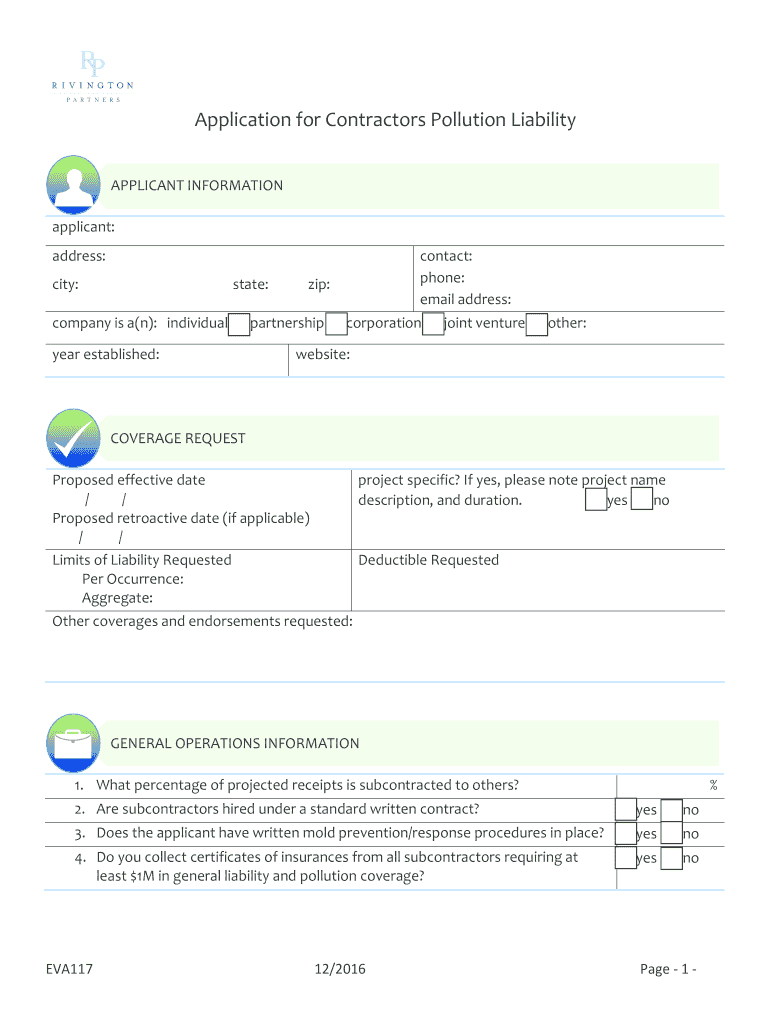
CPL Application Rivington Form


What is the CPL Application Rivington
The CPL Application Rivington is a specific form used for applying for a Concealed Pistol License (CPL) in the Rivington area. This application is essential for individuals seeking to legally carry a concealed firearm. The form collects personal information, including the applicant's name, address, and background details, to ensure compliance with state laws regarding firearm possession. It serves as a formal request to local authorities to assess the applicant's eligibility based on legal criteria.
How to use the CPL Application Rivington
Using the CPL Application Rivington involves several straightforward steps. First, applicants must obtain the form, which can typically be found at local law enforcement offices or official government websites. After acquiring the form, it should be filled out accurately, ensuring that all required fields are completed. Once filled, the application must be submitted to the appropriate local authority, along with any required documentation and fees. It's important to follow the specific submission guidelines provided by the issuing authority to avoid delays in processing.
Steps to complete the CPL Application Rivington
Completing the CPL Application Rivington requires careful attention to detail. Here are the key steps:
- Obtain the application form from a designated source.
- Fill out personal information, including full name, address, and date of birth.
- Provide any necessary background information, including criminal history and mental health status.
- Attach required documents, such as proof of residency and identification.
- Pay any applicable fees associated with the application process.
- Submit the completed application to the local law enforcement agency.
Eligibility Criteria
To qualify for the CPL Application Rivington, applicants must meet specific eligibility criteria. Generally, applicants must be at least twenty-one years old, a resident of the state, and legally allowed to possess a firearm. Additionally, individuals with felony convictions or certain mental health issues may be disqualified. It is essential for applicants to review the legal requirements thoroughly to ensure they meet all conditions before applying.
Required Documents
When submitting the CPL Application Rivington, applicants must include several key documents to support their application. Commonly required documents include:
- A valid government-issued photo ID, such as a driver’s license.
- Proof of residency, like a utility bill or lease agreement.
- Background check authorization, if applicable.
- Any additional documentation specified by the local issuing authority.
Form Submission Methods
The CPL Application Rivington can typically be submitted through various methods, depending on local regulations. Common submission methods include:
- In-person delivery at the local law enforcement agency.
- Mailing the completed application to the designated office.
- Some jurisdictions may offer online submission options through official websites.
It is advisable for applicants to confirm the preferred submission method with their local authority to ensure compliance with their procedures.
Quick guide on how to complete cpl application rivington
Complete CPL Application Rivington effortlessly on any device
Online document management has become increasingly popular among businesses and individuals. It offers an ideal eco-friendly alternative to conventional printed and signed papers, allowing you to access the correct form and securely store it online. airSlate SignNow equips you with all the essential tools to create, modify, and eSign your documents rapidly without delays. Handle CPL Application Rivington on any platform using airSlate SignNow's Android or iOS applications and simplify any document-related process today.
How to modify and eSign CPL Application Rivington effortlessly
- Locate CPL Application Rivington and select Get Form to begin.
- Utilize the tools provided to complete your form.
- Emphasize important sections of the documents or obscure sensitive information with features specifically designed for that purpose by airSlate SignNow.
- Create your eSignature using the Sign feature, which takes moments and carries the same legal validity as a traditional handwritten signature.
- Review all the details and click on the Done button to save your modifications.
- Select how you would like to send your form, whether by email, SMS, or invitation link, or download it to your computer.
Eliminate the hassle of lost or misplaced documents, tedious form navigation, or errors that necessitate printing new copies. airSlate SignNow meets your document management needs in just a few clicks from any device of your preference. Edit and eSign CPL Application Rivington and guarantee excellent communication at every stage of your form preparation process with airSlate SignNow.
Create this form in 5 minutes or less
Create this form in 5 minutes!
How to create an eSignature for the cpl application rivington
How to create an electronic signature for a PDF online
How to create an electronic signature for a PDF in Google Chrome
How to create an e-signature for signing PDFs in Gmail
How to create an e-signature right from your smartphone
How to create an e-signature for a PDF on iOS
How to create an e-signature for a PDF on Android
People also ask
-
What is the CPL Application Rivington?
The CPL Application Rivington is a comprehensive solution designed to streamline document management and eSigning processes for businesses. It offers an intuitive interface that allows users to easily create, send, and sign documents electronically, enhancing productivity and efficiency.
-
How much does the CPL Application Rivington cost?
Pricing for the CPL Application Rivington varies based on the plan you choose. airSlate SignNow offers flexible pricing options to accommodate businesses of all sizes, ensuring you get the best value for your investment in document management solutions.
-
What features does the CPL Application Rivington offer?
The CPL Application Rivington includes features such as customizable templates, real-time tracking of document status, and secure cloud storage. These features are designed to simplify the eSigning process and improve collaboration among team members.
-
How can the CPL Application Rivington benefit my business?
By using the CPL Application Rivington, your business can reduce turnaround times for document approvals and enhance overall workflow efficiency. This solution not only saves time but also minimizes paper usage, contributing to a more sustainable business model.
-
Is the CPL Application Rivington easy to integrate with other tools?
Yes, the CPL Application Rivington is designed to seamlessly integrate with various third-party applications and tools. This ensures that you can incorporate it into your existing workflows without any disruptions, enhancing your overall productivity.
-
Can I customize documents using the CPL Application Rivington?
Absolutely! The CPL Application Rivington allows users to customize documents with their branding, logos, and specific fields. This feature ensures that your documents not only meet your business needs but also maintain a professional appearance.
-
What security measures are in place for the CPL Application Rivington?
The CPL Application Rivington prioritizes security with features such as encryption, secure access controls, and compliance with industry standards. This ensures that your sensitive documents are protected throughout the eSigning process.
Get more for CPL Application Rivington
Find out other CPL Application Rivington
- eSign Michigan Sports Cease And Desist Letter Free
- How To eSign Wisconsin Real Estate Contract
- How To eSign West Virginia Real Estate Quitclaim Deed
- eSign Hawaii Police Permission Slip Online
- eSign New Hampshire Sports IOU Safe
- eSign Delaware Courts Operating Agreement Easy
- eSign Georgia Courts Bill Of Lading Online
- eSign Hawaii Courts Contract Mobile
- eSign Hawaii Courts RFP Online
- How To eSign Hawaii Courts RFP
- eSign Hawaii Courts Letter Of Intent Later
- eSign Hawaii Courts IOU Myself
- eSign Hawaii Courts IOU Safe
- Help Me With eSign Hawaii Courts Cease And Desist Letter
- How To eSign Massachusetts Police Letter Of Intent
- eSign Police Document Michigan Secure
- eSign Iowa Courts Emergency Contact Form Online
- eSign Kentucky Courts Quitclaim Deed Easy
- How To eSign Maryland Courts Medical History
- eSign Michigan Courts Lease Agreement Template Online