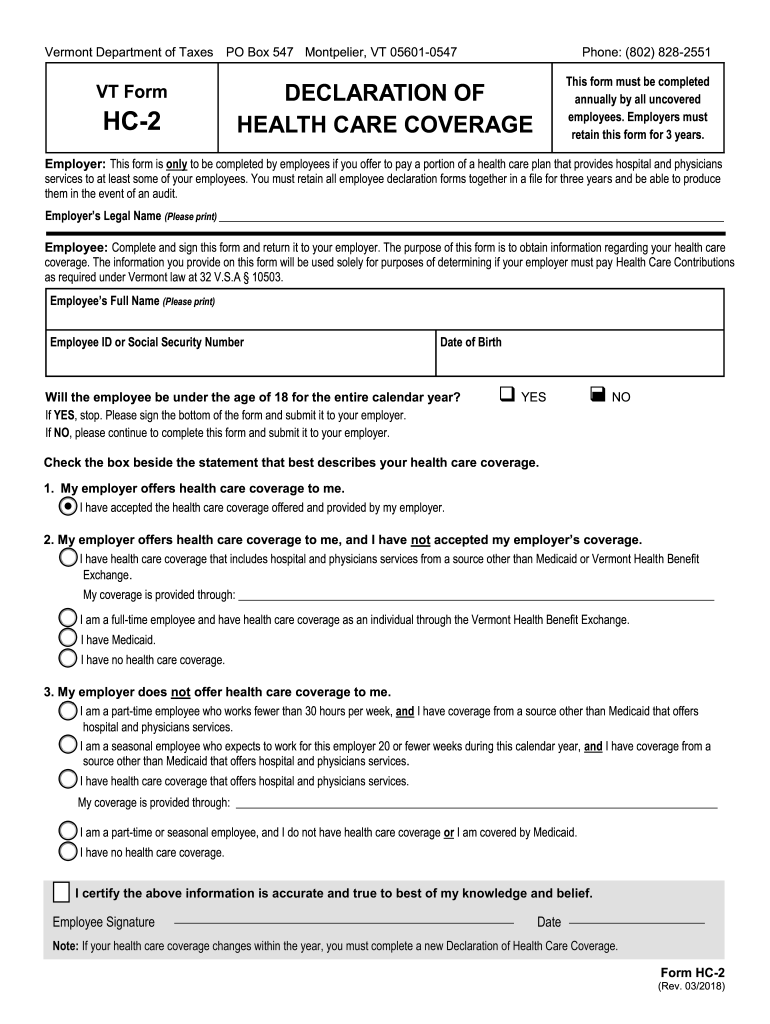
Vermont Department of Taxes VT FormHC2PO Box 547 M


Understanding Vermont Health Care Coverage
The Vermont Department of Taxes VT Form HC-2 is essential for individuals seeking to apply for health care coverage in Vermont. This form is specifically designed to determine eligibility for various health care programs, including Medicaid and other state-sponsored health insurance options. By completing this form, residents can access necessary health services and financial assistance based on their income and household size.
How to Complete Vermont Form HC-2
Completing the Vermont HC-2 form involves several key steps. First, gather all required documentation, including proof of income, identification, and any relevant medical records. Next, fill out the form accurately, ensuring all sections are complete. Pay special attention to income details, as this information will directly impact eligibility decisions. After completing the form, review it for accuracy before submission.
Obtaining Vermont HC-2 Form
The Vermont HC-2 form can be obtained through various channels. Residents can download the form directly from the Vermont Department of Taxes website or request a physical copy by contacting their local tax office. Additionally, many community organizations and health care providers may also have copies available for distribution, ensuring accessibility for all residents.
Submission Methods for Vermont HC-2 Form
Once the Vermont HC-2 form is completed, it can be submitted through multiple methods. Residents have the option to mail the form to the designated address provided on the form itself. Alternatively, some may choose to submit the form in person at their local tax office. It is important to check if electronic submission is available, as this can expedite the processing time.
Eligibility Criteria for Vermont Health Care Coverage
Eligibility for Vermont health care coverage through the HC-2 form is determined by several factors. These include household income, family size, and residency status. Generally, applicants must demonstrate that their income falls within specific guidelines set by the state. Additional considerations may include age, disability status, and existing health conditions that could influence eligibility for certain programs.
Important Dates and Filing Deadlines
Staying informed about important dates and filing deadlines is crucial for applicants. The Vermont Department of Taxes typically sets annual deadlines for submitting the HC-2 form, which align with the state’s health care enrollment periods. Residents should regularly check for updates to ensure they do not miss critical submission dates that could affect their health coverage status.
Key Elements of Vermont HC-2 Form
The Vermont HC-2 form includes several key elements that applicants must understand. These elements consist of personal information, income details, and household composition. Additionally, the form may require information regarding any existing health insurance coverage. Understanding these components can help applicants provide accurate information and streamline the application process.
Quick guide on how to complete vt hc 2
Effortlessly Prepare vt hc 2 on Any Device
Managing documents online has gained signNow traction among businesses and individuals. It serves as an excellent environmentally friendly alternative to traditional printed and signed documents, allowing you to access the right form and securely store it online. airSlate SignNow equips you with all the necessary tools to create, modify, and electronically sign your documents swiftly without delays. Handle vermont health care coverage on any platform with the airSlate SignNow Android or iOS applications and simplify any document-related tasks today.
Easily Edit and eSign form hc2 with Minimal Effort
- Locate vermont form hc 2 and click Get Form to begin.
- Utilize the tools we provide to submit your form.
- Highlight important parts of your documents or obscure sensitive details with tools specifically offered by airSlate SignNow for that purpose.
- Create your signature using the Sign tool, which takes mere seconds and holds the same legal significance as a conventional wet ink signature.
- Review the information and click the Done button to save your changes.
- Select how you wish to send your form, whether by email, SMS, invitation link, or download it to your computer.
Put an end to lost or misplaced documents, frustrating form searching, or mistakes that necessitate printing additional copies. airSlate SignNow fulfills your document management requirements in just a few clicks from any device you prefer. Modify and eSign vermont hc 2 form to ensure effective communication at any point in your form preparation process with airSlate SignNow.
Create this form in 5 minutes or less
Related searches to vermont hc 2
Create this form in 5 minutes!
How to create an eSignature for the vt hc 2 form
How to create an electronic signature for a PDF online
How to create an electronic signature for a PDF in Google Chrome
How to create an e-signature for signing PDFs in Gmail
How to create an e-signature right from your smartphone
How to create an e-signature for a PDF on iOS
How to create an e-signature for a PDF on Android
People also ask form hc2
-
What is Vermont health care coverage?
Vermont health care coverage refers to the various health insurance options available to residents of Vermont. It includes plans that provide essential health benefits, ensuring that individuals have access to necessary medical services. Understanding these options is crucial for making informed decisions about your health care needs.
-
How can airSlate SignNow help with Vermont health care coverage documentation?
airSlate SignNow simplifies the process of managing Vermont health care coverage documentation by allowing users to send and eSign important documents securely. This ensures that all paperwork related to health care coverage is handled efficiently and in compliance with regulations. Our platform is designed to streamline your workflow, making it easier to focus on your health care needs.
-
What are the pricing options for airSlate SignNow related to Vermont health care coverage?
airSlate SignNow offers competitive pricing plans that cater to businesses needing to manage Vermont health care coverage documents. Our cost-effective solution ensures that you can access essential features without breaking the bank. We provide various subscription tiers to fit different organizational needs and budgets.
-
What features does airSlate SignNow offer for managing Vermont health care coverage?
airSlate SignNow includes features such as customizable templates, secure eSigning, and document tracking, all of which are essential for managing Vermont health care coverage. These tools help ensure that your documents are completed accurately and efficiently. Additionally, our user-friendly interface makes it easy for anyone to navigate the platform.
-
What are the benefits of using airSlate SignNow for Vermont health care coverage?
Using airSlate SignNow for Vermont health care coverage offers numerous benefits, including increased efficiency and reduced paperwork errors. Our platform allows for quick document turnaround, which is vital in the health care sector. Furthermore, the secure eSigning feature ensures that sensitive information is protected throughout the process.
-
Can airSlate SignNow integrate with other tools for Vermont health care coverage management?
Yes, airSlate SignNow can seamlessly integrate with various tools and software used for managing Vermont health care coverage. This includes CRM systems, document management platforms, and more. These integrations enhance your workflow and ensure that all aspects of health care coverage management are connected and efficient.
-
Is airSlate SignNow compliant with Vermont health care regulations?
Absolutely, airSlate SignNow is designed to comply with all relevant Vermont health care regulations. We prioritize security and compliance to ensure that your documents meet legal standards. This commitment helps you manage your Vermont health care coverage documentation with confidence.
Get more for vermont form hc 2
- Cdc healthy aging program form
- Cancer registry management reports design and interpretation cdc form
- National diabetes fact sheet form
- Company loan agreement template form
- Company loan to employee agreement template form
- Company merger agreement template form
- Company mobile phone agreement template form
- Company non compete agreement template form
Find out other vermont hc 2 form
- How Do I eSignature Texas Real Estate Document
- How Can I eSignature Colorado Courts PDF
- Can I eSignature Louisiana Courts Document
- How To Electronic signature Arkansas Banking Document
- How Do I Electronic signature California Banking Form
- How Do I eSignature Michigan Courts Document
- Can I eSignature Missouri Courts Document
- How Can I Electronic signature Delaware Banking PDF
- Can I Electronic signature Hawaii Banking Document
- Can I eSignature North Carolina Courts Presentation
- Can I eSignature Oklahoma Courts Word
- How To Electronic signature Alabama Business Operations Form
- Help Me With Electronic signature Alabama Car Dealer Presentation
- How Can I Electronic signature California Car Dealer PDF
- How Can I Electronic signature California Car Dealer Document
- How Can I Electronic signature Colorado Car Dealer Form
- How To Electronic signature Florida Car Dealer Word
- How Do I Electronic signature Florida Car Dealer Document
- Help Me With Electronic signature Florida Car Dealer Presentation
- Can I Electronic signature Georgia Car Dealer PDF