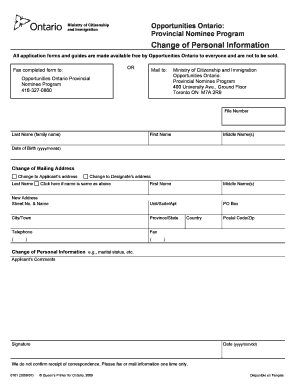
Change of Personal Information Form Immigration En Ontario


Understanding the Change of Personal Information Form for Immigration in Ontario
The Change of Personal Information Form for Immigration in Ontario is a crucial document for individuals who need to update their personal details with immigration authorities. This form allows applicants to change information such as their name, address, or marital status, which may have changed since their initial application. Keeping personal information accurate is essential for maintaining compliance with immigration regulations and ensuring that communication from immigration authorities is received without issues.
How to Use the Change of Personal Information Form for Immigration in Ontario
Using the Change of Personal Information Form is straightforward. Applicants must first obtain the form, which can typically be found on the official immigration website or through designated offices. Once the form is acquired, individuals should carefully fill it out, ensuring all required fields are completed accurately. It is important to provide supporting documents that validate the changes being requested, such as a marriage certificate for a name change. After completing the form, it should be submitted according to the specified guidelines, either online or by mail.
Steps to Complete the Change of Personal Information Form for Immigration in Ontario
Completing the Change of Personal Information Form involves several key steps:
- Obtain the Form: Access the form from the appropriate immigration authority's website or office.
- Fill Out Personal Information: Enter your current information and the new details you wish to update.
- Attach Supporting Documents: Include any necessary documents that support your request for changes.
- Review the Form: Double-check all entries for accuracy to avoid delays in processing.
- Submit the Form: Follow the submission guidelines provided, ensuring it is sent to the correct address or submitted through the appropriate online portal.
Required Documents for the Change of Personal Information Form
When submitting the Change of Personal Information Form, certain documents are typically required to support the changes being made. These may include:
- Proof of Identity: Such as a passport or driver's license.
- Legal Documents: For name changes, a marriage certificate or court order may be necessary.
- Proof of Address: Recent utility bills or bank statements can serve this purpose.
Ensuring that all required documents are included with the form can help facilitate a smoother processing experience.
Form Submission Methods for the Change of Personal Information Form
The Change of Personal Information Form can typically be submitted through various methods, depending on the guidelines set by immigration authorities. Common submission methods include:
- Online Submission: Some jurisdictions may allow for electronic submission through their immigration portal.
- Mail Submission: Applicants can send the completed form and supporting documents via postal mail to the designated immigration office.
- In-Person Submission: Individuals may also have the option to submit the form in person at local immigration offices.
It is advisable to check the specific submission guidelines for the most efficient method.
Legal Use of the Change of Personal Information Form
The Change of Personal Information Form is legally recognized as a formal request to update personal details with immigration authorities. Properly completing and submitting this form is essential for maintaining accurate records, which can impact an individual's immigration status and future applications. Failure to keep personal information current may lead to complications, including delays in processing other immigration-related requests.
Quick guide on how to complete change of personal information form immigration en ontario
Effortlessly complete [SKS] on any device
Managing documents online has become increasingly popular among businesses and individuals. It offers a perfect eco-friendly alternative to traditional printed and signed documents since you can access the correct form and securely store it online. airSlate SignNow equips you with all the necessary tools to create, edit, and sign your documents swiftly without delays. Handle [SKS] on any platform with airSlate SignNow's Android or iOS applications and enhance any document-related process today.
The simplest way to modify and sign [SKS] with ease
- Find [SKS] and click Get Form to begin.
- Make use of the tools we provide to fill out your form.
- Highlight important sections of the documents or obscure sensitive information with tools specifically designed for that purpose by airSlate SignNow.
- Create your signature using the Sign tool, which takes mere seconds and holds the same legal significance as a traditional hand-signed signature.
- Review the information and click on the Done button to save your changes.
- Choose your preferred method to send your form, via email, text message (SMS), or an invitation link, or download it to your computer.
Say goodbye to lost or misplaced files, tedious form searching, or errors that require printing new document copies. airSlate SignNow meets your document management needs in just a few clicks from any device of your choosing. Edit and sign [SKS] and ensure clear communication throughout the form preparation process with airSlate SignNow.
Create this form in 5 minutes or less
Related searches to Change Of Personal Information Form Immigration En Ontario
Create this form in 5 minutes!
How to create an eSignature for the change of personal information form immigration en ontario
How to create an electronic signature for a PDF online
How to create an electronic signature for a PDF in Google Chrome
How to create an e-signature for signing PDFs in Gmail
How to create an e-signature right from your smartphone
How to create an e-signature for a PDF on iOS
How to create an e-signature for a PDF on Android
People also ask
-
What is the Change Of Personal Information Form Immigration En Ontario?
The Change Of Personal Information Form Immigration En Ontario is a document required for individuals who need to update their personal details with immigration authorities. This form ensures that your records are accurate and up-to-date, which is crucial for maintaining your immigration status.
-
How can airSlate SignNow help with the Change Of Personal Information Form Immigration En Ontario?
airSlate SignNow provides an easy-to-use platform for completing and eSigning the Change Of Personal Information Form Immigration En Ontario. Our solution streamlines the process, allowing you to fill out, sign, and send your form quickly and securely.
-
Is there a cost associated with using airSlate SignNow for the Change Of Personal Information Form Immigration En Ontario?
Yes, airSlate SignNow offers various pricing plans to accommodate different needs. Our cost-effective solution ensures that you can manage your Change Of Personal Information Form Immigration En Ontario without breaking the bank, with options for both individuals and businesses.
-
What features does airSlate SignNow offer for managing immigration forms?
airSlate SignNow includes features such as customizable templates, secure eSigning, and document tracking. These tools make it easier to manage your Change Of Personal Information Form Immigration En Ontario and other important documents efficiently.
-
Can I integrate airSlate SignNow with other applications for my immigration needs?
Absolutely! airSlate SignNow offers integrations with various applications, enhancing your workflow. You can easily connect our platform with tools you already use to manage your Change Of Personal Information Form Immigration En Ontario and other documents.
-
How secure is the information I provide on the Change Of Personal Information Form Immigration En Ontario?
Security is a top priority at airSlate SignNow. We utilize advanced encryption and security protocols to protect your information when filling out the Change Of Personal Information Form Immigration En Ontario, ensuring that your data remains confidential and secure.
-
What are the benefits of using airSlate SignNow for immigration forms?
Using airSlate SignNow for your immigration forms, including the Change Of Personal Information Form Immigration En Ontario, offers numerous benefits. You gain access to a user-friendly interface, quick turnaround times, and the ability to manage documents from anywhere, making the process more efficient.
Get more for Change Of Personal Information Form Immigration En Ontario
Find out other Change Of Personal Information Form Immigration En Ontario
- How To Sign Maine Banking PPT
- Help Me With Sign Massachusetts Banking Presentation
- Can I Sign Michigan Banking PDF
- Can I Sign Michigan Banking PDF
- Help Me With Sign Minnesota Banking Word
- How To Sign Missouri Banking Form
- Help Me With Sign New Jersey Banking PDF
- How Can I Sign New Jersey Banking Document
- Help Me With Sign New Mexico Banking Word
- Help Me With Sign New Mexico Banking Document
- How Do I Sign New Mexico Banking Form
- How To Sign New Mexico Banking Presentation
- How Do I Sign New York Banking PPT
- Help Me With Sign Ohio Banking Document
- How To Sign Oregon Banking PDF
- Help Me With Sign Oregon Banking Presentation
- Can I Sign Pennsylvania Banking Form
- How To Sign Arizona Business Operations PDF
- Help Me With Sign Nebraska Business Operations Presentation
- How To Sign Arizona Car Dealer Form