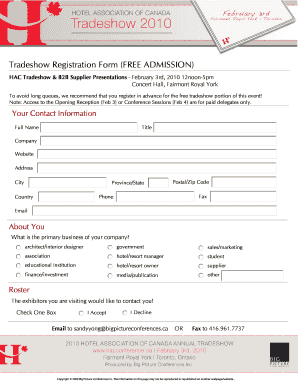
Tradeshow Registration Form ADMISSION Big Picture


What is the Tradeshow Registration Form ADMISSION Big Picture
The Tradeshow Registration Form ADMISSION Big Picture is a specialized document designed for individuals and businesses participating in trade shows. This form collects essential information from attendees, including personal details, company affiliation, and specific interests related to the event. By completing this form, participants can secure their admission, gain access to various sessions, and network with industry professionals. Understanding the purpose of this form is crucial for ensuring a smooth registration process and maximizing the benefits of attending the tradeshow.
How to use the Tradeshow Registration Form ADMISSION Big Picture
Using the Tradeshow Registration Form ADMISSION Big Picture involves several straightforward steps. First, gather all necessary information, such as your name, contact details, and company information. Next, fill out the form accurately, ensuring all required fields are completed. Once the form is filled out, review it for any errors. Finally, submit the form as directed, either online or via mail, depending on the event's requirements. Proper use of this form ensures that you receive your admission credentials promptly and can participate fully in the tradeshow.
Steps to complete the Tradeshow Registration Form ADMISSION Big Picture
Completing the Tradeshow Registration Form ADMISSION Big Picture involves a series of clear steps:
- Read the instructions carefully to understand the requirements.
- Provide your personal information, including your full name, email address, and phone number.
- Enter your company name and position to establish your professional identity.
- Indicate your areas of interest or specific sessions you wish to attend.
- Review the form to ensure all information is accurate and complete.
- Submit the form according to the provided guidelines, whether online or by mail.
Key elements of the Tradeshow Registration Form ADMISSION Big Picture
The Tradeshow Registration Form ADMISSION Big Picture includes several key elements that are vital for successful registration:
- Personal Information: This section requires your name, contact details, and job title.
- Company Details: Include your organization’s name and address.
- Event Preferences: Specify which sessions or workshops you plan to attend.
- Payment Information: If applicable, provide details for any registration fees.
- Signature: Your signature may be required to validate the form.
Form Submission Methods (Online / Mail / In-Person)
Submitting the Tradeshow Registration Form ADMISSION Big Picture can be done through various methods, depending on the event's guidelines:
- Online Submission: Many events offer a digital platform where you can complete and submit the form electronically.
- Mail Submission: If preferred, you can print the form and send it via postal mail to the designated address.
- In-Person Submission: Some events allow for on-site registration, where you can submit the form directly at the event venue.
Eligibility Criteria
Eligibility to use the Tradeshow Registration Form ADMISSION Big Picture typically includes being a professional or representative from a business or organization relevant to the tradeshow. Participants may need to meet specific criteria set by the event organizers, such as industry affiliation or prior attendance. It is essential to review these criteria before completing the form to ensure successful registration and participation.
Quick guide on how to complete tradeshow registration form admission big picture
Complete [SKS] effortlessly on any device
Digital document management has gained traction among businesses and individuals. It offers an ideal eco-friendly substitute to conventional printed and signed documents, as you can easily locate the right form and securely store it online. airSlate SignNow provides all the tools necessary for generating, editing, and eSigning your documents quickly without any delays. Manage [SKS] on any platform with the airSlate SignNow Android or iOS applications and simplify any document-related task today.
The simplest way to edit and eSign [SKS] without hassle
- Obtain [SKS] and click on Get Form to begin.
- Utilize the tools we provide to complete your form.
- Emphasize important sections of your documents or obscure sensitive details using tools that airSlate SignNow specifically offers for that purpose.
- Create your signature with the Sign feature, which only takes seconds and holds the same legal standing as a conventional wet ink signature.
- Verify the information and click on the Done button to save your changes.
- Choose how you would like to send your form, via email, SMS, or invite link, or download it to your computer.
Say goodbye to lost or misplaced files, tedious form searches, or errors that necessitate printing new copies of documents. airSlate SignNow meets your document management needs in just a few clicks from any device you prefer. Edit and eSign [SKS] and ensure outstanding communication at any stage of your form preparation process with airSlate SignNow.
Create this form in 5 minutes or less
Related searches to Tradeshow Registration Form ADMISSION Big Picture
Create this form in 5 minutes!
How to create an eSignature for the tradeshow registration form admission big picture
How to create an electronic signature for a PDF online
How to create an electronic signature for a PDF in Google Chrome
How to create an e-signature for signing PDFs in Gmail
How to create an e-signature right from your smartphone
How to create an e-signature for a PDF on iOS
How to create an e-signature for a PDF on Android
People also ask
-
What is the Tradeshow Registration Form ADMISSION Big Picture?
The Tradeshow Registration Form ADMISSION Big Picture is a comprehensive solution designed to streamline the registration process for events and tradeshows. It allows businesses to create customizable forms that capture essential attendee information efficiently. This tool enhances the overall experience for both organizers and participants.
-
How does the Tradeshow Registration Form ADMISSION Big Picture improve event management?
By utilizing the Tradeshow Registration Form ADMISSION Big Picture, event organizers can automate the registration process, reducing manual errors and saving time. This solution provides real-time data collection and analytics, allowing for better decision-making and improved event planning. It ultimately leads to a more organized and successful event.
-
What are the pricing options for the Tradeshow Registration Form ADMISSION Big Picture?
The Tradeshow Registration Form ADMISSION Big Picture offers flexible pricing plans tailored to meet the needs of various businesses. Pricing typically depends on the number of users and features required. For detailed pricing information, it is best to visit the airSlate SignNow website or contact their sales team directly.
-
Can I integrate the Tradeshow Registration Form ADMISSION Big Picture with other tools?
Yes, the Tradeshow Registration Form ADMISSION Big Picture can be seamlessly integrated with various third-party applications and tools. This includes CRM systems, email marketing platforms, and payment processors, enhancing your workflow and data management. These integrations help streamline processes and improve overall efficiency.
-
What features are included in the Tradeshow Registration Form ADMISSION Big Picture?
The Tradeshow Registration Form ADMISSION Big Picture includes features such as customizable templates, real-time analytics, automated email confirmations, and secure eSignature capabilities. These features are designed to enhance user experience and ensure a smooth registration process for attendees. Additionally, it supports mobile access for convenience.
-
How does the Tradeshow Registration Form ADMISSION Big Picture benefit my business?
Implementing the Tradeshow Registration Form ADMISSION Big Picture can signNowly enhance your business's efficiency by automating the registration process. This leads to reduced administrative workload and improved attendee satisfaction. Ultimately, it allows your team to focus on delivering a successful event rather than getting bogged down in paperwork.
-
Is the Tradeshow Registration Form ADMISSION Big Picture user-friendly?
Absolutely! The Tradeshow Registration Form ADMISSION Big Picture is designed with user experience in mind, making it easy for both organizers and attendees to navigate. Its intuitive interface allows users to create and manage forms without any technical expertise, ensuring a smooth registration experience for everyone involved.
Get more for Tradeshow Registration Form ADMISSION Big Picture
Find out other Tradeshow Registration Form ADMISSION Big Picture
- Sign West Virginia Real Estate Living Will Online
- How Can I Sign West Virginia Real Estate Confidentiality Agreement
- Sign West Virginia Real Estate Quitclaim Deed Computer
- Can I Sign West Virginia Real Estate Affidavit Of Heirship
- Sign West Virginia Real Estate Lease Agreement Template Online
- How To Sign Louisiana Police Lease Agreement
- Sign West Virginia Orthodontists Business Associate Agreement Simple
- How To Sign Wyoming Real Estate Operating Agreement
- Sign Massachusetts Police Quitclaim Deed Online
- Sign Police Word Missouri Computer
- Sign Missouri Police Resignation Letter Fast
- Sign Ohio Police Promissory Note Template Easy
- Sign Alabama Courts Affidavit Of Heirship Simple
- How To Sign Arizona Courts Residential Lease Agreement
- How Do I Sign Arizona Courts Residential Lease Agreement
- Help Me With Sign Arizona Courts Residential Lease Agreement
- How Can I Sign Arizona Courts Residential Lease Agreement
- Sign Colorado Courts LLC Operating Agreement Mobile
- Sign Connecticut Courts Living Will Computer
- How Do I Sign Connecticut Courts Quitclaim Deed