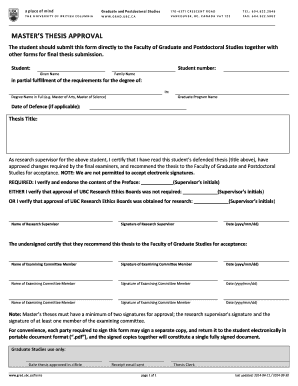
MASTER'S THESIS APPROVAL Graduate Studies Form


What is the MASTER'S THESIS APPROVAL Graduate Studies
The MASTER'S THESIS APPROVAL Graduate Studies is a formal document that signifies the endorsement of a graduate student's thesis by their academic committee. This approval is crucial as it indicates that the thesis meets the academic standards set by the institution and is ready for submission. It serves as a key milestone in the graduate education process, marking the transition from research and writing to the final stages of degree completion.
How to use the MASTER'S THESIS APPROVAL Graduate Studies
Using the MASTER'S THESIS APPROVAL Graduate Studies involves several steps, primarily focused on ensuring that the thesis aligns with the academic requirements of the program. Students must first complete their thesis, incorporating feedback from their advisor and committee members. Once the thesis is finalized, students submit it along with the approval form to their graduate program office. This process ensures that all necessary evaluations and approvals are documented before the thesis is officially submitted for review.
Steps to complete the MASTER'S THESIS APPROVAL Graduate Studies
Completing the MASTER'S THESIS APPROVAL Graduate Studies involves a clear set of steps:
- Finalize your thesis document based on feedback from your advisor.
- Prepare the MASTER'S THESIS APPROVAL form, ensuring all required fields are completed.
- Gather signatures from your thesis committee members, confirming their approval.
- Submit the signed approval form along with your thesis to the graduate program office.
- Confirm that all submissions have been received and are in order.
Key elements of the MASTER'S THESIS APPROVAL Graduate Studies
Key elements of the MASTER'S THESIS APPROVAL Graduate Studies include:
- Thesis Title: The official title of the thesis being submitted.
- Student Information: Details such as the student’s name, student ID, and program of study.
- Committee Signatures: Signatures from all committee members indicating their approval.
- Date of Submission: The date when the approval form is submitted to the graduate office.
Eligibility Criteria
Eligibility for the MASTER'S THESIS APPROVAL Graduate Studies typically includes being enrolled in a graduate program and having completed all required coursework. Students must also have conducted their research under the guidance of a faculty advisor and received feedback from their thesis committee. It is essential to ensure that all academic standards and institutional guidelines are met prior to seeking approval.
Form Submission Methods
The MASTER'S THESIS APPROVAL Graduate Studies can be submitted through various methods, depending on the institution's policies. Common submission methods include:
- Online Submission: Many institutions offer a digital platform for submitting forms and documents.
- Mail: Students may also choose to send their approval forms via postal service.
- In-Person Submission: Submitting the form directly to the graduate program office is often an option.
Quick guide on how to complete master39s thesis approval graduate studies
Effortlessly Prepare [SKS] on Any Device
Managing documents online has gained traction among businesses and individuals alike. It offers an ideal environmentally-friendly substitute for traditional printed and signed paperwork, allowing you to locate the necessary form and securely store it online. airSlate SignNow equips you with all the tools required to swiftly create, modify, and electronically sign your documents without delays. Handle [SKS] on any device using the airSlate SignNow Android or iOS applications and enhance any document-oriented process today.
How to Modify and Electronically Sign [SKS] with Ease
- Obtain [SKS] and click on Get Form to begin.
- Utilize the tools we offer to complete your form.
- Emphasize important sections of the documents or redact sensitive information using tools provided specifically for that purpose by airSlate SignNow.
- Create your signature using the Sign option, which takes mere seconds and holds the same legal validity as a conventional ink signature.
- Review all the details and click on the Done button to save your modifications.
- Choose your preferred method to submit your form, via email, text message (SMS), invitation link, or download it to your computer.
Forget about lost or misfiled documents, laborious form searches, or mistakes that necessitate printing new document copies. airSlate SignNow fulfills all your document management needs with just a few clicks from any device you choose. Modify and electronically sign [SKS] to ensure effective communication throughout your form preparation process with airSlate SignNow.
Create this form in 5 minutes or less
Related searches to MASTER'S THESIS APPROVAL Graduate Studies
Create this form in 5 minutes!
How to create an eSignature for the master39s thesis approval graduate studies
How to create an electronic signature for a PDF online
How to create an electronic signature for a PDF in Google Chrome
How to create an e-signature for signing PDFs in Gmail
How to create an e-signature right from your smartphone
How to create an e-signature for a PDF on iOS
How to create an e-signature for a PDF on Android
People also ask
-
What is the process for obtaining MASTER'S THESIS APPROVAL in Graduate Studies?
The process for obtaining MASTER'S THESIS APPROVAL in Graduate Studies typically involves submitting your thesis proposal to your academic committee. Once reviewed, you may need to make revisions before receiving formal approval. Utilizing tools like airSlate SignNow can streamline the document signing process, ensuring timely approvals.
-
How can airSlate SignNow assist with the MASTER'S THESIS APPROVAL process?
airSlate SignNow simplifies the MASTER'S THESIS APPROVAL process by allowing you to send, sign, and manage your thesis documents electronically. This eliminates the need for physical signatures and speeds up the approval timeline. With its user-friendly interface, you can easily track the status of your documents.
-
What are the pricing options for airSlate SignNow for Graduate Studies?
airSlate SignNow offers various pricing plans tailored to meet the needs of Graduate Studies. You can choose from individual plans or team subscriptions, depending on your requirements. Each plan provides access to essential features that facilitate the MASTER'S THESIS APPROVAL process.
-
Are there any features specifically designed for academic institutions?
Yes, airSlate SignNow includes features specifically designed for academic institutions, such as templates for thesis submissions and approval workflows. These features help streamline the MASTER'S THESIS APPROVAL process, making it easier for students and faculty to collaborate efficiently.
-
Can I integrate airSlate SignNow with other tools I use for Graduate Studies?
Absolutely! airSlate SignNow offers integrations with various tools commonly used in Graduate Studies, such as learning management systems and document storage solutions. This ensures a seamless workflow for obtaining MASTER'S THESIS APPROVAL while keeping all your documents organized.
-
What are the benefits of using airSlate SignNow for my thesis approval?
Using airSlate SignNow for your thesis approval provides numerous benefits, including faster processing times and enhanced document security. The platform allows you to manage all your thesis-related documents in one place, making the MASTER'S THESIS APPROVAL process more efficient and less stressful.
-
Is airSlate SignNow secure for handling academic documents?
Yes, airSlate SignNow prioritizes security, ensuring that all academic documents, including those related to MASTER'S THESIS APPROVAL, are protected. The platform uses encryption and complies with industry standards to safeguard your sensitive information during the approval process.
Get more for MASTER'S THESIS APPROVAL Graduate Studies
Find out other MASTER'S THESIS APPROVAL Graduate Studies
- eSign Nebraska Standard residential lease agreement Now
- eSign West Virginia Standard residential lease agreement Mobile
- Can I eSign New Hampshire Tenant lease agreement
- eSign Arkansas Commercial real estate contract Online
- eSign Hawaii Contract Easy
- How Do I eSign Texas Contract
- How To eSign Vermont Digital contracts
- eSign Vermont Digital contracts Now
- eSign Vermont Digital contracts Later
- How Can I eSign New Jersey Contract of employment
- eSignature Kansas Travel Agency Agreement Now
- How Can I eSign Texas Contract of employment
- eSignature Tennessee Travel Agency Agreement Mobile
- eSignature Oregon Amendment to an LLC Operating Agreement Free
- Can I eSign Hawaii Managed services contract template
- How Do I eSign Iowa Managed services contract template
- Can I eSignature Wyoming Amendment to an LLC Operating Agreement
- eSign Massachusetts Personal loan contract template Simple
- How Do I eSign Massachusetts Personal loan contract template
- How To eSign Mississippi Personal loan contract template