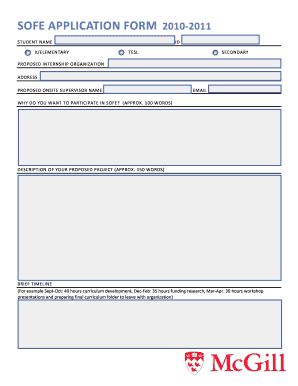
SOFE APPLICATION FORM Mcgill


What is the SOFE APPLICATION FORM Mcgill
The SOFE APPLICATION FORM Mcgill is a specific application form used by students applying to McGill University. This form is essential for students seeking to enroll in various programs offered by the institution. It collects personal information, academic history, and other relevant details necessary for the admission process. Understanding the purpose and requirements of this form is crucial for prospective students to ensure a smooth application experience.
How to obtain the SOFE APPLICATION FORM Mcgill
To obtain the SOFE APPLICATION FORM Mcgill, prospective students can visit the official McGill University website. The form is typically available for download in a PDF format, allowing applicants to fill it out digitally or print it for manual completion. Additionally, students may find the form at designated administrative offices on campus or through academic advisors who can provide guidance on the application process.
Steps to complete the SOFE APPLICATION FORM Mcgill
Completing the SOFE APPLICATION FORM Mcgill involves several key steps:
- Begin by downloading the form from the McGill University website.
- Carefully read the instructions provided to understand the information required.
- Fill in your personal details, including contact information and academic history.
- Attach any necessary supporting documents, such as transcripts or letters of recommendation.
- Review the completed form for accuracy before submission.
Following these steps will help ensure that your application is complete and accurate, increasing the likelihood of a successful admission process.
Key elements of the SOFE APPLICATION FORM Mcgill
The SOFE APPLICATION FORM Mcgill includes several key elements that applicants must complete:
- Personal Information: This section requires the applicant's name, address, and contact details.
- Academic Background: Applicants must provide information about their previous education, including schools attended and grades achieved.
- Program Selection: Students indicate the specific program they are applying for, which helps the admissions team process applications efficiently.
- Supporting Documents: The form may require attachments such as transcripts, essays, or recommendation letters.
Completing these elements accurately is vital for a successful application to McGill University.
Eligibility Criteria
Eligibility criteria for the SOFE APPLICATION FORM Mcgill vary depending on the program of interest. Generally, applicants must meet specific academic standards, including minimum grade point averages and prerequisite courses. Additionally, international students may need to provide proof of English language proficiency. It is essential for prospective students to review the eligibility requirements for their desired program to ensure they meet all necessary qualifications before applying.
Form Submission Methods
Applicants can submit the SOFE APPLICATION FORM Mcgill through various methods. The primary submission method is online, where students can upload their completed form and supporting documents directly through the university's application portal. Alternatively, applicants may choose to mail their forms to the admissions office or submit them in person during designated application periods. Each method has specific guidelines, so it is important to follow the instructions provided by McGill University to ensure timely processing of applications.
Quick guide on how to complete sofe application form mcgill
Effortlessly Prepare [SKS] on Any Device
Managing documents online has gained traction among businesses and individuals alike. It serves as an ideal eco-friendly alternative to conventional printed and signed documents, allowing you to obtain the correct form and securely save it online. airSlate SignNow equips you with all the tools necessary to create, edit, and eSign your documents quickly and without delays. Manage [SKS] on any platform using the airSlate SignNow apps for Android or iOS and enhance your document-based workflows today.
The Easiest Way to Edit and eSign [SKS] with Ease
- Locate [SKS] and click Get Form to begin.
- Utilize the tools we offer to fill out your form.
- Emphasize important sections of your documents or conceal sensitive details with the tools that airSlate SignNow offers specifically for that purpose.
- Create your signature using the Sign tool, which takes mere seconds and carries the same legal standing as a traditional wet ink signature.
- Review all the information and click on the Done button to save your changes.
- Choose how you would like to share your form, whether by email, text message (SMS), invite link, or download it to your computer.
Say goodbye to lost or misplaced documents, tedious form hunting, or errors that necessitate reprinting new document copies. airSlate SignNow fulfills all your document management requirements with just a few clicks from any device of your choice. Edit and eSign [SKS] to ensure seamless communication at every stage of your form preparation process with airSlate SignNow.
Create this form in 5 minutes or less
Related searches to SOFE APPLICATION FORM Mcgill
Create this form in 5 minutes!
How to create an eSignature for the sofe application form mcgill
How to create an electronic signature for a PDF online
How to create an electronic signature for a PDF in Google Chrome
How to create an e-signature for signing PDFs in Gmail
How to create an e-signature right from your smartphone
How to create an e-signature for a PDF on iOS
How to create an e-signature for a PDF on Android
People also ask
-
What is the SOFE APPLICATION FORM Mcgill?
The SOFE APPLICATION FORM Mcgill is a digital form designed for students applying to McGill University. It streamlines the application process, allowing users to fill out and submit their information electronically, ensuring a more efficient experience.
-
How can I access the SOFE APPLICATION FORM Mcgill?
You can access the SOFE APPLICATION FORM Mcgill through the official McGill University website or directly via the airSlate SignNow platform. This integration allows for easy navigation and submission of your application.
-
Is there a cost associated with the SOFE APPLICATION FORM Mcgill?
The SOFE APPLICATION FORM Mcgill itself is free to access, but there may be associated application fees set by McGill University. Using airSlate SignNow can help you manage any necessary payments securely and efficiently.
-
What features does airSlate SignNow offer for the SOFE APPLICATION FORM Mcgill?
airSlate SignNow provides features such as eSigning, document tracking, and secure storage for the SOFE APPLICATION FORM Mcgill. These tools enhance the application process, making it easier for students to manage their submissions.
-
How does airSlate SignNow ensure the security of the SOFE APPLICATION FORM Mcgill?
airSlate SignNow employs advanced encryption and security protocols to protect the SOFE APPLICATION FORM Mcgill. This ensures that your personal information remains confidential and secure throughout the application process.
-
Can I integrate the SOFE APPLICATION FORM Mcgill with other applications?
Yes, airSlate SignNow allows for seamless integration with various applications, enhancing the functionality of the SOFE APPLICATION FORM Mcgill. This means you can connect it with tools you already use for a more streamlined experience.
-
What are the benefits of using airSlate SignNow for the SOFE APPLICATION FORM Mcgill?
Using airSlate SignNow for the SOFE APPLICATION FORM Mcgill offers numerous benefits, including time savings, ease of use, and improved organization. It simplifies the application process, allowing you to focus on your academic goals.
Get more for SOFE APPLICATION FORM Mcgill
- Dhr fia cares 9708 form
- Coventry healthcare of ga form
- Security agreement form e acknowledgement
- Choral performance evaluation form ensemble name togetherinsong wgby
- 8th grade diploma template form
- Bus pass application form chaudhary bansi lal university
- Labormax staffing application form
- Ptax 329 form whiteside county
Find out other SOFE APPLICATION FORM Mcgill
- How To Integrate Sign in Banking
- How To Use Sign in Banking
- Help Me With Use Sign in Banking
- Can I Use Sign in Banking
- How Do I Install Sign in Banking
- How To Add Sign in Banking
- How Do I Add Sign in Banking
- How Can I Add Sign in Banking
- Can I Add Sign in Banking
- Help Me With Set Up Sign in Government
- How To Integrate eSign in Banking
- How To Use eSign in Banking
- How To Install eSign in Banking
- How To Add eSign in Banking
- How To Set Up eSign in Banking
- How To Save eSign in Banking
- How To Implement eSign in Banking
- How To Set Up eSign in Construction
- How To Integrate eSign in Doctors
- How To Use eSign in Doctors