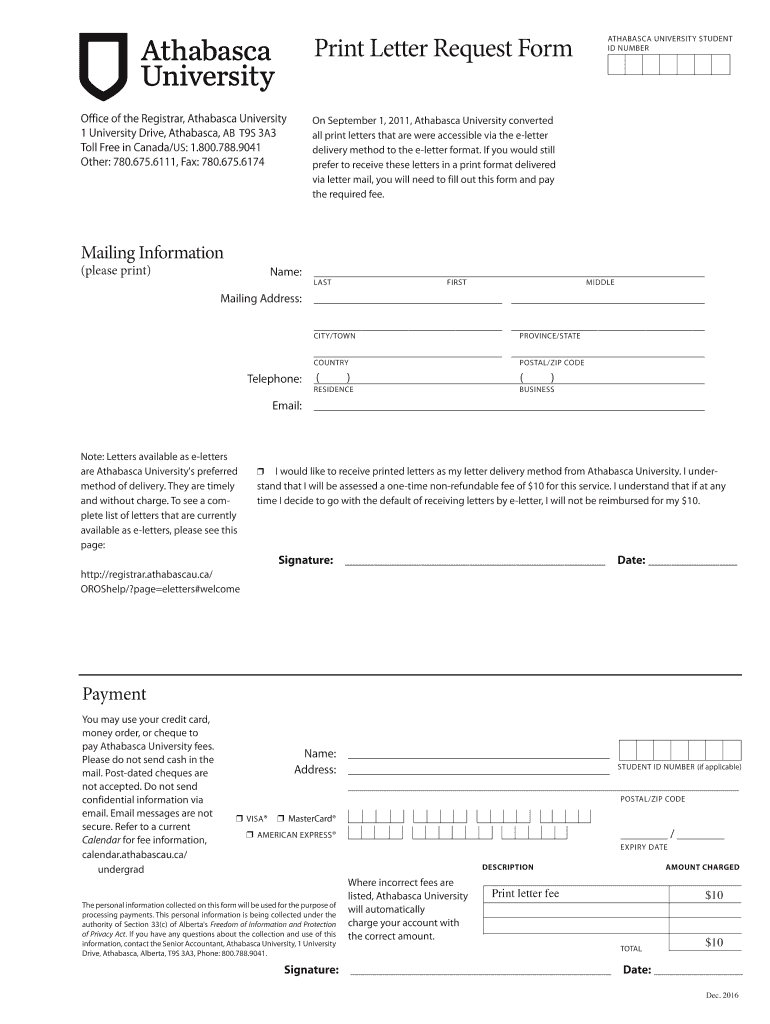
Print Letter Request Form Office of the Registrar Athabasca


What is the Print Letter Request Form Office Of The Registrar Athabasca
The Print Letter Request Form from the Office of the Registrar at Athabasca serves as an official document that allows students and alumni to request printed letters for various purposes. These letters may include confirmation of enrollment, graduation status, or other academic records. This form is essential for individuals needing to provide proof of their academic achievements for employment, further education, or personal records.
How to use the Print Letter Request Form Office Of The Registrar Athabasca
To use the Print Letter Request Form, individuals must first download or obtain the form from the Office of the Registrar. Once the form is in hand, users should fill out the required fields, which typically include personal information, the type of letter requested, and any specific details needed for the request. After completing the form, it can be submitted according to the instructions provided, whether online, by mail, or in person.
Steps to complete the Print Letter Request Form Office Of The Registrar Athabasca
Completing the Print Letter Request Form involves several straightforward steps:
- Download the form from the Office of the Registrar's website or request a physical copy.
- Fill in your personal details, including your name, student ID, and contact information.
- Select the type of letter you are requesting and provide any additional details required.
- Review the form for accuracy to ensure all necessary information is included.
- Submit the completed form as directed, either online, by mail, or in person.
Key elements of the Print Letter Request Form Office Of The Registrar Athabasca
The key elements of the Print Letter Request Form include:
- Personal Information: Name, student ID, and contact details.
- Type of Request: Specification of the letter needed, such as enrollment verification or graduation letter.
- Purpose of Request: A brief explanation of why the letter is needed.
- Signature: A signature may be required to authorize the request.
Form Submission Methods
The Print Letter Request Form can typically be submitted through various methods, providing flexibility for users. Options may include:
- Online Submission: If available, this is often the quickest method, allowing users to fill out and submit the form electronically.
- Mail: Users can print the completed form and send it to the Office of the Registrar via postal service.
- In-Person: Individuals may also choose to deliver the form directly to the registrar's office for immediate processing.
Eligibility Criteria
Eligibility to use the Print Letter Request Form generally includes being a current student or an alumnus of Athabasca University. Specific requirements may vary based on the type of letter requested. For instance, certain letters may require proof of identity or additional documentation to verify the requestor's status.
Quick guide on how to complete print letter request form office of the registrar athabasca
Complete [SKS] effortlessly on any device
Online document management has gained popularity among businesses and individuals. It serves as an ideal eco-friendly alternative to traditional printed and signed documents, allowing you to find the necessary form and securely store it online. airSlate SignNow provides you with all the resources needed to create, modify, and electronically sign your documents quickly and without delays. Manage [SKS] on any device using airSlate SignNow's Android or iOS applications and streamline any document-centered process today.
The easiest way to alter and electronically sign [SKS] without stress
- Find [SKS] and click Get Form to begin.
- Use the tools we offer to fill out your form.
- Highlight important sections of the documents or conceal sensitive information with tools that airSlate SignNow provides specifically for that purpose.
- Create your eSignature with the Sign tool, which takes just seconds and holds the same legal validity as a conventional ink signature.
- Review the details and click the Done button to save your modifications.
- Select how you wish to send your form, via email, SMS, or invite link, or download it to your computer.
Forget about lost or misplaced documents, tedious form searching, or errors that necessitate printing new document copies. airSlate SignNow meets your document management requirements in just a few clicks from your preferred device. Modify and electronically sign [SKS] and ensure excellent communication at any stage of your form preparation process with airSlate SignNow.
Create this form in 5 minutes or less
Related searches to Print Letter Request Form Office Of The Registrar Athabasca
Create this form in 5 minutes!
How to create an eSignature for the print letter request form office of the registrar athabasca
How to create an electronic signature for a PDF online
How to create an electronic signature for a PDF in Google Chrome
How to create an e-signature for signing PDFs in Gmail
How to create an e-signature right from your smartphone
How to create an e-signature for a PDF on iOS
How to create an e-signature for a PDF on Android
People also ask
-
What is the Print Letter Request Form Office Of The Registrar Athabasca?
The Print Letter Request Form Office Of The Registrar Athabasca is a document that allows students to formally request letters from the registrar's office. This form is essential for obtaining official documents such as transcripts or enrollment verification. By using airSlate SignNow, you can easily fill out and eSign this form online, streamlining the process.
-
How can I access the Print Letter Request Form Office Of The Registrar Athabasca?
You can access the Print Letter Request Form Office Of The Registrar Athabasca through the official Athabasca University website or directly via airSlate SignNow. Our platform provides a user-friendly interface to fill out the form digitally, ensuring you have a hassle-free experience. Simply log in to airSlate SignNow to get started.
-
Is there a fee associated with the Print Letter Request Form Office Of The Registrar Athabasca?
There may be a nominal fee associated with processing the Print Letter Request Form Office Of The Registrar Athabasca, depending on the type of letter requested. It's best to check the official registrar's office website for specific pricing details. Using airSlate SignNow can help you save time and money by simplifying the submission process.
-
What features does airSlate SignNow offer for the Print Letter Request Form Office Of The Registrar Athabasca?
airSlate SignNow offers several features for the Print Letter Request Form Office Of The Registrar Athabasca, including eSigning, document templates, and secure storage. These features ensure that your requests are processed quickly and securely. Additionally, you can track the status of your request in real-time.
-
How does airSlate SignNow enhance the submission of the Print Letter Request Form Office Of The Registrar Athabasca?
airSlate SignNow enhances the submission of the Print Letter Request Form Office Of The Registrar Athabasca by providing a seamless digital experience. You can fill out the form, eSign it, and submit it all in one place, reducing the need for physical paperwork. This not only saves time but also minimizes errors in the submission process.
-
Can I integrate airSlate SignNow with other applications for the Print Letter Request Form Office Of The Registrar Athabasca?
Yes, airSlate SignNow offers integrations with various applications that can help streamline the process of submitting the Print Letter Request Form Office Of The Registrar Athabasca. You can connect it with your email, cloud storage, and other productivity tools to enhance your workflow. This integration capability makes it easier to manage your documents efficiently.
-
What are the benefits of using airSlate SignNow for the Print Letter Request Form Office Of The Registrar Athabasca?
Using airSlate SignNow for the Print Letter Request Form Office Of The Registrar Athabasca provides numerous benefits, including increased efficiency, reduced processing time, and enhanced security. The platform allows you to manage your requests from anywhere, ensuring you never miss a deadline. Additionally, the eSigning feature adds a layer of convenience and legality to your submissions.
Get more for Print Letter Request Form Office Of The Registrar Athabasca
Find out other Print Letter Request Form Office Of The Registrar Athabasca
- How To Integrate Sign in Banking
- How To Use Sign in Banking
- Help Me With Use Sign in Banking
- Can I Use Sign in Banking
- How Do I Install Sign in Banking
- How To Add Sign in Banking
- How Do I Add Sign in Banking
- How Can I Add Sign in Banking
- Can I Add Sign in Banking
- Help Me With Set Up Sign in Government
- How To Integrate eSign in Banking
- How To Use eSign in Banking
- How To Install eSign in Banking
- How To Add eSign in Banking
- How To Set Up eSign in Banking
- How To Save eSign in Banking
- How To Implement eSign in Banking
- How To Set Up eSign in Construction
- How To Integrate eSign in Doctors
- How To Use eSign in Doctors