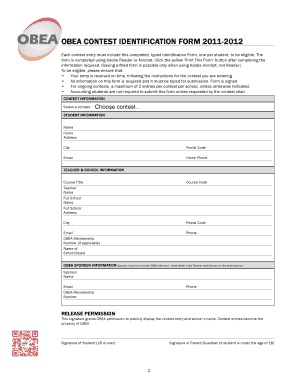
OBEA Contest Identification Form


What is the OBEA Contest Identification Form
The OBEA Contest Identification Form is a specific document used in the context of contests regulated by the Office of Business and Economic Analysis (OBEA). This form serves to identify participants and collect necessary information for the administration of various contests. It is essential for ensuring compliance with state regulations and for the proper management of contest entries.
How to use the OBEA Contest Identification Form
Using the OBEA Contest Identification Form involves a straightforward process. Participants must fill out the form with accurate personal information, including their name, contact details, and any other required identifiers. Once completed, the form can be submitted according to the guidelines provided by the contest organizers. It is important to ensure all information is correct to avoid disqualification or delays in processing.
Steps to complete the OBEA Contest Identification Form
Completing the OBEA Contest Identification Form requires careful attention to detail. Follow these steps:
- Gather all necessary personal information, including full name, address, and contact number.
- Review the specific requirements outlined by the contest to ensure compliance.
- Fill out the form accurately, ensuring all fields are completed as needed.
- Double-check your entries for any errors or omissions.
- Submit the form through the designated method, whether online, by mail, or in person.
Key elements of the OBEA Contest Identification Form
The OBEA Contest Identification Form contains several key elements crucial for its validity. These include:
- Participant Information: Full name, address, and contact information.
- Contest Details: Specific contest name and identification number.
- Signature: A declaration of the accuracy of the information provided, often requiring a signature.
- Date: The date of submission, which is important for record-keeping and compliance.
Legal use of the OBEA Contest Identification Form
The OBEA Contest Identification Form is legally binding and must be used in accordance with state and federal regulations governing contests. Participants should be aware that providing false information can lead to disqualification and potential legal repercussions. It is advisable to keep a copy of the completed form for personal records.
Form Submission Methods
The OBEA Contest Identification Form can be submitted through multiple methods, depending on the contest's guidelines. Common submission methods include:
- Online Submission: Many contests allow for digital submission through a secure portal.
- Mail: Participants may send the completed form via postal service to the designated address.
- In-Person: Some contests may require or allow participants to submit the form in person at specified locations.
Quick guide on how to complete obea contest identification form
Complete [SKS] effortlessly on any device
Online document management has become increasingly favored by companies and individuals. It offers an ideal sustainable alternative to traditional printed and signed documents, as you can obtain the necessary form and securely store it online. airSlate SignNow equips you with all the resources you need to create, modify, and eSign your documents swiftly without delays. Manage [SKS] on any device with airSlate SignNow Android or iOS applications and simplify any document-based task today.
How to adjust and eSign [SKS] effortlessly
- Find [SKS] and click on Get Form to begin.
- Utilize the tools we offer to complete your form.
- Highlight important sections of your documents or redact sensitive details with tools that airSlate SignNow provides specifically for that purpose.
- Generate your signature using the Sign tool, which takes mere seconds and holds the same legal authority as a conventional wet ink signature.
- Review all the details and click on the Done button to save your modifications.
- Select how you wish to share your form, via email, SMS, invitation link, or download it to your computer.
Put aside concerns about lost or misplaced documents, tedious form searching, or mistakes that necessitate printing new document copies. airSlate SignNow addresses all your requirements in document management in just a few clicks from any device you prefer. Modify and eSign [SKS] and ensure excellent communication at every stage of the form preparation process with airSlate SignNow.
Create this form in 5 minutes or less
Related searches to OBEA Contest Identification Form
Create this form in 5 minutes!
How to create an eSignature for the obea contest identification form
How to create an electronic signature for a PDF online
How to create an electronic signature for a PDF in Google Chrome
How to create an e-signature for signing PDFs in Gmail
How to create an e-signature right from your smartphone
How to create an e-signature for a PDF on iOS
How to create an e-signature for a PDF on Android
People also ask
-
What is the OBEA Contest Identification Form?
The OBEA Contest Identification Form is a document designed to streamline the identification process for participants in the OBEA contest. It allows users to provide essential information efficiently, ensuring a smooth entry into the contest. Utilizing airSlate SignNow, you can easily create, send, and eSign this form.
-
How can I create an OBEA Contest Identification Form using airSlate SignNow?
Creating an OBEA Contest Identification Form with airSlate SignNow is simple. You can start by selecting a template or designing your own form from scratch. The platform provides intuitive tools for adding fields, customizing the layout, and ensuring that all necessary information is captured.
-
What are the benefits of using the OBEA Contest Identification Form?
The OBEA Contest Identification Form offers several benefits, including improved efficiency in data collection and enhanced accuracy in participant information. By using airSlate SignNow, you can reduce paperwork and streamline the submission process, making it easier for both organizers and participants.
-
Is the OBEA Contest Identification Form customizable?
Yes, the OBEA Contest Identification Form is fully customizable within airSlate SignNow. You can modify fields, add branding elements, and tailor the form to meet specific contest requirements. This flexibility ensures that the form aligns perfectly with your contest's needs.
-
What pricing options are available for using the OBEA Contest Identification Form?
airSlate SignNow offers various pricing plans that cater to different business needs, including options for using the OBEA Contest Identification Form. You can choose a plan that fits your budget while gaining access to features that enhance document management and eSigning capabilities.
-
Can I integrate the OBEA Contest Identification Form with other applications?
Absolutely! The OBEA Contest Identification Form can be integrated with various applications through airSlate SignNow's API. This allows you to connect with CRM systems, email platforms, and other tools, ensuring a seamless workflow for managing contest entries.
-
How secure is the OBEA Contest Identification Form when using airSlate SignNow?
Security is a top priority with airSlate SignNow. The OBEA Contest Identification Form is protected with advanced encryption and compliance measures, ensuring that all participant data is secure. You can confidently collect sensitive information knowing that it is safeguarded.
Get more for OBEA Contest Identification Form
Find out other OBEA Contest Identification Form
- eSignature Kansas Legal Separation Agreement Online
- eSignature Georgia Lawers Cease And Desist Letter Now
- eSignature Maryland Legal Quitclaim Deed Free
- eSignature Maryland Legal Lease Agreement Template Simple
- eSignature North Carolina Legal Cease And Desist Letter Safe
- How Can I eSignature Ohio Legal Stock Certificate
- How To eSignature Pennsylvania Legal Cease And Desist Letter
- eSignature Oregon Legal Lease Agreement Template Later
- Can I eSignature Oregon Legal Limited Power Of Attorney
- eSignature South Dakota Legal Limited Power Of Attorney Now
- eSignature Texas Legal Affidavit Of Heirship Easy
- eSignature Utah Legal Promissory Note Template Free
- eSignature Louisiana Lawers Living Will Free
- eSignature Louisiana Lawers Last Will And Testament Now
- How To eSignature West Virginia Legal Quitclaim Deed
- eSignature West Virginia Legal Lease Agreement Template Online
- eSignature West Virginia Legal Medical History Online
- eSignature Maine Lawers Last Will And Testament Free
- eSignature Alabama Non-Profit Living Will Free
- eSignature Wyoming Legal Executive Summary Template Myself