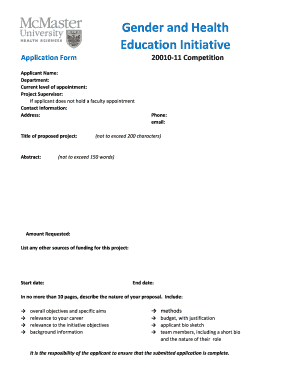
Application Xlsx Faculty of Health Sciences Form


What is the Application xlsx Faculty Of Health Sciences
The Application xlsx Faculty Of Health Sciences is a digital form utilized by prospective students aiming to enroll in health sciences programs. This application collects essential information about the applicant, including personal details, educational background, and specific program interests. It serves as a crucial step in the admissions process, allowing the Faculty of Health Sciences to evaluate candidates effectively. The form is designed to streamline the application process, ensuring that all necessary information is gathered in an organized manner.
How to use the Application xlsx Faculty Of Health Sciences
Using the Application xlsx Faculty Of Health Sciences involves several straightforward steps. First, download the application file from the designated source. Next, open the file using compatible spreadsheet software, such as Microsoft Excel or Google Sheets. Fill in the required fields with accurate information, ensuring that you adhere to any specified guidelines. Once completed, save the document in the appropriate format for submission. This digital format facilitates easy sharing and ensures that your application is submitted in a timely manner.
Steps to complete the Application xlsx Faculty Of Health Sciences
Completing the Application xlsx Faculty Of Health Sciences requires careful attention to detail. Follow these steps for a successful application:
- Download the Application xlsx file from the official website.
- Open the file using compatible software.
- Fill in your personal information, including name, address, and contact details.
- Provide your educational history, including schools attended and degrees earned.
- Select your program of interest within the Faculty of Health Sciences.
- Review your application for accuracy and completeness.
- Save the completed application file, ensuring it is in the required format.
Eligibility Criteria
Eligibility for the Application xlsx Faculty Of Health Sciences typically includes specific academic qualifications and prerequisites. Applicants are generally required to have completed a high school diploma or its equivalent. Additional criteria may include minimum GPA requirements, completion of prerequisite courses, and relevant experience in health sciences or related fields. It is essential to review the specific eligibility guidelines provided by the Faculty of Health Sciences to ensure that you meet all necessary requirements before applying.
Required Documents
When submitting the Application xlsx Faculty Of Health Sciences, certain documents are usually required to support your application. These may include:
- Official transcripts from previous educational institutions.
- Letters of recommendation from educators or professionals in the field.
- A personal statement outlining your interest in health sciences.
- Proof of any relevant certifications or training.
Gathering these documents in advance can help streamline the application process and ensure that your submission is complete.
Form Submission Methods
The Application xlsx Faculty Of Health Sciences can typically be submitted through various methods. Most commonly, applicants are encouraged to submit their completed application via email, ensuring that it is sent to the designated admissions office. Some institutions may also allow for online submission through their official application portal. In certain cases, applicants may opt to print the completed application and submit it by mail or deliver it in person. It is important to follow the specific submission guidelines provided by the Faculty of Health Sciences to ensure timely processing of your application.
Quick guide on how to complete application xlsx faculty of health sciences
Accomplish [SKS] effortlessly on any device
Managing documents online has become increasingly favored by businesses and individuals alike. It offers an ideal eco-friendly alternative to conventional printed and signed documents, as you can easily locate the necessary form and securely store it online. airSlate SignNow equips you with all the resources required to create, modify, and electronically sign your documents promptly without any holdups. Handle [SKS] on any device using the airSlate SignNow applications for Android or iOS and enhance any document-related process today.
Steps to alter and eSign [SKS] with ease
- Find [SKS] and click Get Form to begin.
- Make use of the tools we offer to complete your document.
- Emphasize important sections of your documents or obscure sensitive information using tools that airSlate SignNow specifically provides for this purpose.
- Craft your signature using the Sign feature, which only takes seconds and holds the same legal validity as a traditional ink signature.
- Review the details and click on the Done button to secure your changes.
- Select your preferred delivery method for your form, whether by email, SMS, invite link, or download it to your computer.
Put aside worries about lost or mislaid files, tedious form retrieval, or errors that necessitate printing new document copies. airSlate SignNow meets your document management needs in just a few clicks from a device of your choosing. Revise and eSign [SKS] and ensure outstanding communication at every stage of the form preparation process with airSlate SignNow.
Create this form in 5 minutes or less
Related searches to Application xlsx Faculty Of Health Sciences
Create this form in 5 minutes!
How to create an eSignature for the application xlsx faculty of health sciences
How to create an electronic signature for a PDF online
How to create an electronic signature for a PDF in Google Chrome
How to create an e-signature for signing PDFs in Gmail
How to create an e-signature right from your smartphone
How to create an e-signature for a PDF on iOS
How to create an e-signature for a PDF on Android
People also ask
-
What is the Application xlsx Faculty Of Health Sciences?
The Application xlsx Faculty Of Health Sciences is a digital tool designed to streamline the application process for health sciences programs. It allows users to fill out and submit applications in an efficient manner, ensuring all necessary information is captured accurately.
-
How does the Application xlsx Faculty Of Health Sciences improve efficiency?
By utilizing the Application xlsx Faculty Of Health Sciences, applicants can complete their forms electronically, reducing the time spent on paperwork. This digital approach minimizes errors and enhances the overall application experience for both students and faculty.
-
What are the pricing options for the Application xlsx Faculty Of Health Sciences?
The Application xlsx Faculty Of Health Sciences offers competitive pricing tailored to educational institutions. Various plans are available, allowing schools to choose the option that best fits their budget and needs, ensuring accessibility for all applicants.
-
What features are included in the Application xlsx Faculty Of Health Sciences?
Key features of the Application xlsx Faculty Of Health Sciences include customizable templates, real-time tracking of application status, and secure document storage. These features enhance user experience and ensure that all applications are processed smoothly.
-
Can the Application xlsx Faculty Of Health Sciences integrate with other systems?
Yes, the Application xlsx Faculty Of Health Sciences is designed to integrate seamlessly with various educational management systems. This allows institutions to synchronize data and streamline workflows, making the application process more efficient.
-
What benefits does the Application xlsx Faculty Of Health Sciences provide to users?
The Application xlsx Faculty Of Health Sciences provides numerous benefits, including increased accessibility for applicants and reduced administrative workload for faculty. This results in a more organized application process and improved communication between applicants and the institution.
-
Is the Application xlsx Faculty Of Health Sciences user-friendly?
Absolutely! The Application xlsx Faculty Of Health Sciences is designed with user experience in mind, featuring an intuitive interface that makes it easy for applicants to navigate. This ensures that users can complete their applications without any technical difficulties.
Get more for Application xlsx Faculty Of Health Sciences
Find out other Application xlsx Faculty Of Health Sciences
- How Do I Electronic signature Pennsylvania Car Dealer Document
- How To Electronic signature South Carolina Car Dealer Document
- Can I Electronic signature South Carolina Car Dealer Document
- How Can I Electronic signature Texas Car Dealer Document
- How Do I Electronic signature West Virginia Banking Document
- How To Electronic signature Washington Car Dealer Document
- Can I Electronic signature West Virginia Car Dealer Document
- How Do I Electronic signature West Virginia Car Dealer Form
- How Can I Electronic signature Wisconsin Car Dealer PDF
- How Can I Electronic signature Wisconsin Car Dealer Form
- How Do I Electronic signature Montana Business Operations Presentation
- How To Electronic signature Alabama Charity Form
- How To Electronic signature Arkansas Construction Word
- How Do I Electronic signature Arkansas Construction Document
- Can I Electronic signature Delaware Construction PDF
- How Can I Electronic signature Ohio Business Operations Document
- How Do I Electronic signature Iowa Construction Document
- How Can I Electronic signature South Carolina Charity PDF
- How Can I Electronic signature Oklahoma Doctors Document
- How Can I Electronic signature Alabama Finance & Tax Accounting Document