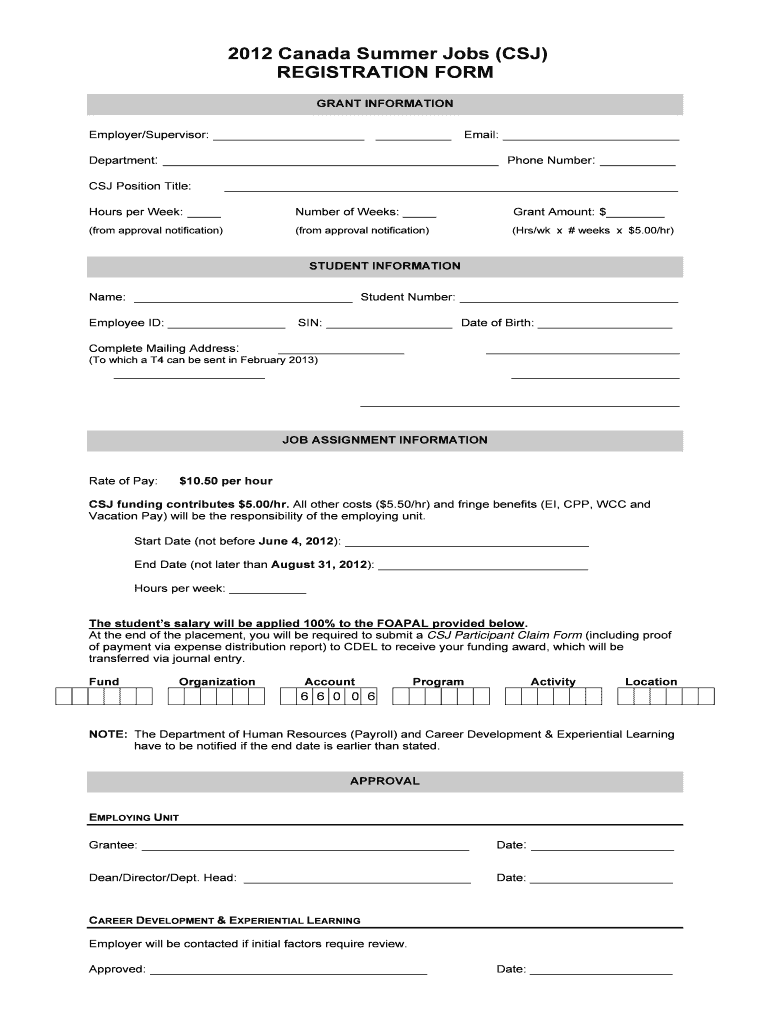
Canada Summer Jobs CSJ REGISTRATION FORM Mun


What is the Canada Summer Jobs CSJ REGISTRATION FORM Mun
The Canada Summer Jobs CSJ Registration Form Mun is an official document used by employers in Canada to apply for funding under the Canada Summer Jobs program. This program aims to create summer job opportunities for youth aged 15 to 30, helping them gain valuable work experience while supporting local businesses and organizations. The registration form collects essential information about the employer, the job positions offered, and the funding request.
How to use the Canada Summer Jobs CSJ REGISTRATION FORM Mun
To use the Canada Summer Jobs CSJ Registration Form Mun, employers must first ensure they meet the eligibility criteria set by the program. Once eligibility is confirmed, they can complete the form by providing accurate details about their organization, the proposed job positions, and the number of youth they intend to hire. After filling out the form, employers should submit it according to the specified guidelines to be considered for funding.
Steps to complete the Canada Summer Jobs CSJ REGISTRATION FORM Mun
Completing the Canada Summer Jobs CSJ Registration Form Mun involves several key steps:
- Review the eligibility criteria for the Canada Summer Jobs program.
- Gather necessary information about your organization, including contact details and business registration number.
- Outline the job positions you plan to offer, including job descriptions and the number of positions available.
- Fill out the registration form accurately, ensuring all required fields are completed.
- Submit the form by the designated deadline, following the submission guidelines provided by the program.
Eligibility Criteria
Eligibility for the Canada Summer Jobs CSJ Registration Form Mun requires employers to meet specific criteria. These include being a registered organization, such as a non-profit, public sector, or small business, and demonstrating a commitment to providing meaningful work experiences for youth. Additionally, employers must comply with local labor laws and ensure that job opportunities are in line with the program's objectives.
Required Documents
When completing the Canada Summer Jobs CSJ Registration Form Mun, employers may need to provide several supporting documents. These typically include:
- Proof of organization registration, such as a business license or incorporation documents.
- Job descriptions for the positions being offered.
- Evidence of the employer's commitment to youth employment, which may include past hiring practices or partnerships with educational institutions.
Form Submission Methods
The Canada Summer Jobs CSJ Registration Form Mun can be submitted through various methods, depending on the specific requirements outlined by the program. Typically, employers can submit the form online via the designated portal, or they may have the option to send it by mail or in person to the appropriate government office. It is essential to verify the preferred submission method to ensure timely processing.
Quick guide on how to complete canada summer jobs csj registration form mun
Complete [SKS] effortlessly on any device
Digital document management has become prevalent among companies and individuals. It offers an ideal eco-friendly substitute for conventional printed and signed documents, allowing you to locate the correct form and securely keep it online. airSlate SignNow provides you with all the tools necessary to create, modify, and eSign your documents quickly without delays. Manage [SKS] on any device using airSlate SignNow Android or iOS applications and enhance any document-centric workflow today.
How to modify and eSign [SKS] effortlessly
- Access [SKS] and click Get Form to begin.
- Use the tools we offer to fill out your document.
- Highlight applicable sections of your documents or obscure sensitive information using tools that airSlate SignNow offers specifically for that purpose.
- Create your eSignature with the Sign feature, which takes seconds and carries the same legal validity as a traditional ink signature.
- Review all the details and click on the Done button to save your modifications.
- Select how you want to send your form, via email, SMS, or invite link, or download it to your computer.
Eliminate concerns about lost or misplaced documents, tedious form navigation, or mistakes that necessitate reprinting new copies. airSlate SignNow meets your requirements in document management with just a few clicks from any device of your choice. Modify and eSign [SKS] and ensure excellent communication throughout your form preparation process with airSlate SignNow.
Create this form in 5 minutes or less
Related searches to Canada Summer Jobs CSJ REGISTRATION FORM Mun
Create this form in 5 minutes!
How to create an eSignature for the canada summer jobs csj registration form mun
How to create an electronic signature for a PDF online
How to create an electronic signature for a PDF in Google Chrome
How to create an e-signature for signing PDFs in Gmail
How to create an e-signature right from your smartphone
How to create an e-signature for a PDF on iOS
How to create an e-signature for a PDF on Android
People also ask
-
What is the Canada Summer Jobs CSJ REGISTRATION FORM Mun?
The Canada Summer Jobs CSJ REGISTRATION FORM Mun is a crucial document for employers looking to apply for funding to hire students during the summer months. This form ensures that your organization meets the eligibility criteria set by the government. Completing this registration form accurately is essential for securing financial support for your summer job initiatives.
-
How can I access the Canada Summer Jobs CSJ REGISTRATION FORM Mun?
You can access the Canada Summer Jobs CSJ REGISTRATION FORM Mun through the official government website or by contacting your local employment office. It's important to download the latest version of the form to ensure compliance with current regulations. Make sure to gather all necessary information before starting the application process.
-
What are the benefits of using the Canada Summer Jobs CSJ REGISTRATION FORM Mun?
Using the Canada Summer Jobs CSJ REGISTRATION FORM Mun allows employers to receive financial assistance for hiring students, which can signNowly reduce labor costs. This program also helps businesses foster a skilled workforce by providing students with valuable work experience. Additionally, it supports community development by creating job opportunities for youth.
-
Are there any costs associated with the Canada Summer Jobs CSJ REGISTRATION FORM Mun?
There are no direct costs associated with completing the Canada Summer Jobs CSJ REGISTRATION FORM Mun itself, as it is a government form. However, employers should consider potential costs related to hiring and training students. The funding received through this program can help offset these expenses, making it a cost-effective solution for summer hiring.
-
What features should I look for in a tool to manage the Canada Summer Jobs CSJ REGISTRATION FORM Mun?
When managing the Canada Summer Jobs CSJ REGISTRATION FORM Mun, look for features that streamline document creation, eSigning, and storage. An effective tool should allow for easy collaboration and tracking of application status. Additionally, integration with other HR systems can enhance efficiency and ensure compliance with government requirements.
-
How does airSlate SignNow support the Canada Summer Jobs CSJ REGISTRATION FORM Mun process?
airSlate SignNow empowers businesses to efficiently manage the Canada Summer Jobs CSJ REGISTRATION FORM Mun by providing an easy-to-use platform for document creation and eSigning. This solution simplifies the application process, allowing employers to focus on hiring rather than paperwork. With airSlate SignNow, you can ensure that all documents are securely stored and easily accessible.
-
Can I integrate the Canada Summer Jobs CSJ REGISTRATION FORM Mun with other software?
Yes, the Canada Summer Jobs CSJ REGISTRATION FORM Mun can be integrated with various HR and document management software solutions. This integration helps streamline the application process and ensures that all necessary data is captured efficiently. Using a platform like airSlate SignNow can enhance these integrations, making it easier to manage your summer hiring needs.
Get more for Canada Summer Jobs CSJ REGISTRATION FORM Mun
Find out other Canada Summer Jobs CSJ REGISTRATION FORM Mun
- How To Integrate Sign in Banking
- How To Use Sign in Banking
- Help Me With Use Sign in Banking
- Can I Use Sign in Banking
- How Do I Install Sign in Banking
- How To Add Sign in Banking
- How Do I Add Sign in Banking
- How Can I Add Sign in Banking
- Can I Add Sign in Banking
- Help Me With Set Up Sign in Government
- How To Integrate eSign in Banking
- How To Use eSign in Banking
- How To Install eSign in Banking
- How To Add eSign in Banking
- How To Set Up eSign in Banking
- How To Save eSign in Banking
- How To Implement eSign in Banking
- How To Set Up eSign in Construction
- How To Integrate eSign in Doctors
- How To Use eSign in Doctors