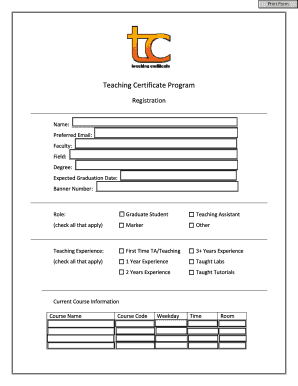
Teaching Certificate Application Form


What is the Teaching Certificate Application Form
The Teaching Certificate Application Form is a crucial document for individuals seeking to obtain a teaching certificate in the United States. This form is typically required by state education departments and serves as an official request for certification to teach in public and private schools. It collects essential information about the applicant's educational background, teaching experience, and any relevant certifications or endorsements. Each state may have specific requirements and variations of this form, reflecting local regulations and standards for teacher certification.
How to use the Teaching Certificate Application Form
Using the Teaching Certificate Application Form involves several steps to ensure that all necessary information is accurately provided. First, applicants should obtain the correct version of the form from their state’s education department website or office. After downloading or printing the form, it is important to carefully read the instructions to understand what information is required. Applicants should fill out the form completely, ensuring that all sections are addressed, including personal details, educational history, and any required supporting documentation. Once completed, the form must be submitted according to the specified guidelines, which may include online submission or mailing to the appropriate office.
Steps to complete the Teaching Certificate Application Form
Completing the Teaching Certificate Application Form involves a systematic approach to ensure accuracy and compliance with state requirements. Here are the key steps:
- Gather necessary documents, such as transcripts, proof of teaching experience, and identification.
- Download or access the Teaching Certificate Application Form from the state education department.
- Fill out the form, providing detailed and accurate information in each section.
- Review the completed form for any errors or missing information.
- Attach any required supporting documents as specified in the instructions.
- Submit the form through the designated method, whether online, by mail, or in person.
Required Documents
When submitting the Teaching Certificate Application Form, applicants must include several supporting documents to verify their qualifications. Commonly required documents include:
- Official transcripts from accredited colleges or universities.
- Proof of teaching experience, such as letters from previous employers.
- Evidence of passing scores on required examinations, such as the Praxis series.
- Background check results, if mandated by the state.
- Any additional certifications or endorsements relevant to the teaching position.
Eligibility Criteria
Eligibility criteria for the Teaching Certificate Application Form vary by state but generally include certain educational and professional qualifications. Applicants typically need to have completed a bachelor’s degree in education or a related field. Additionally, many states require candidates to have completed a teacher preparation program and passed relevant licensing exams. Some states may also have specific age or residency requirements. It is essential for applicants to review their state’s criteria to ensure they meet all necessary qualifications before submitting their application.
Form Submission Methods
Submitting the Teaching Certificate Application Form can be done through various methods, depending on state regulations. Common submission methods include:
- Online submission through the state education department’s website, often via a secure portal.
- Mailing the completed form and supporting documents to the designated office.
- In-person submission at local education department offices, where applicants may also receive assistance.
Each method may have specific guidelines and deadlines, so it is important for applicants to follow the instructions provided with the form.
Quick guide on how to complete teaching certificate application form
Complete [SKS] effortlessly on any device
Online document management has become increasingly popular among businesses and individuals. It offers an ideal eco-friendly alternative to traditional printed and signed paperwork, allowing you to locate the necessary form and securely store it online. airSlate SignNow provides all the resources you need to create, modify, and electronically sign your documents quickly and without delays. Manage [SKS] on any platform with airSlate SignNow's Android or iOS applications and simplify any document-related task today.
The easiest way to modify and electronically sign [SKS] with ease
- Search for [SKS] and click Get Form to begin.
- Utilize the tools we offer to fill out your form.
- Emphasize important sections of the documents or obscure sensitive data with tools that airSlate SignNow provides specifically for that purpose.
- Generate your signature using the Sign tool, which takes seconds and carries the same legal relevance as a conventional wet ink signature.
- Review the details and then click the Done button to save your modifications.
- Select how you wish to send your form, via email, text message (SMS), invite link, or download it to your computer.
Eliminate the worries of lost or misplaced documents, the hassle of searching for forms, or errors that require printing new document copies. airSlate SignNow meets your document management needs with just a few clicks from any device of your choosing. Modify and electronically sign [SKS] and ensure excellent communication at every stage of your form preparation process with airSlate SignNow.
Create this form in 5 minutes or less
Related searches to Teaching Certificate Application Form
Create this form in 5 minutes!
How to create an eSignature for the teaching certificate application form
How to create an electronic signature for a PDF online
How to create an electronic signature for a PDF in Google Chrome
How to create an e-signature for signing PDFs in Gmail
How to create an e-signature right from your smartphone
How to create an e-signature for a PDF on iOS
How to create an e-signature for a PDF on Android
People also ask
-
What is the Teaching Certificate Application Form?
The Teaching Certificate Application Form is a digital document that allows educators to apply for their teaching certification online. With airSlate SignNow, you can easily fill out, sign, and submit this form, streamlining the application process.
-
How much does it cost to use the Teaching Certificate Application Form with airSlate SignNow?
airSlate SignNow offers competitive pricing plans that cater to various needs. You can choose a plan that fits your budget while ensuring you have access to the Teaching Certificate Application Form and other essential features.
-
What features does the Teaching Certificate Application Form offer?
The Teaching Certificate Application Form includes features such as electronic signatures, document templates, and secure cloud storage. These features make it easy to manage your application efficiently and securely.
-
How can the Teaching Certificate Application Form benefit educators?
Using the Teaching Certificate Application Form simplifies the application process for educators. It saves time, reduces paperwork, and ensures that all necessary information is accurately captured and submitted.
-
Can I integrate the Teaching Certificate Application Form with other tools?
Yes, airSlate SignNow allows for seamless integration with various applications and platforms. This means you can connect the Teaching Certificate Application Form with your existing systems for enhanced workflow efficiency.
-
Is the Teaching Certificate Application Form secure?
Absolutely! The Teaching Certificate Application Form is designed with security in mind. airSlate SignNow employs advanced encryption and compliance measures to protect your sensitive information throughout the application process.
-
How do I get started with the Teaching Certificate Application Form?
Getting started with the Teaching Certificate Application Form is easy. Simply sign up for an airSlate SignNow account, access the form, and follow the prompts to complete your application online.
Get more for Teaching Certificate Application Form
- Income form pdf
- Change for action form sc department of education
- Amended tax ampampamp wage reportform 5208d employment security
- Hooray i made outstanding choices today form
- The affidavit for hindi linguistic minority quota only form
- Faawc patient payment agreement form
- Store handover format
- Form pfr 02
Find out other Teaching Certificate Application Form
- Can I eSign Alaska Equipment Rental Agreement Template
- eSign Michigan Equipment Rental Agreement Template Later
- Help Me With eSignature Washington IOU
- eSign Indiana Home Improvement Contract Myself
- eSign North Dakota Architectural Proposal Template Online
- How To eSignature Alabama Mechanic's Lien
- Can I eSign Alabama Car Insurance Quotation Form
- eSign Florida Car Insurance Quotation Form Mobile
- eSign Louisiana Car Insurance Quotation Form Online
- Can I eSign Massachusetts Car Insurance Quotation Form
- eSign Michigan Car Insurance Quotation Form Online
- eSign Michigan Car Insurance Quotation Form Mobile
- eSignature Massachusetts Mechanic's Lien Online
- eSignature Massachusetts Mechanic's Lien Free
- eSign Ohio Car Insurance Quotation Form Mobile
- eSign North Dakota Car Insurance Quotation Form Online
- eSign Pennsylvania Car Insurance Quotation Form Mobile
- eSignature Nevada Mechanic's Lien Myself
- eSign California Life-Insurance Quote Form Online
- How To eSignature Ohio Mechanic's Lien