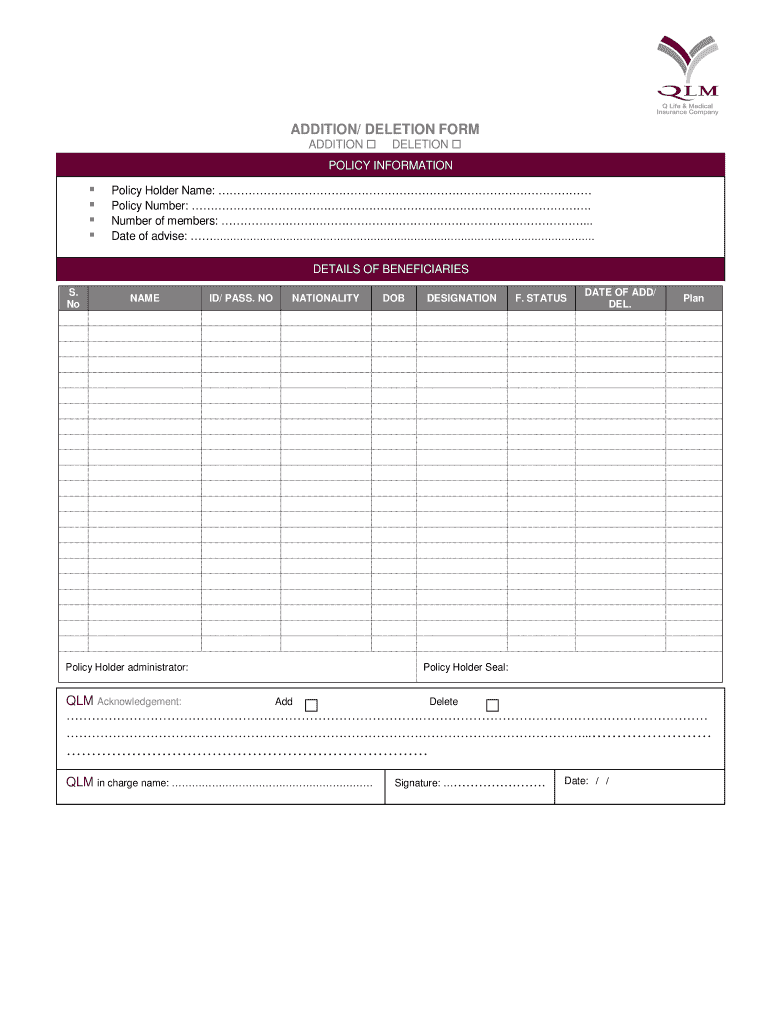
Addition Deletion Form QLM


What is the Addition Deletion Form QLM
The Addition Deletion Form QLM is a specific document used primarily for updating or modifying information related to an individual's or entity's status within a particular system or organization. This form is essential for ensuring that records are accurate and up-to-date, reflecting any changes in personal or business details. It is commonly utilized in various administrative processes, including legal, tax, and business registration contexts.
How to use the Addition Deletion Form QLM
Using the Addition Deletion Form QLM involves several straightforward steps. First, identify the specific information that needs to be added or deleted. Next, accurately fill out the form with the required details, ensuring that all information is correct and complete. Once the form is filled out, it should be submitted according to the guidelines provided by the issuing authority, which may include options for online submission, mailing, or in-person delivery. It is crucial to keep a copy of the submitted form for your records.
Steps to complete the Addition Deletion Form QLM
Completing the Addition Deletion Form QLM requires attention to detail. Follow these steps for successful completion:
- Gather necessary information, such as identification numbers and relevant documentation.
- Clearly indicate whether you are adding or deleting information.
- Fill out all required fields on the form, ensuring accuracy.
- Review the form for any errors or omissions.
- Submit the form according to the specified method.
Legal use of the Addition Deletion Form QLM
The Addition Deletion Form QLM serves a legal purpose, ensuring compliance with regulations governing record-keeping and information accuracy. It is often required for maintaining the integrity of legal documents, business registrations, and tax filings. Failure to properly use this form can lead to complications, including penalties or delays in processing requests.
Key elements of the Addition Deletion Form QLM
Key elements of the Addition Deletion Form QLM typically include:
- Identification information of the individual or entity.
- Details of the changes being requested, including specific items to be added or deleted.
- Signature and date fields to validate the request.
- Contact information for follow-up or clarification.
Form Submission Methods
The Addition Deletion Form QLM can be submitted through various methods, depending on the requirements set by the issuing authority. Common submission methods include:
- Online submission through a designated portal.
- Mailing the completed form to the appropriate office.
- In-person delivery at a specified location.
Quick guide on how to complete addition deletion form qlm
Effortlessly Complete [SKS] on Any Device
The management of online documents has become increasingly popular among businesses and individuals. It offers an excellent eco-friendly substitute for conventional printed and signed documents, allowing you to obtain the correct form and securely save it online. airSlate SignNow equips you with all the necessary tools to create, modify, and eSign your documents quickly, without delays. Manage [SKS] on any platform using the airSlate SignNow Android or iOS applications and simplify any document-related process today.
How to Edit and eSign [SKS] with Ease
- Locate [SKS] and click Get Form to initiate.
- Use the tools we provide to fill out your form.
- Mark important sections of the documents or obscure sensitive data with tools that airSlate SignNow offers specifically for this purpose.
- Create your signature using the Sign tool, which takes mere seconds and holds the same legal validity as a traditional handwritten signature.
- Verify the details and click on the Done button to preserve your modifications.
- Decide how you want to deliver your form—via email, SMS, or invitation link—or download it to your computer.
Say goodbye to lost or misplaced documents, tedious form searches, or mistakes that require reprinting new document copies. airSlate SignNow fulfills all your document management needs in just a few clicks from any device you choose. Edit and eSign [SKS] to ensure effective communication throughout the form preparation phase with airSlate SignNow.
Create this form in 5 minutes or less
Related searches to Addition Deletion Form QLM
Create this form in 5 minutes!
How to create an eSignature for the addition deletion form qlm
How to create an electronic signature for a PDF online
How to create an electronic signature for a PDF in Google Chrome
How to create an e-signature for signing PDFs in Gmail
How to create an e-signature right from your smartphone
How to create an e-signature for a PDF on iOS
How to create an e-signature for a PDF on Android
People also ask
-
What is the Addition Deletion Form QLM?
The Addition Deletion Form QLM is a document used to manage changes in your account or service subscriptions. It allows users to easily add or remove services, ensuring that your account reflects your current needs. This form streamlines the process, making it efficient and user-friendly.
-
How can I access the Addition Deletion Form QLM?
You can access the Addition Deletion Form QLM directly through the airSlate SignNow platform. Simply log in to your account, navigate to the forms section, and select the Addition Deletion Form QLM. This ensures you have the most up-to-date version for your needs.
-
Is there a cost associated with using the Addition Deletion Form QLM?
Using the Addition Deletion Form QLM is included in your airSlate SignNow subscription, so there are no additional costs. This makes it a cost-effective solution for managing your account changes. You can utilize this feature without worrying about hidden fees.
-
What features does the Addition Deletion Form QLM offer?
The Addition Deletion Form QLM offers features such as easy editing, electronic signatures, and secure document storage. These features enhance the user experience by making it simple to manage your account changes. Additionally, the form is designed to be intuitive and user-friendly.
-
How does the Addition Deletion Form QLM benefit my business?
The Addition Deletion Form QLM benefits your business by simplifying the process of managing service changes. It saves time and reduces errors, allowing you to focus on more important tasks. This efficiency can lead to improved productivity and better resource management.
-
Can the Addition Deletion Form QLM be integrated with other tools?
Yes, the Addition Deletion Form QLM can be integrated with various tools and platforms that you may already be using. This integration allows for seamless data transfer and enhances your workflow. Check the airSlate SignNow documentation for specific integration options.
-
What security measures are in place for the Addition Deletion Form QLM?
The Addition Deletion Form QLM is protected by robust security measures, including encryption and secure access controls. This ensures that your sensitive information remains safe and confidential. airSlate SignNow prioritizes data security to give you peace of mind.
Get more for Addition Deletion Form QLM
Find out other Addition Deletion Form QLM
- Sign California Government Job Offer Now
- How Do I Sign Colorado Government Cease And Desist Letter
- How To Sign Connecticut Government LLC Operating Agreement
- How Can I Sign Delaware Government Residential Lease Agreement
- Sign Florida Government Cease And Desist Letter Online
- Sign Georgia Government Separation Agreement Simple
- Sign Kansas Government LLC Operating Agreement Secure
- How Can I Sign Indiana Government POA
- Sign Maryland Government Quitclaim Deed Safe
- Sign Louisiana Government Warranty Deed Easy
- Sign Government Presentation Massachusetts Secure
- How Can I Sign Louisiana Government Quitclaim Deed
- Help Me With Sign Michigan Government LLC Operating Agreement
- How Do I Sign Minnesota Government Quitclaim Deed
- Sign Minnesota Government Affidavit Of Heirship Simple
- Sign Missouri Government Promissory Note Template Fast
- Can I Sign Missouri Government Promissory Note Template
- Sign Nevada Government Promissory Note Template Simple
- How To Sign New Mexico Government Warranty Deed
- Help Me With Sign North Dakota Government Quitclaim Deed