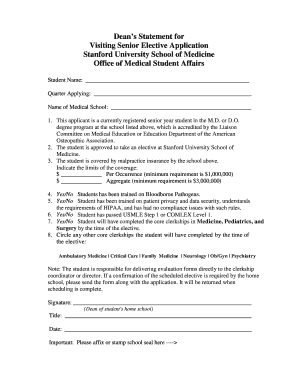
Dean's Statement for Visiting Senior Elective Stanford Medicine Form


Understanding the Dean's Statement for Visiting Senior Elective at Stanford Medicine
The Dean's Statement for Visiting Senior Elective at Stanford Medicine is a crucial document that supports medical students applying for elective rotations. This statement serves as an endorsement from the student's home institution, confirming their eligibility and good standing. It typically includes details about the student’s academic performance, professionalism, and any relevant experiences that would make them a suitable candidate for the elective. This document is essential for ensuring that students meet the necessary criteria set by Stanford Medicine for participation in their programs.
Steps to Complete the Dean's Statement for Visiting Senior Elective
Completing the Dean's Statement requires careful attention to detail. Here are the essential steps:
- Gather necessary information about the student, including academic records and any relevant evaluations.
- Draft the statement, ensuring it includes the student's name, institution, and a summary of their qualifications.
- Obtain the required signatures from the appropriate authorities at the home institution.
- Review the completed statement for accuracy and completeness before submission.
How to Obtain the Dean's Statement for Visiting Senior Elective
To obtain the Dean's Statement, students should first consult with their academic advisor or the registrar’s office at their home institution. They will provide guidance on the process and any specific requirements that must be met. It is advisable to request the statement well in advance of the application deadline to allow for any necessary revisions or approvals.
Key Elements of the Dean's Statement for Visiting Senior Elective
The Dean's Statement must include several key elements to be considered valid:
- The student's full name and contact information.
- A statement of good standing from the home institution.
- Details regarding the student's academic performance, including grades and evaluations.
- Any relevant extracurricular activities or honors that highlight the student's qualifications.
Eligibility Criteria for the Dean's Statement for Visiting Senior Elective
Eligibility for the Dean's Statement typically requires that students are in their final year of medical school and have completed the necessary prerequisites for the elective. Students must also maintain a satisfactory academic record and demonstrate professionalism in their conduct. Each institution may have specific criteria, so it is essential to verify these details with the home institution.
Form Submission Methods for the Dean's Statement
The Dean's Statement can often be submitted through various methods, depending on the requirements of Stanford Medicine. Common submission methods include:
- Online submission through the Stanford Medicine application portal.
- Mailing a physical copy to the admissions office.
- In-person delivery to ensure timely processing.
Application Process and Approval Time for the Dean's Statement
The application process for the Dean's Statement involves several steps, including the drafting, review, and approval by the appropriate officials at the home institution. Once submitted, the approval time can vary, but students should allow several weeks for processing. It is advisable to monitor the status of the application and follow up if necessary to ensure timely completion.
Quick guide on how to complete deans statement for visiting senior elective stanford medicine
Complete Dean's Statement For Visiting Senior Elective Stanford Medicine smoothly on any device
Digital document management has become increasingly popular among businesses and individuals. It offers an ideal eco-friendly substitute for traditional printed and signed documents, as you can locate the correct form and securely store it online. airSlate SignNow equips you with all the necessary tools to create, modify, and electronically sign your documents quickly without delays. Handle Dean's Statement For Visiting Senior Elective Stanford Medicine on any device using airSlate SignNow's Android or iOS applications and simplify your document-centric processes today.
How to modify and electronically sign Dean's Statement For Visiting Senior Elective Stanford Medicine effortlessly
- Locate Dean's Statement For Visiting Senior Elective Stanford Medicine and click Get Form to begin.
- Utilize the tools we provide to complete your document.
- Emphasize pertinent sections of your documents or obscure sensitive information with tools specifically designed for that purpose by airSlate SignNow.
- Create your signature using the Sign feature, which takes mere seconds and holds the same legal validity as a conventional wet ink signature.
- Review the details and click on the Done button to preserve your modifications.
- Select how you prefer to send your form, whether by email, SMS, or invitation link, or download it to your computer.
Eliminate concerns about missing or lost files, tedious form searches, or errors that necessitate printing new copies of documents. airSlate SignNow fulfills your document management needs in just a few clicks from any device you choose. Edit and electronically sign Dean's Statement For Visiting Senior Elective Stanford Medicine and ensure effective communication at every stage of your form creation process with airSlate SignNow.
Create this form in 5 minutes or less
Create this form in 5 minutes!
How to create an eSignature for the deans statement for visiting senior elective stanford medicine
How to create an electronic signature for a PDF online
How to create an electronic signature for a PDF in Google Chrome
How to create an e-signature for signing PDFs in Gmail
How to create an e-signature right from your smartphone
How to create an e-signature for a PDF on iOS
How to create an e-signature for a PDF on Android
People also ask
-
What is a Dean's Statement For Visiting Senior Elective at Stanford Medicine?
A Dean's Statement For Visiting Senior Elective at Stanford Medicine is a formal document required for medical students applying to participate in elective programs. It typically includes a recommendation from the student's dean, affirming their qualifications and readiness for the elective. This statement is crucial for ensuring that applicants meet the standards set by Stanford Medicine.
-
How can airSlate SignNow help with the Dean's Statement For Visiting Senior Elective at Stanford Medicine?
airSlate SignNow streamlines the process of preparing and signing the Dean's Statement For Visiting Senior Elective at Stanford Medicine. Our platform allows users to easily create, send, and eSign documents securely, ensuring that all necessary signatures are obtained efficiently. This saves time and reduces the hassle of paperwork.
-
What are the pricing options for using airSlate SignNow for the Dean's Statement?
airSlate SignNow offers various pricing plans to accommodate different needs, including options for individuals and teams. Each plan provides access to essential features for managing documents like the Dean's Statement For Visiting Senior Elective at Stanford Medicine. You can choose a plan that best fits your budget and requirements.
-
What features does airSlate SignNow offer for managing the Dean's Statement?
airSlate SignNow includes features such as customizable templates, secure eSigning, and document tracking, which are ideal for managing the Dean's Statement For Visiting Senior Elective at Stanford Medicine. These tools enhance collaboration and ensure that all parties can easily access and sign the document, improving overall efficiency.
-
Is airSlate SignNow secure for handling sensitive documents like the Dean's Statement?
Yes, airSlate SignNow prioritizes security and compliance, making it a safe choice for handling sensitive documents such as the Dean's Statement For Visiting Senior Elective at Stanford Medicine. Our platform employs advanced encryption and security protocols to protect your data, ensuring that your information remains confidential and secure.
-
Can I integrate airSlate SignNow with other applications for the Dean's Statement process?
Absolutely! airSlate SignNow offers integrations with various applications, allowing you to streamline the process of managing the Dean's Statement For Visiting Senior Elective at Stanford Medicine. Whether you use CRM systems, cloud storage, or other productivity tools, our platform can connect seamlessly to enhance your workflow.
-
What are the benefits of using airSlate SignNow for the Dean's Statement?
Using airSlate SignNow for the Dean's Statement For Visiting Senior Elective at Stanford Medicine provides numerous benefits, including increased efficiency, reduced paperwork, and enhanced collaboration. Our user-friendly platform simplifies the signing process, allowing you to focus on what matters most—your education and career.
Get more for Dean's Statement For Visiting Senior Elective Stanford Medicine
Find out other Dean's Statement For Visiting Senior Elective Stanford Medicine
- Sign Nebraska Real Estate Letter Of Intent Online
- Sign Nebraska Real Estate Limited Power Of Attorney Mobile
- How Do I Sign New Mexico Sports Limited Power Of Attorney
- Sign Ohio Sports LLC Operating Agreement Easy
- Sign New Jersey Real Estate Limited Power Of Attorney Computer
- Sign New Mexico Real Estate Contract Safe
- How To Sign South Carolina Sports Lease Termination Letter
- How Can I Sign New York Real Estate Memorandum Of Understanding
- Sign Texas Sports Promissory Note Template Online
- Sign Oregon Orthodontists Last Will And Testament Free
- Sign Washington Sports Last Will And Testament Free
- How Can I Sign Ohio Real Estate LLC Operating Agreement
- Sign Ohio Real Estate Quitclaim Deed Later
- How Do I Sign Wisconsin Sports Forbearance Agreement
- How To Sign Oregon Real Estate Resignation Letter
- Can I Sign Oregon Real Estate Forbearance Agreement
- Sign Pennsylvania Real Estate Quitclaim Deed Computer
- How Do I Sign Pennsylvania Real Estate Quitclaim Deed
- How Can I Sign South Dakota Orthodontists Agreement
- Sign Police PPT Alaska Online