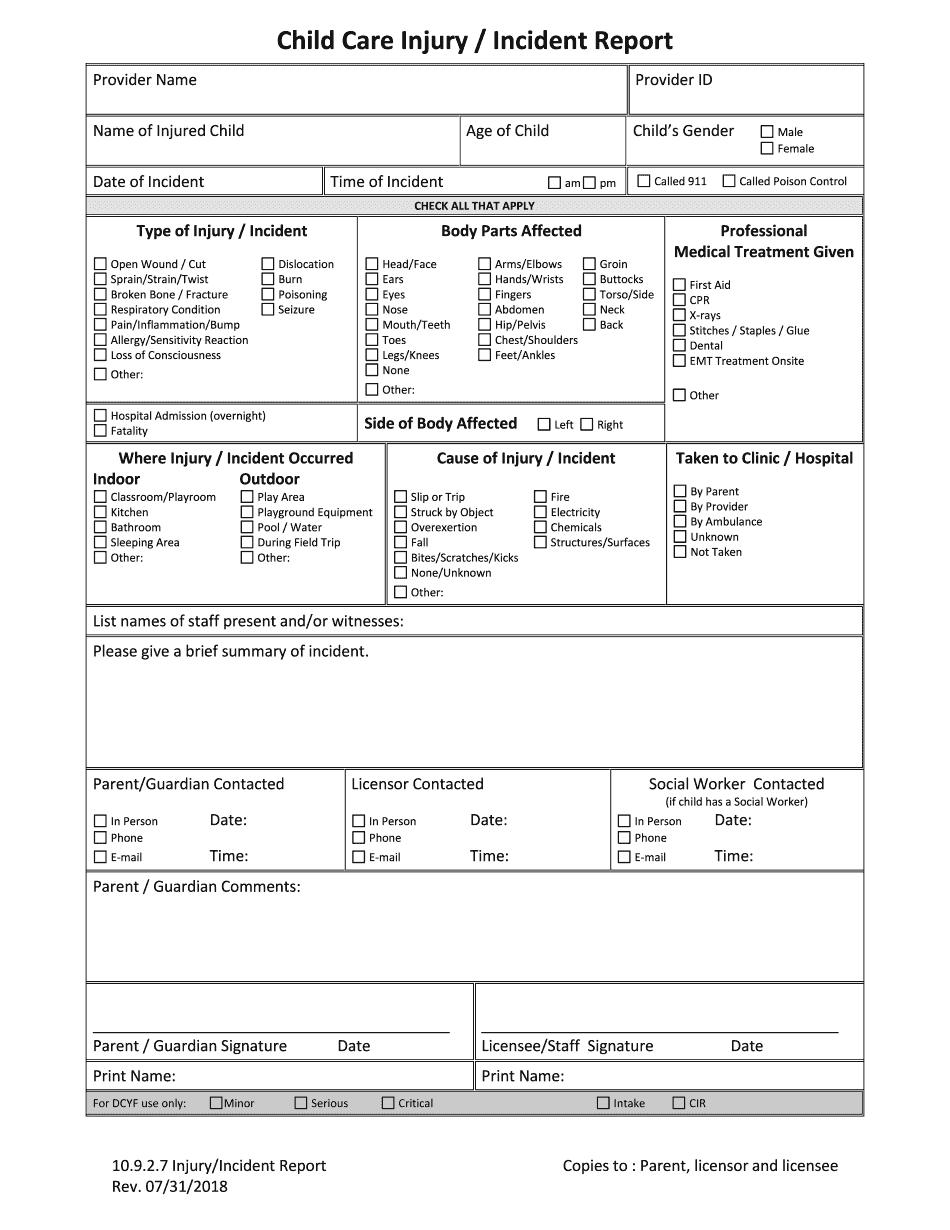
Child Care Injury Report Form


What is the Child Care Injury Report Form
The Child Care Injury Report Form is a vital document used by child care providers to formally document incidents involving children under their care. This report serves as a record of any injuries, accidents, or unusual occurrences that happen while a child is in a child care setting. It is essential for maintaining safety standards, ensuring compliance with regulations, and providing necessary information to parents or guardians. The form typically includes details such as the child's name, date of the incident, a description of what happened, and any actions taken in response to the incident.
How to use the Child Care Injury Report Form
Using the Child Care Injury Report Form involves several straightforward steps. First, ensure that you have the correct template, which can be obtained online or through your child care facility. Next, fill out the form as soon as possible after the incident occurs to ensure accuracy. Include all relevant details, such as the time, location, and nature of the incident. After completing the form, it should be reviewed by a supervisor or administrator for accuracy before being submitted to the appropriate parties, such as parents or regulatory agencies.
Steps to complete the Child Care Injury Report Form
Completing the Child Care Injury Report Form requires careful attention to detail. Follow these steps:
- Gather necessary information about the child involved, including their full name and age.
- Document the date and time of the incident.
- Describe the incident clearly, including what happened, where it occurred, and any witnesses present.
- Note any injuries sustained and the immediate actions taken, such as first aid administered.
- Include the names of staff members involved and any follow-up actions required.
- Review the completed form for accuracy and completeness.
- Submit the form to the designated authority within your organization.
Legal use of the Child Care Injury Report Form
The legal use of the Child Care Injury Report Form is crucial for protecting both the child care provider and the children in their care. This document serves as a formal record that can be referenced in case of disputes or investigations. To ensure its legal validity, the form must be completed accurately and in a timely manner. Additionally, it should comply with local and state regulations regarding incident reporting in child care settings. Maintaining proper documentation can help mitigate liability and demonstrate adherence to safety protocols.
Key elements of the Child Care Injury Report Form
Several key elements are essential for the effectiveness of the Child Care Injury Report Form. These include:
- Child's Information: Full name, age, and any relevant medical history.
- Date and Time: When the incident occurred.
- Description of the Incident: A detailed account of what happened.
- Injuries: Specifics about any injuries sustained.
- Actions Taken: Immediate responses, including first aid or notification of parents.
- Witnesses: Names of any individuals who witnessed the incident.
Examples of using the Child Care Injury Report Form
Examples of using the Child Care Injury Report Form can provide clarity on its application. For instance, if a child trips and falls on the playground, the report should detail the circumstances, such as the condition of the play area and the actions taken to assist the child. Another example might involve a child experiencing an allergic reaction; the report would need to include the food consumed, symptoms observed, and the response initiated by staff. These examples illustrate how the form can document a variety of incidents effectively.
Quick guide on how to complete type of injury incident
Complete Child Care Injury Report Form effortlessly on any gadget
Digital document management has become increasingly favored by businesses and individuals alike. It serves as an ideal eco-conscious alternative to traditional printed and signed documents, allowing you to access the necessary form and safely store it online. airSlate SignNow equips you with all the tools required to create, modify, and electronically sign your documents promptly without delays. Manage Child Care Injury Report Form on any gadget using airSlate SignNow's Android or iOS applications and streamline any document-related task today.
The easiest way to modify and electronically sign Child Care Injury Report Form with minimal effort
- Locate Child Care Injury Report Form and click Get Form to begin.
- Utilize the tools we offer to fill out your form.
- Emphasize important sections of the documents or conceal sensitive information with tools specifically provided by airSlate SignNow.
- Create your electronic signature using the Sign feature, which takes only seconds and carries the same legal validity as a conventional ink signature.
- Review the details and click the Done button to save your changes.
- Select your preferred method to send your form, whether by email, SMS, or invitation link, or download it to your computer.
Forget about lost or disorganized documents, frustrating form searches, or mistakes that require reprinting new document copies. airSlate SignNow addresses all your document management needs in just a few clicks from your chosen device. Modify and electronically sign Child Care Injury Report Form while ensuring outstanding communication throughout your form preparation journey with airSlate SignNow.
Create this form in 5 minutes or less
Create this form in 5 minutes!
How to create an eSignature for the type of injury incident
How to generate an eSignature for the Type Of Injury Incident online
How to create an eSignature for your Type Of Injury Incident in Chrome
How to make an electronic signature for putting it on the Type Of Injury Incident in Gmail
How to generate an electronic signature for the Type Of Injury Incident straight from your smartphone
How to create an eSignature for the Type Of Injury Incident on iOS devices
How to create an eSignature for the Type Of Injury Incident on Android
People also ask
-
What is a child injury incident report form?
A child injury incident report form is a vital document used to record details of an injury that occurs to a child, often in schools or daycare settings. This form helps ensure that incidents are documented accurately for future reference, legal compliance, and improved safety practices. By utilizing a child injury incident report form, organizations can maintain accountability and foster a safe environment for children.
-
How can airSlate SignNow assist with child injury incident report forms?
airSlate SignNow provides an intuitive solution to create, send, and manage child injury incident report forms electronically. With our user-friendly platform, you can streamline the reporting process, making it easier for staff to fill out and submit forms quickly. The electronic format helps maintain organization and accessibility while ensuring that records are secure and compliant.
-
Are there any costs associated with using the child injury incident report form feature?
airSlate SignNow offers competitive pricing plans that include features for managing child injury incident report forms. You can choose a plan that fits your organization's needs, with options for different-sized teams. Our cost-effective solutions help ensure that you get the most value when implementing our services for incident reporting.
-
What features does the child injury incident report form in airSlate SignNow offer?
Our child injury incident report form includes features such as customizable templates, electronic signatures, and real-time tracking of submitted reports. These features enhance the efficiency of managing incidents while ensuring that all necessary information is collected accurately. You can also integrate multimedia such as photos or videos to provide a complete picture of the incident.
-
Can I customize the child injury incident report form?
Yes, airSlate SignNow allows for extensive customization of the child injury incident report form to meet your specific requirements. You can modify fields, add your organization’s branding, and create unique templates tailored to the types of incidents you frequently encounter. This flexibility ensures that the form aligns perfectly with your reporting standards.
-
How does the electronic submission process work for child injury incident report forms?
The electronic submission process for child injury incident report forms in airSlate SignNow is straightforward and user-friendly. Users can fill out the form online, eSign it, and submit it with a click of a button. This process eliminates paperwork, reduces clutter, and speeds up the reporting time, which is crucial in urgent situations.
-
Is it possible to integrate the child injury incident report form with other tools?
Absolutely! airSlate SignNow supports integrations with various applications and platforms, allowing for seamless sharing and management of the child injury incident report form. Whether you use project management tools, CRM systems, or educational software, you can easily integrate to enhance data flow and accessibility.
Get more for Child Care Injury Report Form
- If applicable in my professional opinion and to th form
- Authorization form for part purchased non refundable deposit on a
- Fax transmission sheet form
- Request for letter of clearance cloudfront net form
- Fillable online form med hist greg doc fax email print
- Guardianship petition application the following in form
- Notice of hearing fillablepdf fayette county georgia form
- Civil court of the city of new york county of part index no nycourts form
Find out other Child Care Injury Report Form
- How To eSignature California Stock Certificate
- How Can I eSignature Texas Stock Certificate
- Help Me With eSign Florida New employee checklist
- How To eSign Illinois Rental application
- How To eSignature Maryland Affidavit of Identity
- eSignature New York Affidavit of Service Easy
- How To eSignature Idaho Affidavit of Title
- eSign Wisconsin Real estate forms Secure
- How To eSign California Real estate investment proposal template
- eSignature Oregon Affidavit of Title Free
- eSign Colorado Real estate investment proposal template Simple
- eSign Louisiana Real estate investment proposal template Fast
- eSign Wyoming Real estate investment proposal template Free
- How Can I eSign New York Residential lease
- eSignature Colorado Cease and Desist Letter Later
- How Do I eSignature Maine Cease and Desist Letter
- How Can I eSignature Maine Cease and Desist Letter
- eSignature Nevada Cease and Desist Letter Later
- Help Me With eSign Hawaii Event Vendor Contract
- How To eSignature Louisiana End User License Agreement (EULA)