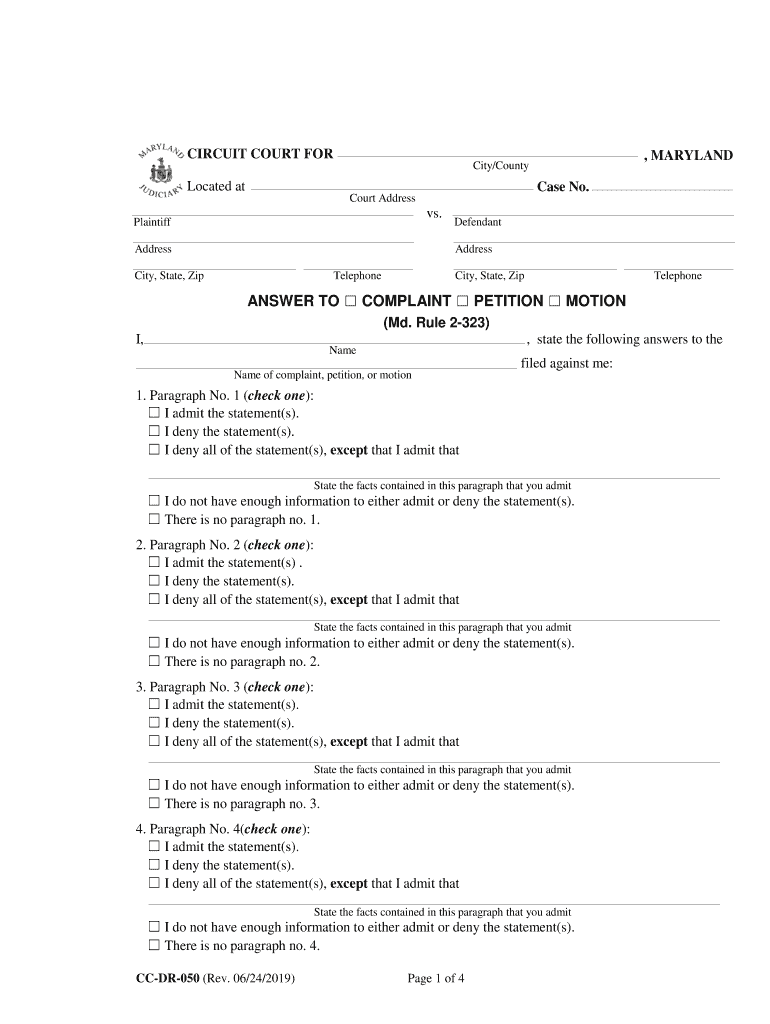
Cc Dr 050 Form


What is the CC DR 050?
The CC DR 050 form, also known as the Maryland Divorce Form CC DR 50, is a legal document used in the state of Maryland for divorce proceedings. This form is essential for individuals seeking to initiate or respond to a divorce case in Maryland courts. It serves as a formal declaration of the intent to dissolve a marriage and outlines the necessary information regarding the parties involved, including their names, addresses, and the grounds for divorce. Understanding the purpose and requirements of this form is crucial for ensuring compliance with Maryland's legal standards.
How to Use the CC DR 050
Using the CC DR 050 form involves several steps to ensure proper completion and submission. First, gather all required information, including personal details and any relevant financial information. Next, fill out the form accurately, ensuring that all sections are completed as required. Once the form is filled out, it must be filed with the appropriate Maryland court. It is advisable to keep copies of the completed form for personal records. Additionally, understanding the specific instructions provided by the court can help in navigating the process smoothly.
Steps to Complete the CC DR 050
Completing the CC DR 050 form requires careful attention to detail. Here are the steps to follow:
- Begin by downloading the CC DR 050 form from the Maryland court website or obtaining a physical copy from the court.
- Fill in your personal information, including your name, address, and contact details.
- Provide information about your spouse, including their name and address.
- Indicate the grounds for divorce as per Maryland law.
- Review the form for accuracy and completeness before signing it.
- File the completed form with the appropriate court, along with any required fees.
Legal Use of the CC DR 050
The CC DR 050 form is legally binding once it has been properly completed and filed with the court. This form must comply with Maryland's legal standards for divorce proceedings. It is important to ensure that all information is accurate and truthful, as any discrepancies could lead to delays or complications in the divorce process. Furthermore, the form must be signed and dated by the filing party to validate its legality.
State-Specific Rules for the CC DR 050
Maryland has specific rules governing the use of the CC DR 050 form. These rules include residency requirements, grounds for divorce, and filing procedures. For instance, at least one party must be a resident of Maryland for a certain period before filing. Additionally, understanding the different grounds for divorce recognized by Maryland law, such as mutual consent or separation, is essential for accurately completing the form. Familiarizing oneself with these state-specific rules can help streamline the filing process.
Examples of Using the CC DR 050
Practical examples of using the CC DR 050 form can illustrate its application in real-life scenarios. For example, if a couple has been living separately for more than a year and wishes to file for divorce based on separation, they would complete the CC DR 050 form by indicating this ground. Another scenario might involve a couple seeking a mutual consent divorce, where both parties agree to the terms and conditions. In both cases, accurately filling out the CC DR 050 is crucial for a smooth legal process.
Quick guide on how to complete rule 2 323
Prepare Cc Dr 050 effortlessly on any device
Digital document management has become increasingly popular among businesses and individuals. It serves as an excellent eco-friendly alternative to conventional printed and signed paperwork, as you can easily find the necessary form and securely store it online. airSlate SignNow provides you with all the resources you need to create, edit, and eSign your documents quickly with no delays. Handle Cc Dr 050 on any device with airSlate SignNow's Android or iOS applications and streamline any document-related process today.
The simplest way to edit and eSign Cc Dr 050 with ease
- Find Cc Dr 050 and click Get Form to begin.
- Utilize the tools available to complete your form.
- Emphasize important sections of your documents or conceal sensitive information with tools that airSlate SignNow provides specifically for this purpose.
- Create your signature using the Sign feature, which takes seconds and holds the same legal significance as a traditional handwritten signature.
- Review the information and click on the Done button to save your modifications.
- Choose how you wish to send your form, via email, text message (SMS), or invite link, or download it to your computer.
Say goodbye to lost or misplaced files, laborious form hunting, or errors that necessitate printing new document copies. airSlate SignNow addresses all your document management needs in just a few clicks from any device you choose. Edit and eSign Cc Dr 050 and ensure excellent communication at every stage of your form preparation process with airSlate SignNow.
Create this form in 5 minutes or less
Create this form in 5 minutes!
How to create an eSignature for the rule 2 323
How to create an electronic signature for the Rule 2 323 online
How to create an eSignature for your Rule 2 323 in Chrome
How to generate an eSignature for signing the Rule 2 323 in Gmail
How to create an eSignature for the Rule 2 323 right from your smart phone
How to create an eSignature for the Rule 2 323 on iOS devices
How to create an electronic signature for the Rule 2 323 on Android devices
People also ask
-
What is the Maryland court form CC DR 050?
The Maryland court form CC DR 050 is a specific document required for certain family law proceedings in Maryland. This form is essential for individuals seeking to initiate a request to waive court fees in divorce cases. Using airSlate SignNow, you can easily fill out and eSign this form electronically.
-
How can airSlate SignNow help with the Maryland court form CC DR 050?
airSlate SignNow provides a streamlined platform to complete the Maryland court form CC DR 050 efficiently. With our easy-to-use interface, you can fill out the form, add your signature, and submit it electronically, ensuring that you meet all court requirements without hassle.
-
Is there a cost associated with using airSlate SignNow for the Maryland court form CC DR 050?
Yes, airSlate SignNow offers various pricing plans that cater to different needs, allowing users to choose a plan that fits their budget. Our pricing is competitive, ensuring that accessing tools for completing the Maryland court form CC DR 050 remains cost-effective.
-
Can I collaborate with others when completing the Maryland court form CC DR 050 using airSlate SignNow?
Absolutely! airSlate SignNow allows multiple users to collaborate seamlessly on the Maryland court form CC DR 050. You can invite others to review the document, make edits, and add their signatures, making the entire process more efficient.
-
What features does airSlate SignNow offer for the Maryland court form CC DR 050?
airSlate SignNow provides features such as templates, eSignature capabilities, and document tracking for the Maryland court form CC DR 050. These tools simplify the document management process, ensuring that you have everything you need to complete your court submissions promptly.
-
Is the Maryland court form CC DR 050 secure when using airSlate SignNow?
Yes, security is a top priority at airSlate SignNow. When you use our platform for the Maryland court form CC DR 050, your documents are encrypted, and we adhere to strict data protection regulations to safeguard your information.
-
What types of integrations does airSlate SignNow provide for handling the Maryland court form CC DR 050?
airSlate SignNow integrates with various popular applications, enhancing your ability to manage the Maryland court form CC DR 050 efficiently. You can connect with platforms like Google Drive, Dropbox, and CRM systems to streamline your document workflow.
Get more for Cc Dr 050
- Rezervasyon formu 389477856
- Au1 application form au1en210720application for
- 91ps nls 100 question assignment bantonssportsbbnetb form
- Sketchup pro quick reference card windows form
- Safestreetsusa redemption form
- Dichiarazione di ospitalit ambasciata ditalia tirana form
- Fax confirmation template form
- Prestacin o beneficio form
Find out other Cc Dr 050
- Electronic signature Texas Plumbing Quitclaim Deed Secure
- Electronic signature Utah Plumbing Last Will And Testament Free
- Electronic signature Washington Plumbing Business Plan Template Safe
- Can I Electronic signature Vermont Plumbing Affidavit Of Heirship
- Electronic signature Michigan Real Estate LLC Operating Agreement Easy
- Electronic signature West Virginia Plumbing Memorandum Of Understanding Simple
- Electronic signature Sports PDF Alaska Fast
- Electronic signature Mississippi Real Estate Contract Online
- Can I Electronic signature Missouri Real Estate Quitclaim Deed
- Electronic signature Arkansas Sports LLC Operating Agreement Myself
- How Do I Electronic signature Nevada Real Estate Quitclaim Deed
- How Can I Electronic signature New Jersey Real Estate Stock Certificate
- Electronic signature Colorado Sports RFP Safe
- Can I Electronic signature Connecticut Sports LLC Operating Agreement
- How Can I Electronic signature New York Real Estate Warranty Deed
- How To Electronic signature Idaho Police Last Will And Testament
- How Do I Electronic signature North Dakota Real Estate Quitclaim Deed
- Can I Electronic signature Ohio Real Estate Agreement
- Electronic signature Ohio Real Estate Quitclaim Deed Later
- How To Electronic signature Oklahoma Real Estate Business Plan Template