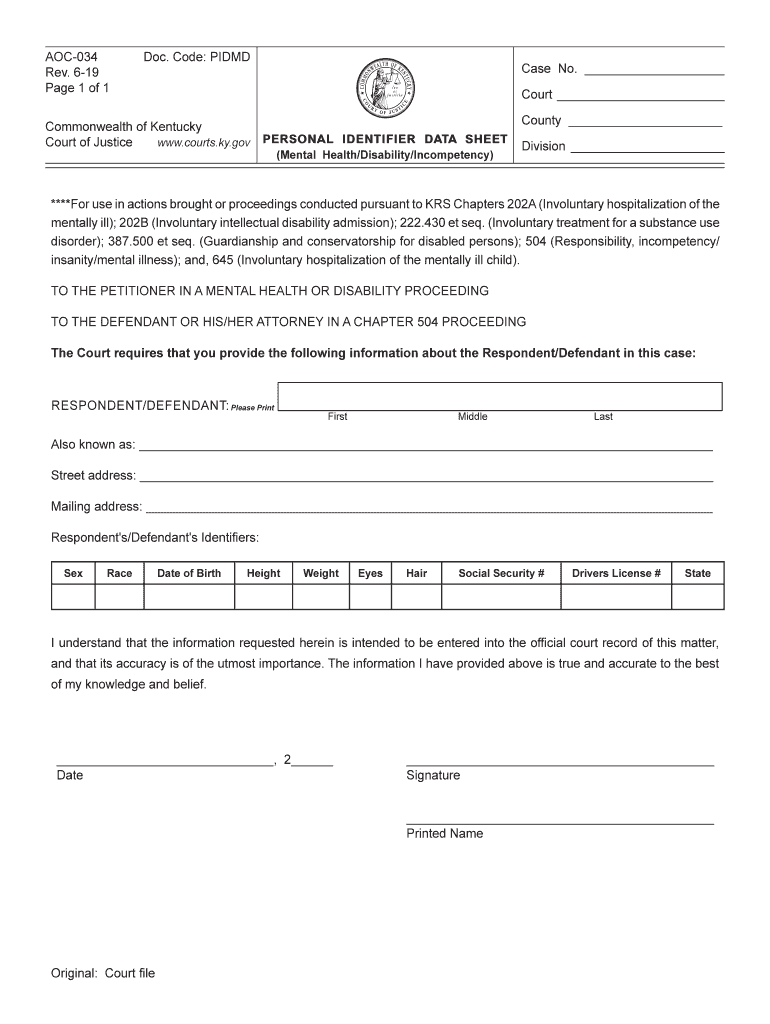
Identifier Ky Form


What is the Identifier Ky
The Identifier Ky, specifically the Kentucky AOC 034, is a personal identifier form used within the state of Kentucky. This form serves to establish an individual's identity for various legal and administrative purposes. It is essential for individuals needing to provide proof of identity in situations such as court proceedings, financial transactions, or government applications. The AOC 034 form is designed to meet specific state requirements, ensuring that the information collected is both accurate and compliant with Kentucky law.
How to use the Identifier Ky
Using the Identifier Ky involves several straightforward steps. First, individuals need to access the form, which can typically be found online or through designated state offices. Once obtained, the form must be filled out with accurate personal information, including name, address, and any other required details. After completing the form, it should be signed and dated to validate the information provided. Depending on the purpose of the form, it may need to be submitted to a specific agency or court, either electronically or via traditional mail.
Steps to complete the Identifier Ky
Completing the Identifier Ky requires careful attention to detail. Follow these steps for a successful submission:
- Obtain the Kentucky AOC 034 form from a reliable source.
- Fill in your personal details accurately, ensuring all fields are completed.
- Review the information for any errors or omissions.
- Sign and date the form to confirm its authenticity.
- Submit the completed form to the relevant authority, following any specific submission guidelines.
Legal use of the Identifier Ky
The legal use of the Identifier Ky is crucial for ensuring that documents and transactions are valid and enforceable. This form is recognized by courts and government agencies as a legitimate means of verifying identity. It is essential to comply with any legal stipulations associated with the use of the AOC 034, as improper use may lead to complications or legal issues. Understanding the legal implications of this identifier can help individuals navigate various bureaucratic processes more effectively.
Who Issues the Form
The Kentucky AOC 034 form is issued by the Administrative Office of the Courts in Kentucky. This office is responsible for maintaining the integrity of court-related documents and ensuring that forms like the AOC 034 are accessible to the public. By providing this form, the office facilitates the identification process necessary for various legal proceedings and administrative tasks throughout the state.
Examples of using the Identifier Ky
The Identifier Ky can be utilized in several scenarios, including:
- Filing court documents where proof of identity is required.
- Completing applications for government services or benefits.
- Establishing identity in financial transactions, such as opening bank accounts.
- Providing identification for employment verification processes.
Quick guide on how to complete code pidmd
Effortlessly Prepare Identifier Ky on Any Device
Digital document management has gained popularity among businesses and individuals alike. It offers a sustainable substitute for conventional printed and signed documents, allowing you to obtain the necessary forms and securely save them online. airSlate SignNow equips you with all the resources to create, modify, and eSign your files promptly without any holdups. Manage Identifier Ky on any device using airSlate SignNow's Android or iOS applications and simplify your document-related tasks today.
The Easiest Method to Modify and eSign Identifier Ky with Ease
- Find Identifier Ky and click on Get Form to initiate.
- Utilize the tools we offer to fill out your document.
- Emphasize key sections of the documents or obscure sensitive details with the specialized tools that airSlate SignNow offers.
- Craft your signature using the Sign tool, which only takes a few seconds and holds the same legal validity as a conventional wet ink signature.
- Review all the details and then click on the Done button to save your modifications.
- Select your preferred method to send your form—via email, SMS, an invitation link, or download it directly to your computer.
Eliminate worries about lost or misplaced files, cumbersome form navigation, or mistakes that necessitate printing new copies of documents. airSlate SignNow meets your document management needs in just a few clicks from your device of choice. Edit and eSign Identifier Ky and ensure seamless communication at every stage of your form preparation process with airSlate SignNow.
Create this form in 5 minutes or less
Create this form in 5 minutes!
How to create an eSignature for the code pidmd
How to make an electronic signature for the Code Pidmd in the online mode
How to make an eSignature for your Code Pidmd in Google Chrome
How to generate an eSignature for putting it on the Code Pidmd in Gmail
How to make an eSignature for the Code Pidmd straight from your mobile device
How to generate an electronic signature for the Code Pidmd on iOS devices
How to make an electronic signature for the Code Pidmd on Android OS
People also ask
-
What is a KY personal identifier in the context of airSlate SignNow?
A KY personal identifier is a unique identifier used in Kentucky to verify individual identities during electronic signing processes. airSlate SignNow incorporates this feature to enhance security and ensure compliance with state regulations. This allows businesses to streamline their workflows while adhering to legal requirements.
-
How does airSlate SignNow utilize KY personal identifiers for document security?
airSlate SignNow utilizes KY personal identifiers to authenticate users and protect sensitive information during document transactions. By implementing this feature, businesses can ensure that only authorized individuals can access and sign documents, minimizing the risk of fraud or identity theft.
-
What are the pricing options for using airSlate SignNow's KY personal identifier feature?
airSlate SignNow offers various pricing tiers that include access to the KY personal identifier feature. Plans cater to businesses of all sizes, providing cost-effective solutions that scale with user needs. For detailed pricing information and features, visit our website.
-
Are there any integration options available for KY personal identifiers in airSlate SignNow?
Yes, airSlate SignNow offers seamless integrations with various applications that support KY personal identifiers. This allows businesses to automate their workflows and enhance efficiency while ensuring security compliance. Integrations with CRMs, cloud storage, and other essential tools are available.
-
Can I customize the KY personal identifier settings in airSlate SignNow?
Absolutely! airSlate SignNow provides customization options for KY personal identifier settings to suit your business needs. You can adjust the authentication process, add additional security layers, and manage how identifiers are used throughout your document signing workflows.
-
What benefits do KY personal identifiers offer to businesses using airSlate SignNow?
KY personal identifiers enhance security, improve compliance, and increase trust in electronic transactions for businesses using airSlate SignNow. By ensuring that only verified individuals can sign documents, businesses can reduce risks and streamline their processes signNowly, saving time and resources.
-
Is airSlate SignNow compliant with KY regulations concerning personal identifiers?
Yes, airSlate SignNow is designed to comply with Kentucky regulations regarding the use of personal identifiers. Our platform ensures that businesses meet state standards for electronic signatures, providing peace of mind when it comes to legal compliance and document validity.
Get more for Identifier Ky
- Excel basic quick reference handy excel basic cheat sheet with commonly used shortcuts tips and tricks form
- 2 26 figure 2 8 incidence rate worksheet for company optional osha form
- Pja cap a check r2 3 090116 clean docx form
- Mars e 2 0 spreadsheet form
- U s fish and wildlife service respirator training certification fws form
- Studentaid govappdownloadformparent plus borrower deferment request student aid
- Loan discharge application use this form to request a false certification direct loan or ffel program loan discharge due to an
- 6th circuit notice of appeal form 6ca 3 eastern district of kentucky
Find out other Identifier Ky
- Electronic signature Iowa Legal LLC Operating Agreement Fast
- Electronic signature Legal PDF Kansas Online
- Electronic signature Legal Document Kansas Online
- Can I Electronic signature Kansas Legal Warranty Deed
- Can I Electronic signature Kansas Legal Last Will And Testament
- Electronic signature Kentucky Non-Profit Stock Certificate Online
- Electronic signature Legal PDF Louisiana Online
- Electronic signature Maine Legal Agreement Online
- Electronic signature Maine Legal Quitclaim Deed Online
- Electronic signature Missouri Non-Profit Affidavit Of Heirship Online
- Electronic signature New Jersey Non-Profit Business Plan Template Online
- Electronic signature Massachusetts Legal Resignation Letter Now
- Electronic signature Massachusetts Legal Quitclaim Deed Easy
- Electronic signature Minnesota Legal LLC Operating Agreement Free
- Electronic signature Minnesota Legal LLC Operating Agreement Secure
- Electronic signature Louisiana Life Sciences LLC Operating Agreement Now
- Electronic signature Oregon Non-Profit POA Free
- Electronic signature South Dakota Non-Profit Business Plan Template Now
- Electronic signature South Dakota Non-Profit Lease Agreement Template Online
- Electronic signature Legal Document Missouri Online