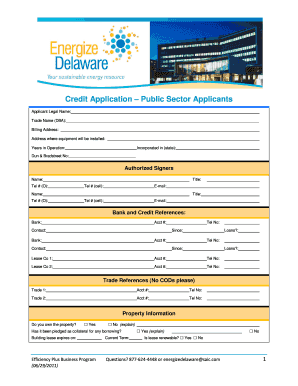
Credit Application Public Sector Applicants Applicant Team Logic Form


What is the Credit Application for Public Sector Applicants?
The Credit Application for Public Sector Applicants is a formal document designed for individuals or entities seeking credit within the public sector. This application is tailored to meet the unique needs and regulations of public sector financing, ensuring that applicants provide all necessary information for evaluation. It typically includes details about the applicant's financial status, credit history, and the purpose of the credit request.
Steps to Complete the Credit Application for Public Sector Applicants
Completing the Credit Application involves several key steps to ensure accuracy and compliance:
- Gather necessary documentation, including identification, financial statements, and any relevant contracts.
- Fill out the application form with accurate personal and financial information.
- Review the application for completeness and correctness, ensuring all required fields are filled.
- Submit the application through the designated method, whether online or via mail.
Key Elements of the Credit Application for Public Sector Applicants
The Credit Application includes several essential components that applicants must address:
- Personal Information: Full name, address, and contact details.
- Financial Information: Income sources, existing debts, and assets.
- Credit History: Previous credit accounts and payment history.
- Purpose of Credit: Detailed explanation of how the funds will be used.
Eligibility Criteria for the Credit Application for Public Sector Applicants
Eligibility for the Credit Application typically includes the following criteria:
- Applicants must be individuals or entities engaged in public sector activities.
- Demonstration of a stable financial background and creditworthiness.
- Provision of all required documentation to support the application.
Application Process and Approval Time for Public Sector Applicants
The application process for the Credit Application generally follows these stages:
- Submission of the completed application form along with required documents.
- Review by the credit evaluation team, which may involve background checks and financial assessments.
- Notification of the decision, which can take anywhere from a few days to several weeks, depending on the complexity of the application.
Legal Use of the Credit Application for Public Sector Applicants
The Credit Application must be used in accordance with relevant laws and regulations governing public sector financing. This includes adherence to federal, state, and local guidelines to ensure compliance and protect the rights of both the applicant and the lending entity. Misuse of the application can lead to legal repercussions and denial of credit.
Quick guide on how to complete credit application public sector applicants applicant team logic
Prepare [SKS] effortlessly on any device
Online document management has gained traction among businesses and individuals alike. It offers a superb eco-friendly substitute for traditional printed and signed documents, allowing you to access the correct form and securely store it online. airSlate SignNow equips you with all the tools necessary to create, edit, and eSign your documents rapidly without delays. Manage [SKS] on any device with airSlate SignNow's Android or iOS applications and enhance any document-based process today.
The easiest way to edit and eSign [SKS] with ease
- Obtain [SKS] and click on Get Form to begin.
- Utilize the tools we offer to complete your form.
- Select important sections of the documents or redact sensitive information with the tools that airSlate SignNow provides specifically for that purpose.
- Create your eSignature using the Sign tool, which takes mere seconds and holds the same legal validity as a conventional wet ink signature.
- Review all the information and click on the Done button to save your changes.
- Decide how you wish to send your form, either by email, SMS, or invitation link, or download it to your computer.
Say goodbye to lost or misplaced documents, tedious form navigation, or mistakes that necessitate printing new document copies. airSlate SignNow addresses all your document management needs in just a few clicks from any device you prefer. Edit and eSign [SKS] to ensure effective communication at every stage of your form preparation process with airSlate SignNow.
Create this form in 5 minutes or less
Related searches to Credit Application Public Sector Applicants Applicant Team Logic
Create this form in 5 minutes!
How to create an eSignature for the credit application public sector applicants applicant team logic
How to create an electronic signature for a PDF online
How to create an electronic signature for a PDF in Google Chrome
How to create an e-signature for signing PDFs in Gmail
How to create an e-signature right from your smartphone
How to create an e-signature for a PDF on iOS
How to create an e-signature for a PDF on Android
People also ask
-
What is the Credit Application for Public Sector Applicants?
The Credit Application for Public Sector Applicants is a streamlined process designed to help public sector entities efficiently apply for credit. This application simplifies the documentation and approval process, ensuring that applicants can focus on their core responsibilities while managing financial needs effectively.
-
How does airSlate SignNow support Public Sector Applicants in their credit applications?
airSlate SignNow provides an intuitive platform that allows Public Sector Applicants to easily create, send, and eSign their credit applications. With features like templates and automated workflows, applicants can save time and reduce errors, making the credit application process smoother and more efficient.
-
What are the pricing options for using airSlate SignNow for credit applications?
airSlate SignNow offers flexible pricing plans tailored to the needs of Public Sector Applicants. Whether you are a small agency or a large organization, you can choose a plan that fits your budget while still benefiting from our comprehensive features for credit applications.
-
Can I integrate airSlate SignNow with other tools for managing credit applications?
Yes, airSlate SignNow seamlessly integrates with various tools and platforms that Public Sector Applicants may already be using. This integration capability enhances the efficiency of the credit application process by allowing users to connect their existing systems and streamline workflows.
-
What are the key benefits of using airSlate SignNow for credit applications?
Using airSlate SignNow for credit applications offers numerous benefits, including increased efficiency, reduced processing time, and enhanced security. Public Sector Applicants can enjoy a user-friendly interface that simplifies the eSigning process, ensuring that applications are completed quickly and securely.
-
Is airSlate SignNow compliant with regulations for Public Sector Applicants?
Absolutely! airSlate SignNow is designed with compliance in mind, ensuring that all credit applications from Public Sector Applicants meet necessary regulatory standards. Our platform employs robust security measures to protect sensitive information throughout the application process.
-
How can Public Sector Applicants track their credit application status?
Public Sector Applicants can easily track the status of their credit applications through the airSlate SignNow dashboard. This feature provides real-time updates, allowing applicants to stay informed about the progress of their applications and any required actions.
Get more for Credit Application Public Sector Applicants Applicant Team Logic
Find out other Credit Application Public Sector Applicants Applicant Team Logic
- eSignature Alabama Construction NDA Easy
- How To eSignature Wisconsin Car Dealer Quitclaim Deed
- eSignature California Construction Contract Secure
- eSignature Tennessee Business Operations Moving Checklist Easy
- eSignature Georgia Construction Residential Lease Agreement Easy
- eSignature Kentucky Construction Letter Of Intent Free
- eSignature Kentucky Construction Cease And Desist Letter Easy
- eSignature Business Operations Document Washington Now
- How To eSignature Maine Construction Confidentiality Agreement
- eSignature Maine Construction Quitclaim Deed Secure
- eSignature Louisiana Construction Affidavit Of Heirship Simple
- eSignature Minnesota Construction Last Will And Testament Online
- eSignature Minnesota Construction Last Will And Testament Easy
- How Do I eSignature Montana Construction Claim
- eSignature Construction PPT New Jersey Later
- How Do I eSignature North Carolina Construction LLC Operating Agreement
- eSignature Arkansas Doctors LLC Operating Agreement Later
- eSignature Tennessee Construction Contract Safe
- eSignature West Virginia Construction Lease Agreement Myself
- How To eSignature Alabama Education POA