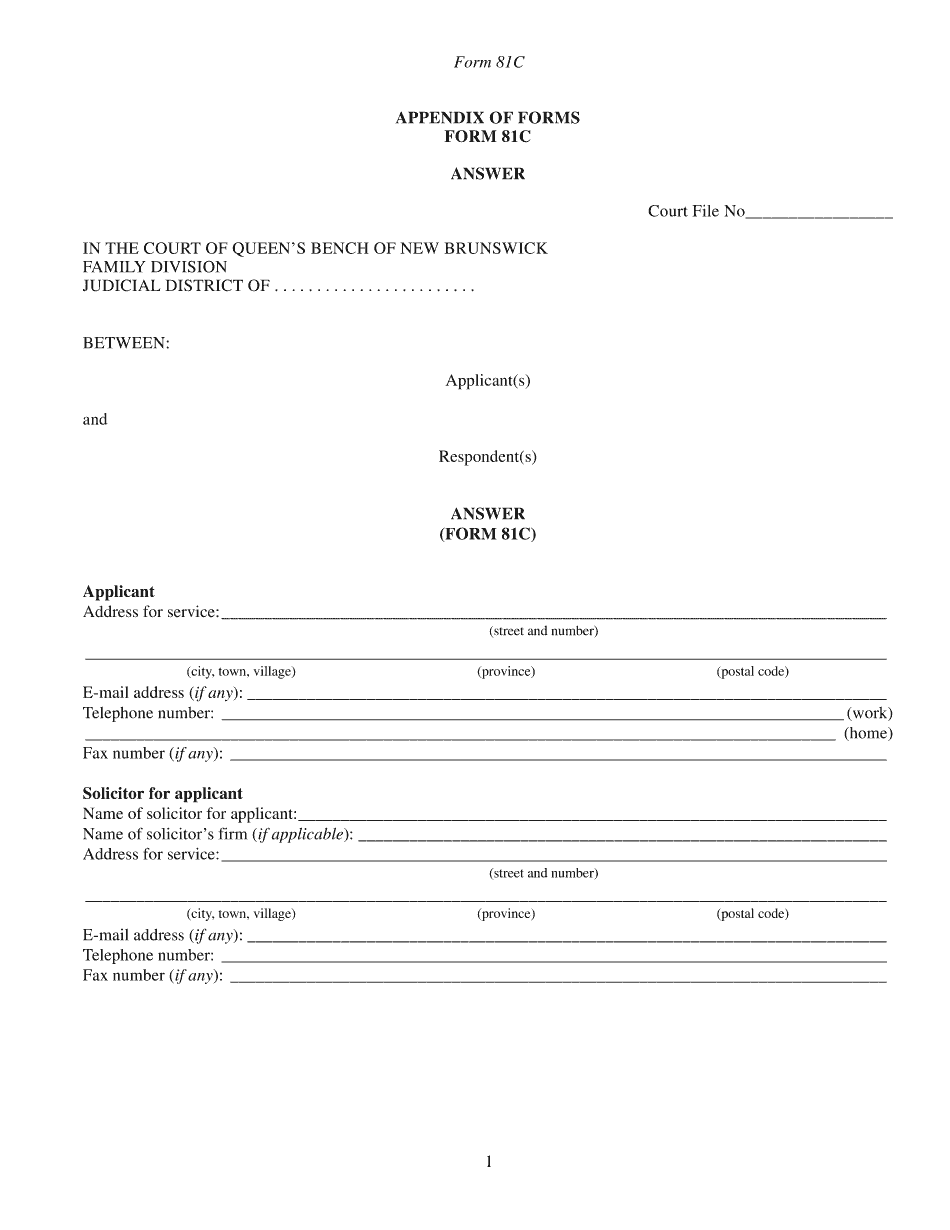
Form 81c


What is the Form 81c
The Form 81c is a legal document used primarily in family law cases in New Brunswick, Canada. It serves as a formal request for information regarding the custody and parenting arrangements for children involved in legal proceedings. This form is essential for ensuring that the needs and welfare of the child are prioritized in any custody decision. Understanding the purpose and implications of the Form 81c is crucial for parties involved in family law disputes.
How to use the Form 81c
Using the Form 81c involves several steps to ensure that it is filled out correctly and submitted properly. First, obtain the form from a reliable source, such as a legal aid office or court website. Next, carefully read the instructions provided with the form to understand the required information. Fill out the form with accurate details regarding the child, parents, and any relevant circumstances. Once completed, review the form for any errors before submission. It is advisable to keep a copy for your records.
Steps to complete the Form 81c
Completing the Form 81c requires attention to detail. Follow these steps:
- Gather necessary information about the child and parents.
- Fill in the personal details, including names, addresses, and contact information.
- Provide specific information regarding the child's current living situation and any existing custody arrangements.
- Include any relevant documentation that supports your claims, such as previous court orders or agreements.
- Review the form thoroughly to ensure accuracy and completeness.
Legal use of the Form 81c
The legal use of the Form 81c is governed by family law regulations in New Brunswick. When filled out correctly, this form can be submitted to the court as part of custody proceedings. It is essential to ensure compliance with local laws and regulations to avoid any issues with the court. The information provided in the form must be truthful and accurate, as any discrepancies can lead to legal consequences.
Key elements of the Form 81c
Several key elements are crucial for the Form 81c to be effective:
- Identifying Information: Names and contact details of the child and parents.
- Custody Information: Details about current custody arrangements and any proposed changes.
- Supporting Documentation: Any relevant legal documents that support the case.
- Signature: The form must be signed by the party submitting it, affirming the truthfulness of the information.
Form Submission Methods
The Form 81c can be submitted through various methods, depending on local court guidelines. Common submission methods include:
- Online Submission: Many courts allow electronic filing through their websites.
- Mail: The completed form can be mailed to the appropriate court address.
- In-Person: Submitting the form directly at the court clerk's office is also an option.
Quick guide on how to complete form 81c efm
Complete Form 81c seamlessly on any gadget
Digital document management has become increasingly favored among companies and individuals. It serves as an ideal environmentally friendly substitute to conventional printed and signed paperwork, allowing you to obtain the correct form and securely store it online. airSlate SignNow equips you with all the necessary tools to create, modify, and eSign your documents swiftly without any delays. Manage Form 81c on any device with airSlate SignNow Android or iOS applications and simplify any document-related task today.
How to modify and eSign Form 81c effortlessly
- Find Form 81c and then click Get Form to begin.
- Utilize the tools we provide to complete your form.
- Highlight pertinent sections of your documents or redact sensitive information with tools that airSlate SignNow specifically offers for that purpose.
- Create your signature with the Sign tool, which takes mere seconds and carries the same legal validity as a conventional wet ink signature.
- Verify the information and then click the Done button to save your updates.
- Select how you would like to share your form, via email, text message (SMS), or invitation link, or download it to your computer.
Disregard lost or misplaced documents, tedious form searches, or errors that necessitate printing new copies. airSlate SignNow meets all your document management requirements in just a few clicks from any device you prefer. Edit and eSign Form 81c and ensure exceptional communication throughout the form preparation process with airSlate SignNow.
Create this form in 5 minutes or less
Create this form in 5 minutes!
How to create an eSignature for the form 81c efm
How to create an electronic signature for the Form 81c Efm online
How to create an eSignature for the Form 81c Efm in Chrome
How to generate an electronic signature for putting it on the Form 81c Efm in Gmail
How to create an eSignature for the Form 81c Efm right from your mobile device
How to make an eSignature for the Form 81c Efm on iOS
How to create an eSignature for the Form 81c Efm on Android devices
People also ask
-
What is form 81c and how does airSlate SignNow help with it?
Form 81c is a key document often required in various business processes. airSlate SignNow simplifies the preparation and signing of form 81c by providing an easy-to-use platform that enables users to create, send, and eSign the document efficiently, ensuring compliance and accuracy.
-
How does pricing work for using form 81c with airSlate SignNow?
airSlate SignNow offers competitive pricing plans that cater to different business needs. Users can leverage a free trial to explore the features specifically for managing form 81c, with flexible subscription options available that ensure cost-effectiveness as the business scales.
-
What features does airSlate SignNow offer for handling form 81c?
With airSlate SignNow, users can easily customize, send, and track form 81c. Key features include electronic signatures, document templates, and real-time notifications, ensuring that the entire signing process is streamlined and efficient.
-
Is airSlate SignNow secure for signing form 81c?
Absolutely. airSlate SignNow employs advanced encryption and complies with industry standards to ensure that all data, including form 81c, is secure. Users can sign confidently, knowing their documents are protected from unauthorized access.
-
Can form 81c be integrated with other tools using airSlate SignNow?
Yes, airSlate SignNow integrates seamlessly with various third-party applications, allowing users to manage form 81c in sync with their favorite productivity tools. This feature enhances workflow efficiency and helps maintain organization within document management processes.
-
How can I track the status of my form 81c in airSlate SignNow?
Tracking the status of form 81c is easy with airSlate SignNow. Users can receive real-time notifications and access a comprehensive dashboard that shows the progress of their document, ensuring transparency and timely follow-up.
-
What are the benefits of using airSlate SignNow for form 81c?
Using airSlate SignNow for form 81c offers numerous benefits, including increased efficiency, cost savings, and better compliance management. The user-friendly interface allows for faster document turnaround times, which can enhance overall business productivity.
Get more for Form 81c
- Selene formfill out printable pdf forms online
- Metlife reimbursement form 452467738
- Combined insurance nz form
- Application for volunteer service please print in ink form
- Form mv 21 a lien entry form 691935659
- Cpt20 fill 21e pdf clear data protected b when completed form
- Form dc 5 hawaii gov
- Form ow 8 es oklahoma individual estimated tax year worksheet for individuals
Find out other Form 81c
- eSignature Mississippi Government Limited Power Of Attorney Myself
- Can I eSignature South Dakota Doctors Lease Agreement Form
- eSignature New Hampshire Government Bill Of Lading Fast
- eSignature Illinois Finance & Tax Accounting Purchase Order Template Myself
- eSignature North Dakota Government Quitclaim Deed Free
- eSignature Kansas Finance & Tax Accounting Business Letter Template Free
- eSignature Washington Government Arbitration Agreement Simple
- Can I eSignature Massachusetts Finance & Tax Accounting Business Plan Template
- Help Me With eSignature Massachusetts Finance & Tax Accounting Work Order
- eSignature Delaware Healthcare / Medical NDA Secure
- eSignature Florida Healthcare / Medical Rental Lease Agreement Safe
- eSignature Nebraska Finance & Tax Accounting Business Letter Template Online
- Help Me With eSignature Indiana Healthcare / Medical Notice To Quit
- eSignature New Jersey Healthcare / Medical Credit Memo Myself
- eSignature North Dakota Healthcare / Medical Medical History Simple
- Help Me With eSignature Arkansas High Tech Arbitration Agreement
- eSignature Ohio Healthcare / Medical Operating Agreement Simple
- eSignature Oregon Healthcare / Medical Limited Power Of Attorney Computer
- eSignature Pennsylvania Healthcare / Medical Warranty Deed Computer
- eSignature Texas Healthcare / Medical Bill Of Lading Simple