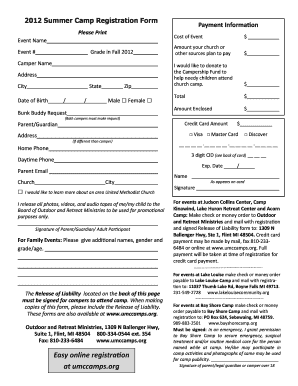
Registration Form Pub Amazon Web Services


What is the Registration Form pub Amazon Web Services
The Registration Form pub Amazon Web Services is a document used by businesses and individuals to register for various services offered by Amazon Web Services (AWS). This form is essential for those looking to access AWS resources, including cloud computing services, data storage, and application hosting. By completing this form, users can create an AWS account, which allows them to utilize the extensive range of tools and services available within the AWS ecosystem.
How to use the Registration Form pub Amazon Web Services
Using the Registration Form pub Amazon Web Services involves several straightforward steps. First, users should gather all necessary information, including personal or business details, contact information, and payment methods. Next, the form can be filled out online through the AWS website. Users must ensure that all information is accurate and complete to avoid delays in account activation. Once the form is submitted, users will receive a confirmation email, which may include additional instructions for accessing their AWS account.
Steps to complete the Registration Form pub Amazon Web Services
Completing the Registration Form pub Amazon Web Services requires careful attention to detail. Follow these steps for a smooth registration process:
- Visit the official AWS website and navigate to the registration section.
- Provide personal or business information, including name, address, and contact details.
- Input payment information, which is necessary for billing purposes.
- Review the terms of service and privacy policy, ensuring you understand the implications of using AWS services.
- Submit the form and check your email for a confirmation message.
Key elements of the Registration Form pub Amazon Web Services
The Registration Form pub Amazon Web Services includes several key elements that are crucial for successful registration. These elements typically consist of:
- Personal or Business Information: Name, address, and contact details.
- Payment Information: Credit card details or other payment methods.
- Account Preferences: Options for notifications and communication preferences.
- Security Information: Password creation and security questions to protect the account.
Legal use of the Registration Form pub Amazon Web Services
Using the Registration Form pub Amazon Web Services legally involves adhering to AWS's terms of service and privacy policies. Users must ensure that the information provided is truthful and accurate. Misrepresentation or fraudulent information can lead to account suspension or legal consequences. Additionally, users should be aware of any applicable laws and regulations that govern the use of cloud services in their jurisdiction.
Form Submission Methods
The Registration Form pub Amazon Web Services can typically be submitted online through the AWS website. This method is the most efficient and allows for immediate processing. Users may also need to verify their email address or phone number as part of the registration process. In some cases, AWS may require additional documentation for verification, which can be submitted electronically.
Quick guide on how to complete registration form pub amazon web services
Easily Prepare [SKS] on Any Device
Digital document management has gained traction among organizations and individuals alike. It serves as a perfect environmentally friendly alternative to traditional printed and signed materials, allowing you to locate the right form and securely keep it online. airSlate SignNow equips you with all the tools necessary to create, modify, and electronically sign your documents promptly and efficiently. Manage [SKS] on any device using the airSlate SignNow Android or iOS applications and simplify any document-related task today.
How to Edit and Electronically Sign [SKS] Effortlessly
- Locate [SKS] and click on Get Form to initiate.
- Utilize the tools we offer to complete your document.
- Highlight pertinent sections of the documents or redact sensitive information using tools specifically provided by airSlate SignNow.
- Create your electronic signature with the Sign tool, which takes mere seconds and holds the same legal validity as a conventional handwritten signature.
- Review all the details and click on the Done button to save your modifications.
- Select your preferred method of sending your form, whether by email, text message (SMS), invitation link, or download it to your computer.
Say goodbye to lost or misfiled documents, tedious form searches, or mistakes that require reprinting new copies. airSlate SignNow meets your document management needs quickly from a device of your choice. Edit and electronically sign [SKS] to ensure excellent communication at every step of the document preparation process with airSlate SignNow.
Create this form in 5 minutes or less
Related searches to Registration Form pub Amazon Web Services
Create this form in 5 minutes!
How to create an eSignature for the registration form pub amazon web services
How to create an electronic signature for a PDF online
How to create an electronic signature for a PDF in Google Chrome
How to create an e-signature for signing PDFs in Gmail
How to create an e-signature right from your smartphone
How to create an e-signature for a PDF on iOS
How to create an e-signature for a PDF on Android
People also ask
-
What is the Registration Form pub Amazon Web Services?
The Registration Form pub Amazon Web Services is a digital solution that allows businesses to create, manage, and distribute registration forms efficiently. It integrates seamlessly with AWS, ensuring secure data handling and storage. This tool is designed to streamline the registration process for events, webinars, and more.
-
How does the Registration Form pub Amazon Web Services benefit my business?
Using the Registration Form pub Amazon Web Services can signNowly enhance your business operations by automating the registration process. This leads to reduced manual errors and saves time, allowing your team to focus on more strategic tasks. Additionally, it provides valuable insights through analytics, helping you make informed decisions.
-
What features are included in the Registration Form pub Amazon Web Services?
The Registration Form pub Amazon Web Services includes customizable templates, real-time data collection, and secure eSignature capabilities. It also offers integration with various third-party applications, making it versatile for different business needs. These features ensure a smooth user experience for both administrators and registrants.
-
Is the Registration Form pub Amazon Web Services cost-effective?
Yes, the Registration Form pub Amazon Web Services is designed to be a cost-effective solution for businesses of all sizes. With flexible pricing plans, you can choose the option that best fits your budget and needs. This affordability, combined with its robust features, makes it an excellent investment for improving your registration processes.
-
Can I integrate the Registration Form pub Amazon Web Services with other tools?
Absolutely! The Registration Form pub Amazon Web Services offers seamless integration with various tools and platforms, including CRM systems, email marketing services, and payment gateways. This flexibility allows you to create a cohesive workflow that enhances your overall business efficiency.
-
How secure is the data collected through the Registration Form pub Amazon Web Services?
Data security is a top priority for the Registration Form pub Amazon Web Services. It utilizes advanced encryption methods and complies with industry standards to protect sensitive information. This ensures that all data collected through the registration forms is secure and handled with the utmost care.
-
What types of businesses can benefit from the Registration Form pub Amazon Web Services?
The Registration Form pub Amazon Web Services is suitable for a wide range of businesses, including educational institutions, event organizers, and corporate entities. Any organization that requires efficient registration management can leverage this tool to enhance their processes. Its versatility makes it a valuable asset across various industries.
Get more for Registration Form pub Amazon Web Services
- Chemistry worksheet matter 1 form
- Zone donation request form
- Uspc stall card form
- Strata title body corporate tax return and australian taxation office ato gov form
- Wm community benefits form city of riviera beach
- Incident report n0262284doc1 nycscaorg nycsca form
- Gulfstream 400 user manual spectra watermakers form
- Internettelecom floor grid 10x20 pennsylvania convention center form
Find out other Registration Form pub Amazon Web Services
- How To Integrate Sign in Banking
- How To Use Sign in Banking
- Help Me With Use Sign in Banking
- Can I Use Sign in Banking
- How Do I Install Sign in Banking
- How To Add Sign in Banking
- How Do I Add Sign in Banking
- How Can I Add Sign in Banking
- Can I Add Sign in Banking
- Help Me With Set Up Sign in Government
- How To Integrate eSign in Banking
- How To Use eSign in Banking
- How To Install eSign in Banking
- How To Add eSign in Banking
- How To Set Up eSign in Banking
- How To Save eSign in Banking
- How To Implement eSign in Banking
- How To Set Up eSign in Construction
- How To Integrate eSign in Doctors
- How To Use eSign in Doctors