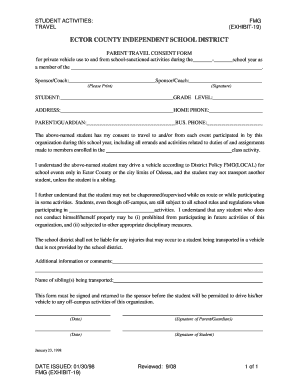
Travel Consent Form Ector County Independent School District Ectorcountyisd


What is the Travel Consent Form Ector County Independent School District Ectorcountyisd
The Travel Consent Form for Ector County Independent School District is a legal document that allows parents or guardians to authorize their children to participate in school-sponsored trips or activities. This form ensures that the school has permission to transport students and provides important information regarding the child's medical needs and emergency contacts. It is essential for ensuring the safety and well-being of students during travel.
How to obtain the Travel Consent Form Ector County Independent School District Ectorcountyisd
To obtain the Travel Consent Form, parents or guardians can visit the Ector County Independent School District's official website or contact the school directly. The form is typically available in the student handbook or can be requested from the school office. It is important to ensure that the most current version of the form is used to comply with district policies.
Steps to complete the Travel Consent Form Ector County Independent School District Ectorcountyisd
Completing the Travel Consent Form involves several key steps:
- Begin by filling in the student's full name and grade level.
- Provide the parent's or guardian's contact information, including phone numbers and email addresses.
- Indicate any medical conditions or allergies that the school should be aware of.
- Sign and date the form to confirm consent for travel.
- Return the completed form to the appropriate school official by the specified deadline.
Key elements of the Travel Consent Form Ector County Independent School District Ectorcountyisd
The Travel Consent Form includes several important elements:
- Student identification details.
- Emergency contact information.
- Medical information relevant to the child's health.
- Consent statement for participation in school activities.
- Signature of the parent or guardian to validate the form.
Legal use of the Travel Consent Form Ector County Independent School District Ectorcountyisd
This form serves as a legal document that protects both the school and the parents or guardians. By signing the Travel Consent Form, parents grant permission for their child to travel with school representatives. It also provides the school with the necessary information to ensure the child's safety and manage any medical needs during the trip.
Examples of using the Travel Consent Form Ector County Independent School District Ectorcountyisd
The Travel Consent Form is commonly used for various school-related activities, such as:
- Field trips to local museums or parks.
- Sports events requiring travel to other schools.
- Camps or retreats organized by the school.
- Educational trips that involve overnight stays.
Quick guide on how to complete travel consent form ector county independent school district ectorcountyisd
Prepare Travel Consent Form Ector County Independent School District Ectorcountyisd effortlessly on any device
Online document management has gained traction with businesses and individuals alike. It offers an ideal environmentally friendly alternative to conventional printed and signed documents, allowing you to locate the appropriate form and safely store it online. airSlate SignNow equips you with all the necessary tools to create, modify, and eSign your documents swiftly without delays. Manage Travel Consent Form Ector County Independent School District Ectorcountyisd on any platform using airSlate SignNow's Android or iOS applications and streamline any document-related task today.
How to edit and eSign Travel Consent Form Ector County Independent School District Ectorcountyisd with ease
- Find Travel Consent Form Ector County Independent School District Ectorcountyisd and then click Get Form to begin.
- Utilize the tools we offer to submit your document.
- Highlight important sections of the documents or redact sensitive information using tools specifically provided by airSlate SignNow for that purpose.
- Create your signature with the Sign tool, which takes mere seconds and carries the same legal significance as a traditional wet ink signature.
- Review all the information carefully and then click on the Done button to save your changes.
- Choose your preferred method for submitting your form, whether by email, text message (SMS), invitation link, or download it to your computer.
Say goodbye to lost or misplaced files, tedious form searching, or errors that necessitate printing new document copies. airSlate SignNow fulfills all your document management needs in just a few clicks from a device of your choice. Modify and eSign Travel Consent Form Ector County Independent School District Ectorcountyisd to ensure excellent communication at every stage of your form preparation process with airSlate SignNow.
Create this form in 5 minutes or less
Create this form in 5 minutes!
How to create an eSignature for the travel consent form ector county independent school district ectorcountyisd
How to create an electronic signature for a PDF online
How to create an electronic signature for a PDF in Google Chrome
How to create an e-signature for signing PDFs in Gmail
How to create an e-signature right from your smartphone
How to create an e-signature for a PDF on iOS
How to create an e-signature for a PDF on Android
People also ask
-
What is the Travel Consent Form Ector County Independent School District Ectorcountyisd?
The Travel Consent Form Ector County Independent School District Ectorcountyisd is a document that allows parents or guardians to authorize travel for their children during school-related activities. This form ensures that students have the necessary permissions to participate in trips organized by the school district.
-
How can I obtain the Travel Consent Form Ector County Independent School District Ectorcountyisd?
You can easily obtain the Travel Consent Form Ector County Independent School District Ectorcountyisd by visiting the official Ector County Independent School District website or contacting the school administration. Additionally, airSlate SignNow provides a digital version that can be filled out and signed online.
-
What are the benefits of using airSlate SignNow for the Travel Consent Form Ector County Independent School District Ectorcountyisd?
Using airSlate SignNow for the Travel Consent Form Ector County Independent School District Ectorcountyisd offers several benefits, including quick and easy electronic signing, secure document storage, and the ability to track the status of your consent form. This streamlines the process for both parents and school officials.
-
Is there a cost associated with using airSlate SignNow for the Travel Consent Form Ector County Independent School District Ectorcountyisd?
airSlate SignNow offers a cost-effective solution for managing the Travel Consent Form Ector County Independent School District Ectorcountyisd. Pricing plans vary based on features and usage, but the platform is designed to be affordable for schools and parents alike.
-
Can I integrate airSlate SignNow with other tools for the Travel Consent Form Ector County Independent School District Ectorcountyisd?
Yes, airSlate SignNow can be integrated with various tools and applications to enhance the management of the Travel Consent Form Ector County Independent School District Ectorcountyisd. This includes integration with popular platforms like Google Drive, Dropbox, and CRM systems, making document management seamless.
-
How secure is the Travel Consent Form Ector County Independent School District Ectorcountyisd when using airSlate SignNow?
The Travel Consent Form Ector County Independent School District Ectorcountyisd is highly secure when processed through airSlate SignNow. The platform employs advanced encryption and security protocols to protect sensitive information, ensuring that your consent forms are safe and confidential.
-
What features does airSlate SignNow offer for the Travel Consent Form Ector County Independent School District Ectorcountyisd?
airSlate SignNow offers a variety of features for the Travel Consent Form Ector County Independent School District Ectorcountyisd, including customizable templates, electronic signatures, and automated reminders. These features help simplify the process and ensure that all necessary permissions are obtained efficiently.
Get more for Travel Consent Form Ector County Independent School District Ectorcountyisd
- Allstate appeal form
- Flu shot questionnaire form
- Standard retailmulti tenant lease net air commercial real estate form
- Faa form 8100 2
- Trust deed template south africa form
- Padi nitrox exam pdf form
- Pre authorized debit form template
- Certificate of adoption register replacement record after adoption form
Find out other Travel Consent Form Ector County Independent School District Ectorcountyisd
- How Can I Electronic signature Alabama Finance & Tax Accounting Document
- How To Electronic signature Delaware Government Document
- Help Me With Electronic signature Indiana Education PDF
- How To Electronic signature Connecticut Government Document
- How To Electronic signature Georgia Government PDF
- Can I Electronic signature Iowa Education Form
- How To Electronic signature Idaho Government Presentation
- Help Me With Electronic signature Hawaii Finance & Tax Accounting Document
- How Can I Electronic signature Indiana Government PDF
- How Can I Electronic signature Illinois Finance & Tax Accounting PPT
- How To Electronic signature Maine Government Document
- How To Electronic signature Louisiana Education Presentation
- How Can I Electronic signature Massachusetts Government PDF
- How Do I Electronic signature Montana Government Document
- Help Me With Electronic signature Louisiana Finance & Tax Accounting Word
- How To Electronic signature Pennsylvania Government Document
- Can I Electronic signature Texas Government PPT
- How To Electronic signature Utah Government Document
- How To Electronic signature Washington Government PDF
- How Can I Electronic signature New Mexico Finance & Tax Accounting Word