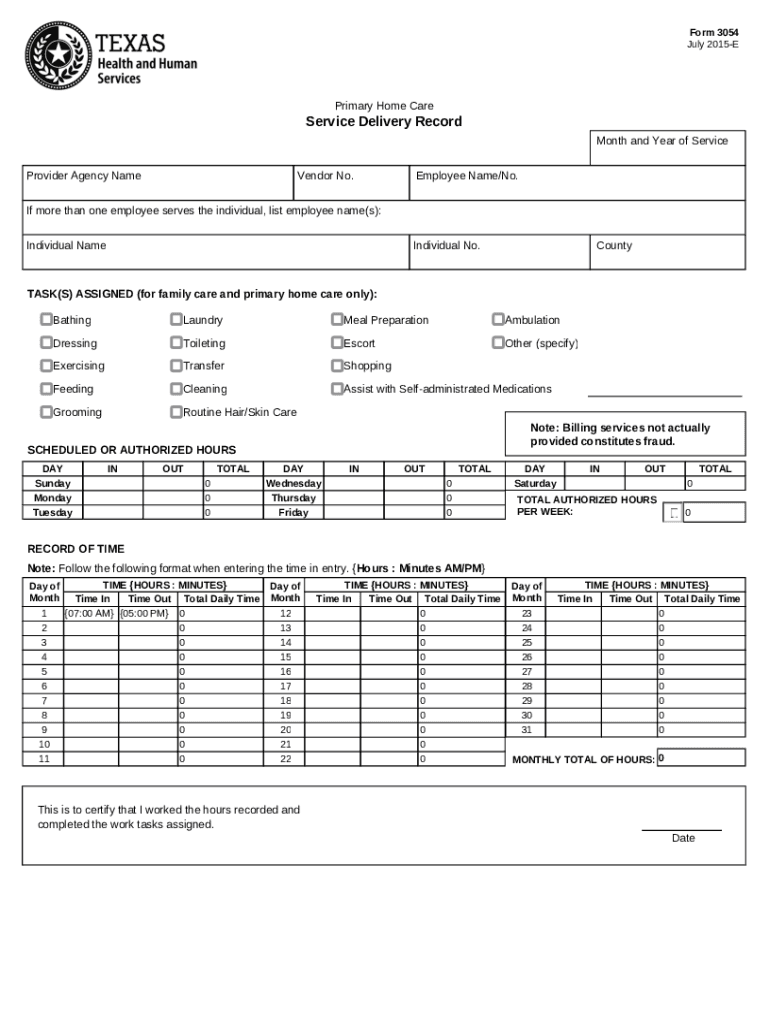
Texas Department of Aging and Disability Services 2015-2026


Understanding the Texas Department of Aging and Disability Services
The Texas Department of Aging and Disability Services (DADS) is a state agency dedicated to providing services and support to older adults and individuals with disabilities. DADS plays a crucial role in ensuring that these populations receive the necessary assistance to live independently and with dignity. The agency oversees various programs, including long-term care services, Medicaid waivers, and support for family caregivers.
How to Complete Form 3054
Completing Form 3054 requires careful attention to detail. Start by gathering all necessary personal information, including your name, address, and Social Security number. Next, fill out the sections related to your eligibility for services provided by DADS. Ensure that you provide accurate information regarding your health status and any disabilities, as this will affect the services you may qualify for. After filling out the form, review it for any errors before submission.
Eligibility Criteria for Services
To qualify for services through the Texas Department of Aging and Disability Services, applicants must meet specific eligibility criteria. Generally, individuals must be residents of Texas, demonstrate a need for assistance due to age or disability, and meet financial requirements. It is essential to provide documentation that supports your eligibility, such as medical records or proof of income, when submitting Form 3054.
Submission Methods for Form 3054
Form 3054 can be submitted through various methods to accommodate different preferences. Applicants may choose to submit the form online through the DADS website, which offers a streamlined process for digital submissions. Alternatively, you can print the form and mail it to the appropriate DADS office or deliver it in person. Ensure that you keep a copy of the submitted form for your records.
Key Elements of Form 3054
Form 3054 includes several key elements that are critical for processing your application. These elements typically involve personal identification information, details about your health and disability status, and any relevant financial information. Understanding these components can help ensure that your application is complete and accurate, reducing the likelihood of delays in processing.
Important Filing Deadlines
When dealing with Form 3054, it is vital to be aware of any filing deadlines that may apply. These deadlines can vary depending on the specific services you are applying for and may be influenced by changes in state regulations. Keeping track of these dates can help ensure that you receive timely assistance and do not miss out on available services.
Consequences of Non-Compliance
Failing to comply with the requirements associated with Form 3054 can lead to significant consequences. Non-compliance may result in delays in receiving services or even denial of assistance altogether. It is crucial to follow all instructions carefully and provide accurate information to avoid any penalties or complications in your application process.
Quick guide on how to complete texas department of aging and disability services
Effortlessly Prepare Texas Department Of Aging And Disability Services on Any Gadget
Digital document management has gained traction among businesses and individuals. It offers an ideal eco-friendly substitute for conventional printed and signed paperwork, allowing you to locate the correct form and securely save it online. airSlate SignNow provides you with all the tools necessary to create, modify, and electronically sign your documents swiftly without any hold-ups. Manage Texas Department Of Aging And Disability Services on any device using airSlate SignNow's Android or iOS applications and streamline any document-related procedures today.
How to Modify and eSign Texas Department Of Aging And Disability Services with Ease
- Locate Texas Department Of Aging And Disability Services and then click Get Form to begin.
- Utilize the tools we offer to finalize your form.
- Select pertinent sections of the documents or obscure sensitive information using tools specifically designed for that purpose by airSlate SignNow.
- Generate your signature with the Sign tool, which takes mere seconds and holds the same legal validity as a traditional handwritten signature.
- Review all the details and then click on the Done button to save your modifications.
- Decide how you want to send your form, via email, SMS, invite link, or download it to your computer.
Eliminate concerns about lost or misplaced files, tedious form searching, or mistakes that require printing new document versions. airSlate SignNow caters to all your document management needs in just a few clicks from any device you prefer. Alter and eSign Texas Department Of Aging And Disability Services and guarantee effective communication throughout the form preparation process with airSlate SignNow.
Create this form in 5 minutes or less
Find and fill out the correct texas department of aging and disability services
Create this form in 5 minutes!
How to create an eSignature for the texas department of aging and disability services
How to create an electronic signature for a PDF online
How to create an electronic signature for a PDF in Google Chrome
How to create an e-signature for signing PDFs in Gmail
How to create an e-signature right from your smartphone
How to create an e-signature for a PDF on iOS
How to create an e-signature for a PDF on Android
People also ask
-
What is form 3054 and how can it benefit my business?
Form 3054 is a customizable document template that streamlines the process of collecting signatures and approvals. By using airSlate SignNow, businesses can easily create, send, and eSign form 3054, enhancing efficiency and reducing turnaround time for important documents.
-
How much does it cost to use airSlate SignNow for form 3054?
airSlate SignNow offers competitive pricing plans that cater to various business needs. Depending on the features you require for managing form 3054, you can choose from different subscription tiers, ensuring you get the best value for your investment.
-
Can I integrate form 3054 with other software applications?
Yes, airSlate SignNow allows seamless integration with various software applications, making it easy to incorporate form 3054 into your existing workflows. This integration capability enhances productivity by connecting your document management processes with tools you already use.
-
What features does airSlate SignNow offer for managing form 3054?
airSlate SignNow provides a range of features for managing form 3054, including customizable templates, automated workflows, and real-time tracking of document status. These features ensure that you can efficiently handle your signing processes while maintaining compliance and security.
-
Is it easy to eSign form 3054 using airSlate SignNow?
Absolutely! airSlate SignNow simplifies the eSigning process for form 3054, allowing users to sign documents electronically with just a few clicks. This user-friendly interface ensures that both senders and signers can navigate the signing process effortlessly.
-
What are the security measures in place for form 3054?
airSlate SignNow prioritizes the security of your documents, including form 3054, by implementing advanced encryption and authentication protocols. This ensures that your sensitive information remains protected throughout the signing process.
-
Can I track the status of form 3054 once it's sent out for signatures?
Yes, airSlate SignNow provides real-time tracking for form 3054, allowing you to monitor its status at any time. You will receive notifications when the document is viewed, signed, or completed, ensuring you stay informed throughout the process.
Get more for Texas Department Of Aging And Disability Services
Find out other Texas Department Of Aging And Disability Services
- Electronic signature Tennessee Medical Power of Attorney Template Simple
- Electronic signature California Medical Services Proposal Mobile
- How To Electronic signature West Virginia Pharmacy Services Agreement
- How Can I eSignature Kentucky Co-Branding Agreement
- How Can I Electronic signature Alabama Declaration of Trust Template
- How Do I Electronic signature Illinois Declaration of Trust Template
- Electronic signature Maryland Declaration of Trust Template Later
- How Can I Electronic signature Oklahoma Declaration of Trust Template
- Electronic signature Nevada Shareholder Agreement Template Easy
- Electronic signature Texas Shareholder Agreement Template Free
- Electronic signature Mississippi Redemption Agreement Online
- eSignature West Virginia Distribution Agreement Safe
- Electronic signature Nevada Equipment Rental Agreement Template Myself
- Can I Electronic signature Louisiana Construction Contract Template
- Can I eSignature Washington Engineering Proposal Template
- eSignature California Proforma Invoice Template Simple
- eSignature Georgia Proforma Invoice Template Myself
- eSignature Mississippi Proforma Invoice Template Safe
- eSignature Missouri Proforma Invoice Template Free
- Can I eSignature Mississippi Proforma Invoice Template