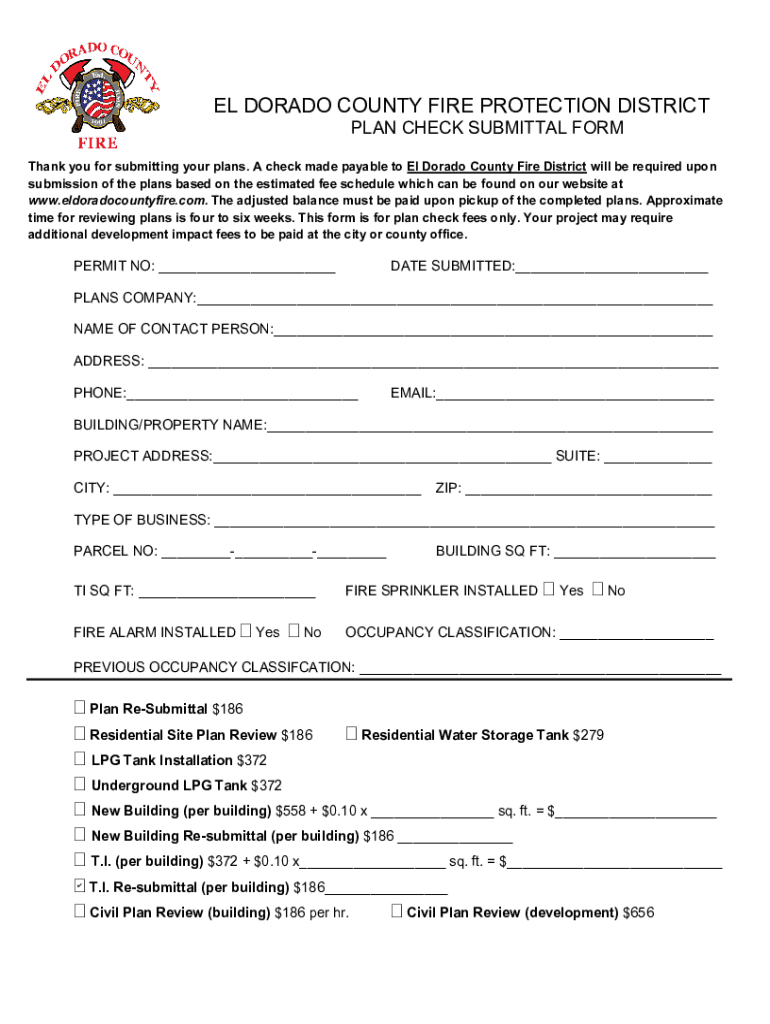
California Fire Protection District Form


Understanding the California Fire Protection District
The California Fire Protection District is a designated area established to provide fire protection services to communities. These districts are formed under California law to ensure that residents receive adequate fire safety measures, emergency response, and prevention programs. Each district operates independently, governed by local regulations and policies tailored to the specific needs of the community it serves.
Key Elements of the California Fire Protection District
Several key elements define the California Fire Protection District, including:
- Service Area: The geographical boundaries within which the district operates.
- Funding Sources: Typically funded through property taxes, grants, and state allocations.
- Emergency Response: Provides fire suppression, rescue operations, and emergency medical services.
- Community Education: Engages in public education campaigns about fire safety and prevention.
Steps to Complete the California Fire Protection District Plan
Creating a fire protection district plan involves several important steps:
- Assessment: Evaluate the community's fire risks and needs.
- Planning: Develop a comprehensive plan outlining strategies for fire prevention and response.
- Approval: Submit the plan for review and approval by relevant authorities.
- Implementation: Execute the plan, ensuring all resources are allocated effectively.
- Evaluation: Regularly assess the plan's effectiveness and make necessary adjustments.
Legal Use of the California Fire Protection District
The legal framework governing the California Fire Protection District is established by state law. These laws outline the formation, operation, and responsibilities of fire protection districts. Compliance with these regulations is essential to ensure that the district operates within legal boundaries and effectively serves the community.
Eligibility Criteria for the California Fire Protection District
To be eligible for services provided by the California Fire Protection District, residents typically must meet specific criteria, such as:
- Residency within the district's boundaries.
- Payment of applicable property taxes that fund the district.
- Compliance with local fire codes and regulations.
Examples of Using the California Fire Protection District
Fire protection districts in California serve various functions, including:
- Responding to residential fires and wildfires.
- Conducting fire safety inspections for local businesses.
- Offering community training sessions on fire safety and emergency preparedness.
Quick guide on how to complete california fire protection district 610032805
Easily Prepare California Fire Protection District on Any Device
Digital document management has gained traction among organizations and individuals alike. It serves as an ideal environmentally friendly substitute for conventional printed and signed papers, as you can easily locate the correct form and securely keep it online. airSlate SignNow offers all the necessary tools to swiftly create, modify, and eSign your documents without delays. Manage California Fire Protection District on any device using airSlate SignNow's Android or iOS applications and enhance any document-related workflow today.
Edit and eSign California Fire Protection District Effortlessly
- Locate California Fire Protection District and select Get Form to begin.
- Utilize the tools at your disposal to complete your form.
- Emphasize important sections of the documents or obscure sensitive information with tools specifically designed for that purpose by airSlate SignNow.
- Create your eSignature using the Sign feature, which takes just seconds and carries the same legal significance as a traditional handwritten signature.
- Review all details and click on the Done button to save your modifications.
- Choose how you'd like to share your form, whether by email, SMS, invite link, or download it to your computer.
Forget about lost or misplaced files, tedious form searching, or errors that necessitate reprinting new document copies. airSlate SignNow meets your document management needs with just a few clicks from any device of your choosing. Modify and eSign California Fire Protection District and guarantee outstanding communication at every step of your form preparation process with airSlate SignNow.
Create this form in 5 minutes or less
Create this form in 5 minutes!
How to create an eSignature for the california fire protection district 610032805
How to create an electronic signature for a PDF online
How to create an electronic signature for a PDF in Google Chrome
How to create an e-signature for signing PDFs in Gmail
How to create an e-signature right from your smartphone
How to create an e-signature for a PDF on iOS
How to create an e-signature for a PDF on Android
People also ask
-
What is a fire protection district plan?
A fire protection district plan is a strategic framework designed to enhance fire safety and emergency response within a specific area. It outlines the resources, personnel, and procedures necessary to effectively manage fire risks and ensure community safety. Implementing a fire protection district plan is crucial for local governments and organizations to mitigate fire hazards.
-
How can airSlate SignNow help with fire protection district plans?
airSlate SignNow provides an efficient platform for creating, sending, and eSigning documents related to fire protection district plans. With its user-friendly interface, you can streamline the documentation process, ensuring that all stakeholders can easily access and approve necessary plans. This enhances collaboration and speeds up the implementation of fire safety measures.
-
What are the pricing options for airSlate SignNow?
airSlate SignNow offers flexible pricing plans tailored to meet the needs of various organizations, including those focused on fire protection district plans. You can choose from monthly or annual subscriptions, with options that scale based on the number of users and features required. This cost-effective solution ensures that you can manage your fire protection documentation without breaking the bank.
-
What features does airSlate SignNow offer for fire protection district plans?
Key features of airSlate SignNow include customizable templates, secure eSigning, and real-time document tracking, all of which are essential for managing fire protection district plans. Additionally, the platform supports integrations with popular applications, making it easier to incorporate your fire safety documentation into existing workflows. These features enhance efficiency and compliance in fire safety management.
-
Can I integrate airSlate SignNow with other tools for fire protection district plans?
Yes, airSlate SignNow seamlessly integrates with various tools and applications, allowing you to enhance your fire protection district plan processes. Whether you use project management software or CRM systems, these integrations help centralize your documentation and improve collaboration among team members. This ensures that all aspects of your fire safety initiatives are well-coordinated.
-
What are the benefits of using airSlate SignNow for fire protection district plans?
Using airSlate SignNow for fire protection district plans offers numerous benefits, including increased efficiency, reduced paperwork, and enhanced security. The platform allows for quick document turnaround times, ensuring that fire safety measures can be implemented without delays. Additionally, the secure eSigning feature protects sensitive information related to fire protection efforts.
-
Is airSlate SignNow suitable for small fire protection districts?
Absolutely! airSlate SignNow is designed to cater to organizations of all sizes, including small fire protection districts. Its cost-effective pricing and user-friendly features make it an ideal solution for smaller teams looking to manage their fire protection district plans efficiently. You can easily scale your usage as your needs grow.
Get more for California Fire Protection District
- Client statement form 65client statement sr 01 36
- Case report form
- Application for arbitration of payment for inadvertent form
- New jersey department of health office of certificate of need form
- New jersey department of health office of emergency medical services form
- Department of health communicable disease service form
- New jersey department of health medical aid in dying njgov form
- Center address form
Find out other California Fire Protection District
- How Can I eSignature Colorado Courts PDF
- Can I eSignature Louisiana Courts Document
- How To Electronic signature Arkansas Banking Document
- How Do I Electronic signature California Banking Form
- How Do I eSignature Michigan Courts Document
- Can I eSignature Missouri Courts Document
- How Can I Electronic signature Delaware Banking PDF
- Can I Electronic signature Hawaii Banking Document
- Can I eSignature North Carolina Courts Presentation
- Can I eSignature Oklahoma Courts Word
- How To Electronic signature Alabama Business Operations Form
- Help Me With Electronic signature Alabama Car Dealer Presentation
- How Can I Electronic signature California Car Dealer PDF
- How Can I Electronic signature California Car Dealer Document
- How Can I Electronic signature Colorado Car Dealer Form
- How To Electronic signature Florida Car Dealer Word
- How Do I Electronic signature Florida Car Dealer Document
- Help Me With Electronic signature Florida Car Dealer Presentation
- Can I Electronic signature Georgia Car Dealer PDF
- How Do I Electronic signature Georgia Car Dealer Document