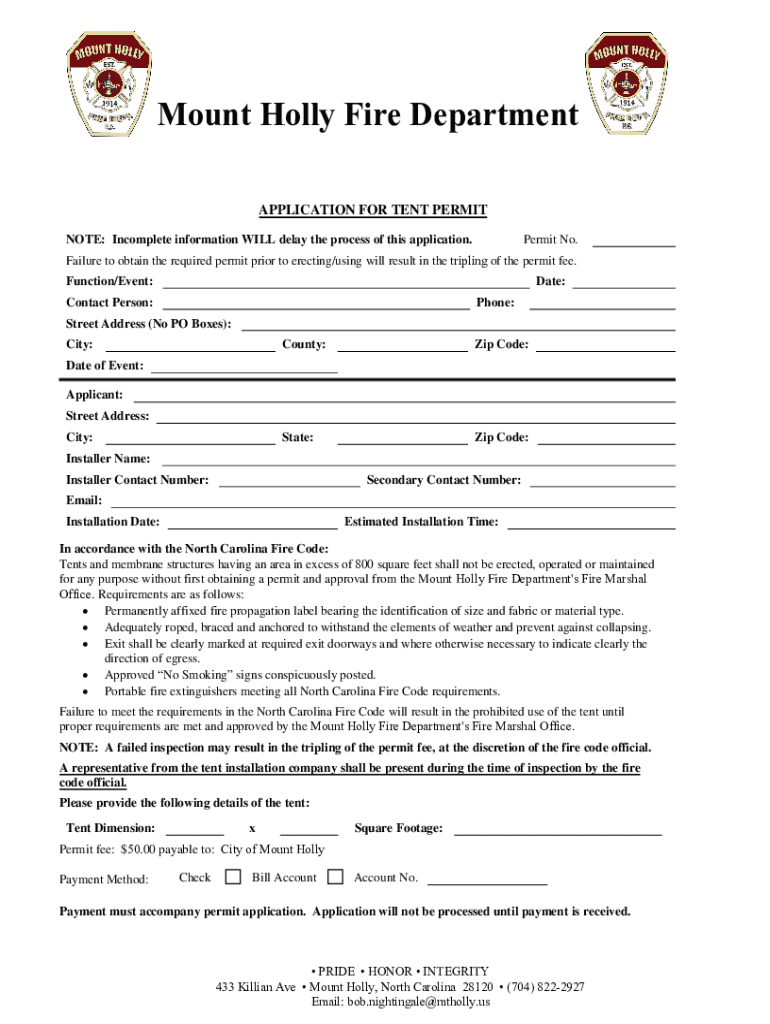
North Carolina Fire Permit Form


What is the North Carolina Fire Permit
The North Carolina fire permit is an official document required for various activities that involve open flames or the use of fireworks within the state. This permit ensures that individuals and businesses comply with safety regulations designed to prevent fires and protect public safety. It is essential for activities such as outdoor burning, fireworks displays, and certain types of construction that may pose fire risks. Obtaining this permit helps to ensure that the necessary precautions are taken to mitigate fire hazards.
How to obtain the North Carolina Fire Permit
To obtain a North Carolina fire permit, applicants must follow a specific process that typically involves submitting a permit application to the local fire department or relevant authority. The application may require details about the intended activity, location, and safety measures in place. It is advisable to contact the local fire marshal's office to understand the specific requirements and any associated fees. In some cases, applicants may need to provide proof of insurance or undergo a safety inspection before the permit is issued.
Key elements of the North Carolina Fire Permit
The North Carolina fire permit includes several key elements that ensure compliance with state regulations. These elements typically encompass:
- Applicant Information: Details about the individual or organization requesting the permit.
- Activity Description: A clear outline of the planned activity requiring the permit.
- Location: The specific site where the activity will take place.
- Safety Measures: Documentation of the safety protocols that will be implemented to prevent fires.
- Duration: The time frame for which the permit is valid.
Steps to complete the North Carolina Fire Permit
Completing the North Carolina fire permit involves several steps:
- Gather necessary information about the activity and location.
- Contact the local fire department to obtain the appropriate application form.
- Fill out the application, ensuring all required information is included.
- Submit the application along with any required documentation and fees.
- Await approval from the fire department, which may involve an inspection.
Legal use of the North Carolina Fire Permit
The legal use of the North Carolina fire permit is essential for ensuring that activities involving fire comply with state laws and local ordinances. Engaging in activities without the appropriate permit can result in penalties, including fines and legal action. It is crucial for individuals and businesses to understand the specific regulations governing their activities and to adhere to the conditions outlined in the permit to maintain compliance.
State-specific rules for the North Carolina Fire Permit
North Carolina has specific rules governing the issuance and use of fire permits, which may vary by county or municipality. These rules often include restrictions on the types of materials that can be burned, the times when burning is permitted, and the safety measures that must be in place. It is important for applicants to familiarize themselves with local regulations to ensure they are fully compliant when applying for a fire permit.
Quick guide on how to complete north carolina fire permit
Effortlessly Complete North Carolina Fire Permit on Any Device
Digital document management has gained traction among businesses and individuals. It serves as an excellent environmentally friendly alternative to traditional printed and signed documents, allowing you to obtain the required form and securely store it online. airSlate SignNow equips you with all the necessary tools to create, modify, and electronically sign your documents quickly and without delays. Manage North Carolina Fire Permit on any device with airSlate SignNow's Android or iOS applications and streamline any document-related task today.
The Easiest Method to Alter and Electronically Sign North Carolina Fire Permit Without Effort
- Locate North Carolina Fire Permit and click Get Form to begin.
- Utilize the tools we provide to complete your form.
- Select important parts of the documents or obscure sensitive information using tools specifically designed for that purpose by airSlate SignNow.
- Create your eSignature using the Sign tool, which takes just seconds and carries the same legal authority as a conventional wet ink signature.
- Review the information and click on the Done button to save your modifications.
- Decide how you wish to send your form—via email, text message (SMS), invitation link, or download it to your computer.
Eliminate the hassles of lost or misplaced files, tedious form navigation, or errors necessitating the printing of new document copies. airSlate SignNow meets your document management needs in just a few clicks from any device you prefer. Alter and electronically sign North Carolina Fire Permit while ensuring excellent communication at every stage of the form preparation process with airSlate SignNow.
Create this form in 5 minutes or less
Create this form in 5 minutes!
How to create an eSignature for the north carolina fire permit
How to create an electronic signature for a PDF online
How to create an electronic signature for a PDF in Google Chrome
How to create an e-signature for signing PDFs in Gmail
How to create an e-signature right from your smartphone
How to create an e-signature for a PDF on iOS
How to create an e-signature for a PDF on Android
People also ask
-
What is a North Carolina fire permit?
A North Carolina fire permit is a legal document required for certain activities that involve fire, such as burning debris or conducting outdoor events. It ensures compliance with state regulations and helps prevent wildfires. Obtaining a fire permit is essential for safety and legal protection.
-
How can I apply for a North Carolina fire permit using airSlate SignNow?
You can easily apply for a North Carolina fire permit through airSlate SignNow by filling out the necessary forms online. Our platform allows you to eSign documents securely and submit them directly to the relevant authorities. This streamlines the application process and saves you time.
-
What are the costs associated with obtaining a North Carolina fire permit?
The costs for a North Carolina fire permit can vary depending on the type of permit and the issuing authority. Typically, fees range from minimal to moderate amounts. Using airSlate SignNow can help you manage these costs effectively by providing a cost-effective solution for document management.
-
What features does airSlate SignNow offer for managing North Carolina fire permits?
airSlate SignNow offers features such as customizable templates, secure eSigning, and document tracking specifically for North Carolina fire permits. These tools simplify the process of obtaining and managing permits, ensuring you stay compliant with state regulations. Our platform is designed to enhance efficiency and reduce paperwork.
-
What are the benefits of using airSlate SignNow for North Carolina fire permits?
Using airSlate SignNow for North Carolina fire permits provides numerous benefits, including faster processing times and reduced paperwork. Our user-friendly interface allows you to manage permits from anywhere, ensuring you can stay compliant on the go. Additionally, our secure platform protects your sensitive information.
-
Can I integrate airSlate SignNow with other tools for managing North Carolina fire permits?
Yes, airSlate SignNow can be integrated with various tools and applications to enhance your workflow for managing North Carolina fire permits. This includes CRM systems, project management tools, and more. These integrations help streamline your processes and improve overall efficiency.
-
Is airSlate SignNow compliant with North Carolina fire permit regulations?
Absolutely! airSlate SignNow is designed to comply with North Carolina fire permit regulations, ensuring that all documents processed through our platform meet legal standards. Our commitment to compliance helps you avoid potential issues and ensures your permits are valid and recognized by authorities.
Get more for North Carolina Fire Permit
Find out other North Carolina Fire Permit
- Help Me With eSignature Arkansas High Tech Arbitration Agreement
- eSignature Ohio Healthcare / Medical Operating Agreement Simple
- eSignature Oregon Healthcare / Medical Limited Power Of Attorney Computer
- eSignature Pennsylvania Healthcare / Medical Warranty Deed Computer
- eSignature Texas Healthcare / Medical Bill Of Lading Simple
- eSignature Virginia Healthcare / Medical Living Will Computer
- eSignature West Virginia Healthcare / Medical Claim Free
- How To eSignature Kansas High Tech Business Plan Template
- eSignature Kansas High Tech Lease Agreement Template Online
- eSignature Alabama Insurance Forbearance Agreement Safe
- How Can I eSignature Arkansas Insurance LLC Operating Agreement
- Help Me With eSignature Michigan High Tech Emergency Contact Form
- eSignature Louisiana Insurance Rental Application Later
- eSignature Maryland Insurance Contract Safe
- eSignature Massachusetts Insurance Lease Termination Letter Free
- eSignature Nebraska High Tech Rental Application Now
- How Do I eSignature Mississippi Insurance Separation Agreement
- Help Me With eSignature Missouri Insurance Profit And Loss Statement
- eSignature New Hampshire High Tech Lease Agreement Template Mobile
- eSignature Montana Insurance Lease Agreement Template Online