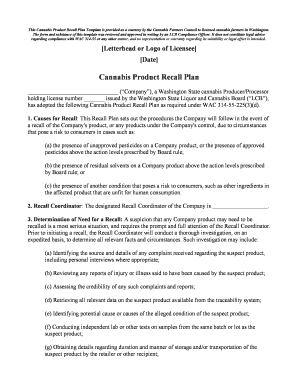
State of California Cannabis Cultivation Department of Food Form


What is the State Of California Cannabis Cultivation Department Of Food
The State Of California Cannabis Cultivation Department Of Food is a regulatory body that oversees the cultivation of cannabis in California. This department is responsible for ensuring that cannabis growers comply with state laws and regulations related to agriculture, safety, and environmental protection. It plays a vital role in the licensing process for cannabis cultivation, ensuring that all operations meet the necessary standards for quality and safety.
How to obtain the State Of California Cannabis Cultivation Department Of Food
To obtain the necessary permits from the State Of California Cannabis Cultivation Department Of Food, applicants must follow a specific process. This includes submitting a completed application form, providing required documentation, and paying applicable fees. Applicants should ensure they meet all eligibility criteria, including zoning regulations and local ordinances, before beginning the application process.
Steps to complete the State Of California Cannabis Cultivation Department Of Food
Completing the application for the State Of California Cannabis Cultivation Department Of Food involves several key steps:
- Research local regulations and ensure compliance with zoning laws.
- Gather required documents, such as proof of identity and property ownership.
- Fill out the application form accurately and completely.
- Submit the application along with any required fees.
- Await processing and respond to any requests for additional information.
Legal use of the State Of California Cannabis Cultivation Department Of Food
The legal use of the State Of California Cannabis Cultivation Department Of Food is governed by California state law. Cultivators must adhere to regulations that dictate where and how cannabis can be grown. This includes restrictions on the use of certain pesticides, water usage, and waste disposal methods. Compliance with these laws is crucial to maintaining a legal cannabis cultivation operation.
Key elements of the State Of California Cannabis Cultivation Department Of Food
Key elements of the State Of California Cannabis Cultivation Department Of Food include:
- Licensing requirements for cannabis growers.
- Guidelines for sustainable and environmentally friendly cultivation practices.
- Standards for product safety and quality assurance.
- Enforcement of state regulations and penalties for non-compliance.
Required Documents
When applying to the State Of California Cannabis Cultivation Department Of Food, several documents are typically required. These may include:
- Proof of identity, such as a driver's license or state ID.
- Documentation of property ownership or lease agreements.
- Environmental impact assessments, if applicable.
- Local government approvals or permits.
Application Process & Approval Time
The application process for the State Of California Cannabis Cultivation Department Of Food can vary in length depending on several factors. Generally, applicants can expect the approval process to take anywhere from a few weeks to several months. Factors influencing the timeline include the completeness of the application, the volume of applications being processed, and any additional requirements set by local authorities.
Quick guide on how to complete state of california cannabis cultivation department of food
Finish State Of California Cannabis Cultivation Department Of Food effortlessly on any device
Online document management has gained signNow traction among businesses and individuals. It serves as an excellent eco-friendly alternative to traditional printed and signed documents, allowing you to access the appropriate forms and securely store them online. airSlate SignNow equips you with all the tools necessary to create, modify, and eSign your documents quickly and efficiently. Manage State Of California Cannabis Cultivation Department Of Food on any device with the airSlate SignNow apps for Android or iOS, and simplify any document-related tasks today.
How to modify and eSign State Of California Cannabis Cultivation Department Of Food with ease
- Find State Of California Cannabis Cultivation Department Of Food and click Get Form to begin.
- Utilize the tools at your disposal to complete your form.
- Mark important sections of your documents or obscure sensitive information with tools specifically provided by airSlate SignNow for that purpose.
- Create your eSignature using the Sign feature, which only takes seconds and carries the same legal validity as a conventional wet ink signature.
- Review all the information carefully and click on the Done button to save your changes.
- Select your preferred method of sharing the form, whether by email, SMS, or invite link, or download it to your computer.
Put an end to lost or misplaced documents, tedious form searches, or mistakes that require new document copies. airSlate SignNow fulfills your document management needs in just a few clicks from any device of your choice. Alter and eSign State Of California Cannabis Cultivation Department Of Food while ensuring effective communication throughout the form preparation process with airSlate SignNow.
Create this form in 5 minutes or less
Create this form in 5 minutes!
How to create an eSignature for the state of california cannabis cultivation department of food
How to create an electronic signature for a PDF online
How to create an electronic signature for a PDF in Google Chrome
How to create an e-signature for signing PDFs in Gmail
How to create an e-signature right from your smartphone
How to create an e-signature for a PDF on iOS
How to create an e-signature for a PDF on Android
People also ask
-
What is the role of the State Of California Cannabis Cultivation Department Of Food?
The State Of California Cannabis Cultivation Department Of Food oversees the regulation and licensing of cannabis cultivation in California. This department ensures that cultivators comply with state laws and regulations, promoting safe and sustainable practices in the cannabis industry.
-
How can airSlate SignNow assist businesses in complying with the State Of California Cannabis Cultivation Department Of Food regulations?
airSlate SignNow provides an efficient platform for businesses to manage and eSign documents required by the State Of California Cannabis Cultivation Department Of Food. With its user-friendly interface, businesses can streamline their compliance processes, ensuring all necessary paperwork is completed accurately and on time.
-
What are the pricing options for airSlate SignNow for cannabis businesses?
airSlate SignNow offers flexible pricing plans tailored to meet the needs of cannabis businesses navigating the State Of California Cannabis Cultivation Department Of Food requirements. Our plans are designed to be cost-effective, allowing businesses of all sizes to access essential eSigning features without breaking the bank.
-
What features does airSlate SignNow offer that are beneficial for cannabis cultivators?
airSlate SignNow includes features such as customizable templates, secure document storage, and real-time tracking of document status. These features are particularly beneficial for cannabis cultivators who need to manage multiple documents required by the State Of California Cannabis Cultivation Department Of Food efficiently.
-
Can airSlate SignNow integrate with other tools used in the cannabis industry?
Yes, airSlate SignNow offers integrations with various tools commonly used in the cannabis industry, enhancing workflow efficiency. This allows businesses to seamlessly connect their document management processes with other systems, ensuring compliance with the State Of California Cannabis Cultivation Department Of Food.
-
How does airSlate SignNow ensure the security of documents related to cannabis cultivation?
airSlate SignNow prioritizes document security by employing advanced encryption and secure access controls. This is crucial for businesses in the cannabis sector, as they must protect sensitive information while complying with the State Of California Cannabis Cultivation Department Of Food regulations.
-
What benefits does eSigning with airSlate SignNow provide for cannabis businesses?
eSigning with airSlate SignNow offers numerous benefits, including faster turnaround times and reduced paper usage. For cannabis businesses, this means they can quickly respond to the requirements of the State Of California Cannabis Cultivation Department Of Food, enhancing operational efficiency.
Get more for State Of California Cannabis Cultivation Department Of Food
- Satisfaction cancellation or release of mortgage package kentucky form
- Premarital agreements package kentucky form
- Painting contractor package kentucky form
- Framing contractor package kentucky form
- Foundation contractor package kentucky form
- Plumbing contractor package kentucky form
- Brick mason contractor package kentucky form
- Roofing contractor package kentucky form
Find out other State Of California Cannabis Cultivation Department Of Food
- How To Sign Oregon High Tech Document
- How Do I Sign California Insurance PDF
- Help Me With Sign Wyoming High Tech Presentation
- How Do I Sign Florida Insurance PPT
- How To Sign Indiana Insurance Document
- Can I Sign Illinois Lawers Form
- How To Sign Indiana Lawers Document
- How To Sign Michigan Lawers Document
- How To Sign New Jersey Lawers PPT
- How Do I Sign Arkansas Legal Document
- How Can I Sign Connecticut Legal Document
- How Can I Sign Indiana Legal Form
- Can I Sign Iowa Legal Document
- How Can I Sign Nebraska Legal Document
- How To Sign Nevada Legal Document
- Can I Sign Nevada Legal Form
- How Do I Sign New Jersey Legal Word
- Help Me With Sign New York Legal Document
- How Do I Sign Texas Insurance Document
- How Do I Sign Oregon Legal PDF