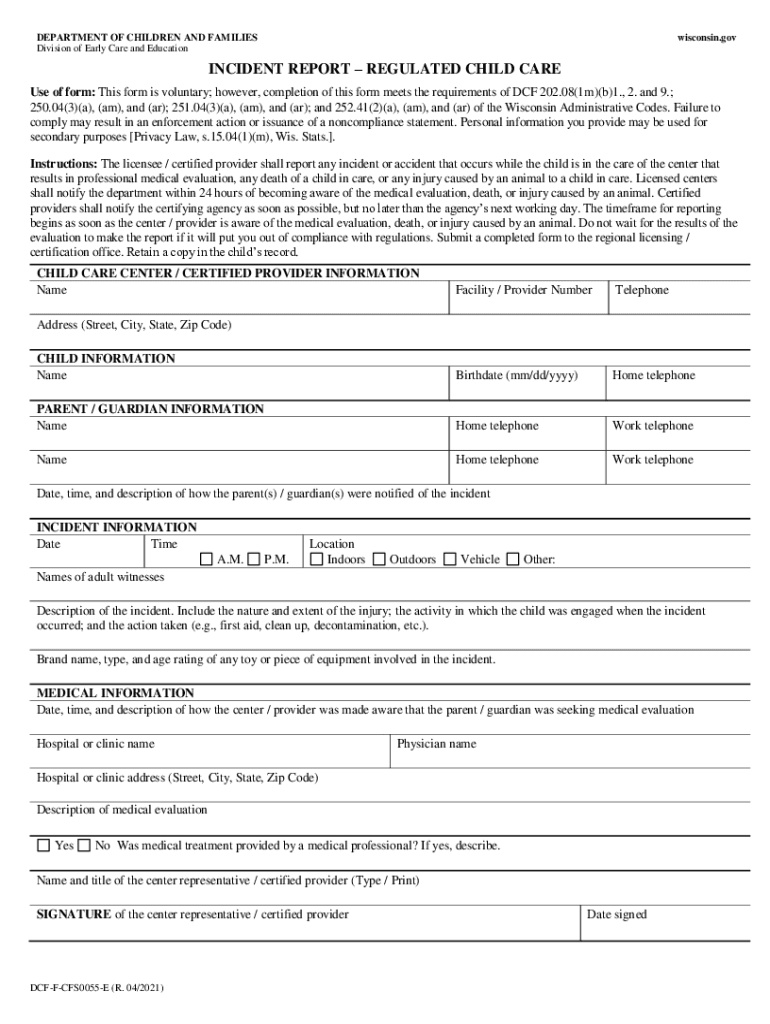
Incident Report Child Form


What is the Incident Report Child
The Incident Report Child is a formal document used to record incidents involving children in regulated environments, such as childcare facilities or schools. This report serves to document any events that may pose a risk to a child's safety or well-being, including accidents, injuries, or behavioral issues. It is essential for maintaining compliance with state regulations and ensuring that appropriate actions are taken in response to incidents.
Key Elements of the Incident Report Child
An effective Incident Report Child includes several critical elements to ensure clarity and completeness. These elements typically consist of:
- Date and time of the incident
- Location where the incident occurred
- Individuals involved, including the child and any staff or witnesses
- Description of the incident, detailing what happened
- Actions taken in response to the incident
- Follow-up measures or recommendations for future prevention
Steps to Complete the Incident Report Child
Completing the Incident Report Child involves a systematic approach to ensure accuracy and thoroughness. Follow these steps:
- Gather all relevant information about the incident, including witness statements.
- Fill in the report with the date, time, and location of the incident.
- Document the individuals involved clearly, including their roles.
- Provide a detailed description of the incident, focusing on factual information.
- Outline any immediate actions taken to address the incident.
- Include recommendations for preventing similar incidents in the future.
- Review the report for accuracy before submitting it to the appropriate authority.
Legal Use of the Incident Report Child
The Incident Report Child has significant legal implications. It serves as an official record that may be referenced in legal proceedings or investigations. Proper documentation can protect childcare providers from liability and demonstrate compliance with state regulations. It is crucial to ensure that the report is completed accurately and submitted in a timely manner to uphold legal standards.
State-Specific Rules for the Incident Report Child
Each state may have specific regulations governing the use and submission of the Incident Report Child. Familiarizing oneself with local laws is essential for compliance. Some states may require reports to be submitted within a specific timeframe or mandate additional information. Understanding these requirements helps ensure that the report meets all legal obligations.
Examples of Using the Incident Report Child
Examples of situations that may require the completion of an Incident Report Child include:
- An injury sustained by a child during a supervised activity.
- A behavioral incident involving aggression between children.
- Accidental exposure to harmful substances within the childcare environment.
- Any event that may require follow-up actions or interventions.
Quick guide on how to complete incident report child
Complete Incident Report Child with ease on any device
Managing documents online has gained traction among companies and individuals alike. It offers an ideal environmentally friendly substitute for traditional printed and signed forms, as you can easily locate the appropriate template and securely archive it online. airSlate SignNow equips you with all the necessary tools to create, alter, and digitally sign your documents quickly and without hassle. Handle Incident Report Child on any device using airSlate SignNow's Android or iOS applications and enhance any document-centric process today.
How to modify and digitally sign Incident Report Child effortlessly
- Obtain Incident Report Child and click Get Form to begin.
- Employ the tools we provide to fill out your form.
- Emphasize important sections of your documents or obscure sensitive information with tools specifically designed for that purpose by airSlate SignNow.
- Generate your signature using the Sign tool, which takes mere seconds and carries the same legal validity as a conventional wet ink signature.
- Review the details and click the Done button to finalize your changes.
- Select your preferred method to send your form, whether by email, text message (SMS), or invitation link, or download it to your computer.
Eliminate concerns about lost or misplaced documents, tedious form searches, or mistakes that necessitate printing new copies. airSlate SignNow efficiently meets your document management needs in just a few clicks from any chosen device. Modify and digitally sign Incident Report Child to ensure seamless communication throughout your form preparation process with airSlate SignNow.
Create this form in 5 minutes or less
Create this form in 5 minutes!
How to create an eSignature for the incident report child
How to create an electronic signature for a PDF online
How to create an electronic signature for a PDF in Google Chrome
How to create an e-signature for signing PDFs in Gmail
How to create an e-signature right from your smartphone
How to create an e-signature for a PDF on iOS
How to create an e-signature for a PDF on Android
People also ask
-
What is an incident regulated child in the context of airSlate SignNow?
An incident regulated child refers to a child whose incidents or events are subject to specific regulations. airSlate SignNow helps organizations manage documentation related to these incidents efficiently, ensuring compliance with legal requirements.
-
How does airSlate SignNow support incident regulated child documentation?
airSlate SignNow provides a streamlined platform for creating, sending, and eSigning documents related to incident regulated children. This ensures that all necessary paperwork is handled promptly and securely, reducing the risk of non-compliance.
-
What features does airSlate SignNow offer for managing incident regulated child cases?
Key features include customizable templates, automated workflows, and secure eSignature capabilities. These tools simplify the process of managing incident regulated child documentation, making it easier for organizations to stay organized and compliant.
-
Is airSlate SignNow cost-effective for organizations dealing with incident regulated children?
Yes, airSlate SignNow offers competitive pricing plans that cater to organizations of all sizes. By using our platform, businesses can save time and resources while ensuring that their incident regulated child documentation is handled efficiently.
-
Can airSlate SignNow integrate with other tools for incident regulated child management?
Absolutely! airSlate SignNow integrates seamlessly with various third-party applications, allowing organizations to enhance their incident regulated child management processes. This integration capability ensures that all relevant data is synchronized and accessible.
-
What are the benefits of using airSlate SignNow for incident regulated child documentation?
Using airSlate SignNow for incident regulated child documentation offers numerous benefits, including improved efficiency, enhanced security, and better compliance. Our platform helps organizations manage their documentation needs effectively, reducing the likelihood of errors.
-
How secure is airSlate SignNow for handling incident regulated child documents?
Security is a top priority at airSlate SignNow. Our platform employs advanced encryption and security protocols to protect sensitive information related to incident regulated children, ensuring that all documents are safe from unauthorized access.
Get more for Incident Report Child
Find out other Incident Report Child
- Electronic signature Oklahoma Legal Bill Of Lading Fast
- Electronic signature Oklahoma Legal Promissory Note Template Safe
- Electronic signature Oregon Legal Last Will And Testament Online
- Electronic signature Life Sciences Document Pennsylvania Simple
- Electronic signature Legal Document Pennsylvania Online
- How Can I Electronic signature Pennsylvania Legal Last Will And Testament
- Electronic signature Rhode Island Legal Last Will And Testament Simple
- Can I Electronic signature Rhode Island Legal Residential Lease Agreement
- How To Electronic signature South Carolina Legal Lease Agreement
- How Can I Electronic signature South Carolina Legal Quitclaim Deed
- Electronic signature South Carolina Legal Rental Lease Agreement Later
- Electronic signature South Carolina Legal Rental Lease Agreement Free
- How To Electronic signature South Dakota Legal Separation Agreement
- How Can I Electronic signature Tennessee Legal Warranty Deed
- Electronic signature Texas Legal Lease Agreement Template Free
- Can I Electronic signature Texas Legal Lease Agreement Template
- How To Electronic signature Texas Legal Stock Certificate
- How Can I Electronic signature Texas Legal POA
- Electronic signature West Virginia Orthodontists Living Will Online
- Electronic signature Legal PDF Vermont Online