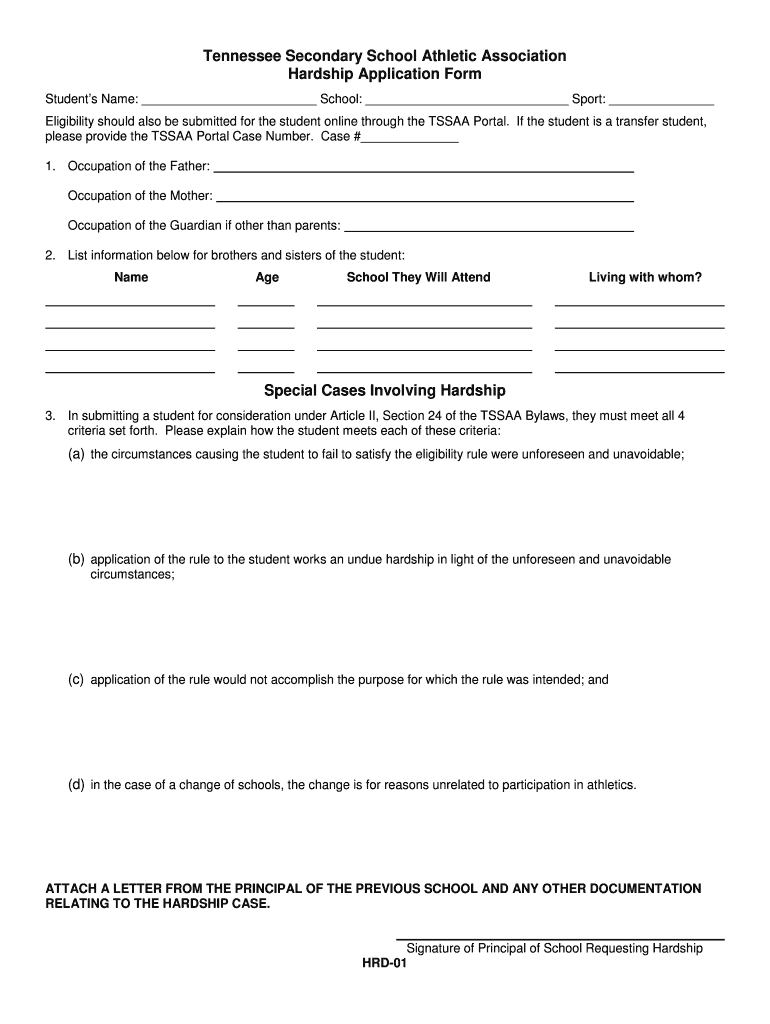
High School Student Application TSSAA Form


What is the High School Student Application TSSAA
The High School Student Application TSSAA is a formal document used by students seeking to participate in interscholastic athletics governed by the Tennessee Secondary School Athletic Association (TSSAA). This application serves as a means for students to declare their intent to compete in sports at the high school level, ensuring compliance with TSSAA regulations. It collects essential information about the student, including personal details, academic standing, and eligibility criteria, which are crucial for maintaining the integrity of school sports programs.
Steps to complete the High School Student Application TSSAA
Completing the High School Student Application TSSAA involves several key steps to ensure accuracy and compliance. First, students should gather all necessary personal information, including their full name, date of birth, and school details. Next, it is important to verify academic eligibility by checking grades and attendance records. Once the information is compiled, students can fill out the application form, ensuring that all sections are completed thoroughly. After completing the form, it should be reviewed for accuracy before submission to the appropriate school authority.
Eligibility Criteria
Eligibility criteria for the High School Student Application TSSAA are designed to ensure that all student-athletes meet specific academic and conduct standards. Typically, students must maintain a minimum GPA, demonstrate good attendance, and adhere to behavioral guidelines set by their school and the TSSAA. Additionally, students may need to provide proof of residency and age, as well as any necessary medical documentation to confirm their fitness to participate in sports.
How to obtain the High School Student Application TSSAA
The High School Student Application TSSAA can be obtained through several channels. Most commonly, students can access the application directly from their school's athletic department or the TSSAA website. Schools often provide printed copies or digital versions that can be filled out online. Additionally, students may consult with their coaches or school administrators for guidance on where to find the application and any specific requirements related to their school.
Key elements of the High School Student Application TSSAA
Key elements of the High School Student Application TSSAA include personal information, academic records, and consent forms. The application typically requires students to provide their name, address, and contact information. Academic records, such as GPA and attendance history, are essential for eligibility verification. Consent forms may also be included, requiring signatures from parents or guardians to ensure that they understand the responsibilities and risks associated with participating in school sports.
Form Submission Methods
Students can submit the High School Student Application TSSAA using various methods, depending on their school's policies. Common submission methods include online submission through the school's portal, mailing a printed copy to the athletic department, or delivering the application in person. It is important for students to confirm the preferred submission method with their school to ensure timely processing of their application.
Quick guide on how to complete high school student application tssaa
Accomplish High School Student Application TSSAA seamlessly on any device
Digital document management has gained traction among businesses and individuals alike. It presents an ideal environmentally friendly alternative to conventional printed and signed documents, as you can easily locate the appropriate form and securely preserve it online. airSlate SignNow equips you with all the necessary tools to create, modify, and eSign your documents swiftly without any holdups. Manage High School Student Application TSSAA on any device using airSlate SignNow's Android or iOS applications and enhance any document-related process today.
How to alter and eSign High School Student Application TSSAA effortlessly
- Locate High School Student Application TSSAA and click on Obtain Form to begin.
- Utilize the tools we provide to fill out your form.
- Emphasize important sections of your documents or obscure sensitive information with features that airSlate SignNow offers specifically for that purpose.
- Generate your eSignature using the Sign instrument, which takes mere seconds and carries the same legal significance as a conventional handwritten signature.
- Review all the details and click on the Complete button to store your modifications.
- Select how you wish to submit your form, whether by email, SMS, invitation link, or download it to your computer.
Forget about lost or missing files, tedious form hunting, or mistakes that necessitate reprinting new document copies. airSlate SignNow meets your document management needs in just a few clicks from any device of your preference. Modify and eSign High School Student Application TSSAA and ensure effective communication at every stage of your form preparation process with airSlate SignNow.
Create this form in 5 minutes or less
Create this form in 5 minutes!
How to create an eSignature for the high school student application tssaa
How to create an electronic signature for a PDF online
How to create an electronic signature for a PDF in Google Chrome
How to create an e-signature for signing PDFs in Gmail
How to create an e-signature right from your smartphone
How to create an e-signature for a PDF on iOS
How to create an e-signature for a PDF on Android
People also ask
-
What is the High School Student Application TSSAA?
The High School Student Application TSSAA is a streamlined process designed for students applying to participate in TSSAA-sanctioned sports. This application ensures that all necessary information is collected efficiently, allowing for a smooth submission process. Utilizing airSlate SignNow, schools can manage these applications digitally, enhancing accessibility and organization.
-
How does airSlate SignNow simplify the High School Student Application TSSAA process?
airSlate SignNow simplifies the High School Student Application TSSAA by providing an intuitive platform for electronic signatures and document management. This eliminates the need for paper forms and manual signatures, reducing errors and saving time. Schools can easily track submissions and ensure compliance with TSSAA requirements.
-
What are the pricing options for using airSlate SignNow for the High School Student Application TSSAA?
airSlate SignNow offers flexible pricing plans tailored to meet the needs of schools and districts managing the High School Student Application TSSAA. Pricing is based on the number of users and features required, ensuring that institutions can find a cost-effective solution. For detailed pricing information, visit our website or contact our sales team.
-
What features does airSlate SignNow provide for the High School Student Application TSSAA?
Key features of airSlate SignNow for the High School Student Application TSSAA include customizable templates, secure electronic signatures, and real-time tracking of application status. These features enhance the efficiency of the application process, allowing schools to manage submissions seamlessly. Additionally, the platform ensures compliance with TSSAA regulations.
-
Can airSlate SignNow integrate with other systems for the High School Student Application TSSAA?
Yes, airSlate SignNow can integrate with various systems to facilitate the High School Student Application TSSAA. This includes integration with student information systems and other administrative tools, allowing for a cohesive workflow. These integrations help streamline data management and improve overall efficiency.
-
What are the benefits of using airSlate SignNow for the High School Student Application TSSAA?
Using airSlate SignNow for the High School Student Application TSSAA offers numerous benefits, including increased efficiency, reduced paperwork, and enhanced security. Schools can process applications faster, ensuring timely participation in sports. Additionally, the platform provides a user-friendly experience for both students and administrators.
-
Is airSlate SignNow secure for handling the High School Student Application TSSAA?
Absolutely, airSlate SignNow prioritizes security for all documents, including the High School Student Application TSSAA. The platform employs advanced encryption and compliance with industry standards to protect sensitive information. Schools can trust that their data is safe while using our services.
Get more for High School Student Application TSSAA
Find out other High School Student Application TSSAA
- How To eSignature Massachusetts Government Form
- How Can I eSignature Oregon Government PDF
- How Can I eSignature Oklahoma Government Document
- How To eSignature Texas Government Document
- Can I eSignature Vermont Government Form
- How Do I eSignature West Virginia Government PPT
- How Do I eSignature Maryland Healthcare / Medical PDF
- Help Me With eSignature New Mexico Healthcare / Medical Form
- How Do I eSignature New York Healthcare / Medical Presentation
- How To eSignature Oklahoma Finance & Tax Accounting PPT
- Help Me With eSignature Connecticut High Tech Presentation
- How To eSignature Georgia High Tech Document
- How Can I eSignature Rhode Island Finance & Tax Accounting Word
- How Can I eSignature Colorado Insurance Presentation
- Help Me With eSignature Georgia Insurance Form
- How Do I eSignature Kansas Insurance Word
- How Do I eSignature Washington Insurance Form
- How Do I eSignature Alaska Life Sciences Presentation
- Help Me With eSignature Iowa Life Sciences Presentation
- How Can I eSignature Michigan Life Sciences Word