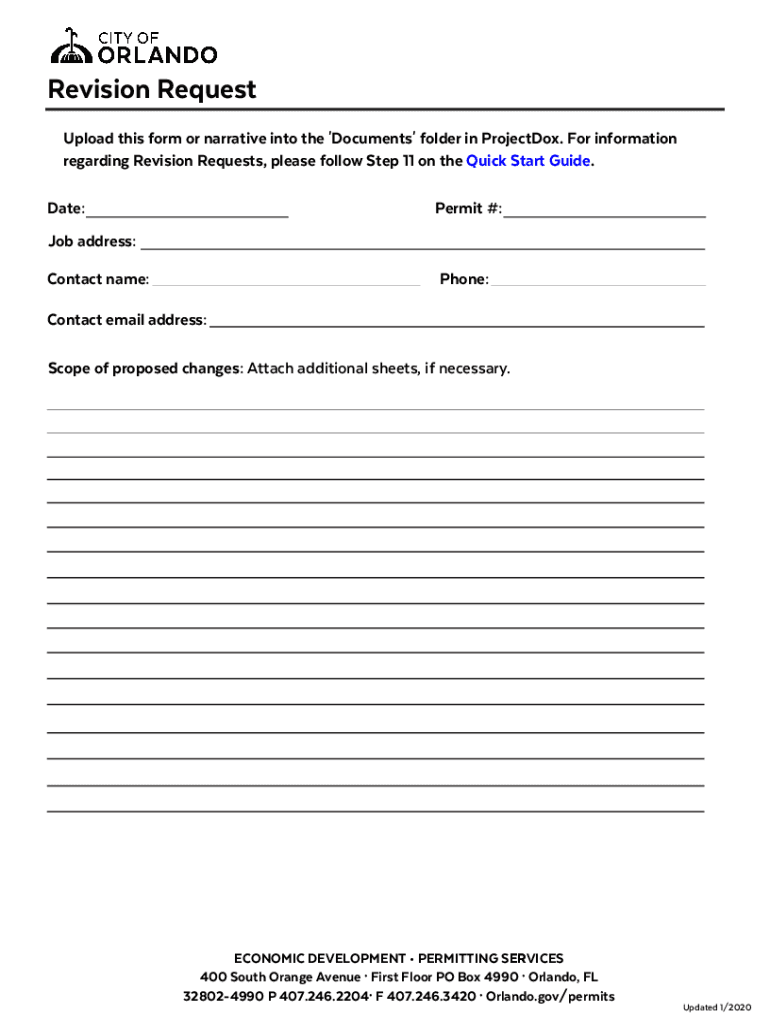
Revision Request Form


What is the revision request?
A revision request is a formal document used to ask for changes or modifications to a previously submitted document or application. This form is commonly utilized in various contexts, such as academic settings, legal processes, and business operations. The purpose of a revision request is to clarify information, correct errors, or provide additional details that were not included in the original submission. By using this form, individuals and organizations can ensure that their requests are documented and processed efficiently.
How to use the revision request
Using a revision request involves several straightforward steps. First, identify the specific document or application that requires revision. Next, complete the revision request form by providing essential details, including your contact information, the original submission date, and a clear description of the changes needed. It is important to be concise and specific to avoid misunderstandings. After filling out the form, submit it to the appropriate authority or organization, ensuring that you retain a copy for your records.
Steps to complete the revision request
Completing a revision request involves a systematic approach to ensure accuracy and clarity. Follow these steps:
- Gather all relevant information about the original document or application.
- Fill in your personal details, including name, address, and contact information.
- Clearly state the reason for the revision and specify the changes you are requesting.
- Attach any supporting documents that may help clarify your request.
- Review the completed form for accuracy before submission.
Key elements of the revision request
When drafting a revision request, it is essential to include several key elements to ensure it is effective. These elements include:
- Contact Information: Your name, address, phone number, and email.
- Original Submission Details: Date of submission and any reference numbers.
- Reason for Revision: A clear explanation of why the revision is necessary.
- Specific Changes Requested: Detailed descriptions of the changes you seek.
- Supporting Documentation: Any additional documents that support your request.
Legal use of the revision request
The revision request can have legal implications, especially in formal contexts such as contracts, legal filings, or regulatory submissions. It is crucial to ensure that the request complies with relevant laws and regulations. When used correctly, a revision request can serve as a legal record of your intent to modify previously submitted information. This document may be referenced in future legal proceedings, so it is advisable to keep a well-documented trail of all communications and submissions related to the request.
Examples of using the revision request
There are various scenarios in which a revision request may be applicable. For instance:
- A student may submit a revision request to amend grades or clarify discrepancies in academic records.
- A business might use the form to request changes to a previously filed tax return.
- In legal matters, an individual may file a revision request to correct errors in court documents.
These examples illustrate the versatility of the revision request across different fields and its importance in ensuring accurate and updated records.
Quick guide on how to complete revision request
Complete Revision Request effortlessly on any device
Digital document management has become increasingly prevalent among businesses and individuals. It offers an ideal environmentally friendly substitute for conventional printed and signed documents, allowing you to access the correct form and safely store it online. airSlate SignNow equips you with all the resources necessary to create, edit, and eSign your documents quickly and without interruptions. Manage Revision Request on any platform using airSlate SignNow's Android or iOS applications and streamline any document-related process today.
How to edit and eSign Revision Request with ease
- Obtain Revision Request and click on Get Form to begin.
- Utilize the tools we provide to fill out your form.
- Emphasize important sections of your documents or redact sensitive data with tools specifically offered by airSlate SignNow for that purpose.
- Design your signature using the Sign tool, which takes only seconds and holds the same legal validity as a conventional wet ink signature.
- Review all the information and click on the Done button to save your modifications.
- Choose your preferred method for sending your form, whether by email, text message (SMS), invitation link, or download it to your computer.
Say goodbye to lost or mislaid documents, tiresome form searches, or mistakes that require printing new document copies. airSlate SignNow meets all your document management needs in just a few clicks from any device you select. Edit and eSign Revision Request and guarantee effective communication at every stage of the form preparation process with airSlate SignNow.
Create this form in 5 minutes or less
Create this form in 5 minutes!
How to create an eSignature for the revision request
How to create an electronic signature for a PDF online
How to create an electronic signature for a PDF in Google Chrome
How to create an e-signature for signing PDFs in Gmail
How to create an e-signature right from your smartphone
How to create an e-signature for a PDF on iOS
How to create an e-signature for a PDF on Android
People also ask
-
What is a revision request in airSlate SignNow?
A revision request in airSlate SignNow allows users to ask for changes to a document after it has been sent for signing. This feature ensures that all parties can collaborate effectively and make necessary adjustments before finalizing the document. It streamlines the process and enhances communication among users.
-
How can I submit a revision request using airSlate SignNow?
To submit a revision request in airSlate SignNow, simply navigate to the document you wish to revise and select the 'Request Revision' option. You can then specify the changes needed and send the request to the relevant parties. This feature helps maintain clarity and ensures that everyone is on the same page.
-
Are there any costs associated with using the revision request feature?
The revision request feature is included in all airSlate SignNow pricing plans, making it accessible to all users. This cost-effective solution allows businesses to manage document revisions without incurring additional fees. By utilizing this feature, you can enhance your workflow without straining your budget.
-
What are the benefits of using revision requests in airSlate SignNow?
Using revision requests in airSlate SignNow enhances collaboration and reduces the chances of errors in documents. It allows users to communicate specific changes needed, ensuring that the final document meets everyone's expectations. This feature ultimately saves time and improves the overall efficiency of the signing process.
-
Can I track the status of my revision request?
Yes, airSlate SignNow provides tracking capabilities for revision requests. Users can easily monitor the status of their requests and see when changes have been made or approved. This transparency helps keep all parties informed and engaged throughout the document revision process.
-
Does airSlate SignNow integrate with other tools for managing revision requests?
Absolutely! airSlate SignNow offers integrations with various tools that can enhance your document management process, including project management and CRM systems. These integrations allow for seamless collaboration and tracking of revision requests, making it easier to manage your workflow.
-
Is there a limit to the number of revision requests I can make?
There is no specific limit to the number of revision requests you can make in airSlate SignNow. Users can submit as many requests as necessary to ensure that documents are accurate and meet their needs. This flexibility is designed to support your business's unique requirements.
Get more for Revision Request
- Bill of sale without warranty by individual seller massachusetts form
- Bill of sale without warranty by corporate seller massachusetts form
- 13 plan form
- Massachusetts reaffirmation agreement form
- Verification of creditors matrix massachusetts form
- Acknowledgment of authority of officer massachusetts form
- Massachusetts joint petition divorce form
- Massachusetts divorce order form
Find out other Revision Request
- Sign Alabama Real Estate Quitclaim Deed Free
- How Can I Sign Alabama Real Estate Affidavit Of Heirship
- Can I Sign Arizona Real Estate Confidentiality Agreement
- How Do I Sign Arizona Real Estate Memorandum Of Understanding
- Sign South Dakota Plumbing Job Offer Later
- Sign Tennessee Plumbing Business Letter Template Secure
- Sign South Dakota Plumbing Emergency Contact Form Later
- Sign South Dakota Plumbing Emergency Contact Form Myself
- Help Me With Sign South Dakota Plumbing Emergency Contact Form
- How To Sign Arkansas Real Estate Confidentiality Agreement
- Sign Arkansas Real Estate Promissory Note Template Free
- How Can I Sign Arkansas Real Estate Operating Agreement
- Sign Arkansas Real Estate Stock Certificate Myself
- Sign California Real Estate IOU Safe
- Sign Connecticut Real Estate Business Plan Template Simple
- How To Sign Wisconsin Plumbing Cease And Desist Letter
- Sign Colorado Real Estate LLC Operating Agreement Simple
- How Do I Sign Connecticut Real Estate Operating Agreement
- Sign Delaware Real Estate Quitclaim Deed Secure
- Sign Georgia Real Estate Business Plan Template Computer