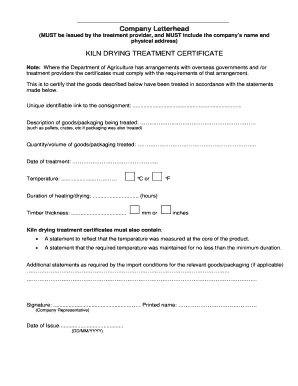
Drying Certificate 2015


What is the Drying Certificate
The drying certificate is an essential document that verifies the moisture content of materials, particularly in industries such as construction and agriculture. It serves as proof that materials have been adequately dried to meet specific standards before use. This certificate is crucial for ensuring compliance with safety regulations and quality control measures, helping businesses avoid potential issues related to moisture-related damages.
How to Obtain the Drying Certificate
To obtain a drying certificate, businesses typically need to follow a structured process. This often involves:
- Identifying the specific requirements set by local or state regulations.
- Submitting a request to the appropriate regulatory body or certifying agency.
- Providing necessary documentation, such as test results or inspection reports.
- Paying any applicable fees associated with the certification process.
Once the application is reviewed and approved, the drying certificate will be issued, confirming that the materials meet the required standards.
Steps to Complete the Drying Certificate
Completing a drying certificate involves several key steps to ensure accuracy and compliance. These steps include:
- Gathering all necessary data regarding the materials being certified.
- Conducting moisture content tests using appropriate equipment.
- Documenting the test results and ensuring they align with regulatory standards.
- Filling out the drying certificate form accurately, including all required fields.
- Submitting the completed certificate to the relevant authority for validation.
Legal Use of the Drying Certificate
The drying certificate holds legal significance, particularly in industries where moisture content can impact safety and quality. For a drying certificate to be legally binding, it must comply with relevant regulations such as the ESIGN Act and UETA. This ensures that electronic signatures and documents are recognized as valid in legal contexts. Businesses should maintain accurate records of their drying certificates to demonstrate compliance in case of audits or disputes.
Key Elements of the Drying Certificate
A drying certificate typically includes several critical components that validate its authenticity and compliance. Key elements include:
- The name and address of the issuing authority.
- The date of issuance and expiration, if applicable.
- Details of the materials tested, including type and quantity.
- Moisture content results and testing methods used.
- Signatures of authorized personnel confirming the accuracy of the information.
Examples of Using the Drying Certificate
Drying certificates are utilized in various scenarios, including:
- Construction projects requiring moisture control for building materials.
- Agricultural settings where dried crops need certification for sale.
- Manufacturing processes that depend on specific moisture levels for product quality.
These examples illustrate the importance of having a drying certificate to ensure compliance and maintain quality standards across different industries.
Quick guide on how to complete drying certificate
Easily Prepare Drying Certificate on Any Device
Digital document management has become increasingly popular among businesses and individuals. It offers a sustainable alternative to conventional printed and signed paperwork, as you can locate the desired form and securely store it online. airSlate SignNow equips you with all the necessary tools to create, modify, and electronically sign your documents efficiently without delays. Manage Drying Certificate across any platform with airSlate SignNow's Android or iOS applications and enhance your document-related operations today.
How to Modify and Electronically Sign Drying Certificate Effortlessly
- Locate Drying Certificate and click on Get Form to begin.
- Utilize the tools we provide to complete your document.
- Highlight pertinent sections of your documents or redact sensitive information with tools specifically designed by airSlate SignNow for that purpose.
- Create your electronic signature using the Sign tool, which takes only seconds and has the same legal validity as a traditional handwritten signature.
- Review the information and click on the Done button to save your changes.
- Select your preferred method of delivering your form: via email, text message (SMS), invitation link, or download it to your computer.
Eliminate worries about lost or misplaced files, cumbersome form searches, or errors that necessitate printing new document copies. airSlate SignNow addresses your document management needs with just a few clicks from any device you choose. Edit and electronically sign Drying Certificate to ensure outstanding communication at every stage of your form preparation process with airSlate SignNow.
Create this form in 5 minutes or less
Find and fill out the correct drying certificate
Create this form in 5 minutes!
How to create an eSignature for the drying certificate
How to create an electronic signature for a PDF online
How to create an electronic signature for a PDF in Google Chrome
How to create an e-signature for signing PDFs in Gmail
How to create an e-signature right from your smartphone
How to create an e-signature for a PDF on iOS
How to create an e-signature for a PDF on Android
People also ask
-
What is a drying certificate?
A drying certificate is an official document verifying that a specific item, such as furniture or flooring, has been adequately dried after water damage. This certificate is essential for insurance claims and ensures that the area is safe for use. Obtaining a drying certificate can streamline recovery processes and help you meet regulatory requirements.
-
How can airSlate SignNow help me get a drying certificate?
airSlate SignNow provides an efficient platform for electronic signing and document management, making it easy to create and send a drying certificate. With customizable templates, you can quickly generate the necessary documentation. The platform's integration capabilities ensure that you can efficiently manage all related paperwork.
-
What are the benefits of using airSlate SignNow for my drying certificate needs?
Using airSlate SignNow for your drying certificate needs offers numerous benefits, including speed, cost-effectiveness, and user-friendly design. The platform allows for quick sending and signing of documents, reducing the time taken to obtain necessary certifications. Additionally, it enhances compliance and record-keeping, ensuring your drying certificates are always accessible.
-
Is there a cost associated with creating a drying certificate using airSlate SignNow?
Yes, there is a cost associated with using airSlate SignNow, but the pricing is designed to be affordable for businesses of all sizes. The platform offers various subscription plans that cater to different needs, ensuring you only pay for what you use. Overall, the value gained from faster processing times for drying certificates can greatly outweigh the expense.
-
Can I customize my drying certificate template?
Absolutely! airSlate SignNow allows users to customize drying certificate templates to suit their specific needs. You can add your company logo, adjust the wording, and include necessary requirements to make the certificate uniquely yours. This level of customization helps ensure that the document meets all regulatory and client specifications.
-
What integrations does airSlate SignNow offer for managing drying certificates?
airSlate SignNow offers a range of integrations with popular applications such as Google Drive, Dropbox, and Salesforce, which can enhance the management of your drying certificates. These integrations allow for seamless access to files and improved workflow. Connecting tools you already use makes it easier to track and process drying certificates efficiently.
-
How does airSlate SignNow ensure the security of my drying certificate documents?
airSlate SignNow prioritizes document security by implementing advanced encryption and security protocols. Your drying certificate and any associated data are protected against unauthorized access. Regular audits and updates further enhance the security standards, ensuring that sensitive information remains confidential.
Get more for Drying Certificate
Find out other Drying Certificate
- Can I Electronic signature Colorado Bill of Sale Immovable Property
- How Can I Electronic signature West Virginia Vacation Rental Short Term Lease Agreement
- How Do I Electronic signature New Hampshire Bill of Sale Immovable Property
- Electronic signature North Dakota Bill of Sale Immovable Property Myself
- Can I Electronic signature Oregon Bill of Sale Immovable Property
- How To Electronic signature West Virginia Bill of Sale Immovable Property
- Electronic signature Delaware Equipment Sales Agreement Fast
- Help Me With Electronic signature Louisiana Assignment of Mortgage
- Can I Electronic signature Minnesota Assignment of Mortgage
- Electronic signature West Virginia Sales Receipt Template Free
- Electronic signature Colorado Sales Invoice Template Computer
- Electronic signature New Hampshire Sales Invoice Template Computer
- Electronic signature Tennessee Introduction Letter Free
- How To eSignature Michigan Disclosure Notice
- How To Electronic signature Ohio Product Defect Notice
- Electronic signature California Customer Complaint Form Online
- Electronic signature Alaska Refund Request Form Later
- How Can I Electronic signature Texas Customer Return Report
- How Do I Electronic signature Florida Reseller Agreement
- Electronic signature Indiana Sponsorship Agreement Free