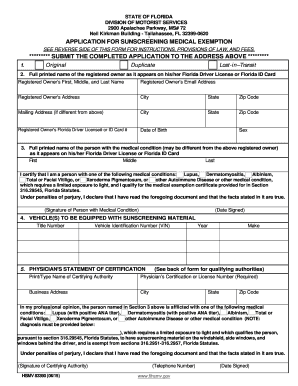
APPLICATION for SUNSCREENING MEDICAL EXEMPTION Flhsmv 2023-2026


Understanding the DMV Tint Exemption Form in New Jersey
The DMV tint exemption form in New Jersey is designed for individuals who have specific medical conditions that require them to have darker window tints in their vehicles. This exemption allows for a higher level of tint than typically permitted under state law, which is essential for those who need protection from sunlight due to health issues. The form must be completed and submitted to the New Jersey Motor Vehicle Commission (MVC) to obtain the exemption legally.
Eligibility Criteria for the Tint Exemption
To qualify for the DMV tint exemption form in New Jersey, applicants must meet certain medical criteria. Generally, this includes having a documented medical condition that necessitates the use of tinted windows. Common conditions may include skin disorders that are exacerbated by sunlight or other health issues that require protection from UV rays. A licensed physician must confirm the medical necessity, and their signature is typically required on the form.
Steps to Complete the DMV Tint Exemption Form
Filling out the DMV tint exemption form involves several key steps:
- Obtain the form from the New Jersey MVC website or local MVC office.
- Complete the applicant information section, including personal details such as name, address, and vehicle information.
- Have a licensed physician fill out and sign the medical certification section, detailing the medical condition.
- Review the completed form for accuracy and completeness.
- Submit the form to the MVC, either in person or by mail, as per the instructions provided.
Submission Methods for the Tint Exemption Form
The DMV tint exemption form can be submitted through various methods. Applicants may choose to deliver the form in person at their local MVC office, ensuring immediate processing. Alternatively, the completed form can be mailed to the MVC. It is advisable to keep a copy of the submitted form for personal records. If submitting by mail, using a trackable service can help confirm that the form has been received.
Key Elements of the DMV Tint Exemption Form
Several important elements must be included in the DMV tint exemption form to ensure its validity:
- Personal Information: Full name, address, and contact details of the applicant.
- Vehicle Information: Make, model, year, and vehicle identification number (VIN).
- Medical Certification: A section completed by a licensed physician confirming the medical condition.
- Signature: The applicant's signature is required to validate the submission.
Legal Use of the DMV Tint Exemption
Once approved, the DMV tint exemption allows individuals to legally have darker window tints than what is typically permitted by New Jersey law. It is crucial to adhere to the specifications outlined in the exemption approval to avoid penalties. Law enforcement may request to see the exemption documentation during traffic stops, so keeping it readily accessible is advisable.
Quick guide on how to complete application for sunscreening medical exemption flhsmv
Effortlessly prepare APPLICATION FOR SUNSCREENING MEDICAL EXEMPTION Flhsmv on any device
Digital document management has become increasingly favored by companies and individuals. It offers an ideal eco-friendly alternative to traditional printed and signed documents, allowing you to locate the right form and securely save it online. airSlate SignNow equips you with all the necessary tools to create, modify, and eSign your documents quickly and without delays. Manage APPLICATION FOR SUNSCREENING MEDICAL EXEMPTION Flhsmv on any platform using airSlate SignNow's Android or iOS applications and simplify any document-related process today.
The easiest way to modify and eSign APPLICATION FOR SUNSCREENING MEDICAL EXEMPTION Flhsmv with minimal effort
- Locate APPLICATION FOR SUNSCREENING MEDICAL EXEMPTION Flhsmv and click Get Form to begin.
- Utilize the tools we provide to complete your document.
- Emphasize essential sections of your documents or conceal sensitive information with tools that airSlate SignNow specifically offers for that purpose.
- Generate your signature using the Sign feature, which takes seconds and holds the same legal validity as a conventional ink signature.
- Review the details and then click the Done button to save your changes.
- Choose how you wish to share your form, via email, text message (SMS), or invitation link, or download it to your computer.
Eliminate concerns about lost or misplaced files, tedious form searches, or errors requiring new document prints. airSlate SignNow addresses your document management needs in just a few clicks from any device you prefer. Edit and eSign APPLICATION FOR SUNSCREENING MEDICAL EXEMPTION Flhsmv and ensure outstanding communication at every stage of the document preparation process with airSlate SignNow.
Create this form in 5 minutes or less
Find and fill out the correct application for sunscreening medical exemption flhsmv
Create this form in 5 minutes!
How to create an eSignature for the application for sunscreening medical exemption flhsmv
How to create an electronic signature for a PDF online
How to create an electronic signature for a PDF in Google Chrome
How to create an e-signature for signing PDFs in Gmail
How to create an e-signature right from your smartphone
How to create an e-signature for a PDF on iOS
How to create an e-signature for a PDF on Android
People also ask
-
What is the DMV tint exemption form NJ?
The DMV tint exemption form NJ is a document that allows vehicle owners to apply for an exemption from the state's tinting regulations. This form is essential for those who require darker window tints for medical reasons or other qualifying conditions. Completing this form correctly ensures compliance with New Jersey's vehicle laws.
-
How can I obtain the DMV tint exemption form NJ?
You can obtain the DMV tint exemption form NJ from the New Jersey Motor Vehicle Commission's official website or by visiting a local MVC office. It's important to fill out the form accurately and provide any necessary documentation to support your exemption request. airSlate SignNow can help streamline this process by allowing you to eSign and submit documents easily.
-
What are the benefits of using airSlate SignNow for the DMV tint exemption form NJ?
Using airSlate SignNow for the DMV tint exemption form NJ simplifies the signing and submission process. Our platform allows you to eSign documents securely and quickly, reducing the time spent on paperwork. Additionally, you can track the status of your submission, ensuring that your application is processed efficiently.
-
Is there a fee associated with the DMV tint exemption form NJ?
There is no fee specifically for submitting the DMV tint exemption form NJ; however, there may be costs associated with obtaining medical documentation if required. It's advisable to check with the New Jersey MVC for any potential fees related to your specific situation. airSlate SignNow offers a cost-effective solution for managing your documents without additional hidden fees.
-
Can I submit the DMV tint exemption form NJ online?
Currently, the DMV tint exemption form NJ must be submitted in person or via mail to the New Jersey MVC. However, airSlate SignNow allows you to prepare and eSign the form online, making it easier to manage your documents before submission. This feature enhances your efficiency and ensures that all information is correctly filled out.
-
What features does airSlate SignNow offer for document management?
airSlate SignNow provides a range of features for document management, including eSigning, document templates, and secure storage. These tools help you manage the DMV tint exemption form NJ and other important documents seamlessly. Our platform is designed to enhance productivity and ensure that your documents are always accessible.
-
How does airSlate SignNow ensure the security of my documents?
airSlate SignNow prioritizes the security of your documents by employing advanced encryption and secure cloud storage. When you eSign the DMV tint exemption form NJ, your information is protected against unauthorized access. We adhere to industry standards to ensure that your sensitive data remains confidential and secure.
Get more for APPLICATION FOR SUNSCREENING MEDICAL EXEMPTION Flhsmv
Find out other APPLICATION FOR SUNSCREENING MEDICAL EXEMPTION Flhsmv
- Can I eSign Washington Charity LLC Operating Agreement
- eSign Wyoming Charity Living Will Simple
- eSign Florida Construction Memorandum Of Understanding Easy
- eSign Arkansas Doctors LLC Operating Agreement Free
- eSign Hawaii Construction Lease Agreement Mobile
- Help Me With eSign Hawaii Construction LLC Operating Agreement
- eSign Hawaii Construction Work Order Myself
- eSign Delaware Doctors Quitclaim Deed Free
- eSign Colorado Doctors Operating Agreement Computer
- Help Me With eSign Florida Doctors Lease Termination Letter
- eSign Florida Doctors Lease Termination Letter Myself
- eSign Hawaii Doctors Claim Later
- eSign Idaho Construction Arbitration Agreement Easy
- eSign Iowa Construction Quitclaim Deed Now
- How Do I eSign Iowa Construction Quitclaim Deed
- eSign Louisiana Doctors Letter Of Intent Fast
- eSign Maine Doctors Promissory Note Template Easy
- eSign Kentucky Construction Claim Online
- How Can I eSign Maine Construction Quitclaim Deed
- eSign Colorado Education Promissory Note Template Easy