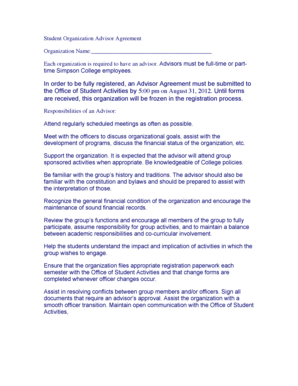
Organizational Advisor Form Simpson College Simpson


Understanding the Organizational Advisor Form
The Organizational Advisor Form is a critical document for student organizations at Simpson College. It serves as a means for students to officially designate an advisor who will guide and support their activities. This form is essential for ensuring that organizations operate within the college's guidelines, promoting effective governance and accountability.
By completing this form, organizations can ensure that they have the necessary support from faculty or staff members who understand the college's policies and can provide valuable insights into organizational management.
Steps to Complete the Organizational Advisor Form
Completing the Organizational Advisor Form involves several key steps:
- Gather Information: Collect the necessary details about the organization and the prospective advisor, including names, contact information, and the advisor's role within the college.
- Fill Out the Form: Carefully complete each section of the form, ensuring that all information is accurate and up-to-date.
- Review the Form: Before submission, review the form for any errors or omissions. This step is crucial to avoid delays in processing.
- Submit the Form: Follow the specified submission method, whether online, by mail, or in person, to ensure it reaches the appropriate office.
Key Elements of the Organizational Advisor Form
The Organizational Advisor Form includes several key elements that must be addressed:
- Organization Details: This section requires the name of the organization and a brief description of its purpose and activities.
- Advisor Information: Provide the advisor's name, title, department, and contact details.
- Signature Section: Both the organization president and the advisor must sign the form to confirm their agreement and commitment.
- Submission Instructions: Clear directions on how to submit the form, including any deadlines that must be met.
Legal Use of the Organizational Advisor Form
The Organizational Advisor Form is not just a procedural document; it has legal implications for student organizations. By designating an advisor, organizations can ensure compliance with college policies and state regulations. This legal framework helps protect both the organization and its members, providing a structured approach to governance.
It is essential for organizations to understand their responsibilities under the law and how the advisor can assist in navigating these requirements effectively.
Examples of Using the Organizational Advisor Form
Student organizations at Simpson College may use the Organizational Advisor Form in various scenarios:
- New Organizations: Newly formed student groups must submit this form to establish their official status and begin operations.
- Advisor Changes: If an organization changes its advisor, a new form must be submitted to reflect this update.
- Compliance Checks: Organizations may need to provide this form during audits or reviews to demonstrate adherence to college policies.
Form Submission Methods
Students can submit the Organizational Advisor Form through multiple methods, ensuring flexibility and convenience:
- Online Submission: Many organizations prefer to submit forms electronically, which can expedite processing times.
- Mail: Forms can also be sent via postal service, though this method may take longer for processing.
- In-Person Submission: Delivering the form directly to the appropriate office allows for immediate confirmation of receipt.
Quick guide on how to complete organizational advisor form simpson college simpson
Complete Organizational Advisor Form Simpson College Simpson seamlessly on any device
Digital document management has become increasingly popular among organizations and individuals. It offers a suitable eco-friendly option to conventional printed and signed documents, allowing you to obtain the correct form and securely store it online. airSlate SignNow equips you with all the necessary tools to create, modify, and eSign your documents swiftly without delays. Manage Organizational Advisor Form Simpson College Simpson on any platform with airSlate SignNow Android or iOS applications and simplify your document-related tasks today.
How to modify and eSign Organizational Advisor Form Simpson College Simpson effortlessly
- Obtain Organizational Advisor Form Simpson College Simpson and click on Get Form to initiate the process.
- Utilize the tools we provide to complete your document.
- Emphasize important sections of your documents or obscure sensitive information with tools specifically designed by airSlate SignNow for that purpose.
- Create your eSignature using the Sign tool, which only takes seconds and holds the same legal validity as a conventional wet ink signature.
- Review all the details and click on the Done button to save your changes.
- Choose your preferred method of delivering your form, via email, text message (SMS), or invite link, or download it to your computer.
Eliminate worries about lost or misplaced files, tedious form searching, or errors that necessitate printing new document copies. airSlate SignNow addresses all your document management needs in just a few clicks from any device you prefer. Edit and eSign Organizational Advisor Form Simpson College Simpson to ensure effective communication at every stage of your form preparation process with airSlate SignNow.
Create this form in 5 minutes or less
Create this form in 5 minutes!
How to create an eSignature for the organizational advisor form simpson college simpson
How to create an electronic signature for a PDF online
How to create an electronic signature for a PDF in Google Chrome
How to create an e-signature for signing PDFs in Gmail
How to create an e-signature right from your smartphone
How to create an e-signature for a PDF on iOS
How to create an e-signature for a PDF on Android
People also ask
-
What is airSlate SignNow and how does it relate to financial statements information?
airSlate SignNow is a powerful tool that allows businesses to send and eSign documents efficiently. It streamlines the process of managing financial statements information, ensuring that all documents are securely signed and easily accessible.
-
How can airSlate SignNow help with the management of financial statements information?
With airSlate SignNow, you can easily create, send, and track financial statements information. The platform provides templates and automation features that simplify the process, making it easier to manage your financial documents.
-
What are the pricing options for airSlate SignNow?
airSlate SignNow offers various pricing plans to suit different business needs. Each plan provides access to essential features for managing financial statements information, ensuring you get the best value for your investment.
-
Is airSlate SignNow secure for handling sensitive financial statements information?
Yes, airSlate SignNow prioritizes security and compliance, making it a safe choice for handling sensitive financial statements information. The platform uses advanced encryption and follows industry standards to protect your data.
-
What features does airSlate SignNow offer for financial statements information?
airSlate SignNow includes features such as document templates, eSignature capabilities, and real-time tracking for financial statements information. These tools enhance efficiency and ensure that your documents are processed quickly.
-
Can airSlate SignNow integrate with other software for managing financial statements information?
Absolutely! airSlate SignNow integrates seamlessly with various software applications, allowing you to manage financial statements information alongside your existing tools. This integration enhances workflow and improves productivity.
-
What are the benefits of using airSlate SignNow for financial statements information?
Using airSlate SignNow for financial statements information offers numerous benefits, including reduced turnaround times, improved accuracy, and enhanced collaboration. These advantages help businesses operate more efficiently and effectively.
Get more for Organizational Advisor Form Simpson College Simpson
- U s dod form dod dd 137 3 usa
- Maryland confidential morbidity report 46725083 form
- Lesson 5 homework practice convert measurement units answer key 217928714 form
- Example of form 1220
- Event planning template form
- 637 6691 referral order form vasco infusion
- Caelli construction jobs form
- Disasters and dialysis disasters and dialysis wsu conference conferences wsu form
Find out other Organizational Advisor Form Simpson College Simpson
- eSignature California Life Sciences Contract Safe
- eSignature California Non-Profit LLC Operating Agreement Fast
- eSignature Delaware Life Sciences Quitclaim Deed Online
- eSignature Non-Profit Form Colorado Free
- eSignature Mississippi Lawers Residential Lease Agreement Later
- How To eSignature Mississippi Lawers Residential Lease Agreement
- Can I eSignature Indiana Life Sciences Rental Application
- eSignature Indiana Life Sciences LLC Operating Agreement Fast
- eSignature Kentucky Life Sciences Quitclaim Deed Fast
- Help Me With eSignature Georgia Non-Profit NDA
- How Can I eSignature Idaho Non-Profit Business Plan Template
- eSignature Mississippi Life Sciences Lease Agreement Myself
- How Can I eSignature Mississippi Life Sciences Last Will And Testament
- How To eSignature Illinois Non-Profit Contract
- eSignature Louisiana Non-Profit Business Plan Template Now
- How Do I eSignature North Dakota Life Sciences Operating Agreement
- eSignature Oregon Life Sciences Job Offer Myself
- eSignature Oregon Life Sciences Job Offer Fast
- eSignature Oregon Life Sciences Warranty Deed Myself
- eSignature Maryland Non-Profit Cease And Desist Letter Fast