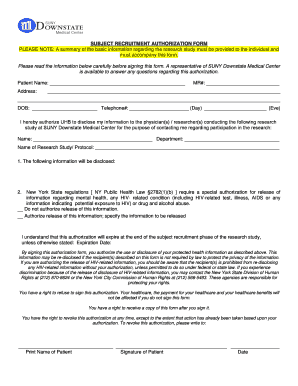
Please Read the Information below Carefully Before Signing 2018-2026


Understanding the SUNY Downstate Medical Center Medical Records Process
The process of obtaining medical records from SUNY Downstate Medical Center involves specific steps that ensure patient confidentiality and compliance with legal requirements. Medical records include vital health information, treatment history, and other personal data. It is essential to understand the procedures involved to access these records efficiently.
Steps to Obtain SUNY Downstate Medical Center Medical Records
To request your medical records, follow these steps:
- Complete the SUNY Downstate medical record release form, which can be obtained from the medical center's website or by contacting their office.
- Provide necessary identification, such as a government-issued ID, to verify your identity.
- Submit the completed form along with your identification to the designated medical records department, either online, by mail, or in person.
- Wait for confirmation from the medical center regarding the status of your request. Processing times may vary.
Required Documents for Medical Record Requests
When submitting a request for your medical records, you will need to include certain documents to ensure a smooth process:
- A completed SUNY Downstate medical record release form.
- A copy of your government-issued identification.
- Any additional documentation that may be required based on your specific situation, such as legal guardianship papers if applicable.
Contact Information for SUNY Downstate Medical Center Medical Records
If you have questions or need assistance regarding your medical records, you can reach out to the SUNY Downstate Medical Center medical records department. The phone number for inquiries is typically listed on their official website. It is advisable to have your identification and any relevant information ready when you call.
Legal Considerations for Accessing Medical Records
Accessing medical records is governed by laws that protect patient privacy, such as the Health Insurance Portability and Accountability Act (HIPAA). Patients have the right to access their medical records, but there are specific legal requirements that must be followed. Understanding these regulations can help ensure that your request is handled appropriately and that your rights are protected.
Digital vs. Paper Medical Records
Medical records at SUNY Downstate Medical Center may be available in both digital and paper formats. Digital records offer advantages such as easier access and sharing capabilities. However, if you prefer a paper copy, you can request this format when submitting your request. Be aware that processing times may differ based on the format you choose.
Quick guide on how to complete please read the information below carefully before signing
Prepare Please Read The Information Below Carefully Before Signing effortlessly on any device
Digital document management has become increasingly popular among companies and individuals. It offers an excellent eco-friendly substitute to traditional printed and signed papers, as you can obtain the necessary form and securely store it online. airSlate SignNow provides you with all the tools required to create, edit, and eSign your documents quickly and efficiently. Manage Please Read The Information Below Carefully Before Signing on any platform using the airSlate SignNow Android or iOS applications and streamline any document-related process today.
The easiest way to edit and eSign Please Read The Information Below Carefully Before Signing effortlessly
- Obtain Please Read The Information Below Carefully Before Signing and click Get Form to initiate.
- Utilize the tools we provide to complete your form.
- Highlight relevant sections of the documents or obscure sensitive data using tools that airSlate SignNow offers specifically for that task.
- Create your eSignature with the Sign tool, which takes seconds and bears the same legal validity as a conventional wet ink signature.
- Review the information and then click on the Done button to save your changes.
- Select your preferred method to deliver your form, whether by email, text message (SMS), invitation link, or download it to your computer.
Say goodbye to lost or misplaced documents, tedious form searching, or mistakes that require printing new document copies. airSlate SignNow meets your document management needs with just a few clicks from any device you choose. Modify and eSign Please Read The Information Below Carefully Before Signing and guarantee excellent communication at every stage of your form preparation process with airSlate SignNow.
Create this form in 5 minutes or less
Find and fill out the correct please read the information below carefully before signing
Create this form in 5 minutes!
How to create an eSignature for the please read the information below carefully before signing
How to create an electronic signature for a PDF online
How to create an electronic signature for a PDF in Google Chrome
How to create an e-signature for signing PDFs in Gmail
How to create an e-signature right from your smartphone
How to create an e-signature for a PDF on iOS
How to create an e-signature for a PDF on Android
People also ask
-
What are the benefits of using airSlate SignNow for managing suny downstate medical center medical records?
Using airSlate SignNow for suny downstate medical center medical records streamlines the process of document management. It allows for secure eSigning and easy sharing of medical records, ensuring compliance with healthcare regulations. Additionally, the platform enhances efficiency by reducing paperwork and speeding up the record retrieval process.
-
How does airSlate SignNow ensure the security of suny downstate medical center medical records?
airSlate SignNow prioritizes the security of suny downstate medical center medical records through advanced encryption and secure cloud storage. The platform complies with HIPAA regulations, ensuring that sensitive medical information is protected. Regular security audits and user authentication further enhance the safety of your documents.
-
What features does airSlate SignNow offer for handling suny downstate medical center medical records?
airSlate SignNow offers a variety of features for managing suny downstate medical center medical records, including customizable templates, automated workflows, and real-time tracking of document status. Users can easily create, send, and sign documents from any device, making it convenient for healthcare professionals. The platform also integrates seamlessly with other tools for enhanced functionality.
-
Is there a free trial available for airSlate SignNow to manage suny downstate medical center medical records?
Yes, airSlate SignNow offers a free trial that allows users to explore its features for managing suny downstate medical center medical records. This trial provides an opportunity to test the platform's capabilities without any financial commitment. Users can experience the ease of eSigning and document management firsthand before making a decision.
-
What is the pricing structure for airSlate SignNow when managing suny downstate medical center medical records?
airSlate SignNow offers flexible pricing plans tailored to different needs, making it cost-effective for managing suny downstate medical center medical records. Plans vary based on features and the number of users, ensuring that organizations can choose an option that fits their budget. Contacting sales for a personalized quote is recommended for larger teams.
-
Can airSlate SignNow integrate with other systems for suny downstate medical center medical records?
Absolutely! airSlate SignNow integrates with various systems and applications, making it easy to manage suny downstate medical center medical records alongside other tools. This includes popular platforms like Google Drive, Salesforce, and more, allowing for seamless data transfer and enhanced workflow efficiency. Integration helps streamline processes and reduce manual entry.
-
How can airSlate SignNow improve the efficiency of handling suny downstate medical center medical records?
airSlate SignNow improves efficiency in handling suny downstate medical center medical records by automating repetitive tasks and reducing the time spent on document management. With features like bulk sending and reminders, healthcare professionals can focus more on patient care rather than paperwork. The platform's user-friendly interface also simplifies the eSigning process.
Get more for Please Read The Information Below Carefully Before Signing
- Seiu local 1 2 benefit trust fund form
- The complete counseling kit for weight loss surgery eatright store eatrightstore form
- Accident procedure form 2016 bwcfcomb
- Stanford referral form 55543834
- Uniform consultation referral form wikiform
- Cupping therapy client release form 5 points wellness
- Hepatitis b vaccine immunization record isle of wight form
- Potomac primary care patient consent form for seasonal influenza vaccine potomac primary care patient consent form for seasonal
Find out other Please Read The Information Below Carefully Before Signing
- eSignature Mississippi Government Limited Power Of Attorney Myself
- Can I eSignature South Dakota Doctors Lease Agreement Form
- eSignature New Hampshire Government Bill Of Lading Fast
- eSignature Illinois Finance & Tax Accounting Purchase Order Template Myself
- eSignature North Dakota Government Quitclaim Deed Free
- eSignature Kansas Finance & Tax Accounting Business Letter Template Free
- eSignature Washington Government Arbitration Agreement Simple
- Can I eSignature Massachusetts Finance & Tax Accounting Business Plan Template
- Help Me With eSignature Massachusetts Finance & Tax Accounting Work Order
- eSignature Delaware Healthcare / Medical NDA Secure
- eSignature Florida Healthcare / Medical Rental Lease Agreement Safe
- eSignature Nebraska Finance & Tax Accounting Business Letter Template Online
- Help Me With eSignature Indiana Healthcare / Medical Notice To Quit
- eSignature New Jersey Healthcare / Medical Credit Memo Myself
- eSignature North Dakota Healthcare / Medical Medical History Simple
- Help Me With eSignature Arkansas High Tech Arbitration Agreement
- eSignature Ohio Healthcare / Medical Operating Agreement Simple
- eSignature Oregon Healthcare / Medical Limited Power Of Attorney Computer
- eSignature Pennsylvania Healthcare / Medical Warranty Deed Computer
- eSignature Texas Healthcare / Medical Bill Of Lading Simple