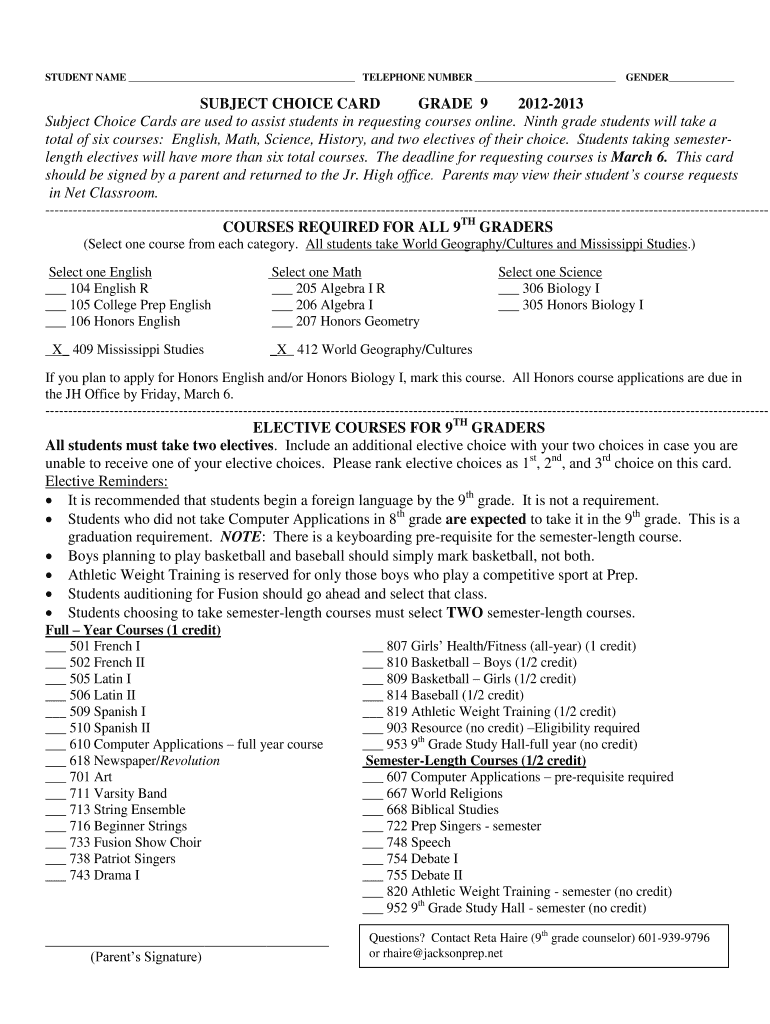
SUBJECT CHOICE CARD GRADE 9 Form


What is the SUBJECT CHOICE CARD GRADE 9
The Subject Choice Card Grade 9 is a document used by students in the ninth grade to select their preferred courses for the upcoming academic year. This card typically includes a list of available subjects, allowing students to indicate their interests and make informed decisions about their educational path. It serves as a crucial tool for schools to organize class schedules and ensure that students are enrolled in courses that align with their academic goals and aspirations.
How to use the SUBJECT CHOICE CARD GRADE 9
Using the Subject Choice Card Grade 9 involves several steps. First, students should review the list of subjects offered by their school, which may include core classes and electives. After considering their interests and future academic plans, students can fill out the card by selecting their preferred subjects. It is important to follow any specific instructions provided by the school, such as deadlines for submission and any required signatures from parents or guardians. Once completed, the card should be submitted to the appropriate school official, typically a guidance counselor or academic advisor.
Steps to complete the SUBJECT CHOICE CARD GRADE 9
Completing the Subject Choice Card Grade 9 involves the following steps:
- Review the list of available subjects provided by the school.
- Consider personal interests, strengths, and future career goals.
- Select preferred subjects, ensuring a balance between core requirements and electives.
- Consult with a parent or guardian for additional input.
- Fill out the card accurately, following any specific instructions.
- Submit the completed card by the designated deadline.
Key elements of the SUBJECT CHOICE CARD GRADE 9
The Subject Choice Card Grade 9 typically includes several key elements:
- A list of subjects available for selection, including core classes and electives.
- Spaces for students to indicate their first, second, and third choices for each subject.
- Instructions for completion and submission.
- Contact information for school personnel who can assist with questions.
- A section for parental or guardian approval, if required.
Eligibility Criteria
Eligibility to use the Subject Choice Card Grade 9 generally applies to students who are currently in eighth grade and are transitioning to ninth grade. Schools may have specific guidelines regarding the prerequisites for certain subjects, especially advanced courses or electives that require prior knowledge or skills. It is advisable for students to consult with their academic advisors to ensure they meet any necessary criteria before making their selections.
Who Issues the Form
The Subject Choice Card Grade 9 is typically issued by the school district or individual schools as part of their academic planning process. Schools often provide this form during counseling sessions or academic orientation events, ensuring that students have the necessary resources to make informed choices about their education. It is essential for students to obtain the correct version of the card from their school to ensure compliance with local educational policies.
Quick guide on how to complete subject choice card grade 9
Effortlessly Prepare [SKS] on Any Device
Online document management has become increasingly popular among businesses and individuals. It offers an ideal eco-friendly alternative to traditional printed and signed documents, as you can access the necessary form and securely save it online. airSlate SignNow equips you with all the resources required to create, modify, and eSign your documents swiftly without interruptions. Handle [SKS] on any device using airSlate SignNow's Android or iOS applications and enhance any document-focused procedure today.
The Easiest Way to Edit and eSign [SKS] without Hassle
- Obtain [SKS] and click on Get Form to initiate.
- Make use of the tools we provide to complete your form.
- Emphasize important sections of the documents or redact sensitive information using tools specifically designed by airSlate SignNow for that purpose.
- Generate your signature with the Sign feature, which takes mere seconds and holds the same legal validity as a conventional wet ink signature.
- Review all the details and click on the Done button to save your modifications.
- Choose how you wish to submit your form: via email, text (SMS), invite link, or download it to your computer.
Eliminate worries about lost or misplaced documents, tedious form navigation, or errors requiring you to print new copies. airSlate SignNow accommodates all your document management needs in just a few clicks from any device you choose. Edit and eSign [SKS] to guarantee exceptional communication at every stage of the document preparation process with airSlate SignNow.
Create this form in 5 minutes or less
Related searches to SUBJECT CHOICE CARD GRADE 9
Create this form in 5 minutes!
How to create an eSignature for the subject choice card grade 9
How to create an electronic signature for a PDF online
How to create an electronic signature for a PDF in Google Chrome
How to create an e-signature for signing PDFs in Gmail
How to create an e-signature right from your smartphone
How to create an e-signature for a PDF on iOS
How to create an e-signature for a PDF on Android
People also ask
-
What is a SUBJECT CHOICE CARD GRADE 9?
The SUBJECT CHOICE CARD GRADE 9 is a tool designed to help students select their subjects for the ninth grade. It provides a structured format for students to indicate their preferences, ensuring they make informed decisions about their academic paths.
-
How can the SUBJECT CHOICE CARD GRADE 9 benefit students?
Using the SUBJECT CHOICE CARD GRADE 9 allows students to explore their interests and strengths while making subject selections. This process can enhance their engagement and motivation in school, leading to better academic outcomes.
-
Is there a cost associated with the SUBJECT CHOICE CARD GRADE 9?
The SUBJECT CHOICE CARD GRADE 9 is typically provided by educational institutions at no cost to students. However, any additional resources or tools related to the card may have associated fees, which should be confirmed with the school.
-
How does the SUBJECT CHOICE CARD GRADE 9 integrate with other educational tools?
The SUBJECT CHOICE CARD GRADE 9 can be easily integrated with various educational platforms and tools. This ensures that students' choices are recorded and accessible for future academic planning and guidance.
-
What features are included in the SUBJECT CHOICE CARD GRADE 9?
The SUBJECT CHOICE CARD GRADE 9 includes features such as subject descriptions, prerequisites, and a checklist for students to evaluate their options. These features help streamline the decision-making process for students and educators alike.
-
Can parents access the SUBJECT CHOICE CARD GRADE 9?
Yes, parents can access the SUBJECT CHOICE CARD GRADE 9 to support their children in making informed subject choices. This involvement can foster better communication between parents and students regarding academic goals.
-
How do schools implement the SUBJECT CHOICE CARD GRADE 9?
Schools typically implement the SUBJECT CHOICE CARD GRADE 9 during academic counseling sessions. Educators guide students through the selection process, ensuring they understand their options and the implications of their choices.
Get more for SUBJECT CHOICE CARD GRADE 9
- Personnel record review form dbhds virginia
- Factura pdf editable form
- Sedgwick county sheriff cadet johnson appilcation form
- Wisconsin 1099 g form
- Dme letter medical necessity form
- Affidavitself certification of installation of smokecarbon yuba city form
- P9 form template
- Memorial bench application form canal amp river trust
Find out other SUBJECT CHOICE CARD GRADE 9
- How Do I Sign Colorado Medical Power of Attorney Template
- How To Sign Louisiana Medical Power of Attorney Template
- How Do I Sign Louisiana Medical Power of Attorney Template
- Can I Sign Florida Memorandum of Agreement Template
- How Do I Sign Hawaii Memorandum of Agreement Template
- Sign Kentucky Accident Medical Claim Form Fast
- Sign Texas Memorandum of Agreement Template Computer
- How Do I Sign Utah Deed of Trust Template
- Sign Minnesota Declaration of Trust Template Simple
- Sign Texas Shareholder Agreement Template Now
- Sign Wisconsin Shareholder Agreement Template Simple
- Sign Nebraska Strategic Alliance Agreement Easy
- Sign Nevada Strategic Alliance Agreement Online
- How To Sign Alabama Home Repair Contract
- Sign Delaware Equipment Rental Agreement Template Fast
- Sign Nevada Home Repair Contract Easy
- Sign Oregon Construction Contract Template Online
- Sign Wisconsin Construction Contract Template Simple
- Sign Arkansas Business Insurance Quotation Form Now
- Sign Arkansas Car Insurance Quotation Form Online